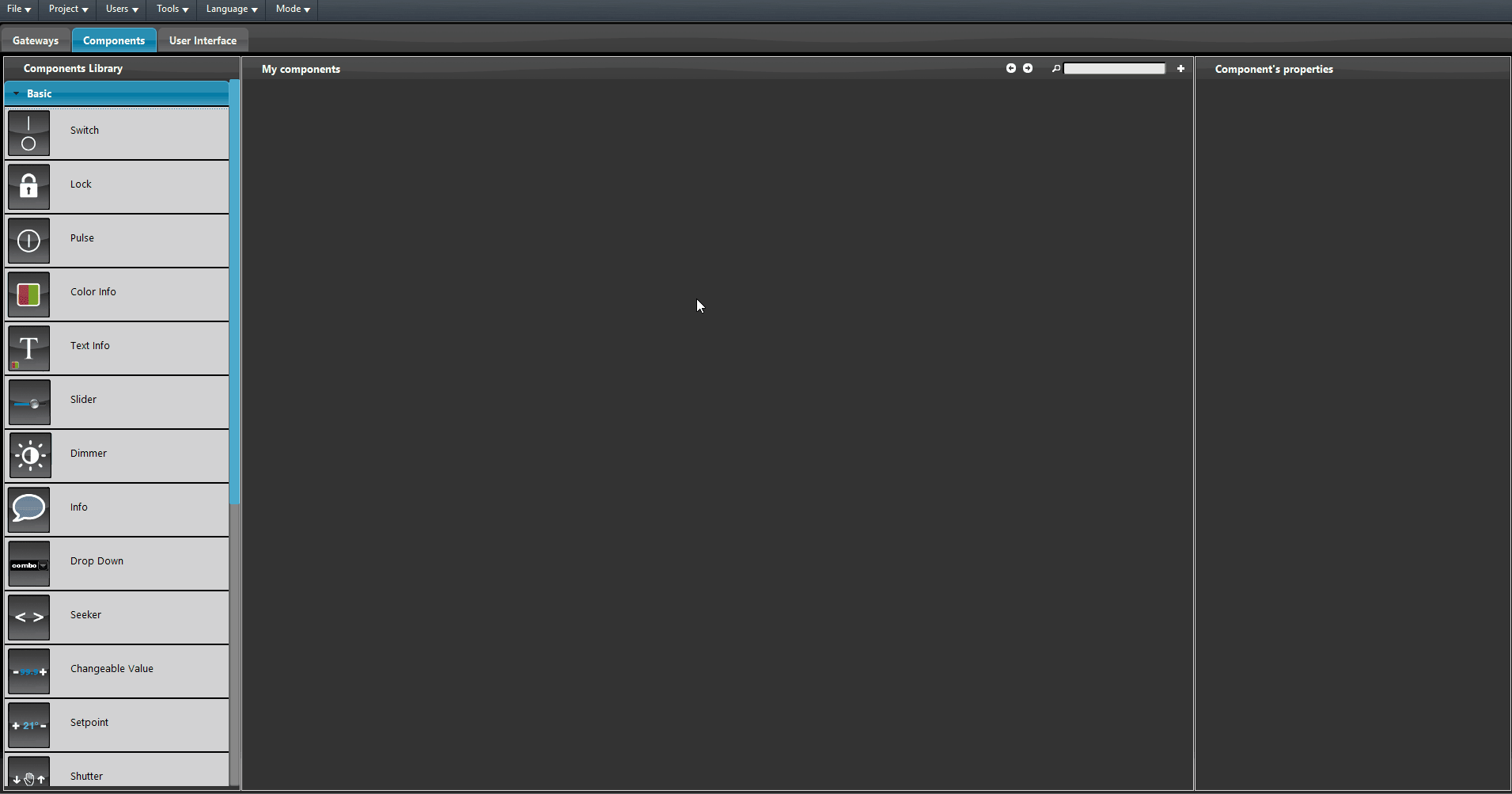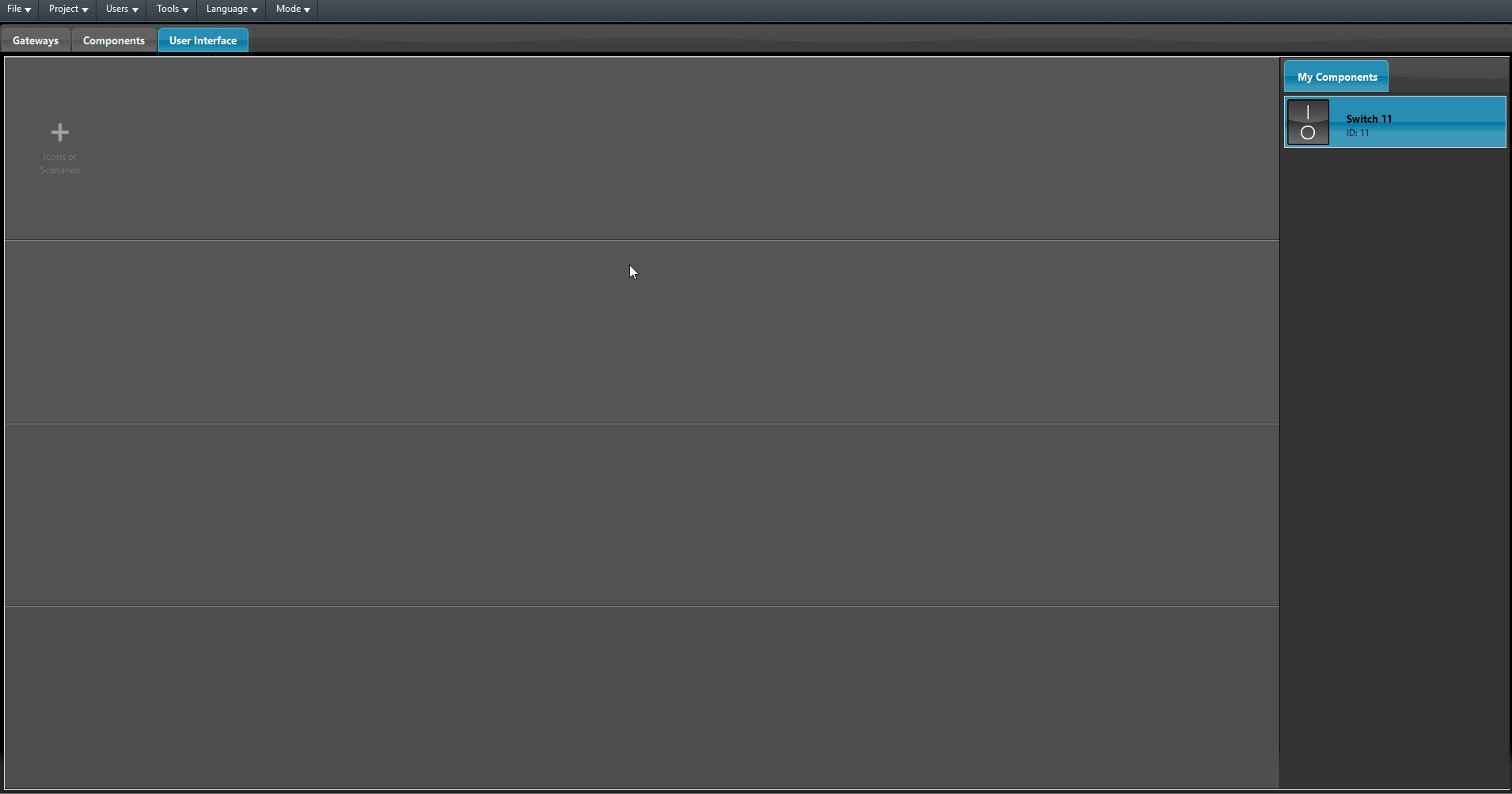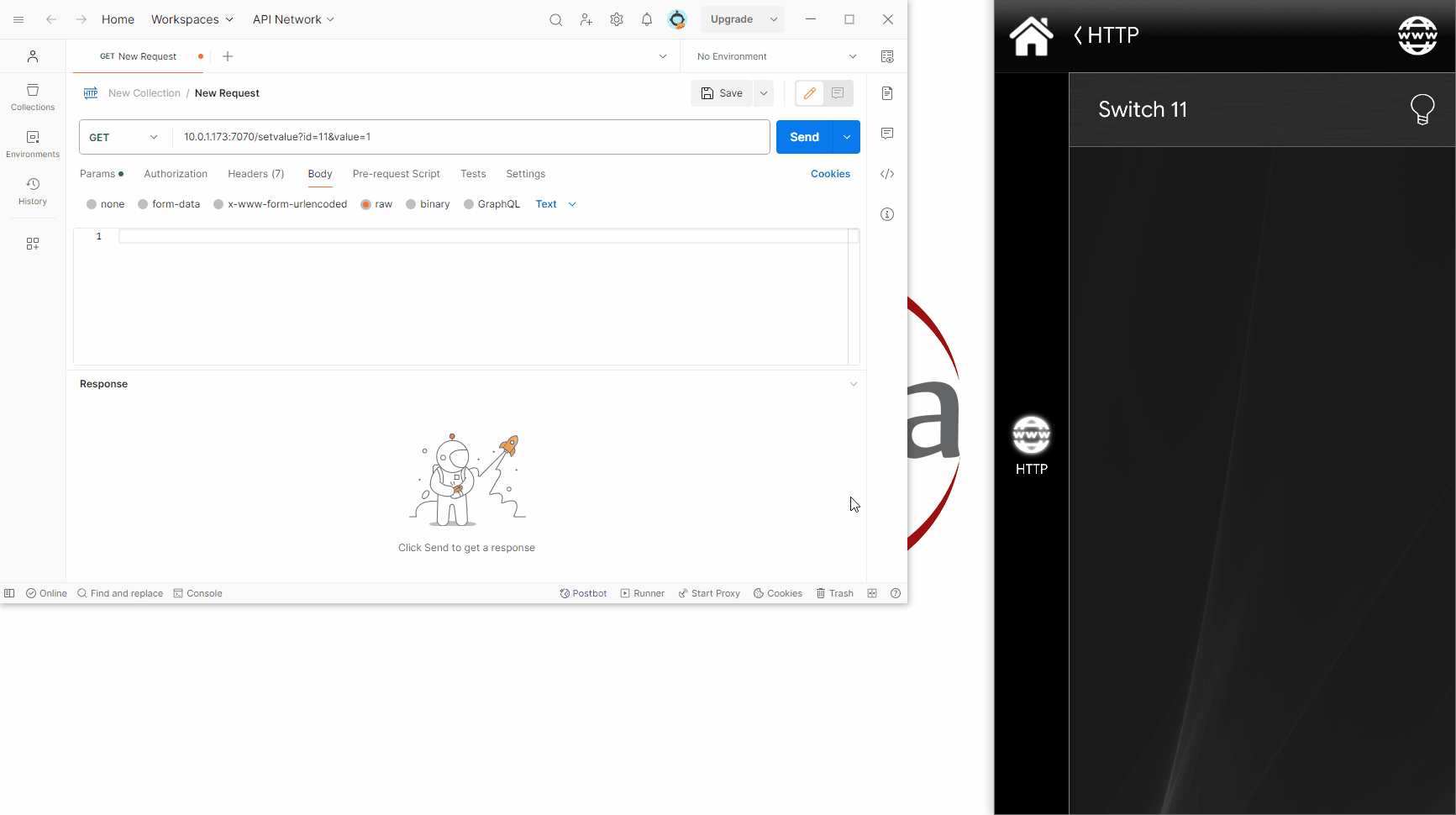EXTERNAL HTTP ACTIONS
INTRODUCTION
Sometimes there is the need to send commands through HTTP protocol in order to execute actions between different devices. In this guide it is explained how to set up an URL that the EVE server accepts as value to apply to the component inside the EVE Manager project.
USE CASES
- With a HTTP command sent from an Intercom can turn on a KNX light when someone ring at the door bell
STEP BY STEP GUIDE CONFIGURATION
It is necessary to add the components inside the User interface, head to the “User Interface” inside the Home automation software EVE Manager. Add a new main menu by clicking the “+” icon in the first menu on top, finally add the switch component on the third level of the editor and upload the project on the server.
Open your web browser.
Step 4:
Then add the following URL inside the web browser’s search bar modifing the URL based on the EVE project configuration.
Sample URL: 10.0.0.207:7070/setvalue?id=11&value=1
What needs to be modified in the URL:
- IP address: Insert the local IP address of your EVE server;
- Component ID: The text item “id” in the URL needs to be modified with the ID of the component you want to control;
- Value: This text item needs to be modifed with the value that we want the component to be set to.
Once you added the URL on your web browser’s search bar conferm it by hitting “Enter”, this will send the command to the specified component within the URL.
Final result
Once the HTTP command has been sent the state of the swtich 11 will change its state: 1 = ON. The software called postman has been used to simulate a device sending a HTTP command.