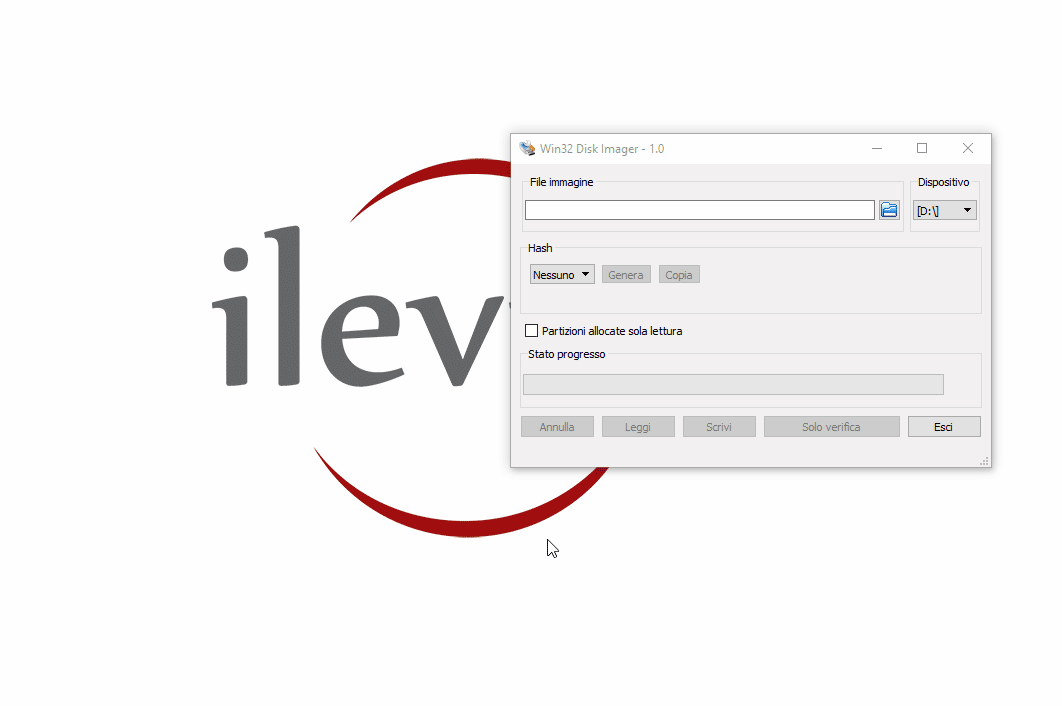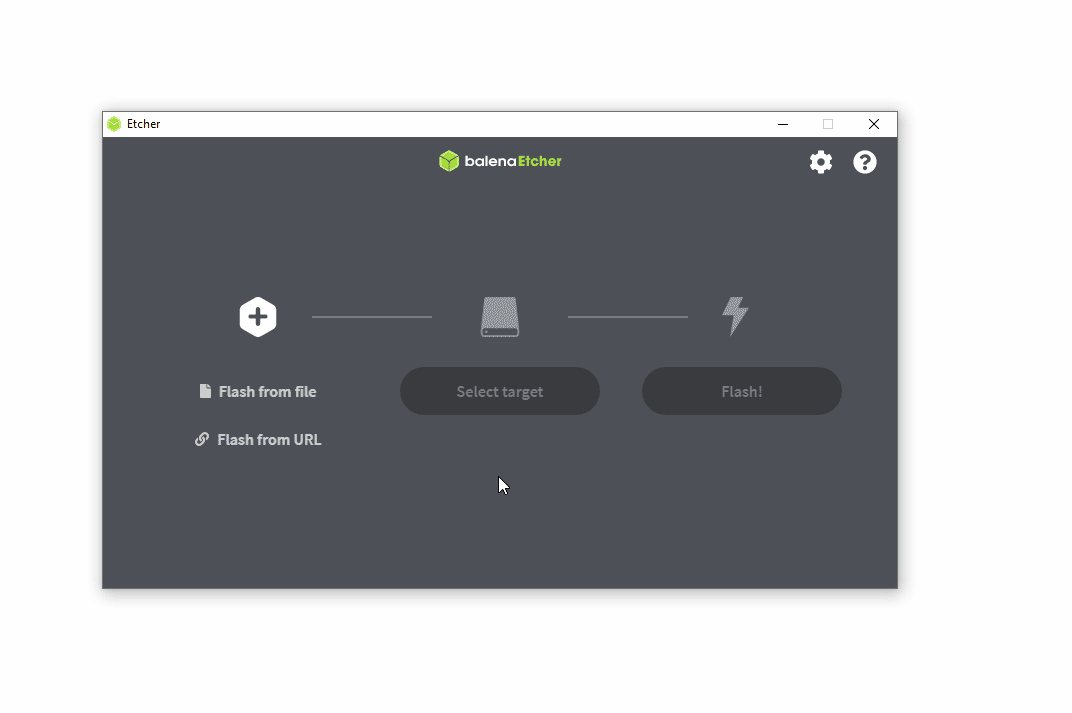X1 SERVER SD RESTORE PROCEDURE
INTRODUCTION
In this guide it is explaned how to restore the SD card of the Ilevia X1 server to its default settings. Before continuing with the guide we suggest to watch this video tutorial which explain how to extract the SD card from the server.
Step 2:
Download the software SD card formatter to erase all the data from the SD card of the X1 server.
Step 3:
Once the SD card is formatted, the next step will be writing the server image wihtin the SD card. To do this a new software will be needed to complete this task. Download the Win32Diskimage, in case you are using Mac OS download Balena etcher.
Step 4:
Once the SD card has been written correctly, you can insert the SD card back to its socket within the Ilevia X1 server.