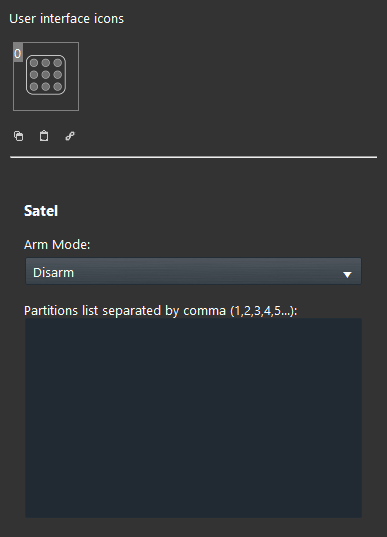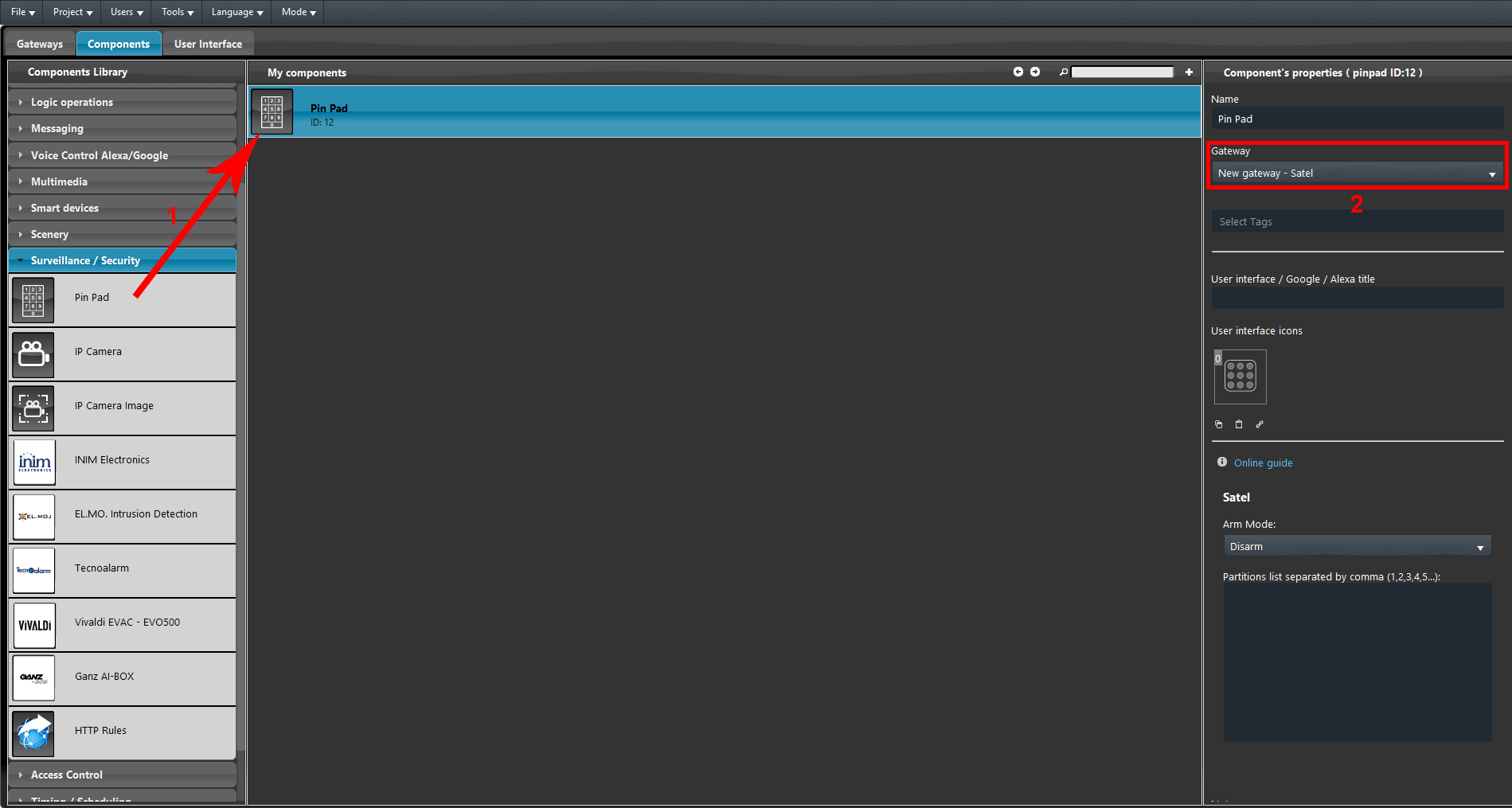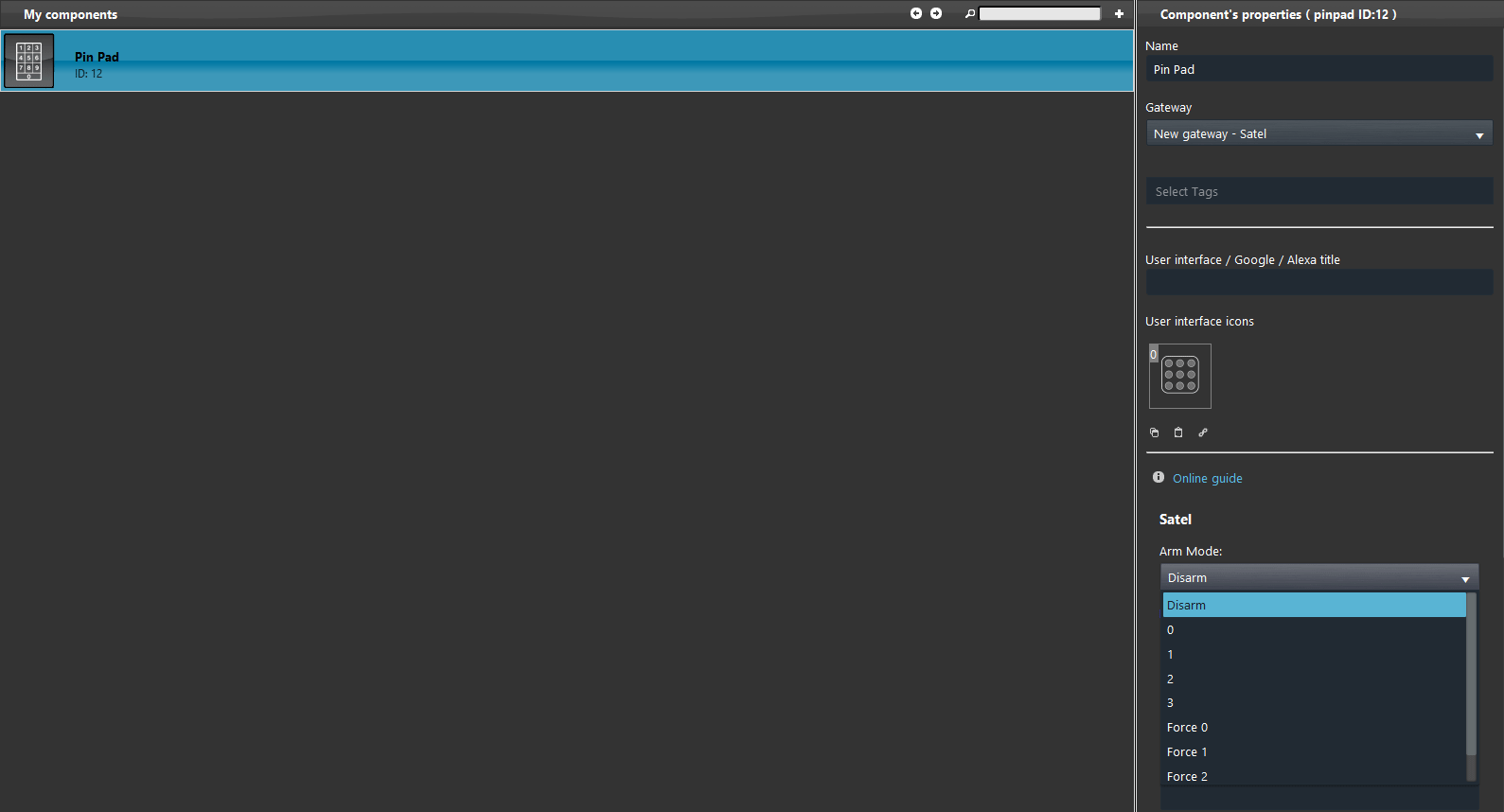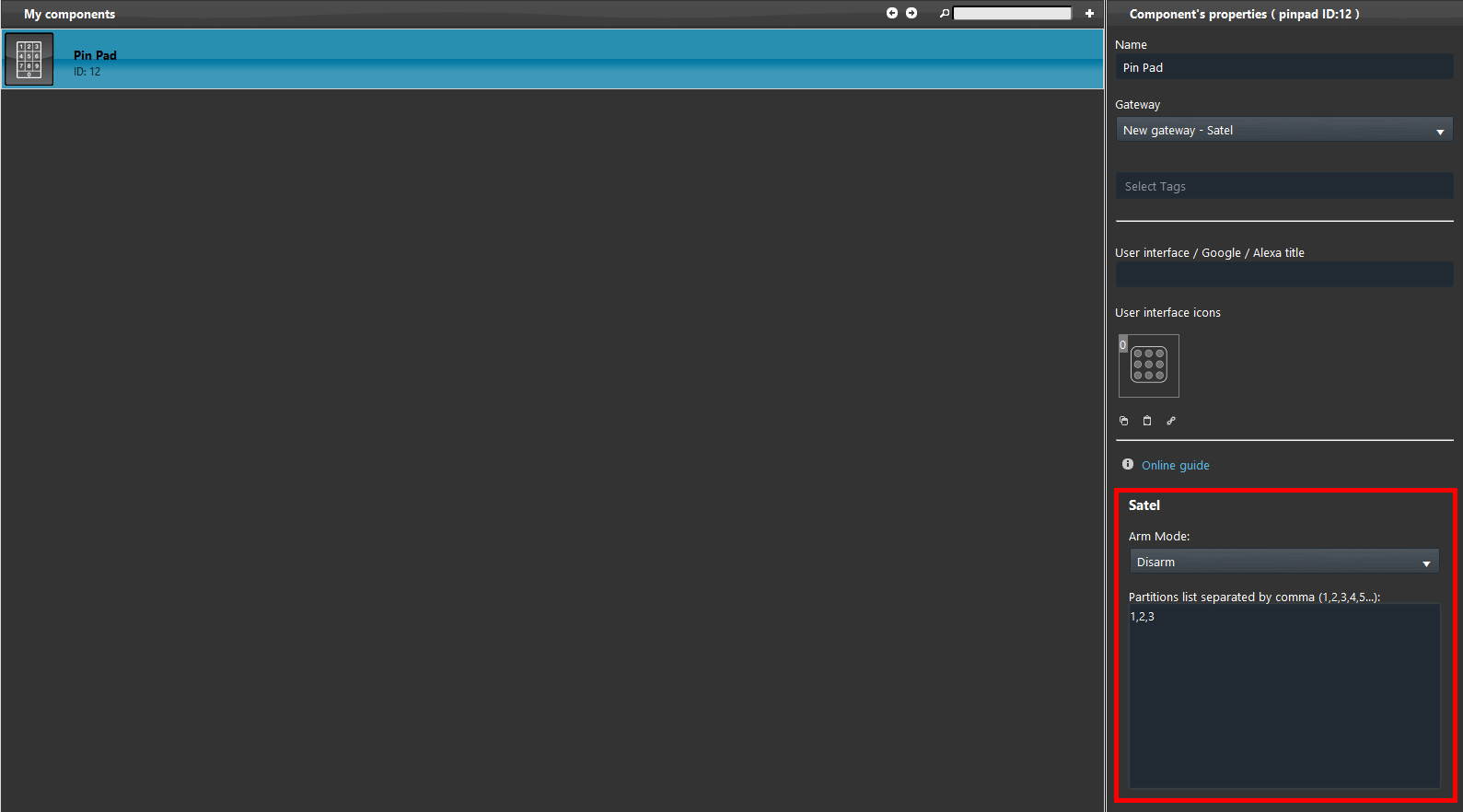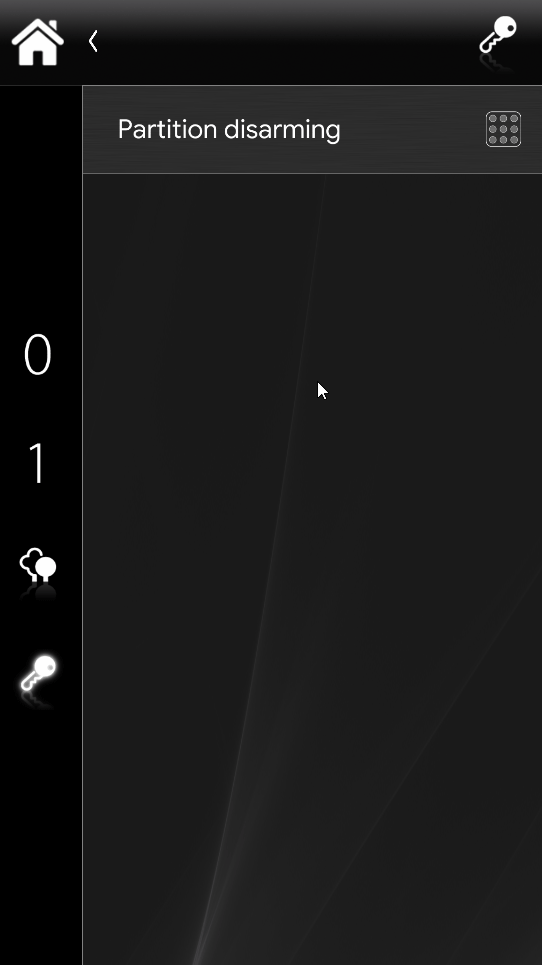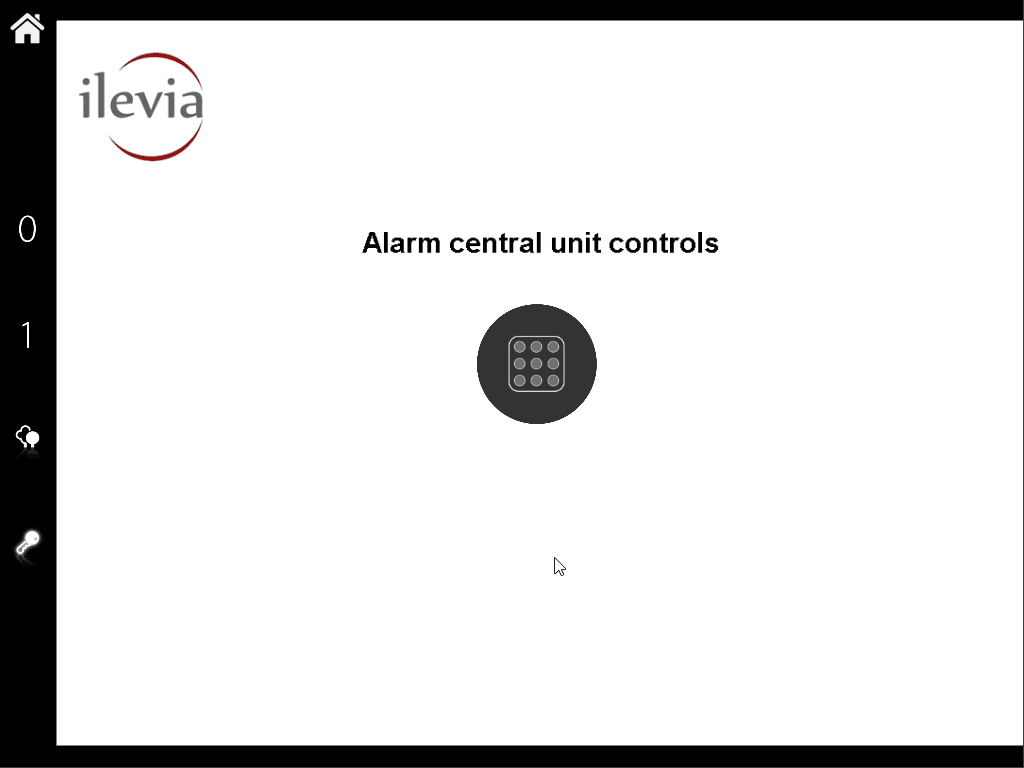PIN PAD
PIN PAD
INTRODUCTION
This component has been designed to work with the Satel alarm central unit. This component allows the user to type a specific code that, if certified from the alarm station, will apply specific states to the central unit.
USE CASES
- The user wants to activate or deactivate precise partition within the ilevia’s app EVE Remote Plus;
COMPONENT’S PROPERTIES
Arm mode: Select here the function that will be triggered once the pin is recocgnised by the Satel alarm central unit;
Partition list separated by comma: Insert here the partition of the alarm central unit that will be considered with this pin pad component.
Configuration example
Step 1:
1. Add the Pin pad component in the project. You can find the Pin pad within the Survilliance / Security menù within the components library. 2. Make sure the gateway selected in the Pin pad is Satel.
Select the type of function that this Pin pad will do once the code is certified by the Satel alarm central unit from the designated drop down menu called Arm mode.
Finally add the Satel alarm central unit’s partition that will be controlled by this pin pad. In case you need to add multiple partition, remeber to separate them with a “,” from each other.
CLASSIC USER INTERFACE
This is how the Pin pad component is displayed within the Ilevia’s Classic user interface within EVE Remote Plus.
MAP USER INTERFACE
This is how the Pin pad component is displayed within the Ilevia’s Map user interface within EVE Remote Plus.