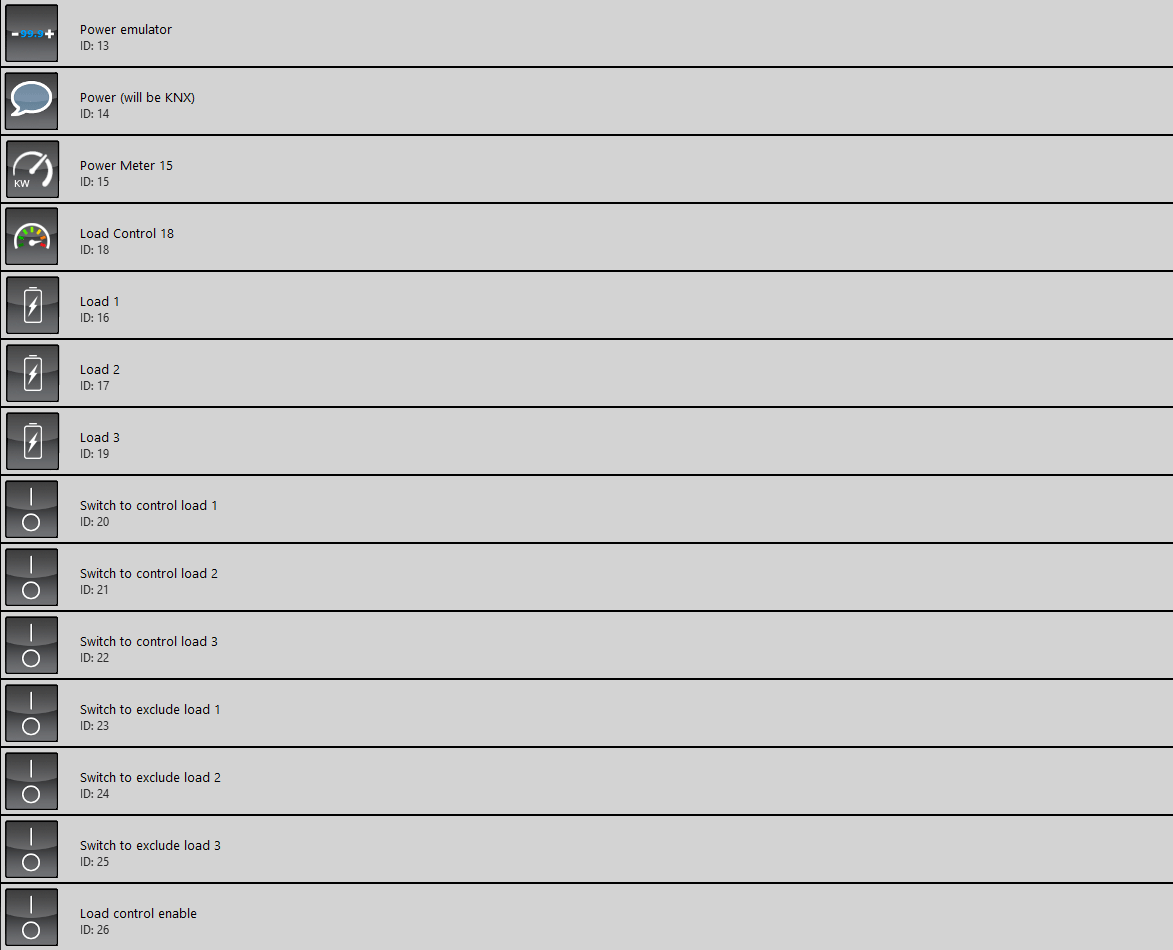DEMO PROJECT OF LOAD CONTROL
INTRODUCTION
This below is an example of a demo project of a complete build load control module. This is only a demo where you can take as an idea for a configuration or even importing it as a complete structure inside your project.
Project components:
Power emulator: This Changeable value will simulate the Active power currently consumed;
Power (will be KNX): This Info component, in our case will have displayed the current power emulator value, in your case could be a KNX energy meter;
Power Meter: This component belong to the configuration of the Load control modul, if ‘placed inside the User interface it will display the value coming from the Info components added in its properties in EVE Manager, click here to consult its complete guide;
Load control: This component allow to manage the entire procedure of shut down and restore of the loads bsaed on the current power consumption, Click this link to consult its ful guide;
Load 1, 2, 3: These Load components are composed by two switch components. This loads are going to be turned Off when the thershold is reached and turned back On when the power consumption level come back below the threshold level;
Switch to control load 1, 2, 3: These three Switches components will be linked with the physical load device, and will display the current load status (On/Off);
Switch to exclude load 1, 2, 3: These three Switches if On the load will be set to manual, if Off the load will be set to Auto. (Manual= the switch won’t be controlled by the load control module, Automatic= The load will be controlled by the load control module);
Load control enable: This Switch component will enable or disable the load control module.
Click the link below to download the Load control demo project and try it your self.