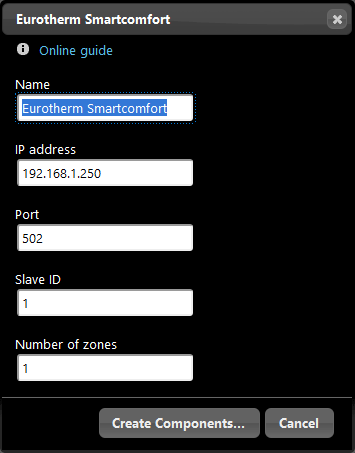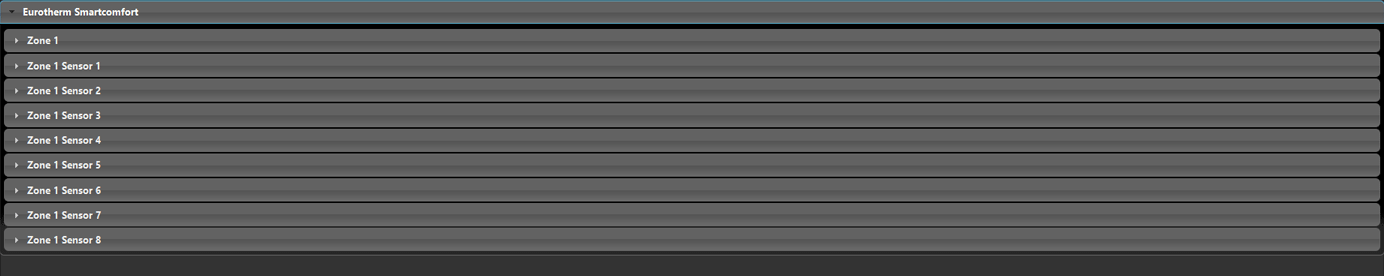Eurotherm Smartcomfort
Eurotherm Smartcomfort
INTRODUCTION
It allows you to control and monitor the intelligent regulation system of Eurotherm Smartcomfort.
COMPONENT’S PROPERTIES
MODBUS RTU/ASCII
This component’s sample is made by using Eurotherm gateway with Modbus RTU/ASCII protocol.
Please refer to “Gateways / Protocols” chapter in order to get further info.
Name: Editable text field where you enter the group name;
IP address: Enter the IP address of the device;
Port: Enter the communication port;
Slave ID: A unique ID that identifies the device;
Number of zones: Enter the number of zones to control.
Reminder before continuing:
- Download and Install EVE Logic plugin to enable plugins (link);
- After loading .eve project to the server, run EVE Remote app, log in and then wait a couple of minutes for logics activation.