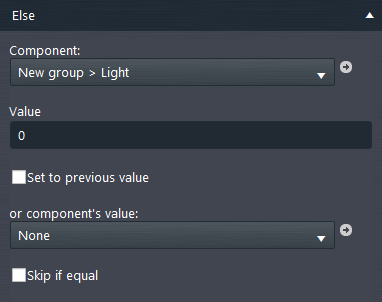DIMMERING A LIGHT BASED ON THE SUNRISE/SUNSET COMPONENET’S STATUS
INTRODUCTION
Let’s say want to set a dimmered light in diffenrent percentege depending on the time of the day. In this guide will be explaned how to set up a automatic light dimmering throught a sunrise/sunset component and two function ifthen component.
Necessary components for the configuration
Sunrise/sunset (sunset/sunrire): This component is neccessary to carry out the operation, it will aquire the sunset and sunrise times based on the coordinates set inside its properties.
Night switch (switch): This switch will be enable from the component sunset/sunrise and will be used to determine which function will be enabeld.
Move sensor (Color info): This component will be set up with a physical movement sensor, this component, if on, will turn on the physical light,
Light (slider): This component is the one that will set the percentage of the light;
If day (Ifthen): This component will performe the first function, here is where the condition will be set and performed;
If night (Ifthen): This component will performe the first function, here is where the condition will be set and performed.
Components’ configuration
Sunset / Sunrise
It is mandatory to set the precise coordinates inside the properties of the component of the place where the EVE server is Installed.
Component’s properties:
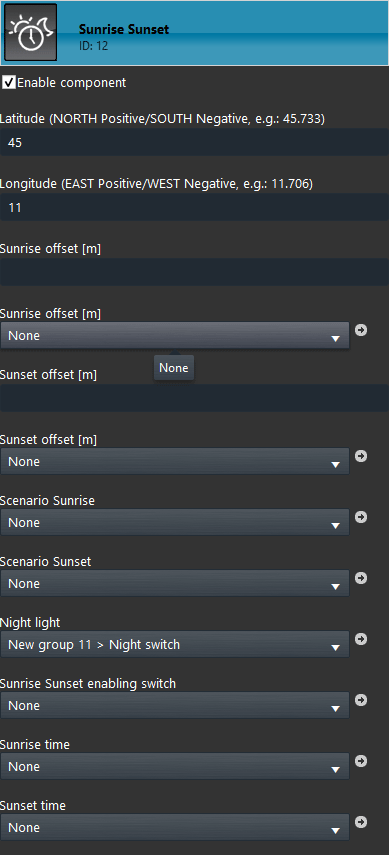
Sunset / Sunrise
It is mandatory to set the right coordinates inside the properties of the component of the place where the EVE server is installed.
Component’s properties:
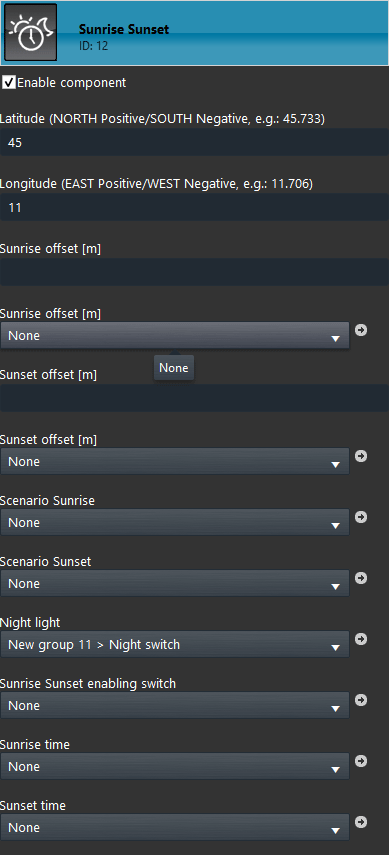
Night switch
Add a new switch inside the project, then select it from the drop down called “Night switch“.
Component’s properties
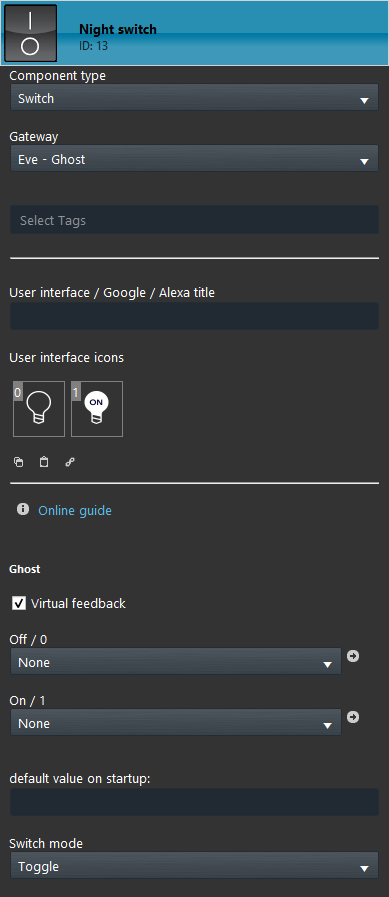
Night switch
Add a new switch inside the project, then select it from the drop down called “Night switch” inside the Sunset / Sunrise components properties.
Component’s properties:
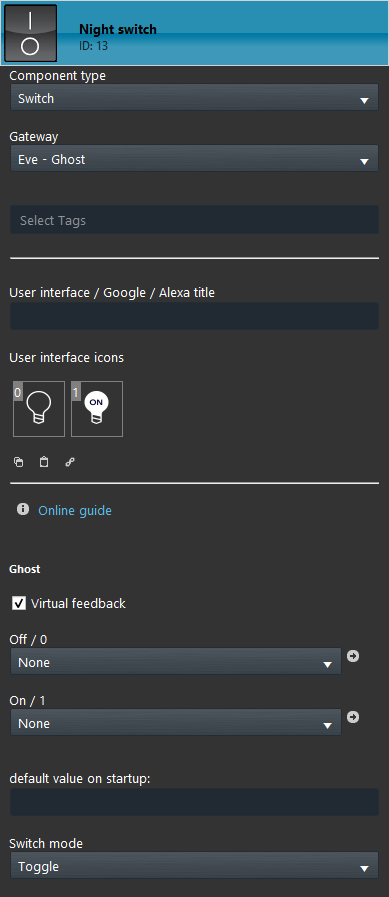
Movement sensor
This component will simulate a movement sensor that once its state changes will trigger a function, like turning on a light when the sensor detects a movement.
Component’s properties
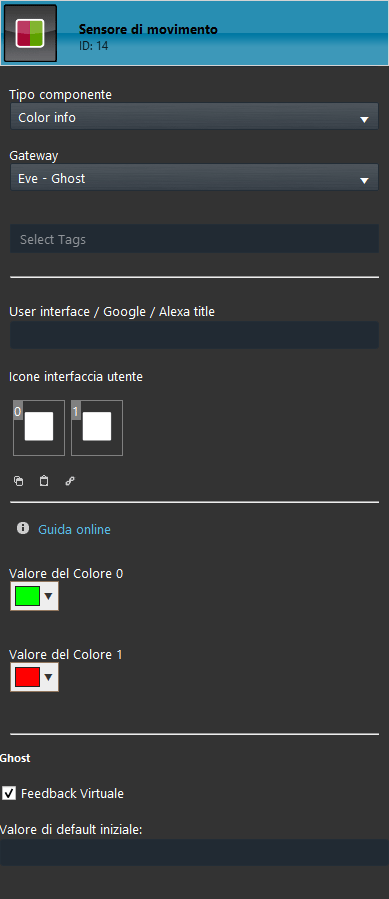
Movement sensor
This component will simulate a movement sensor that once its state changes will trigger a function, like turning on a light when the sensor detect a movement.
Component’s properties:
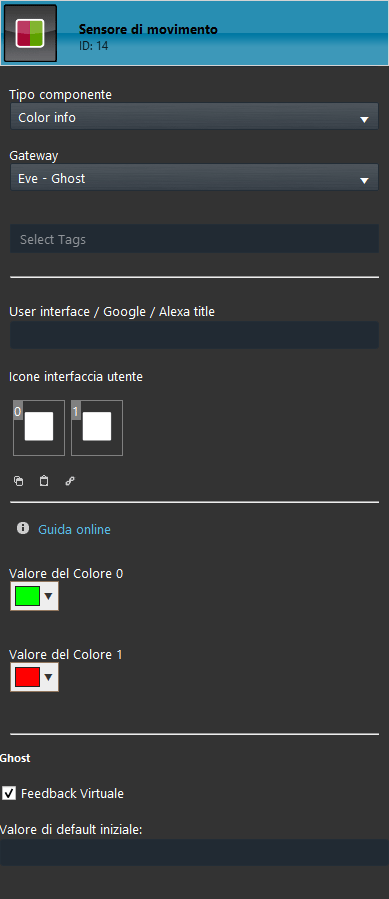
Light
This component is the one that allows the user and so the function to set a specific brightness. In our case this component will be set inside the functions in order to set the brightness to the light.
Component’s properties
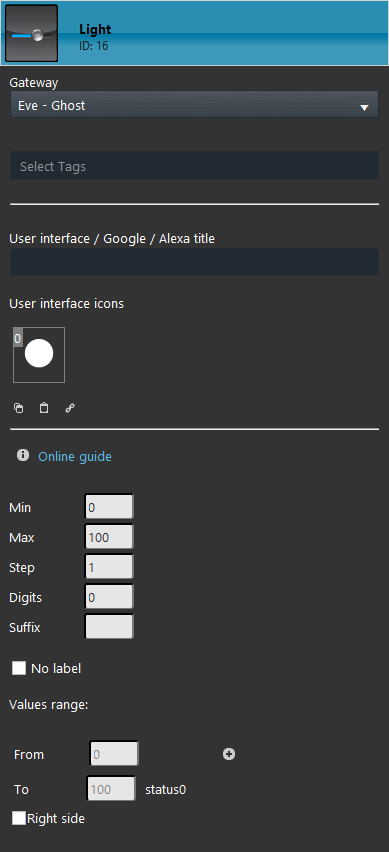
Light
This component is the one that allows the user and so the function to set a specific brightness. In our case this component will be set inside the functions in order to set the brightness to the light. In our case the slider has been with a “EVE ghost gateway” for demostration purposes, in your case it can be set with other protocols such as KNX.
Component’s propeties
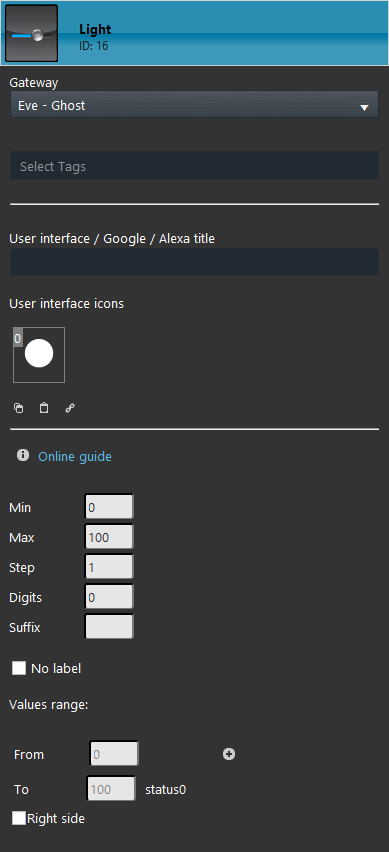
If day
This function will set a specefic brightness to the night switch component.
Component’s properties
Operation condition, If the night switch is On then the functiont will proceed.
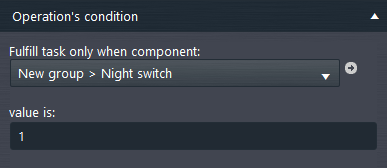
The primary condition will check which state the night switch has. If the night switch has, as value, 1 to make the function proceed.
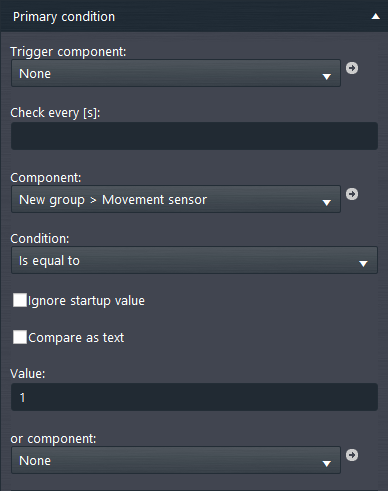
The secondary condition will have as trigger component the Movement sensor, the component need to have “0” as its state to make the condition procced.
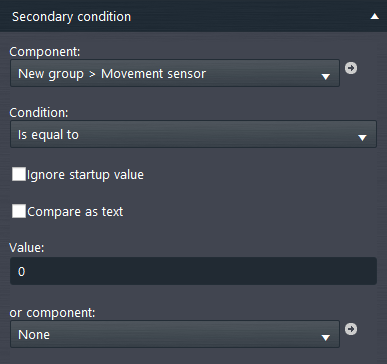
Then, this condition will set the value “100” to the Light component if the primary condition is true.
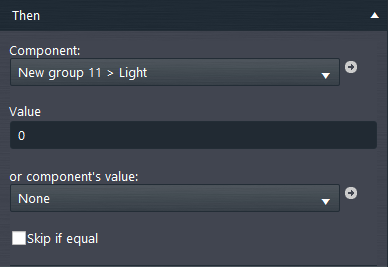
Else, this condition will set “0” to the Light component if the secondary condition is true.
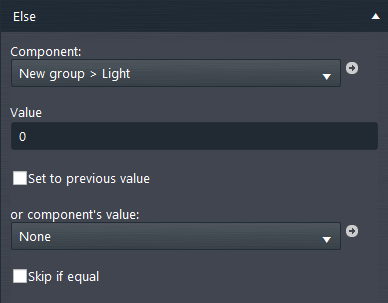
If day
This function will set a specefic brightness to the night switch component.
Component’s properties
Operation condition, If the night switch is On then the functiont will proceed.
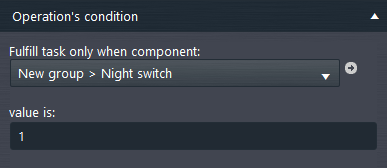
The primary condition will check which state the night switch has. If the night switch has, as value, 1 to make the function proceed.
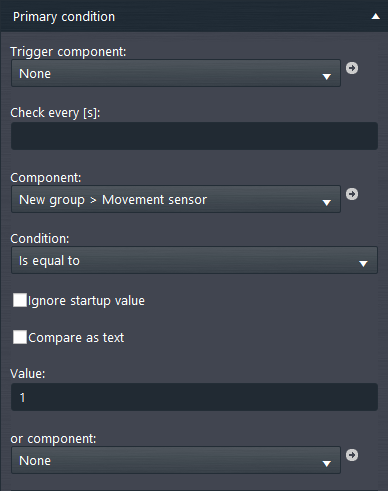
The secondary condition will have as trigger component the Movement sensor, the component need to have “0” as its state to make the condition procced.
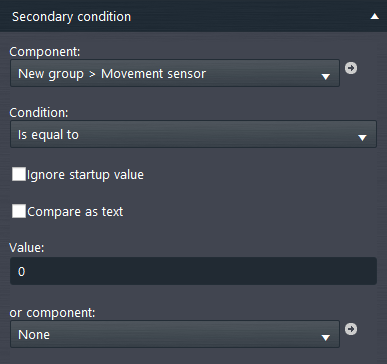
Then, this condition will set the value “100” to the Light component if the primary condition is true.
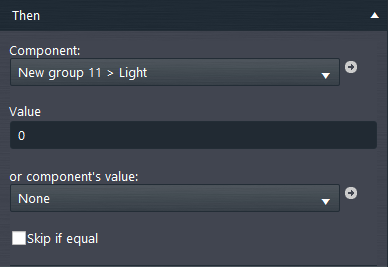
Else, this condition will set “0” to the Light component if the secondary condition is true.
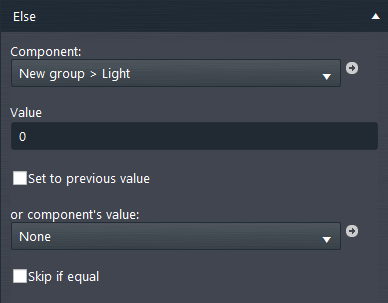
If night
As the first function does, this one will set a specidic brightness to the component Light depending on the value of the night switch component.
Component’s properties
Operation condition, if the night switch has as its state “0” then this function will proceed.
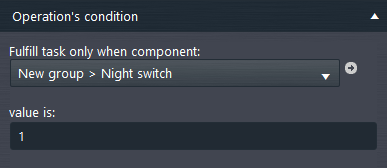
Primary condition, if the component Movement sensor has “1” as its value, then the condition will proceed.
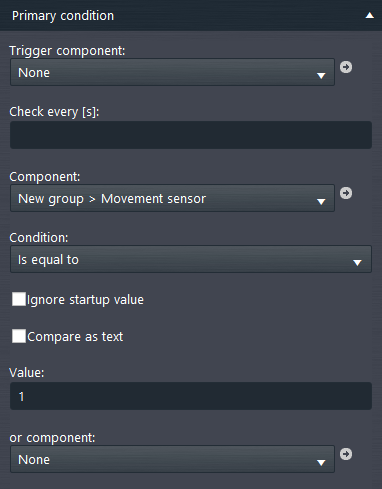
Secondary condition, if the Movement sensor has as its value “0” then the secondary condition will be applyed.
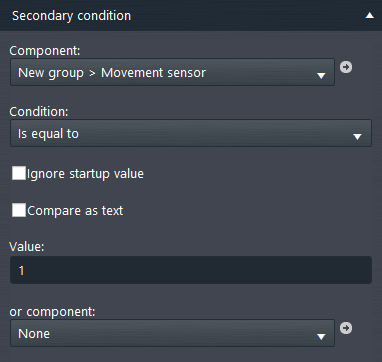
Then, this operation is the prosecution of the primary condition, in this case a specific percentage will be applyed to the Light component.
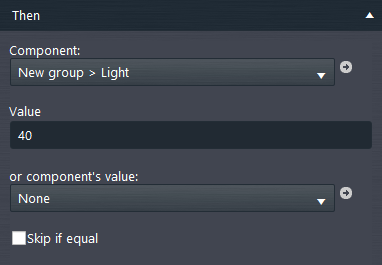
Else, this function is prosecution of the secondary condition, the condition else will set the value “0” to the Light component.
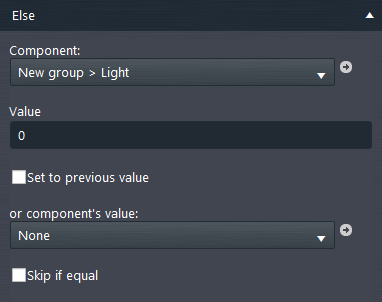
If night
As the first function does, this one will set a specidic brightness to the component Light depending on the value of the night switch component.
Component’s properties
Operation condition, if the night switch has as its state “0” then this function will proceed.
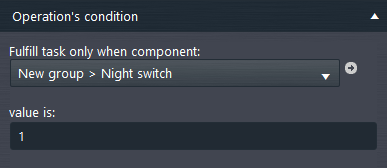
Primary condition, if the component Movement sensor has “1” as its value, then the condition will proceed.
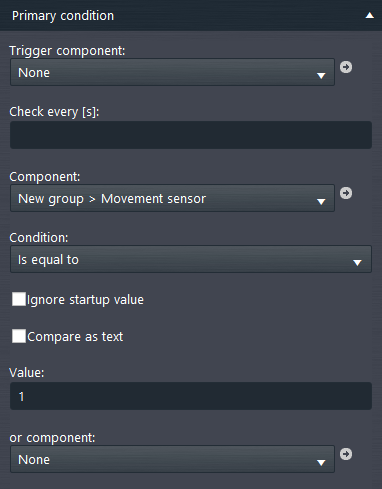
Secondary condition, if the Movement sensor has as its value “0” then the secondary condition will be applyed.
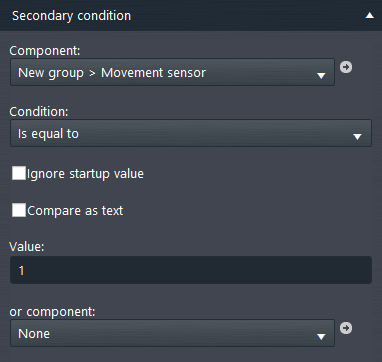
Then, this operation is the prosecution of the primary condition, in this case a specific percentage will be applyed to the Light component.
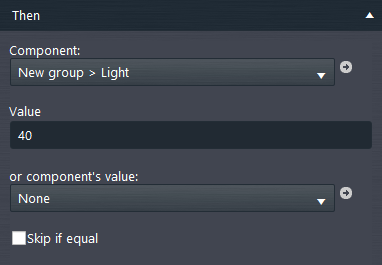
Else, this function is prosecution of the secondary condition, the condition else will set the value “0” to the Light component.