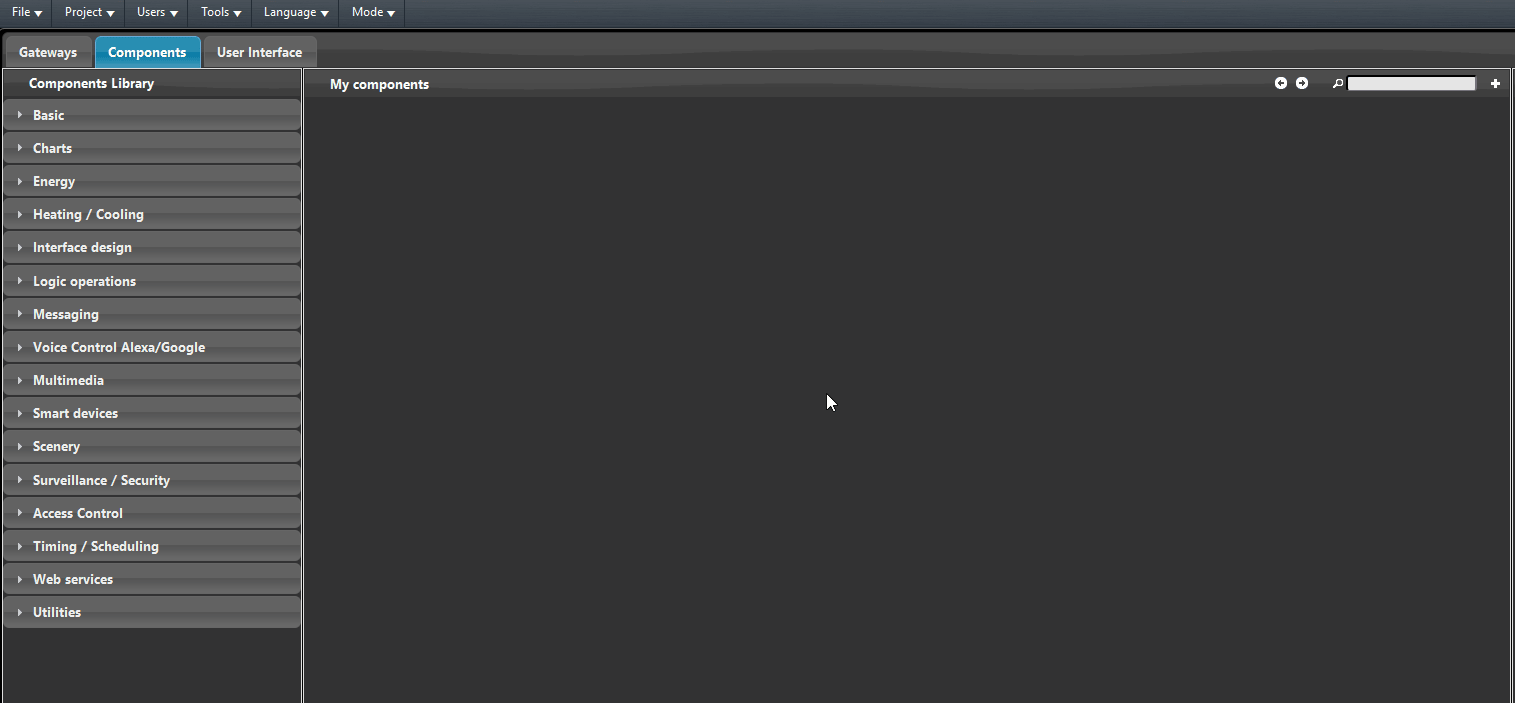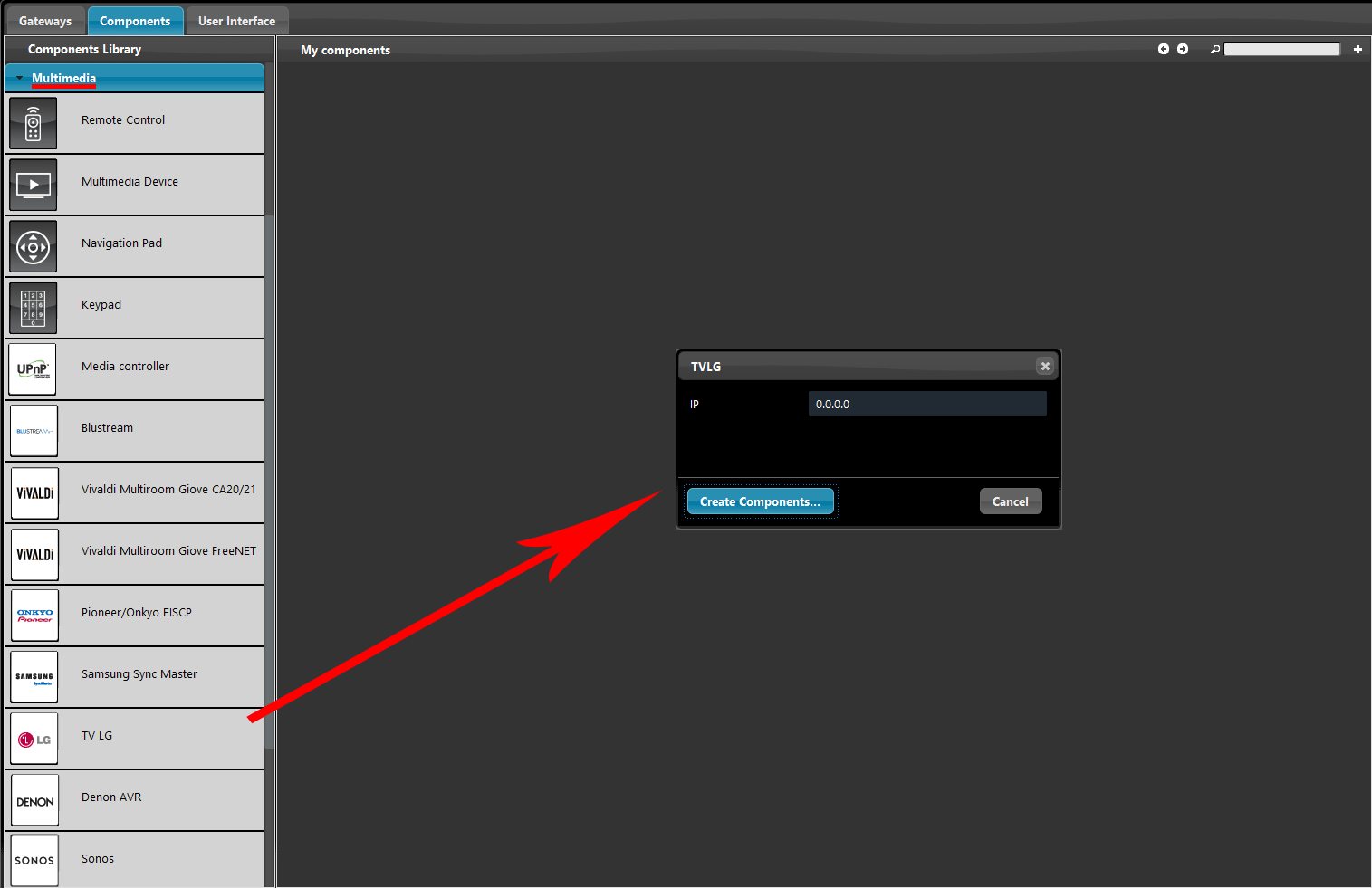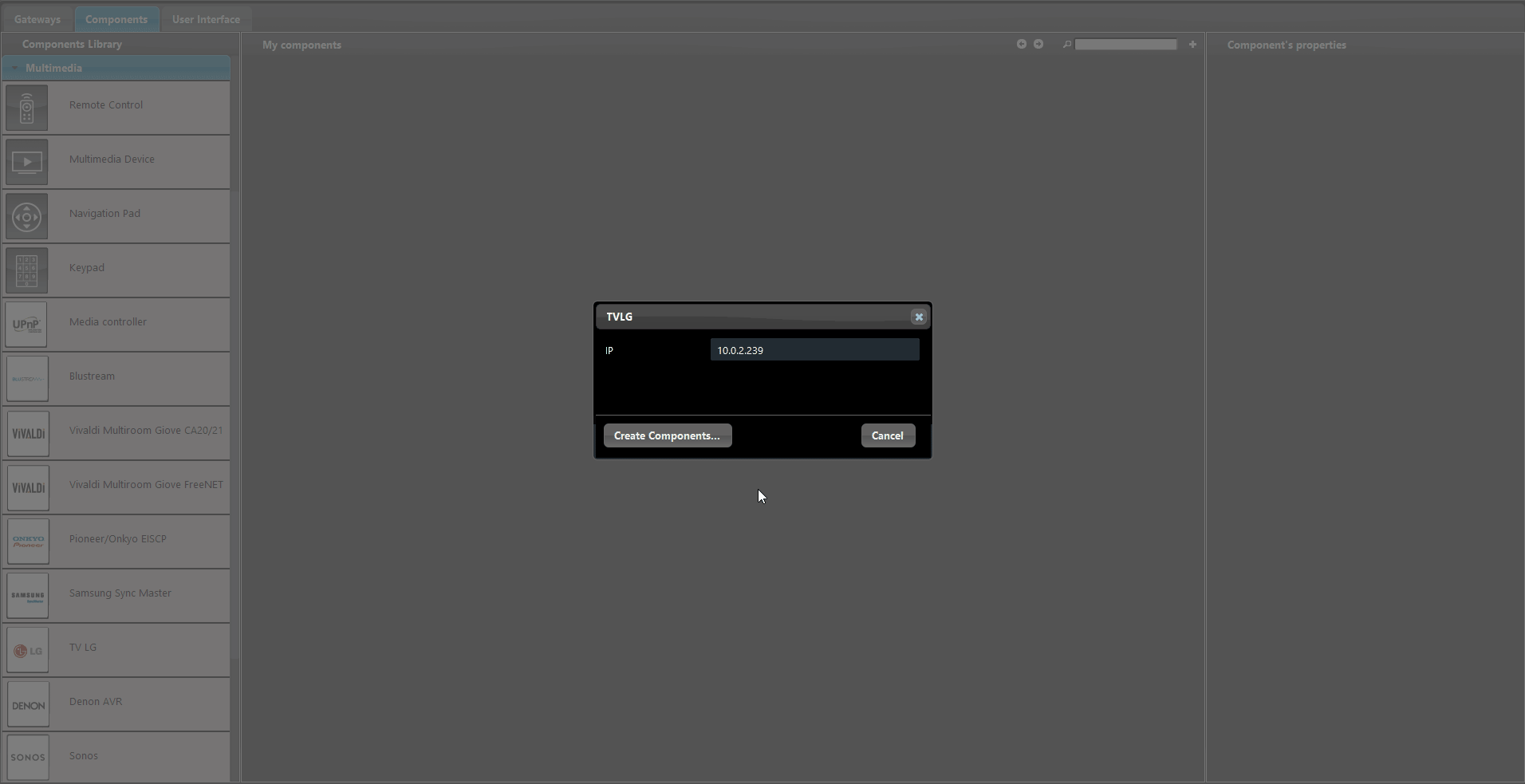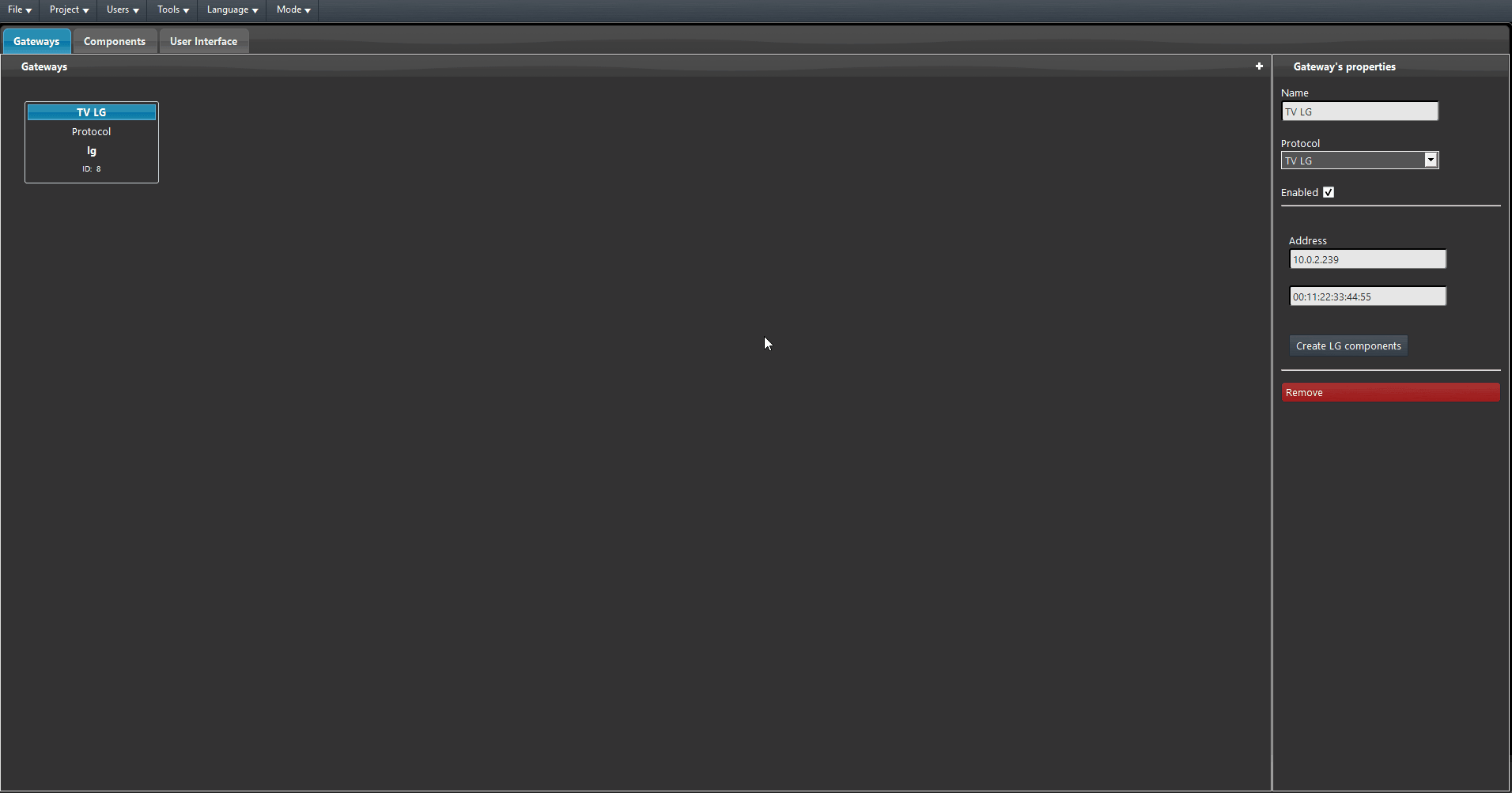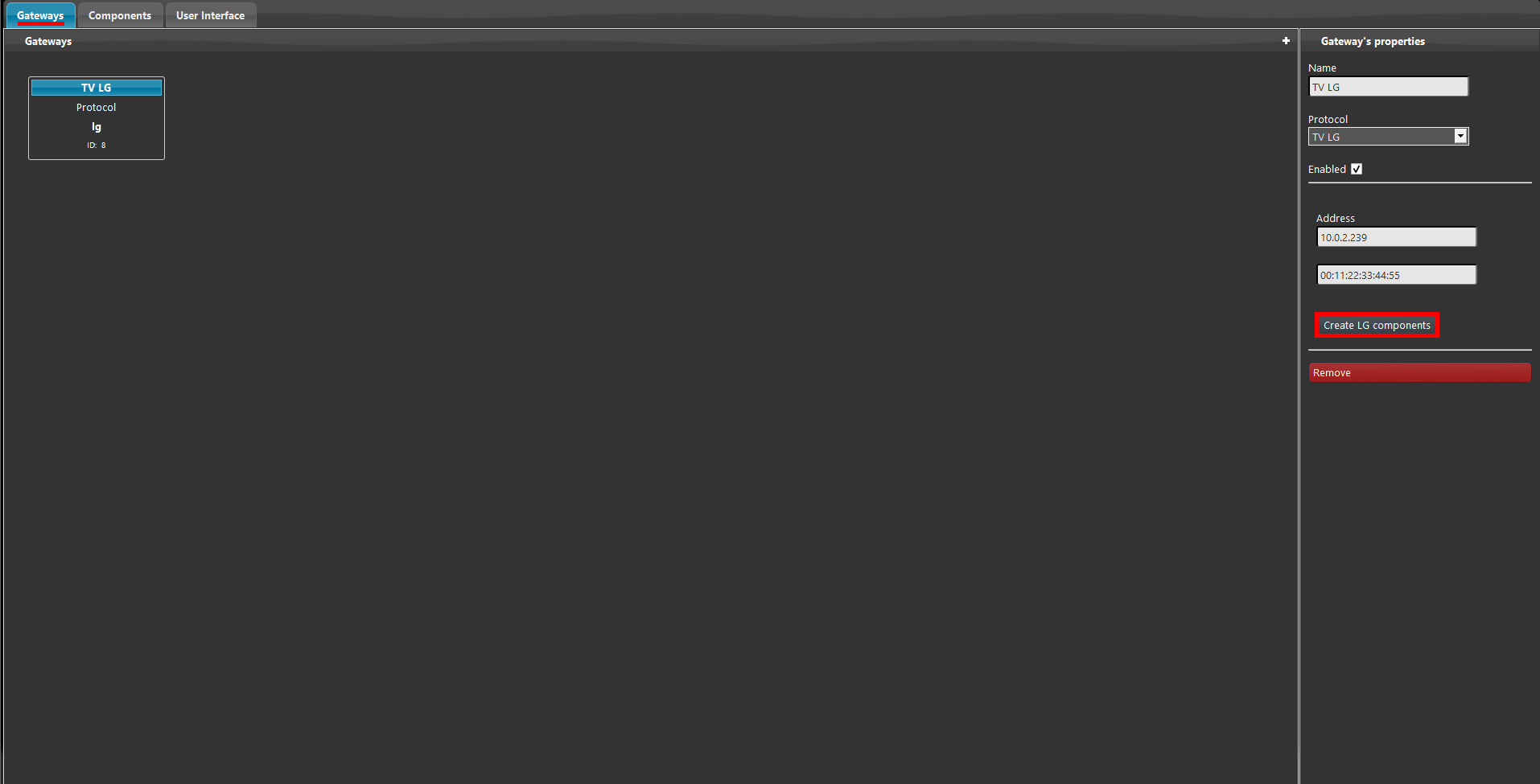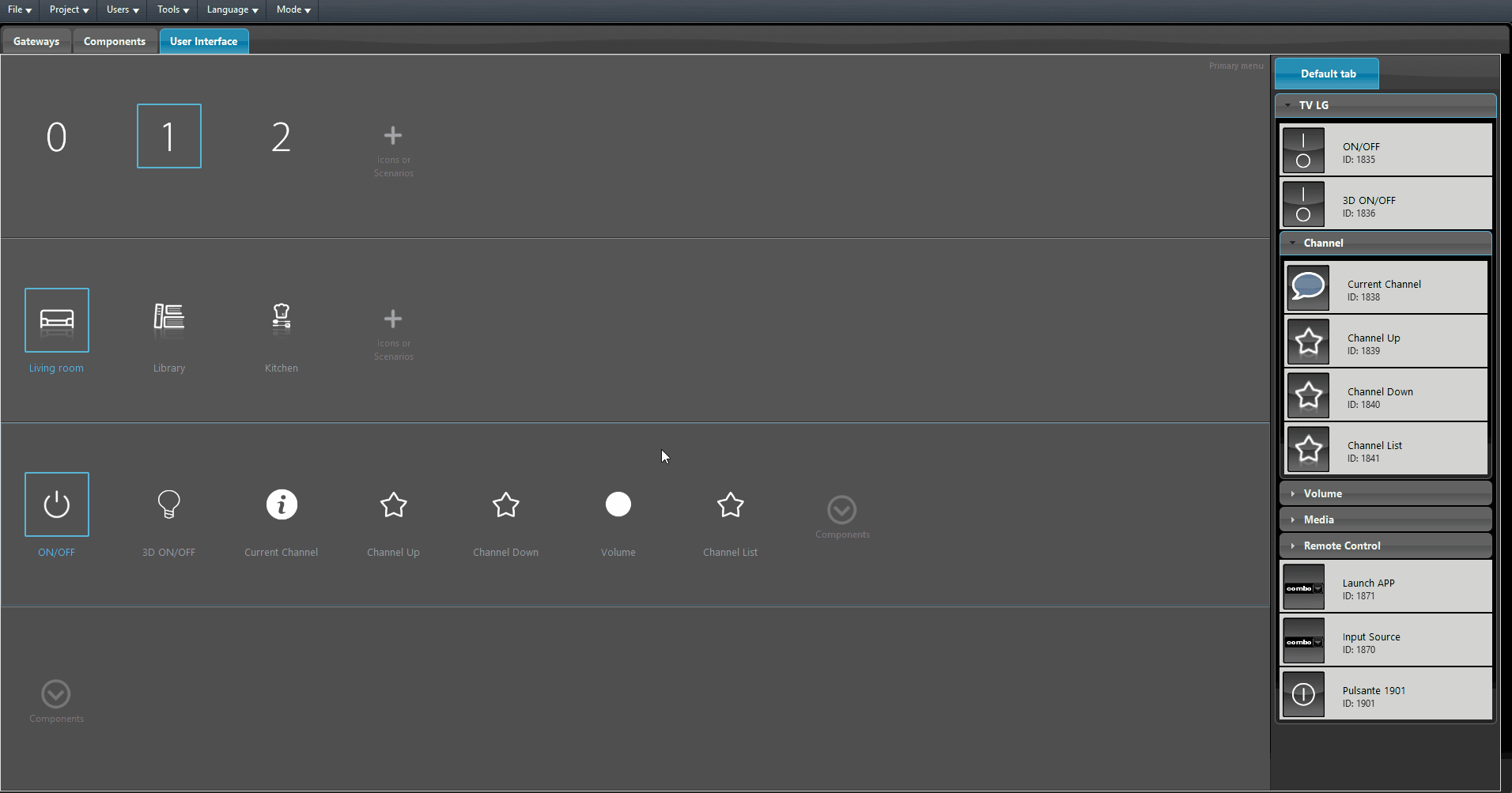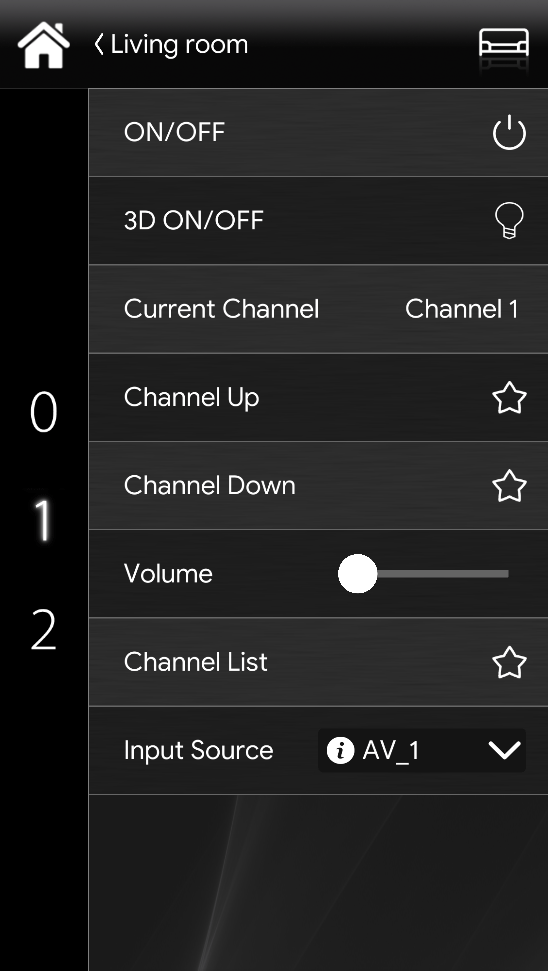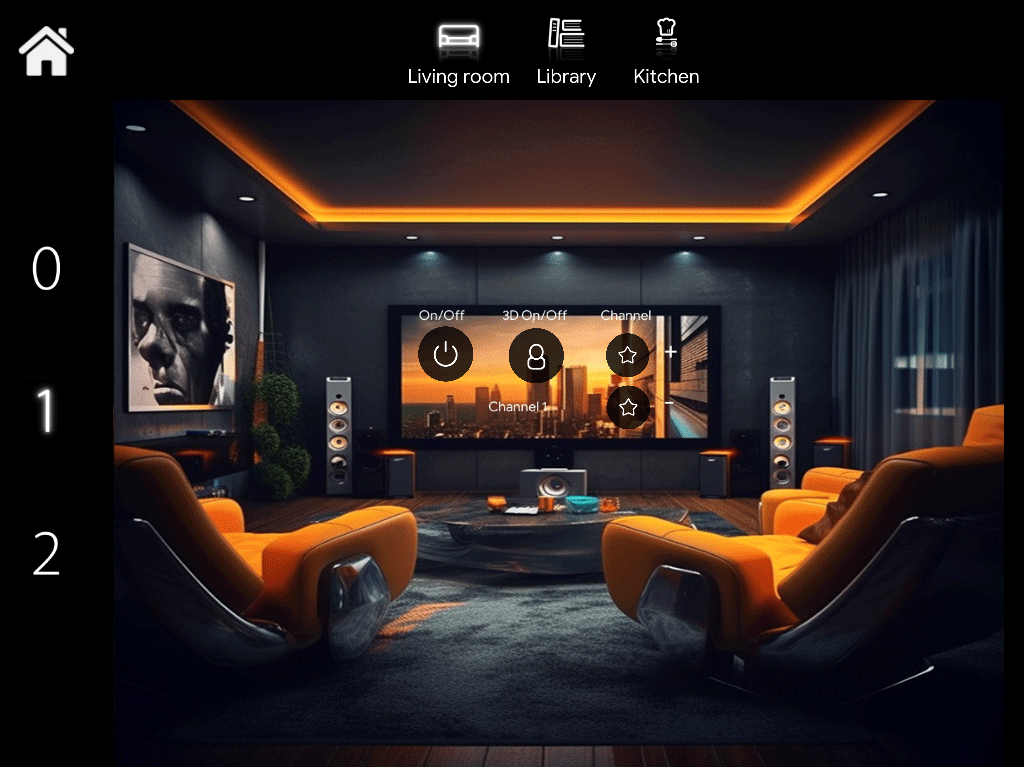TV LG
TV LG
INTRODUCTION
This component allows to integrate any smart LG TVS with the Ilevia server. The available actions are multple among them are: Volume up/down, Channel up/down, source change and many more.
USE CASES
- The user wants to integrate his LG TV in order to be able to control it through the Ilevia’s App EVE Remote Plus
Reminder before continuing:
- Download and Install EVE Logic plugin to enable plugins (link);
- After loading .eve project to the server, run EVE Remote app, log in and then wait a couple of minutes for logics activation.
COMPONENT CONFIGURATION
Step 1:
Open the software EVE Manager and enter the Components tab. Connect to the Ilevia server by entering the Project menu and then click on connect, fill the parameters with the ones that match your ilevia server, finally click OK.
Open the Multimedia menu that you can find within the Component’s library inside the left pane of the Components tab in EVE Manager. Drag and drop the TV LG component inside the “My components” section.
Add your LG TV’s local IP address then click Create components. The components will be automaticaly created inside the My components section.
By opening the Gateway tab you will see that a new TV LG has been created. Fill the Address text field and upload the project to the server.
Once the upload is done click the Create component button within the TV LG gateway.
Add the components you want in the User interface and upload the project into the Ilevia server.