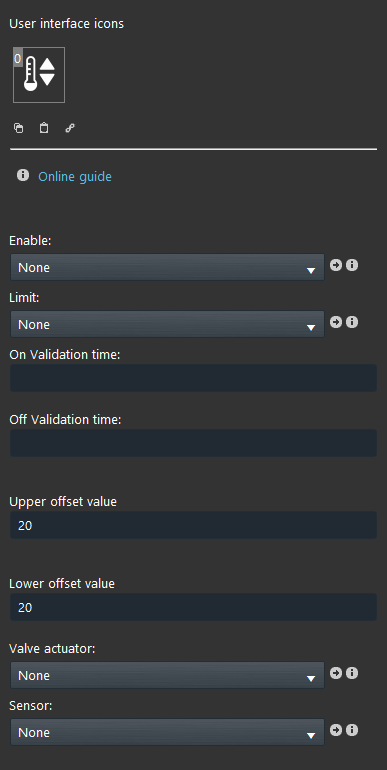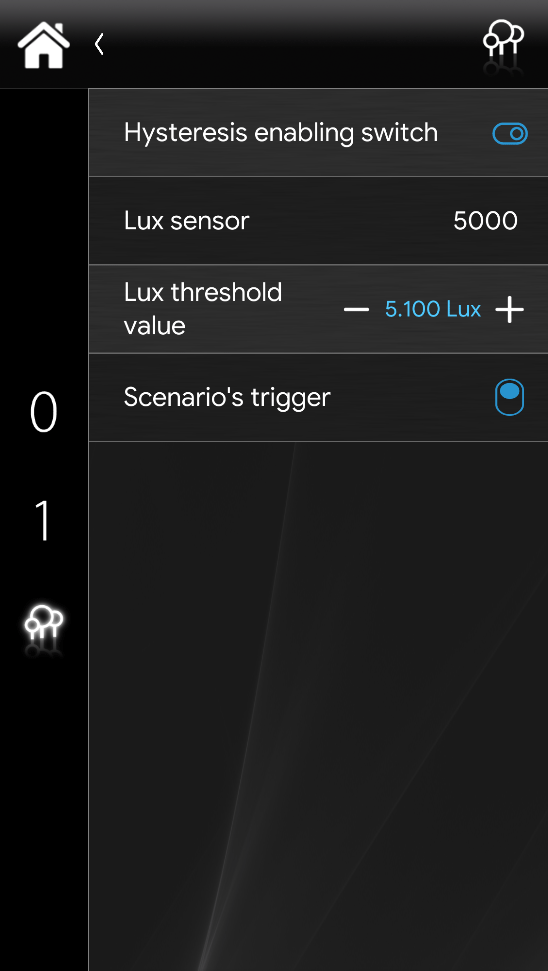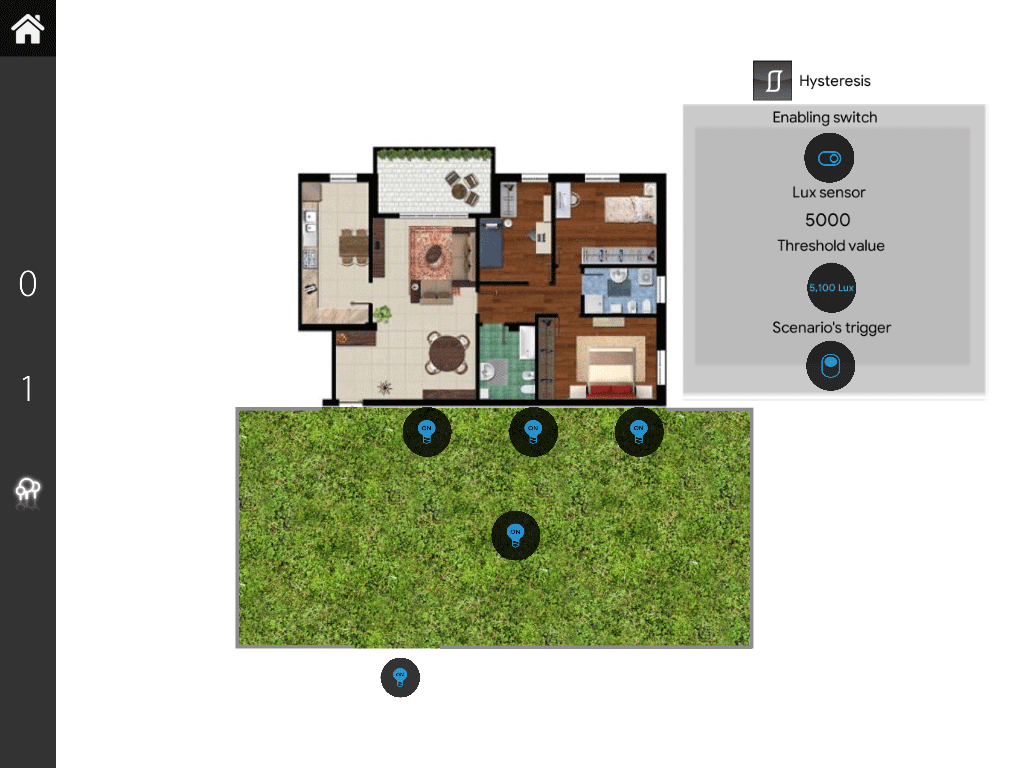HYSTERESIS
HYSTERESIS
INTRODUCTION
This component allow to build a Thermostat like function that can be applied in various scenanigans, such as: turning on a group of light based on the Lux value coming from a sensor, with this logic you can apply also a hysteresis values that will be taken from the logic.
USE CASES
- The user wants that the garden lights needs to turn on when the twilight starts;
- The user wants that when the Humidity threshold get higher than the max set value the dehumidifire needs to be truned on.
- The user wants to turn On a group of lights based on the value of a Lux sensor. Click here to check out the example guide.
COMPONENT’S PROPERTIES
Enable: Add a switch component to Enable or Disable function to the Hysteresis component;
Limit: Add a Changeable Value, Setpoint or an Info component to set a limit value to the Hysteresis function;
On / Off validation times: These two time value will be applied once the Limit value is reached, and will delay the triggering of the output component component;
Upper / Lower offset values: These two values will be considered once the Limit is reached or is lower than the current lower offset value set;
Output: Link a Switch component that will be triggered based on the values set above;
Sensor: Link a Changeable Value or an Info component that will be considered as an external sensor value.
CLASSIC INTERFACE
This is how the Hysteresis component can be represented within the Ilevia’s app EVE Remote plus (Classic style).
MAP INTERFACE
This is how the Hysteresis component can be rappresented within the Ilevia’s app EVE Remote plus (Map style).