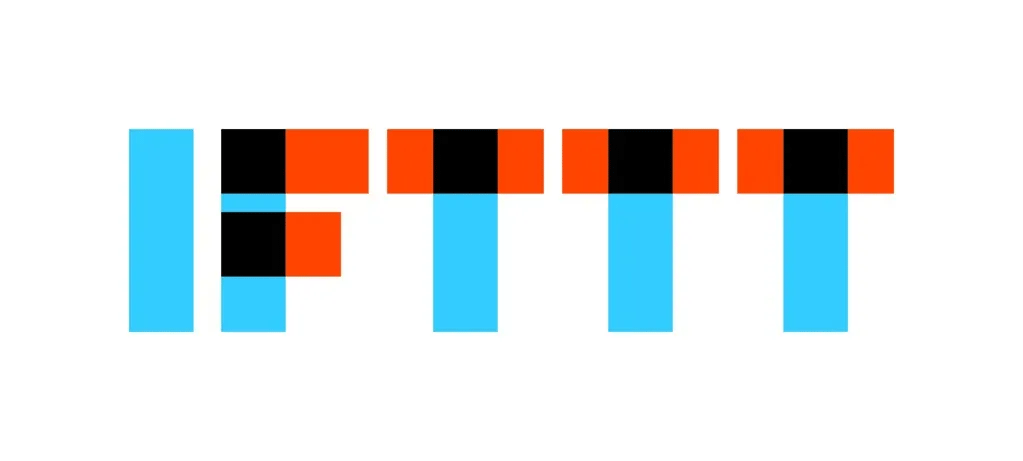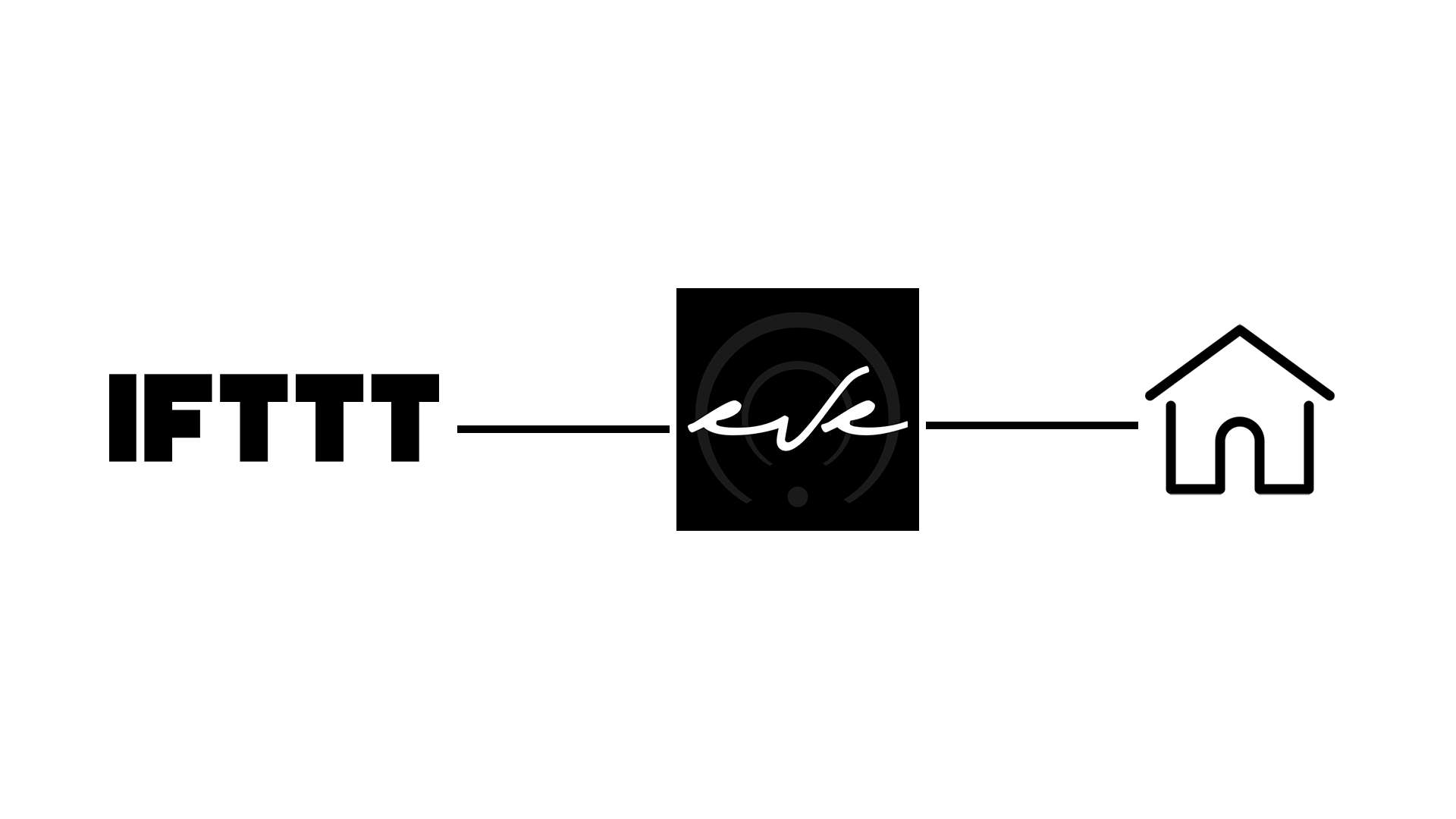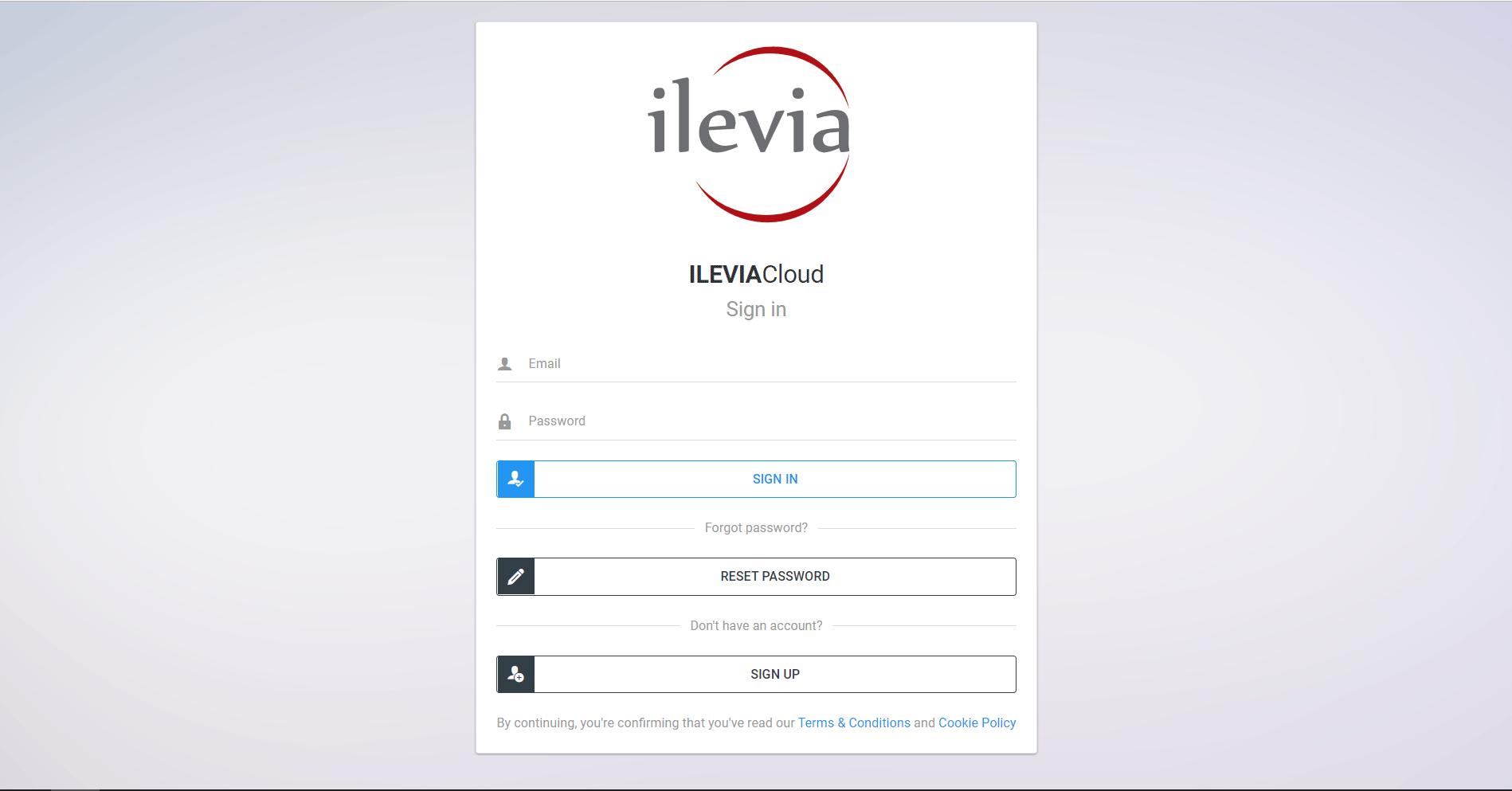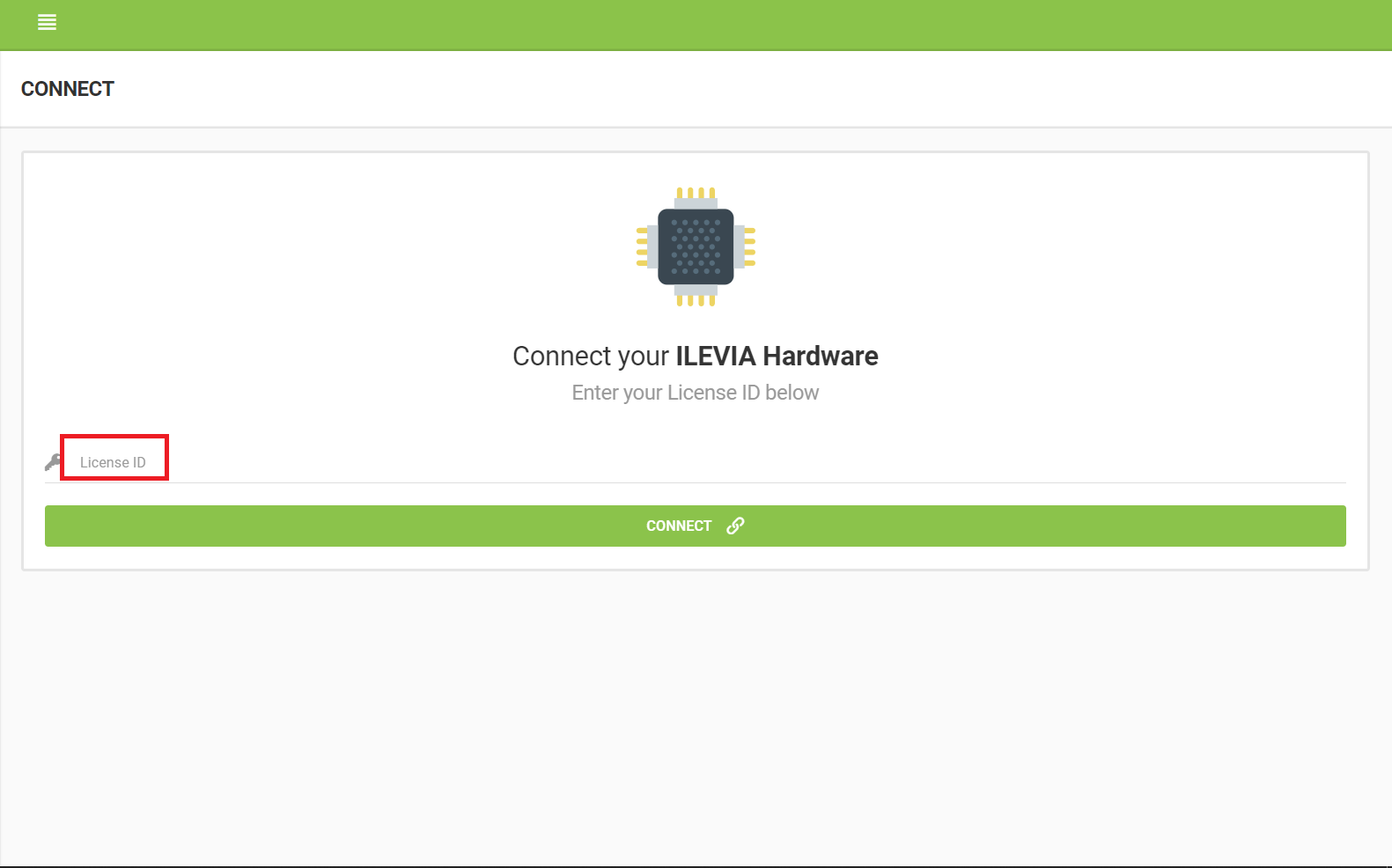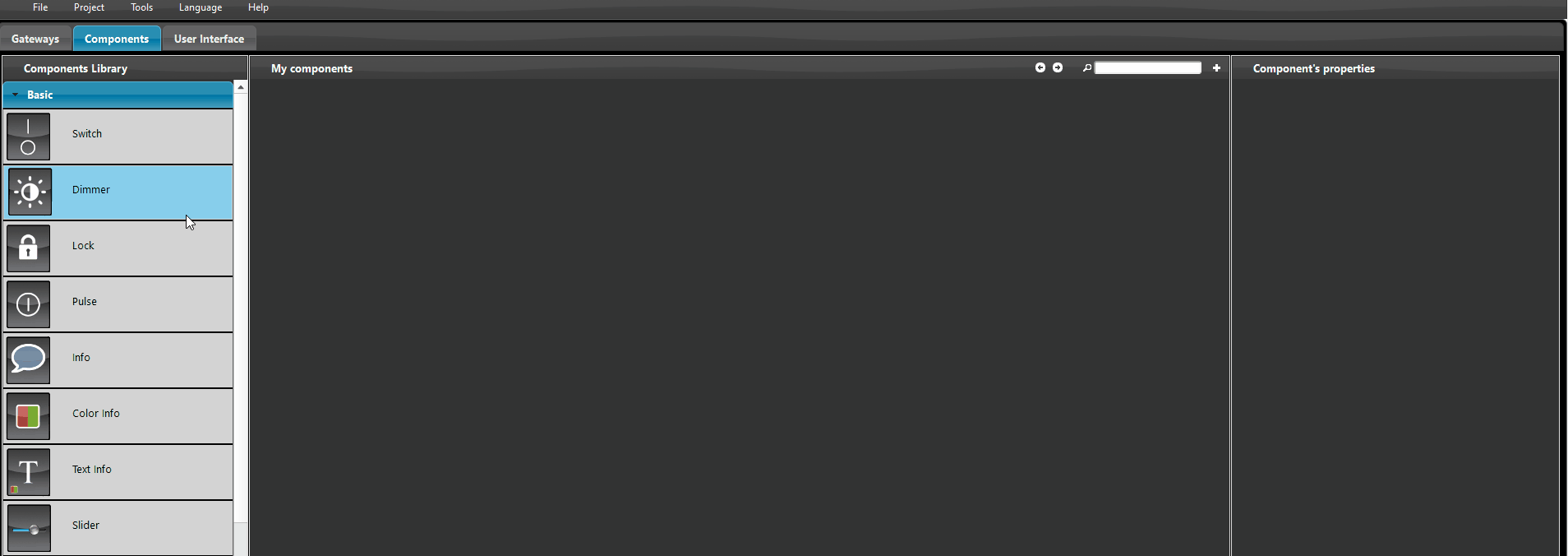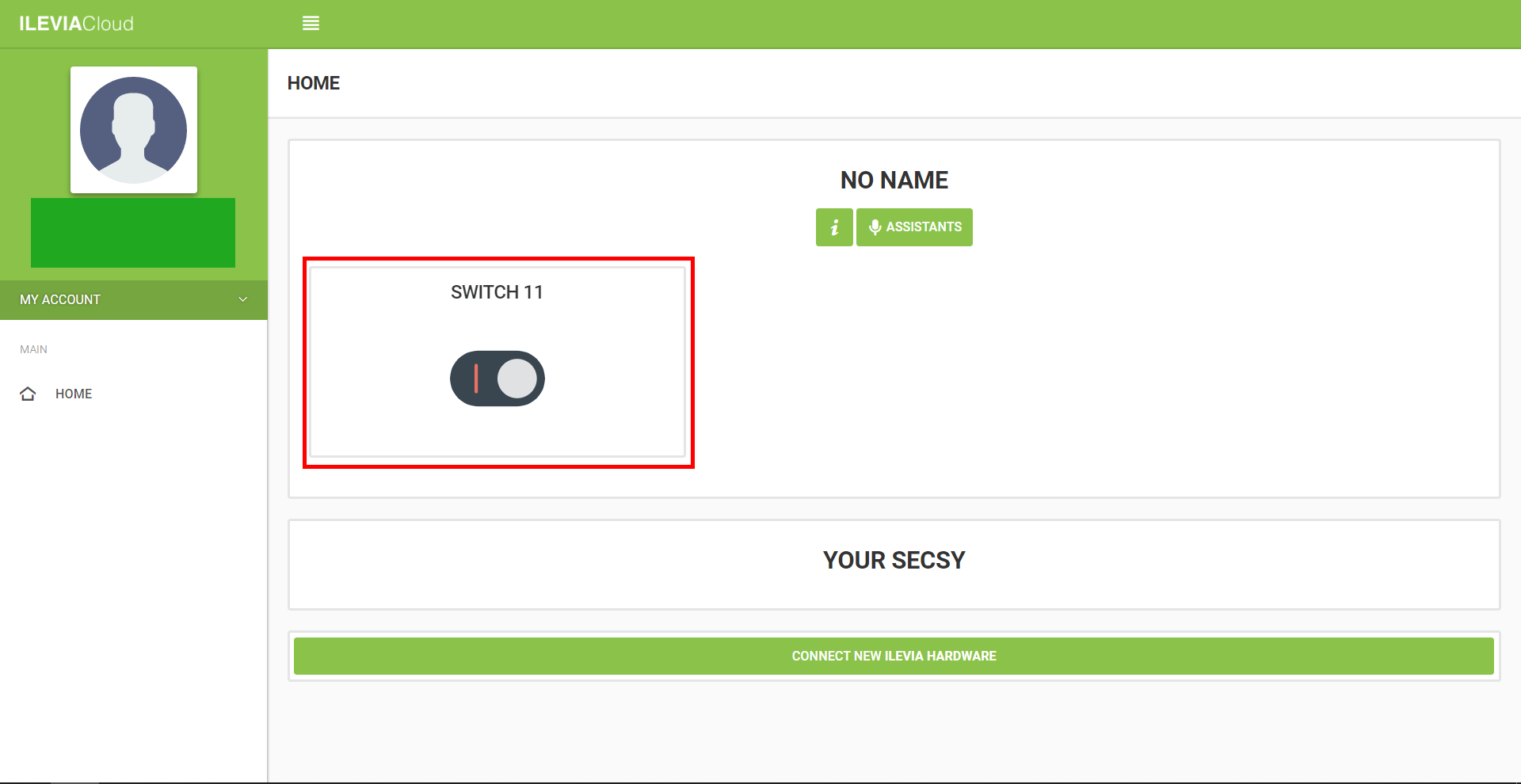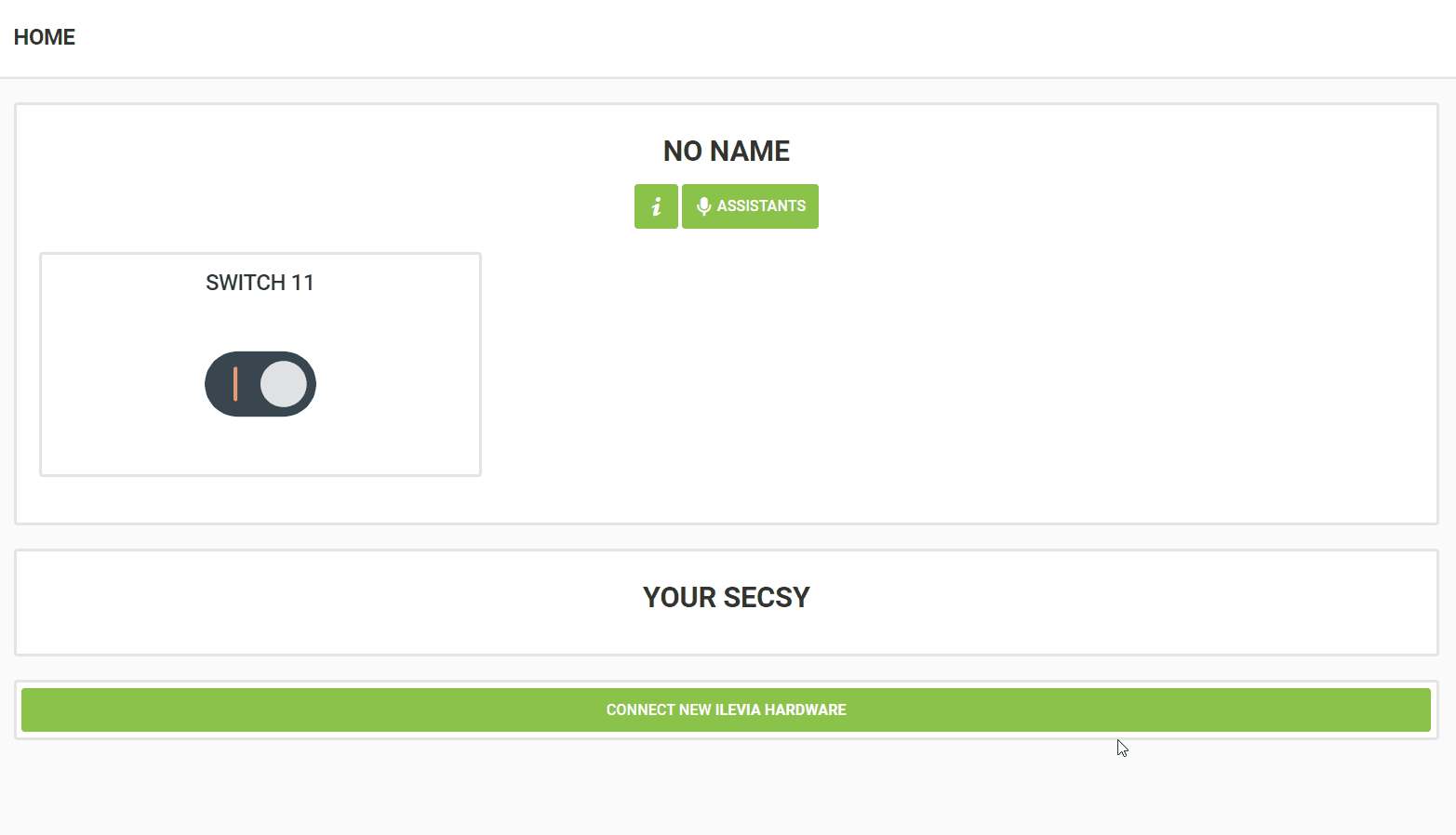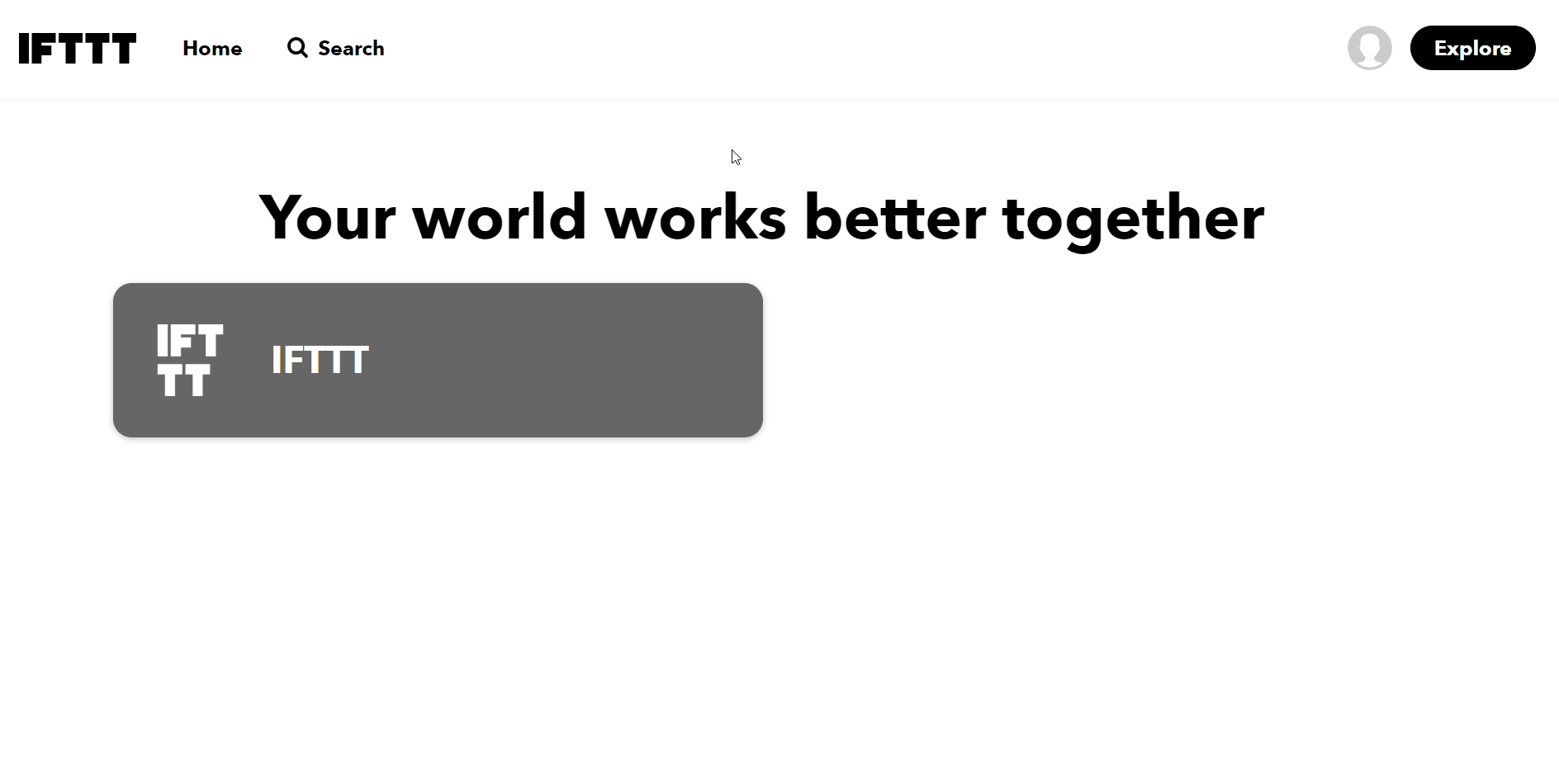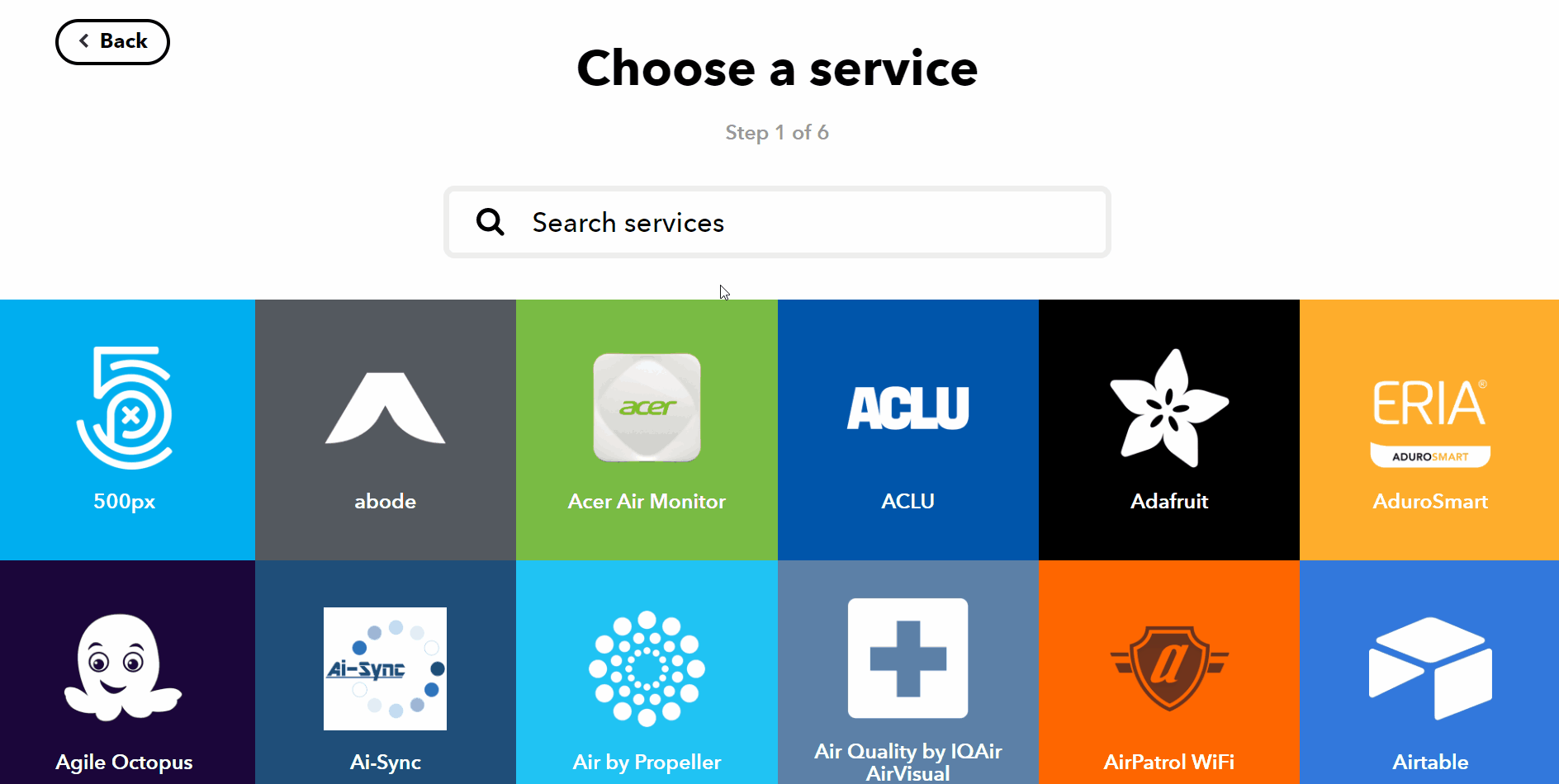HOW DOES IFTTT WORK INSIDE THE EVE AUTOMATION SYSTEM
This kind of protocol can be integrated inside our system.
Eve automation system has the power to create crypted links that works like commands.
In order to se action through IFTTT you have to create the Webhook,
the weebhooks allow you to set events like closing the lights when leaving home with the geolocalization.
HOW TO SET UP IFTTT PROTOCOL INSIDE EVE MANAGER
Step 1:
To integrate the IFTTT protocol inside EVE system we will need:
1. An Ilevia cloud account;
2. Our configuration software Eve Manager;
3.One of our servers (X1 server, Virtual machine, Raspberry Pi)
Step 2:
Once you sign in the cloud you will need to link your server to the cloud, in order to carry out this operation you will need the license ID of your EVE server.
Step 3:
Now lets create the Eve manager project, drag and drop or open the properties of the component if you already have one in the project.
You can apply the IFTTT protocol simply adding the tag IFTTT to your component (EVE manager can apply the IFTTT protocol only to switches or scenarios).
Step 4:
Once applyed the tag to the desired component, upload the project to your server,
you will be able to see it in your ilevia cloud account.
Step 5:
The next step will be getting the crypted links to turn on/off switch.
Click on the component inside the cloud and copy the link.
To create the wehooklog:
1. Login in the IFTTT web site.
2. Write weebhooks inside the search bar.
3. Click on the option service on the middle left and click on the webhooks service and connect it in your account.
As explained before, the Ilevia Automation system, works only as the last action (then that).
For example, through the android device service you can set that your home’s lights will turn On when you get close to your house.
Then click on “Then that” and search for Webhook, select the first item that comes out from the research. Finally paste one of the URLs that you previously copied from the Ilevia cloud. By doing it you will create a new “Recipe”.