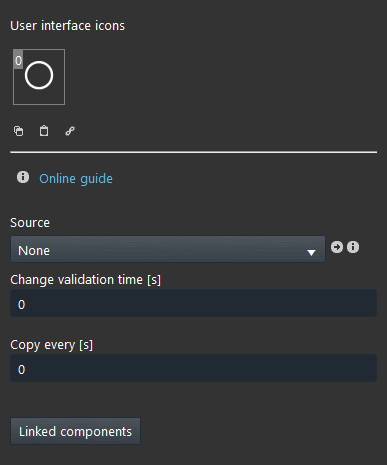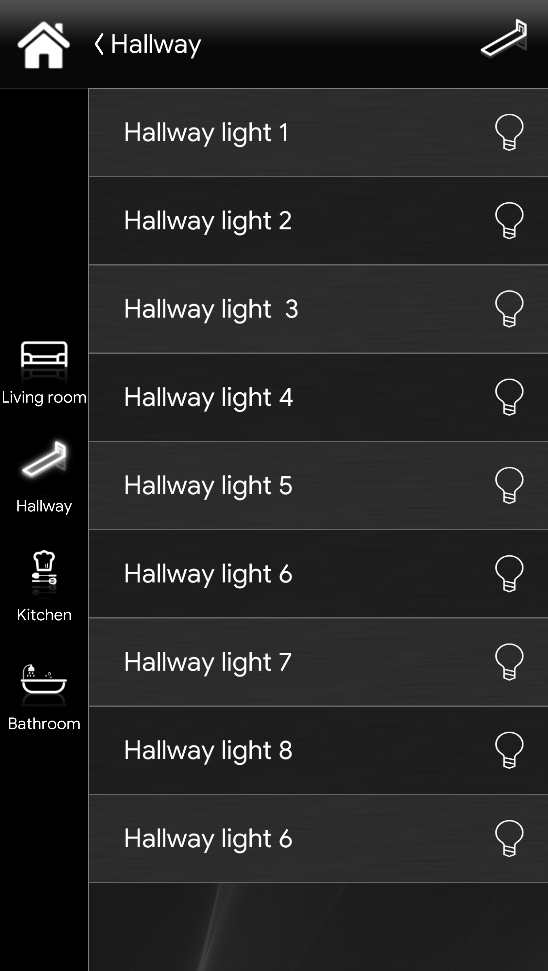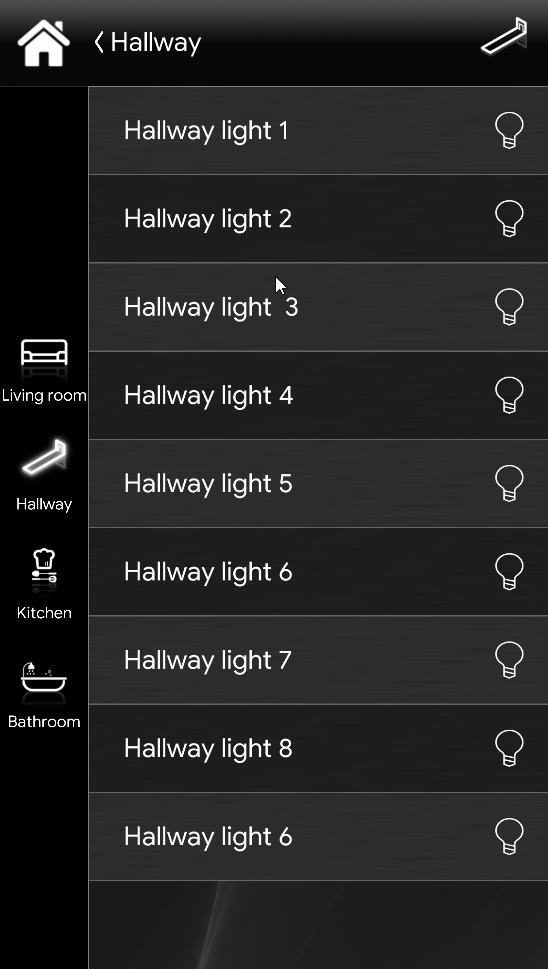Linker
Linker
INTRODUCTION
This component allows copying the state of a component in other components. For example, a series of lights must be switched together but are configured with different protocols. In this way, a switch Modbus can be “copied” in a switch with another protocol (KNX, Vimar or change station of Vivaldi device).
USE CASES
- If the user wants to change the temperature a series of thermostat.
- The user want to switch a series of multiple load controlls.
COMPONENT’S PROPERTIES
GUI
This component’s sample is made by using Graphic UI gateway.
Please refer to “Gateways / Protocols” guide in order to get further info.
Source: Component from which to copy the value;
Change validation time [s]: Waiting time (seconds) before the value is copied from the source component to the selected components;
Copy every [s]: Whenever the source component’s value is copied to the selected components;
Linked components: In order to select the components which the value of the source component will be set to, by clicking on “linked components” button a new window will open, the drag and drop the desired components inside the window;
Reminder before continuing:
- Download and Install EVE Logic plugin to enable plugins (link);
- After loading .eve project to the server, run EVE Remote app, log in and then wait a couple of minutes for logics activation.
CLASSIC VIEW MODE
This below is a visual example of the endless possibilities of how the Linker components can be displayed within the Ilevia’s user interface (Classic style).
The purpose of this example is simulating a Hallway lights group, once the first hallway light is turned on, the others will turn on right after.
MAP VIEW MODE
This below is displayed one of the endless visualization possibilities of the Linker components within the Ilevia’s User interface (Map style).
!Click this link to consult the example guide that explains how to setup the linker component within the Ilevia’s conifguration software-