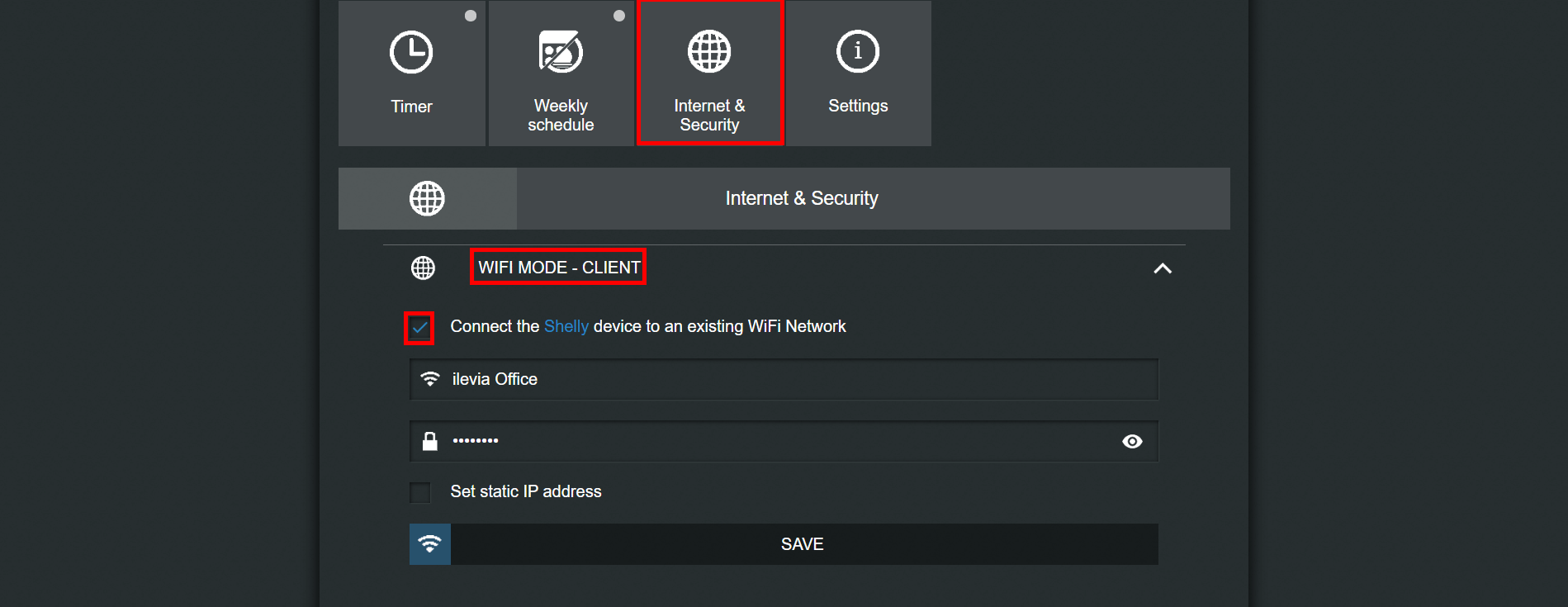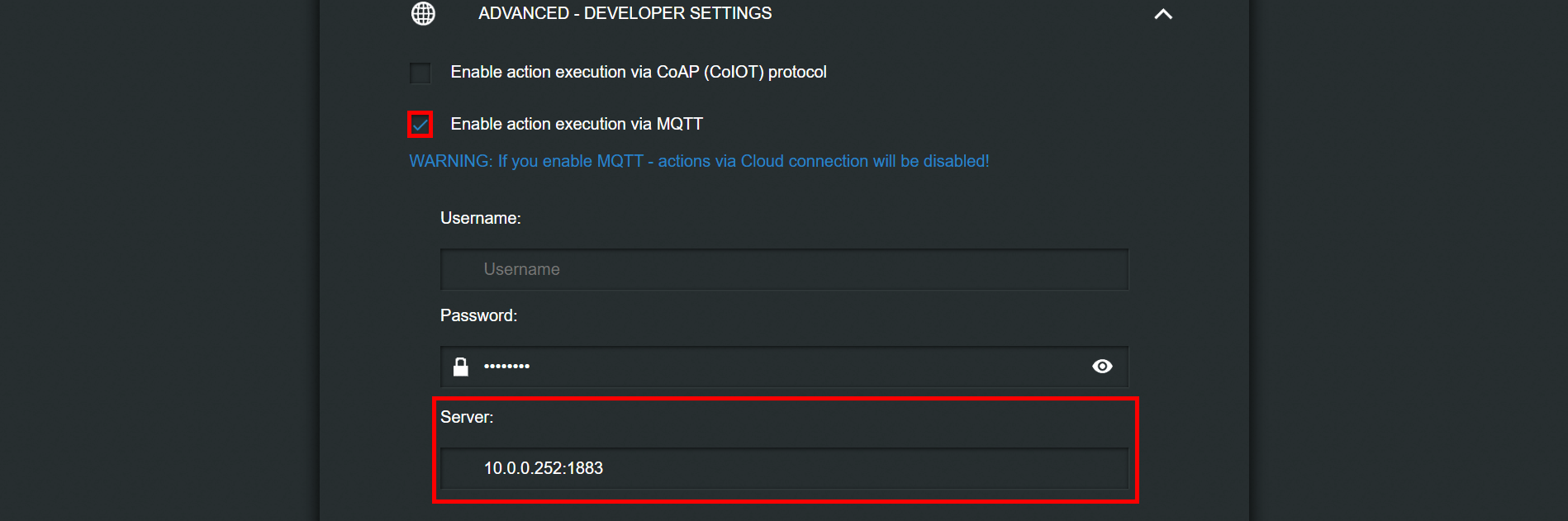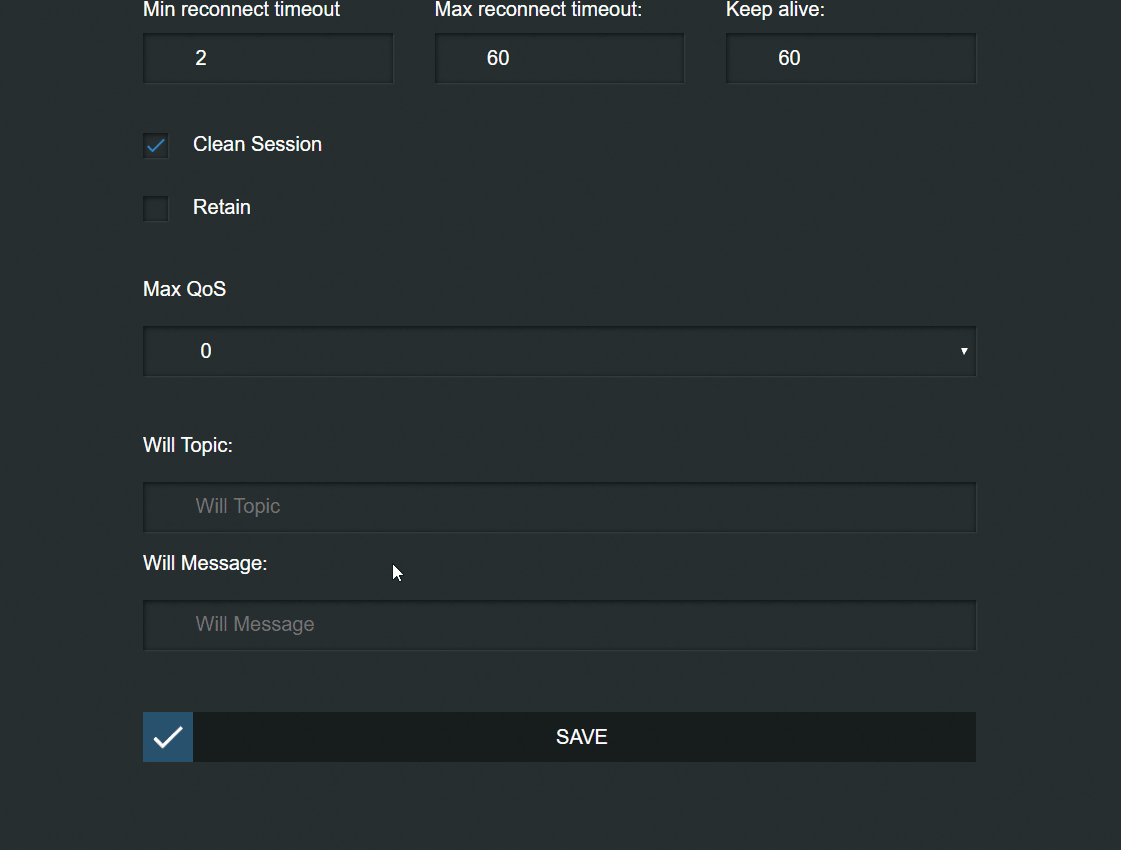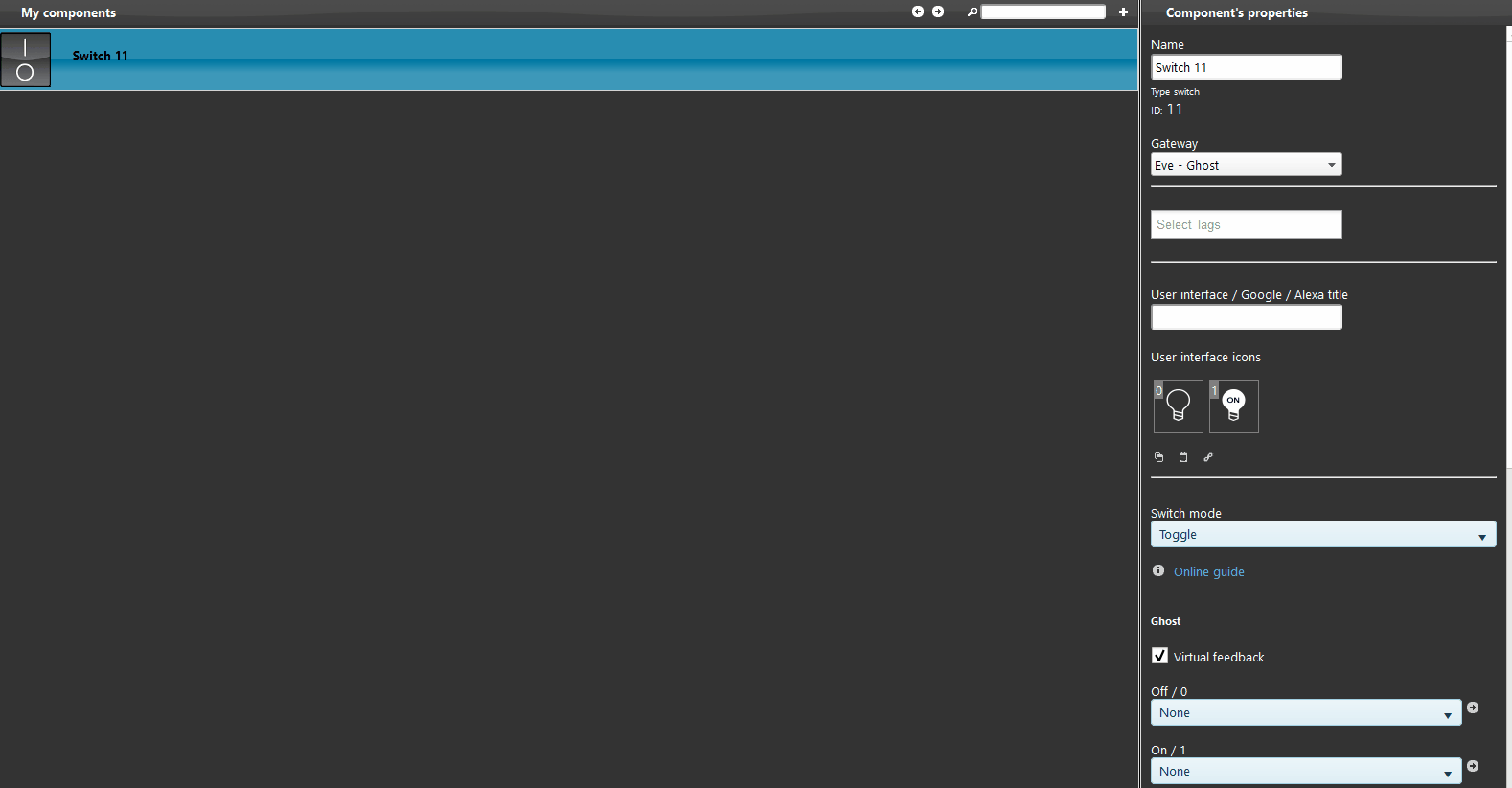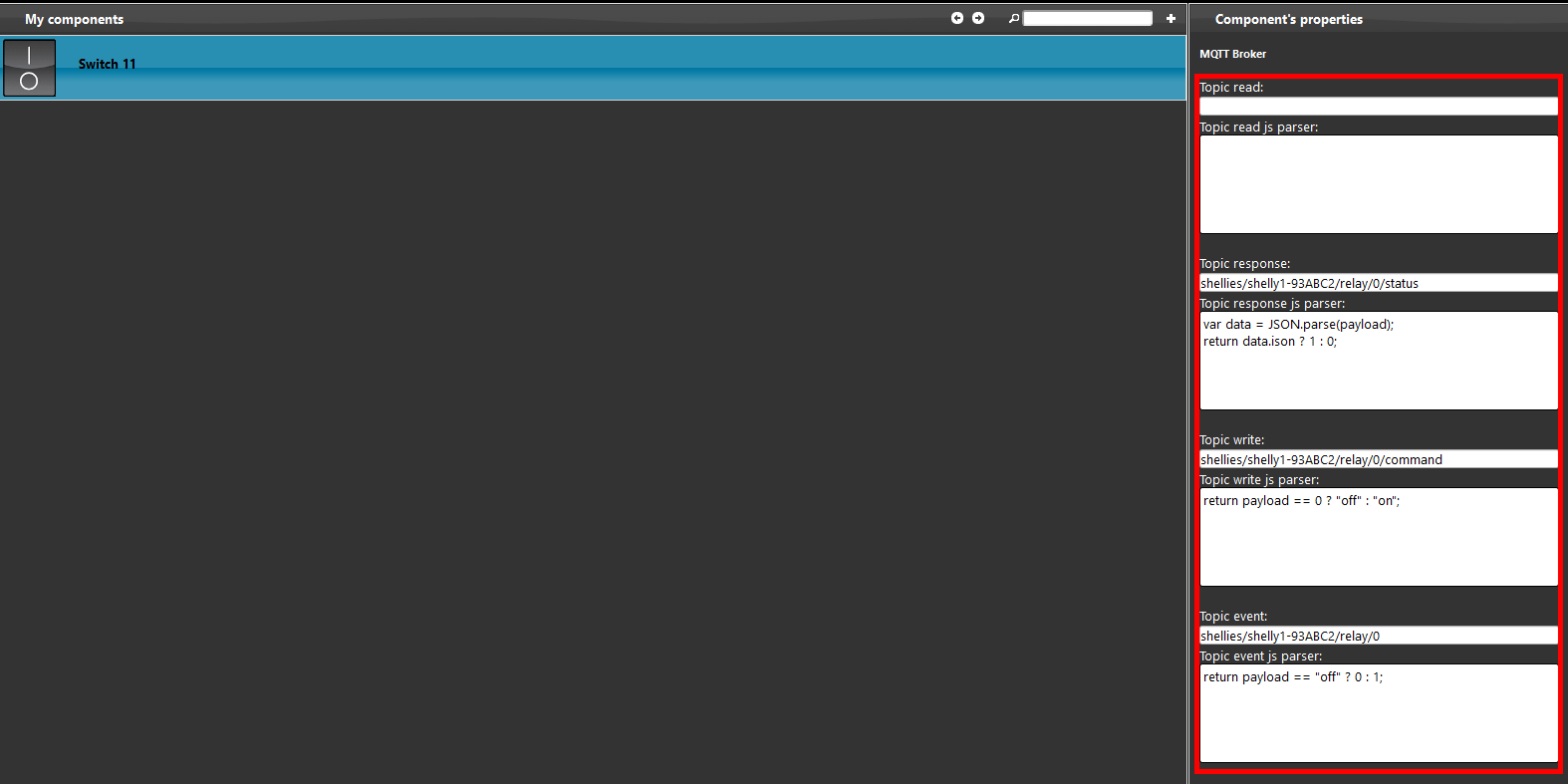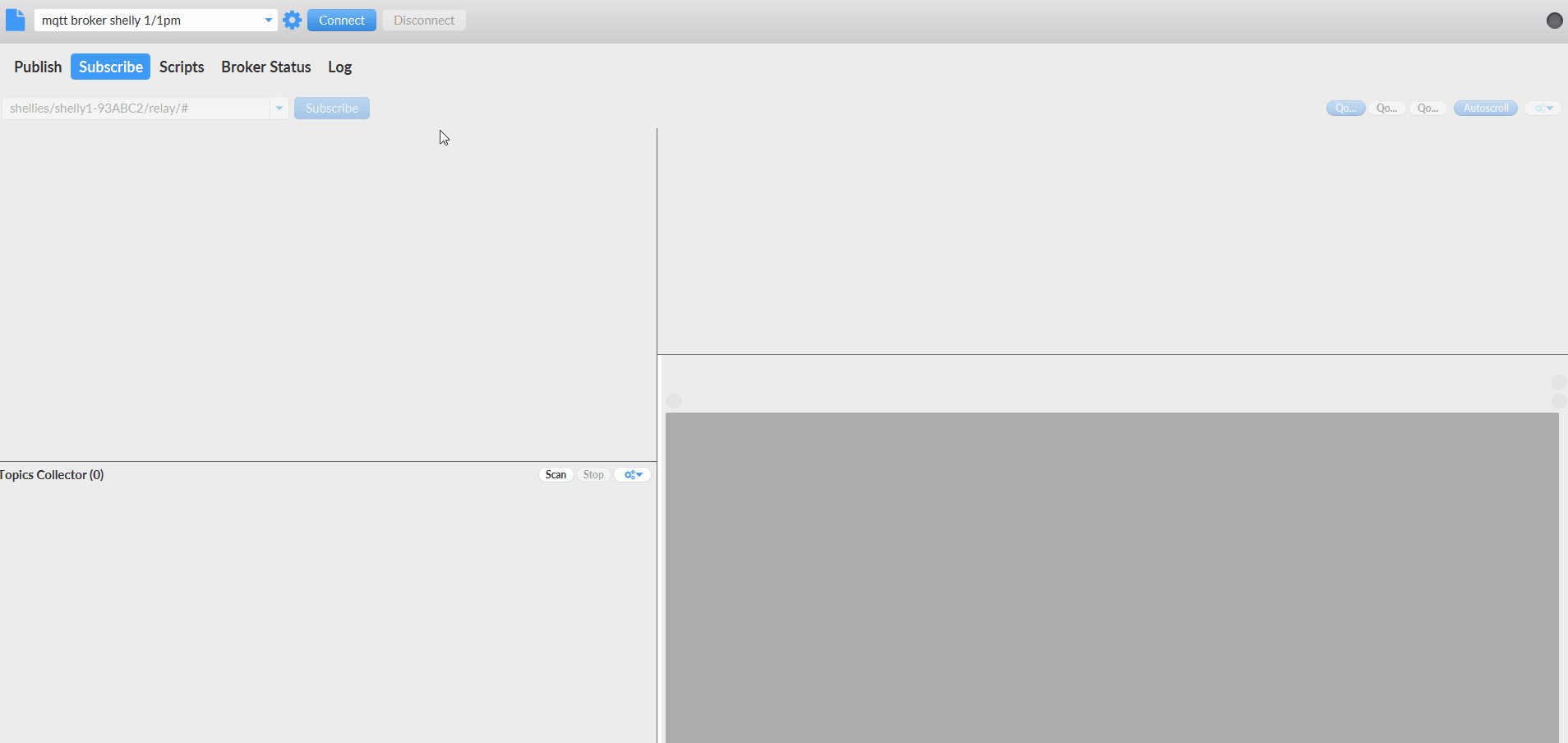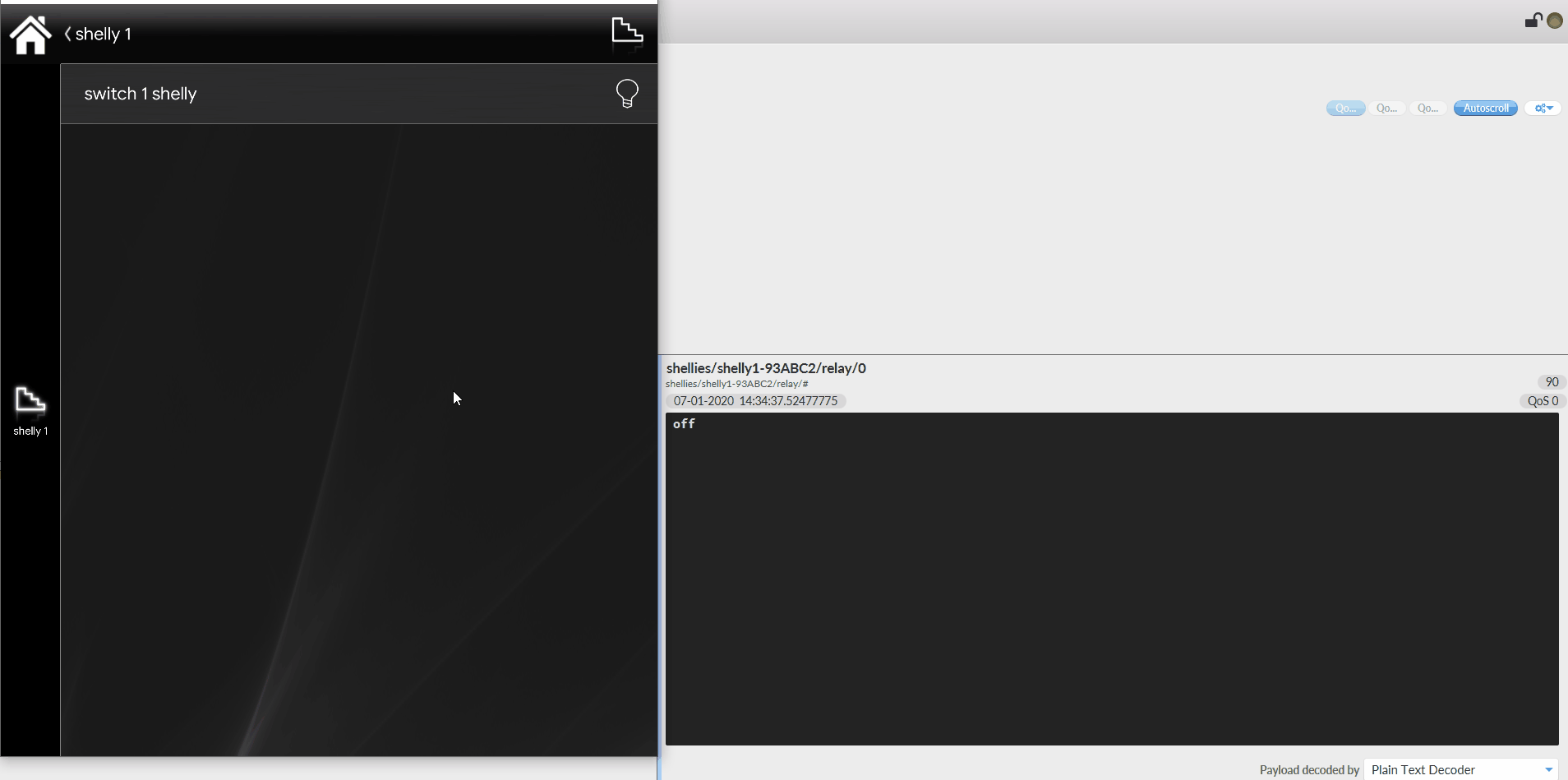SHELLY 1/1pm INTEGRATION WITH MQTT PROTOCOL WITHIN THE ILEVIA SYSTEM
INTRODUCTION
Shelly 1/1pm are devices from shelly that allow you to turn on/off a switch through remote actions.
They have different names but the function is the same.
Web interface configurations
Step 1:
Connect to the shelly device hotspot, type the default IP address to login inside the web interface of the device.
Inside internet security table and enable the wi-fi client and put you local network information.
Step 2:
Enable the MQTT and add the server X1 address shown in the picture below .
Step 3:
Set the Quality of Service (QoS) to 2, then click Save.
Step 4:
Setup of the topics inside EVE manager and create a new gateway MQTT broker as explaned in this guide.
Add a switch component and select the MQTT broker protocol that you just created from the gateway dropdown menu inside the component.
Note: You need to know your device id and the name before proceeding, to find them follow this guide.
Step 8:
Open your Eve automation app and click the switch icon you have set,
you should be able to see the messages passing through the MQTT fx software.
TROUBLE SHOOTING
1- Make sure to have the last version available for EVE manager and Eve X1 server firmware.
2- Make sure the shelly plug is connected in your network.
3- If you can’t connect to the broker check if the X1 server has been wired correctly.
Discover more about our Shelly dedicated solution.
FAQ:
Check if the credential are written correctly
Why doesn't my shelly device connect to my local network?