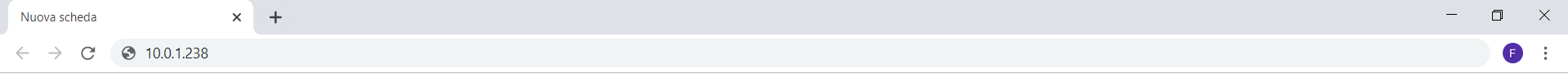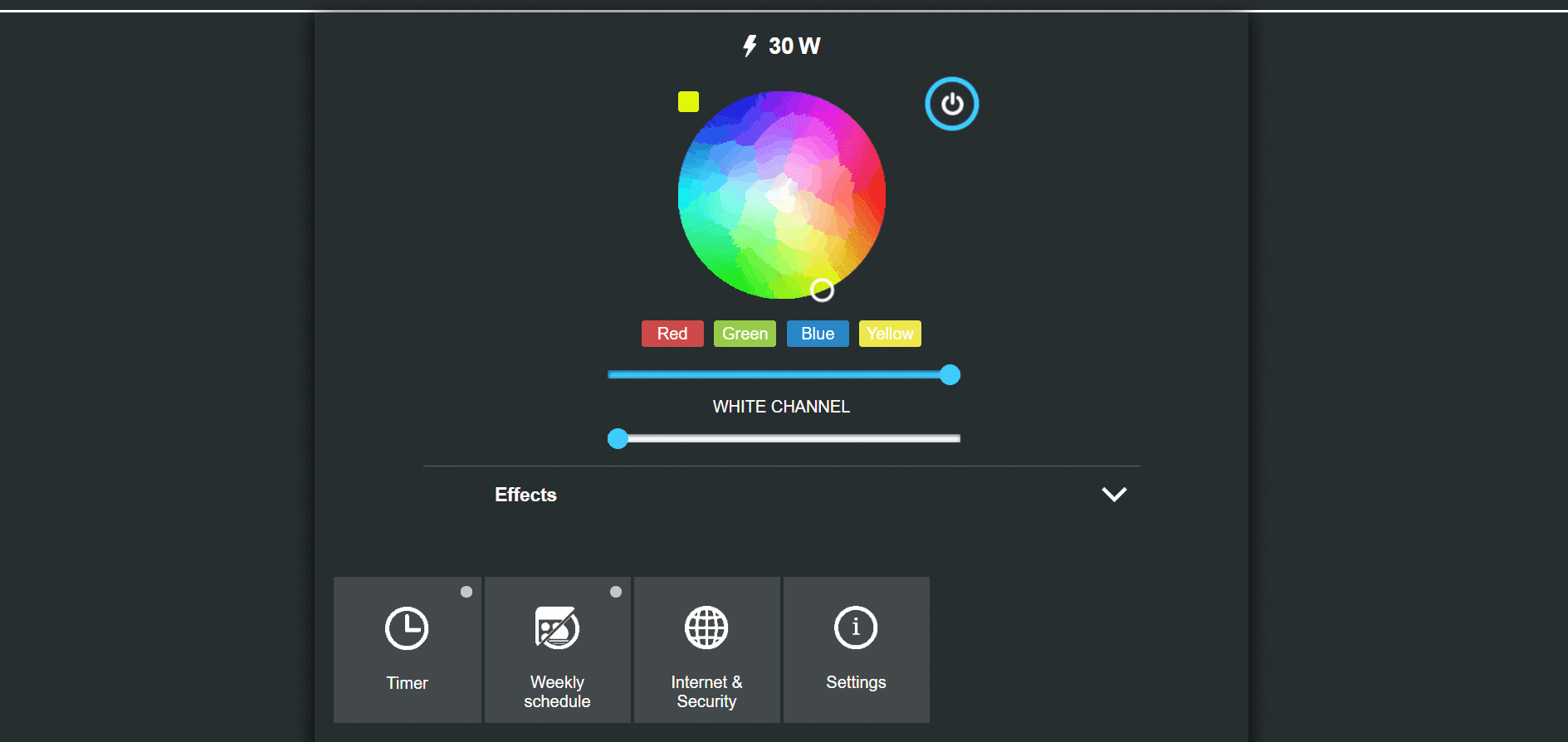HOW TO FIND THE DEVICE ID INSIDE THE SHELLY WEB INTERFACE
INTRODUCTION
This guide will show you how to find the Shelly’s Device id. This parameter will be necessary later on for the Topic configuration.
Step 1:
The first step will be connecting to the Shelly device via its web interface, enter the IP of the Shelly device on the browser search bar.
Step 2:
Head to the Setting menu, then click Device info, there you can find the Device id.