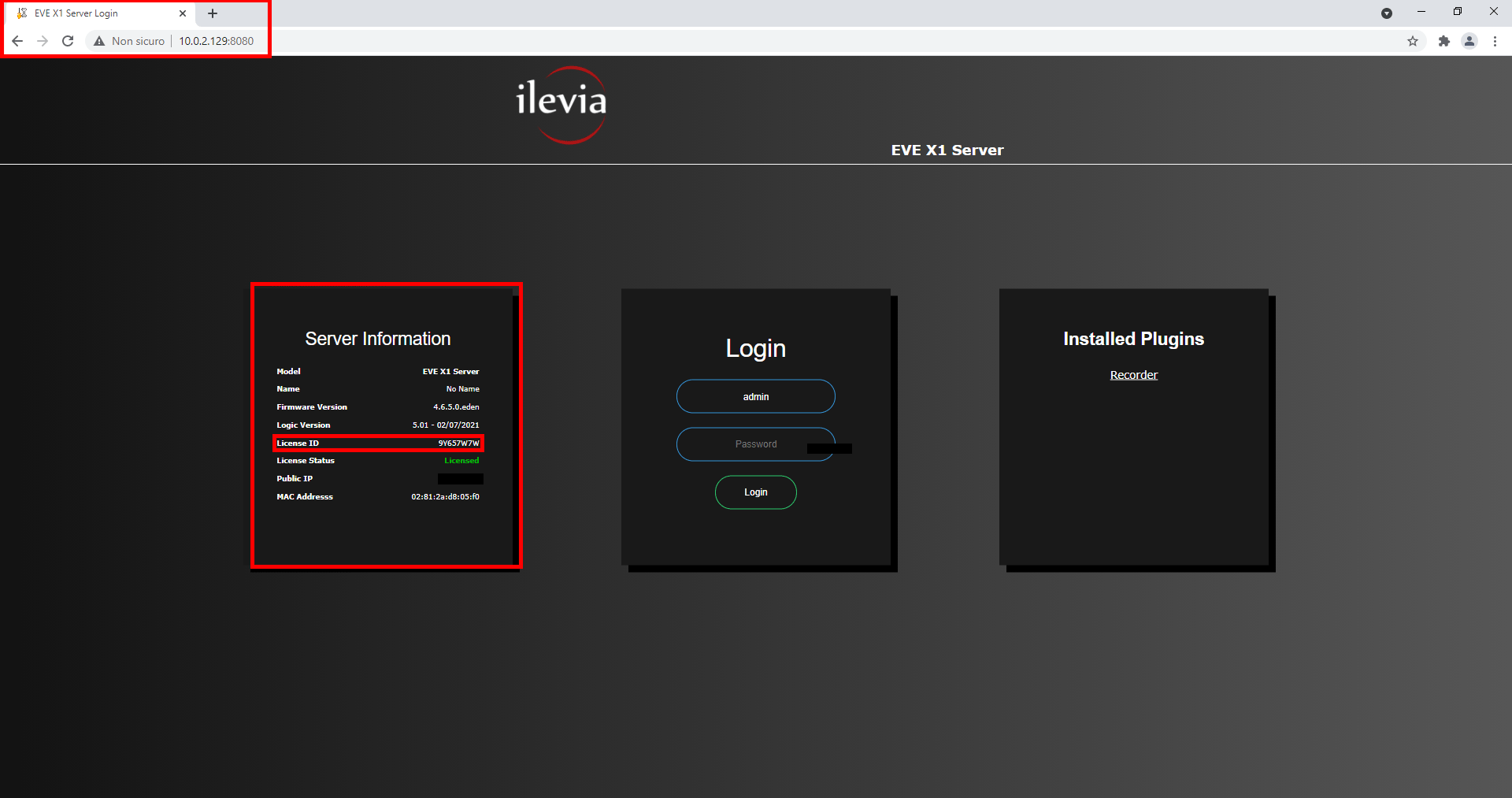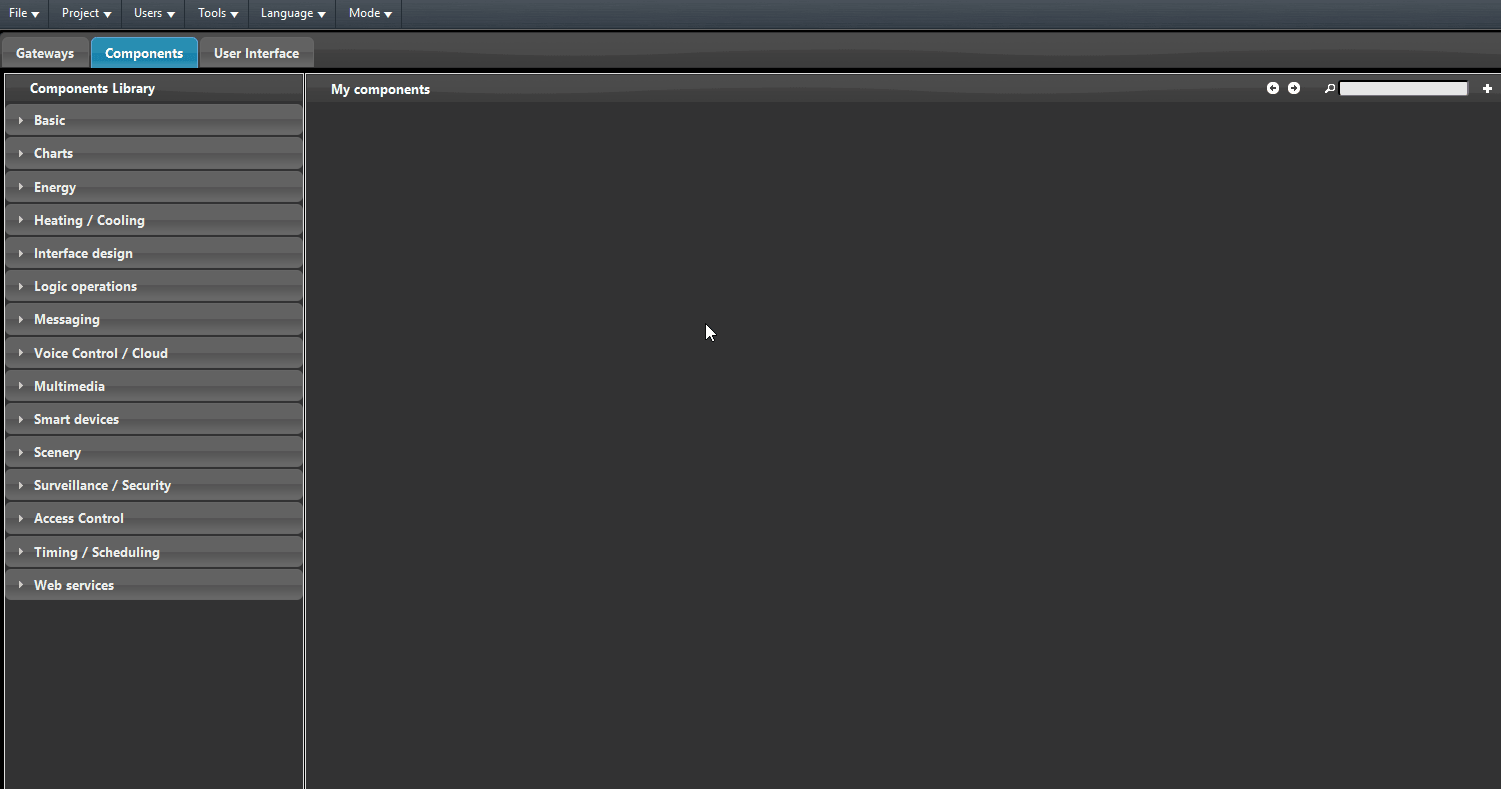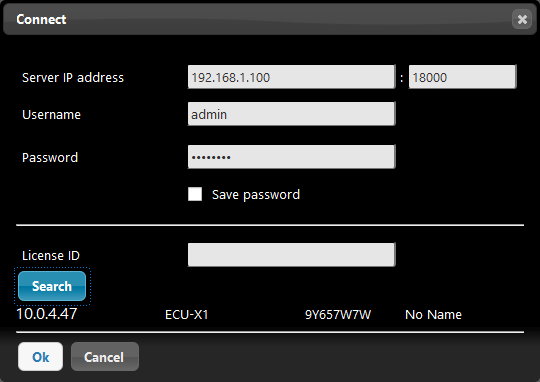HOW TO FIND THE EVE SERVER LICENSE
INTRODUCTION
Each EVE server has a License ID that identify each one singolarly. It is composed with 8 characters between numbers and letters, it is neccessary for the voice control integration. There two main ways to get the EVE server license ID, lets see how these two are done.
SERVER’S WEB INTEFACE
Make sure your server is connected into your local network. Type your server IP address on the URL bar if you already know it or use this link to directly connect to the server’s web interface. Once pressed enter you will be directly redirected into the EVE server’s web interface. You will be able to see the license on the left panel.
EVE MANAGER SOFTWARE
EVE Manager allows the user to search and find EVE servers connected in your local network.
By clicking on the top menu called “Project“, a drop down menu will appear, click “Connect“, a new window will appear, click the “Search” button on the bottom left corner of the window.
Once clicked a list of EVE servers will appear, next to the ID of the type of server (ECU-X1) there is displayed the server’s license ID.