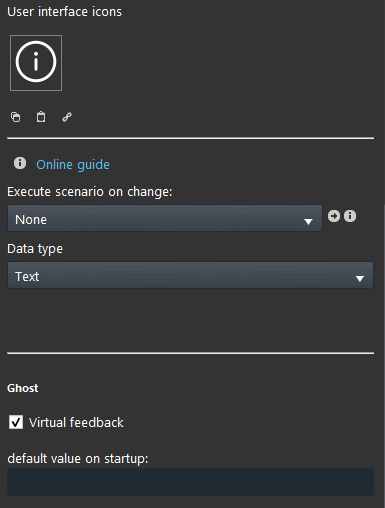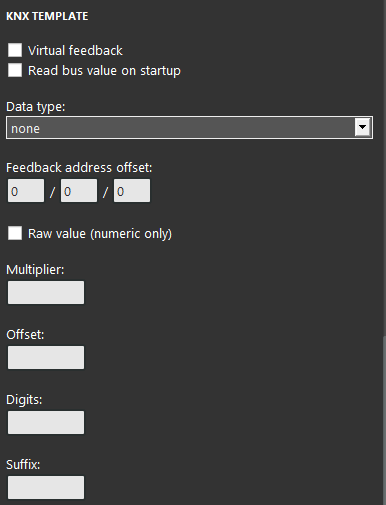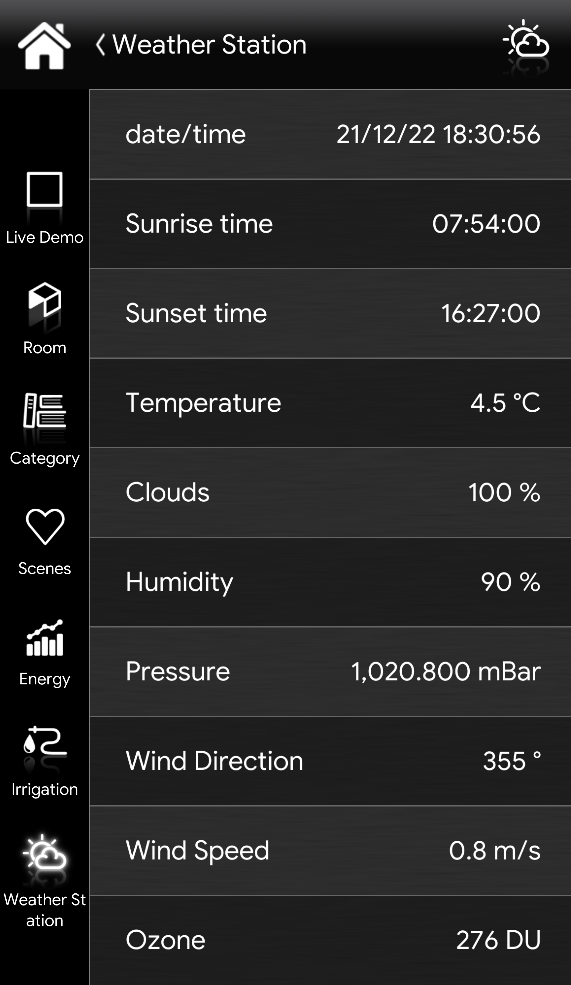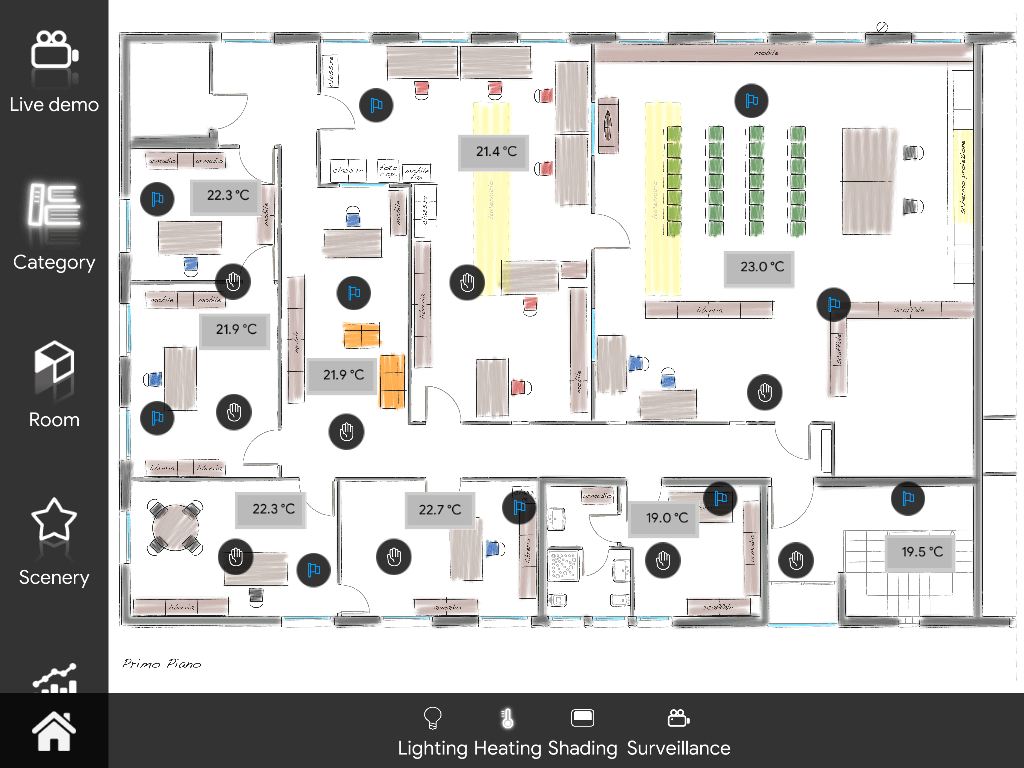Info
Info
INTRODUCTION
It represents a generical information, any value in the system is read and managed through this component.
USE CASES
- The user can set this component to read the temperature of a thermostat.
- The user can use the info component can display how much free space do you have in your device
COMPONENT’S PROPERTIES
Select Tags:
These are some examples:
- Today date: the user interface will display the current date;
- Today date/time: in the user interface will display the current date and time;
- Today time: in the user interface will display the time;
- Show in recorder webpage: you can see its function on the Recorder component.
- Disk Free Space: shows the remaining free disk space of the MicroSD inside the server.
User interface title: it allows to enter the title of the component;
Data type: drop down of values that define the type of data (temperature, voltage, etc.). We recommend always using this feature because if not used, the correct unit of measurement will not be displayed in the interface;
Enable data recording: tick this check box if you want data to be recorded at every change(an example is a temperature that changes during the day).
See Recorder component if you want to define a recording interval;
KNX
This component’s sample is made by using KNX gateway.
Please refer to “Gateways / Protocols” guide in order to get further info.
Virtual Feedback: please refer to
Read bus value on startup: please refer to “KNX protocol” guide;
Write / Feedback address
Raw Value: It provides DPT Type without suffix;
Multiplier: It allows you to convert different scale units;
Digits: Digits after the comma;
Suffix: A suffix of the DPT Type. Don’t apply the suffix if the component’s value will be displayed inside a chart.
 Ilevia Control
Ilevia Control
Three different view mode possibilities: “CLASSIC”, “MODAL” and “HIDDEN”. Learn more about the component’s view modes.
CLASSIC VIEW MODE
Here is the visual result of the component on EVE Remote (Classic Style).
Info is displayed as text data next to the element title.
Temperature, Humidity, Time, etc. ⇒ Info mask
MAP VIEW MODE
Here is the visual result of the component on EVE Remote (Map Style).
With the only text view mode configuration, you immediately see the Info data.
It is possible to edit dimensions of your Info data depending on your necessities.
Also, you can disable the circle and set a different color for the Info data text.