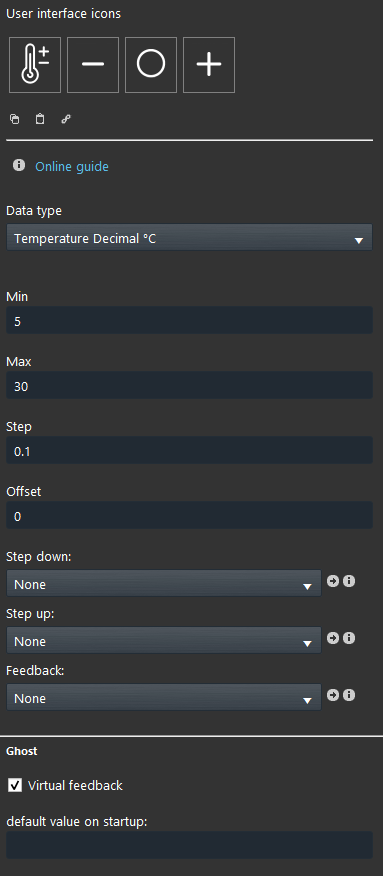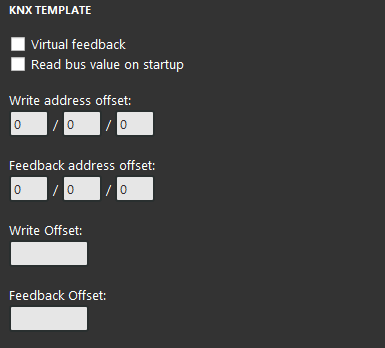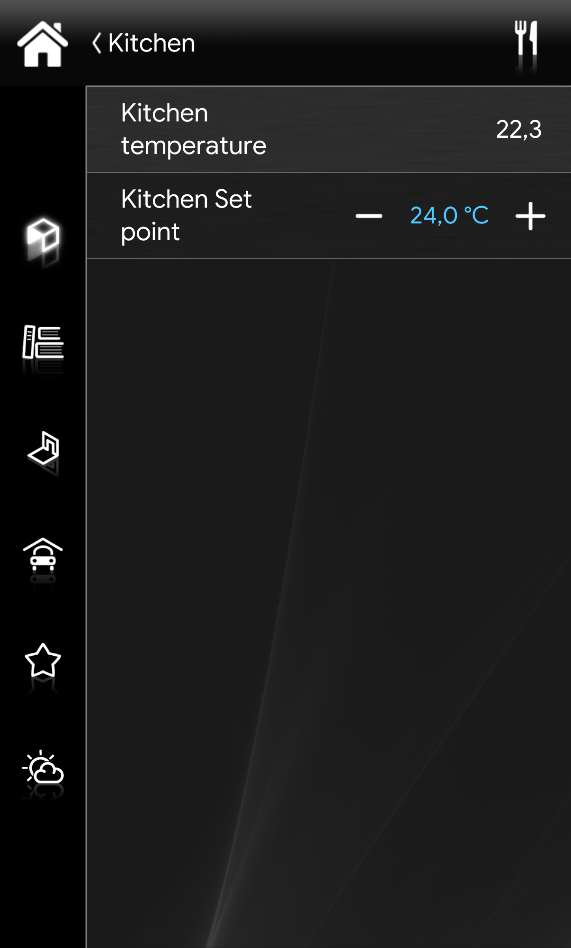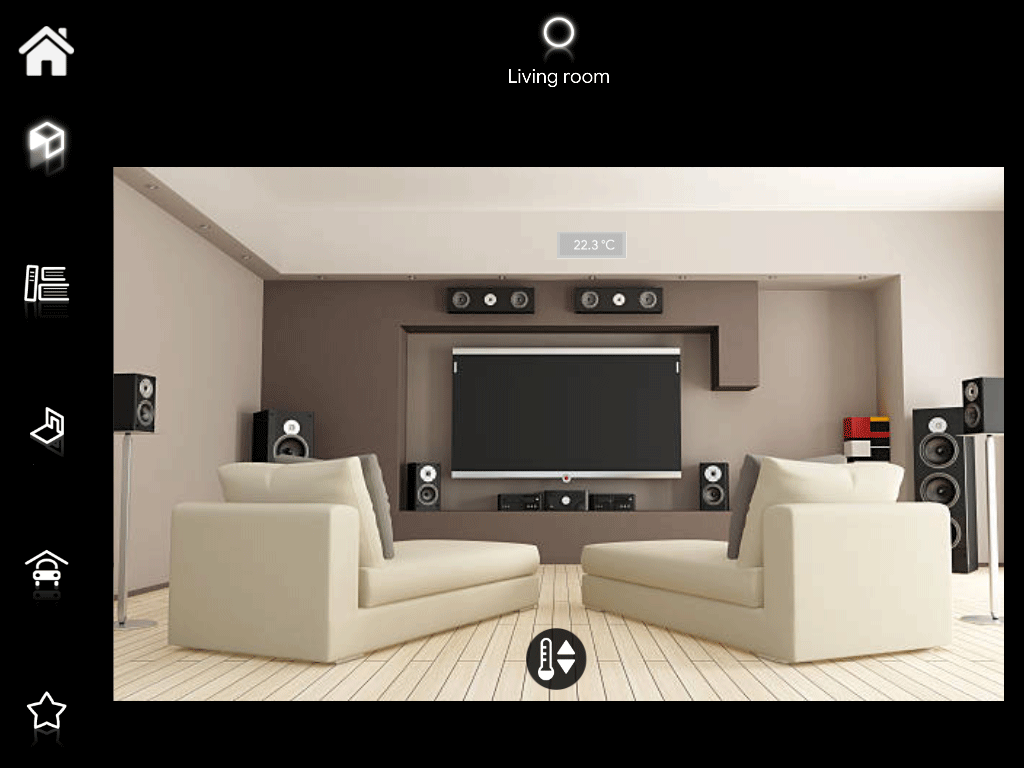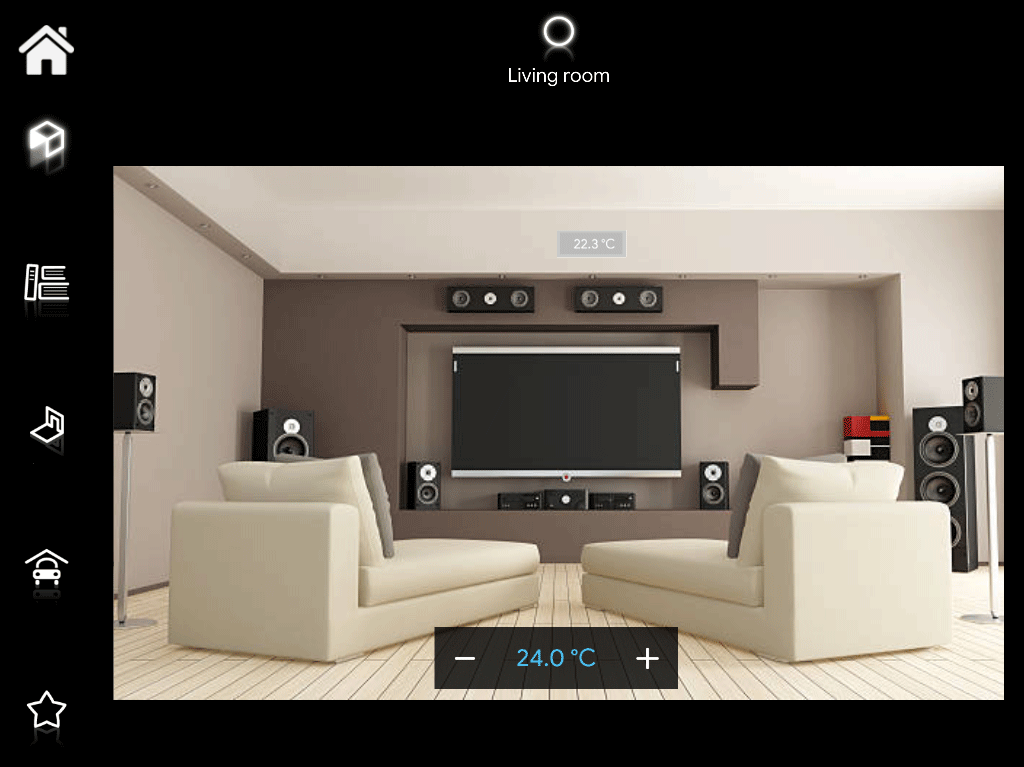Set point
Set point
INTRODUCTION
This component can be set to control a setpoint of a thermostat or the airflow of a fan.
USE CASES
- You can use the set point to controll a thermostat for example.
COMPONENT’S PROPERTIES
Min: Minimum value that the setpoint can reach;
Max: Maximum value that the setpoint can reach;
Step: Step value from the previous and the following change;
Step down: You can set a Pulse that when pressed will make the current Setpoint value step down;
Step up: You can set a Pulse that when pressed will make the current Setpoint value step up;
GHOST
Virtual feedback: The component will not require a feedback from a physical device
Default value on startup: In this text field you are able to set a specific value that will be set to the setpoint each time server starts
KNX
This component’s sample is made by using KNX gateway.
Please refer to “Gateways / Protocols” guide in order to get further info.
Virtual Feedback: please refer to
Read bus value on startup: please refer to “KNX protocol” guide;
Write / Feedback address
 Ilevia Control
Ilevia Control
Three different view mode possibilities: “CLASSIC”, “MODAL” and “HIDDEN”. Learn more about the component’s view modes.
CLASSIC VIEW MODE
This is the visual result of the component on the EVE Remote (Classic Style).
The thermostat is displayed with the following mask:
Heating ⇒ Setpoint icon
![]() Step command (Setpoint icon)
Step command (Setpoint icon)
MAP VIEW MODE
This is just one of the visual result possibilities of the component on the EVE Remote (Map Style).
Icons can be customized depending on your necessities from symbol to and dimension.
In this case, we can see the default icon layout:
Heating ⇒ Setpoint icon
![]() Default icon (customizable icon, Picture 1)
Default icon (customizable icon, Picture 1)
![]() Sliding bar (Setpoint bar, Picture 2)
Sliding bar (Setpoint bar, Picture 2)