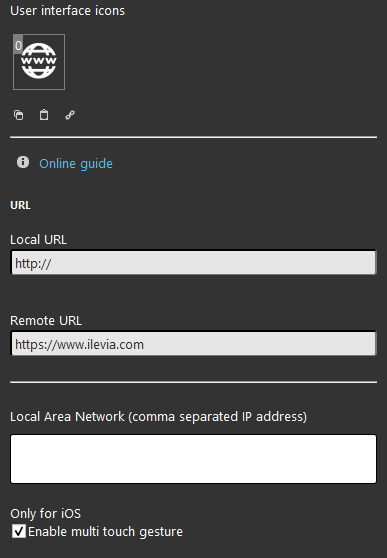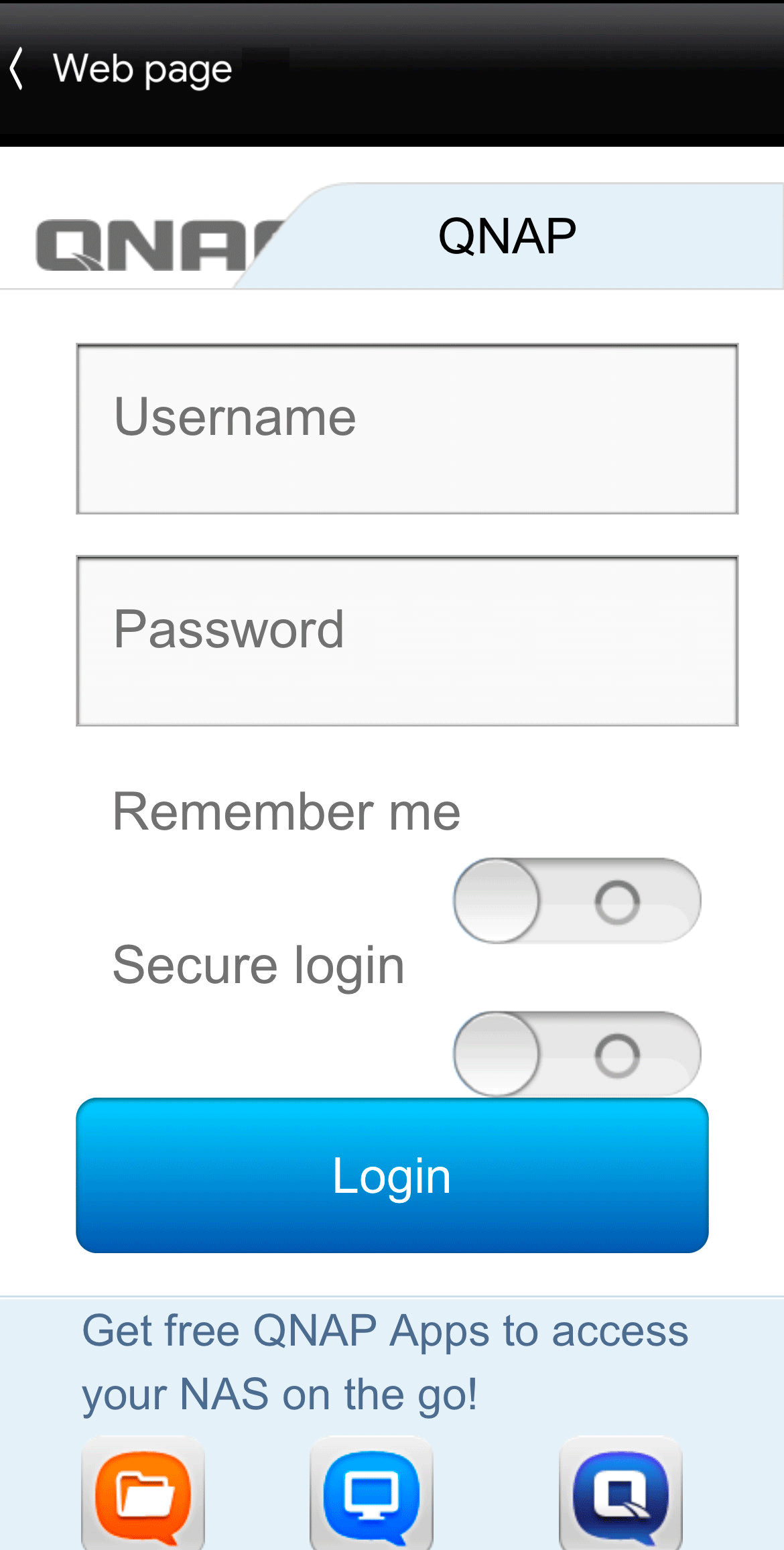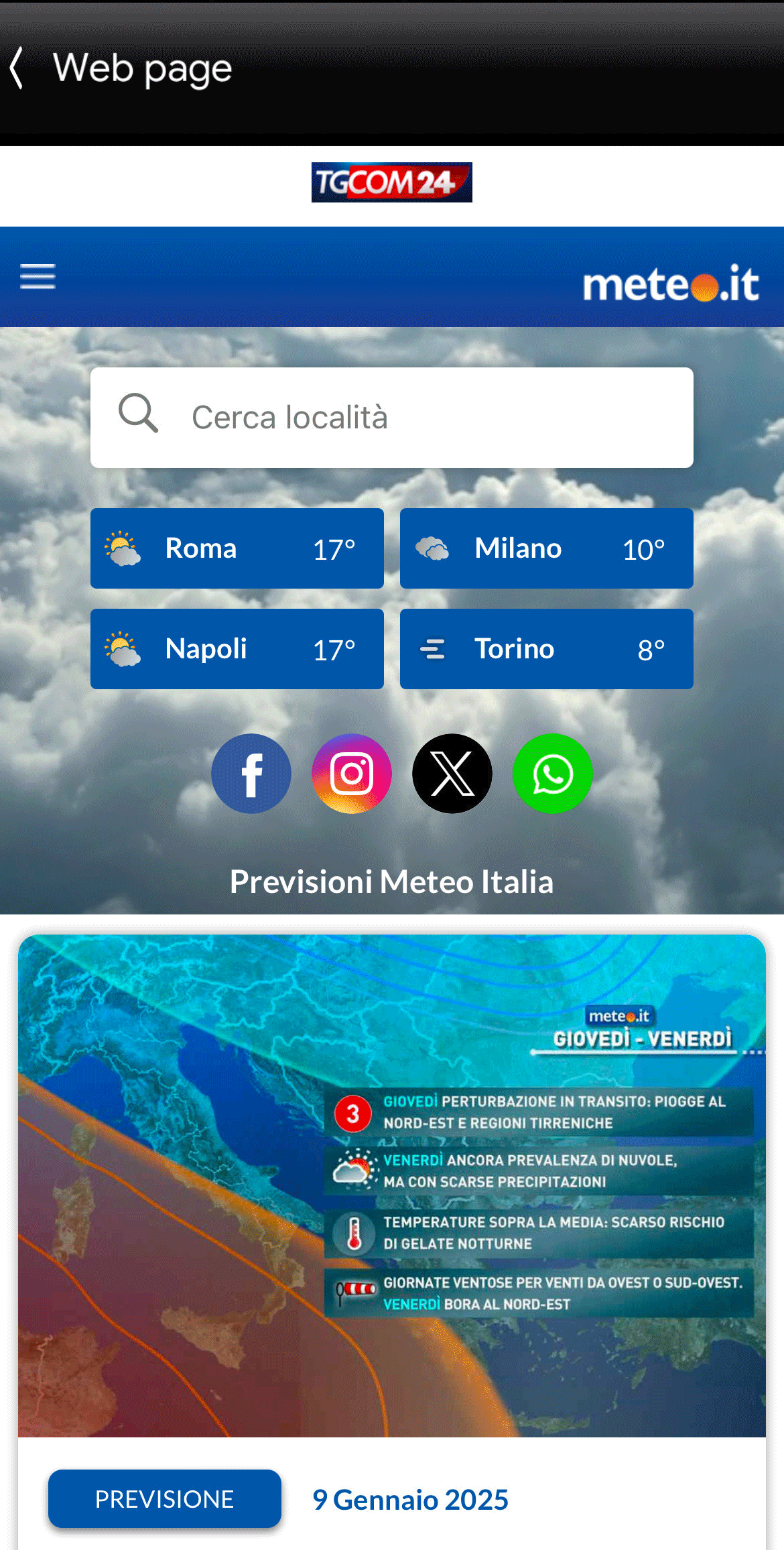Web Page
Web Page
INTRODUCTION
It allows you to add a web page into the EVE Remote user interface.
USE CASES
- The user wants to check a specific web page without going out the App.
COMPONENT’S PROPERTIES
This component’s sample is made by using WEB gateway.
Please refer to “Gateways / Protocols” guide in order to get further info.
Local URL: Enter the URL of the local web page (ex: http://192.168.1.1) you want to be displayed on the interface;
Remote URL: Enter the URL of the remote web page (ex: http://www.google.it) you want to be displayed on the interface;
Other neighbour connected LAN: Enter here the address of a local network, add the first 3 digits of your IP class, for example if you want to connect to 192.168.0.1 address you must enter 192.168.0.
Only for iOS
Enable multi touch gesture: it allows the zoom feature of the web page.
 EVE Remote Plus
EVE Remote Plus
Three different view mode possibilities: “CLASSIC”, “MODAL” and “HIDDEN”. Learn more about the component’s view modes.