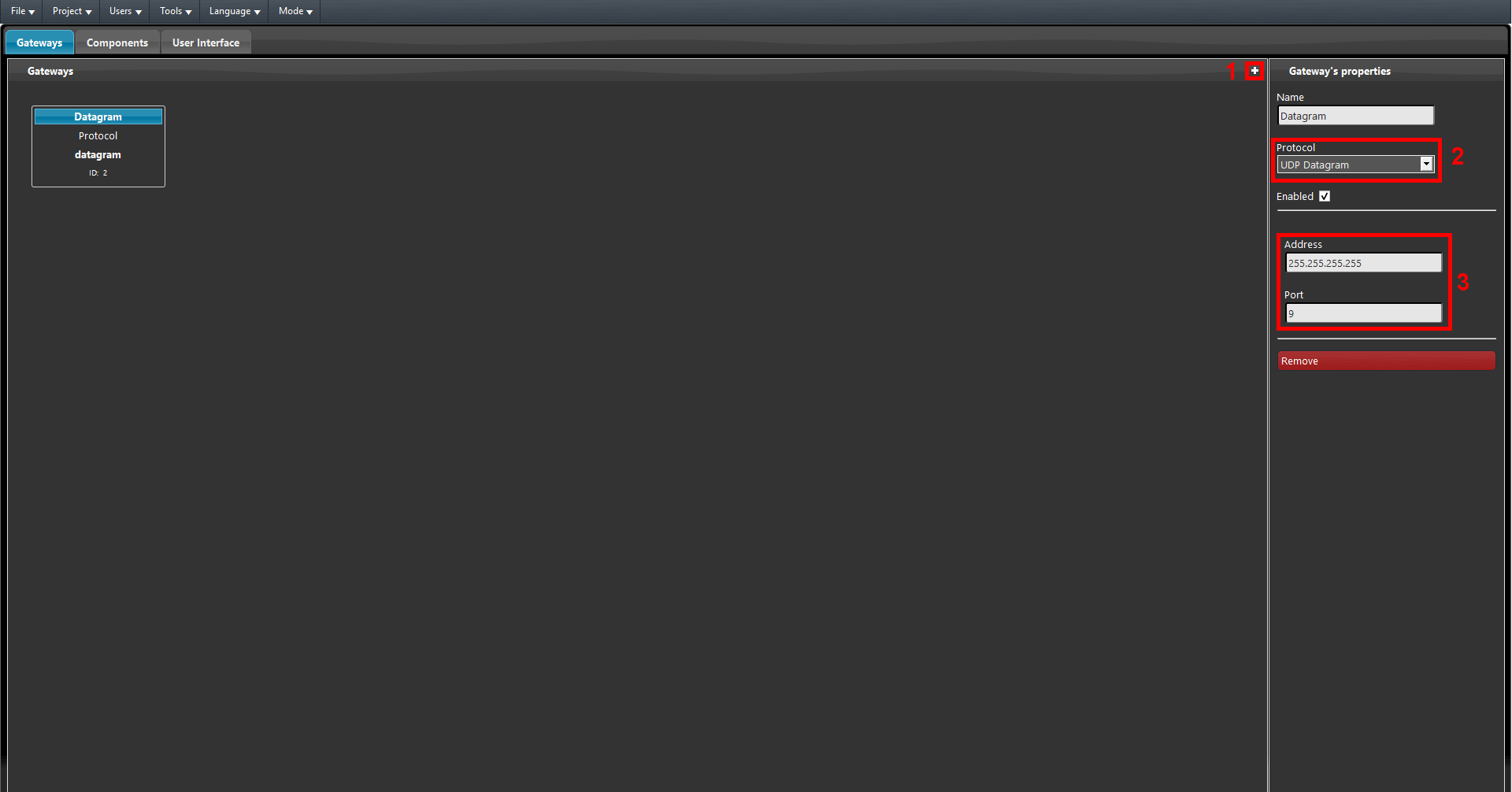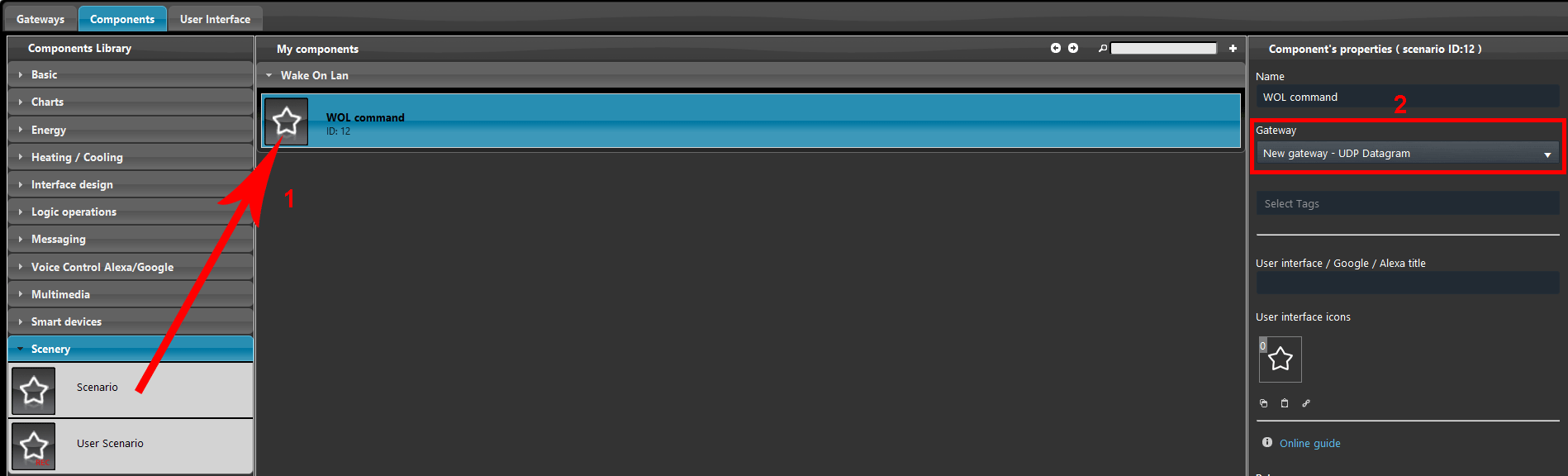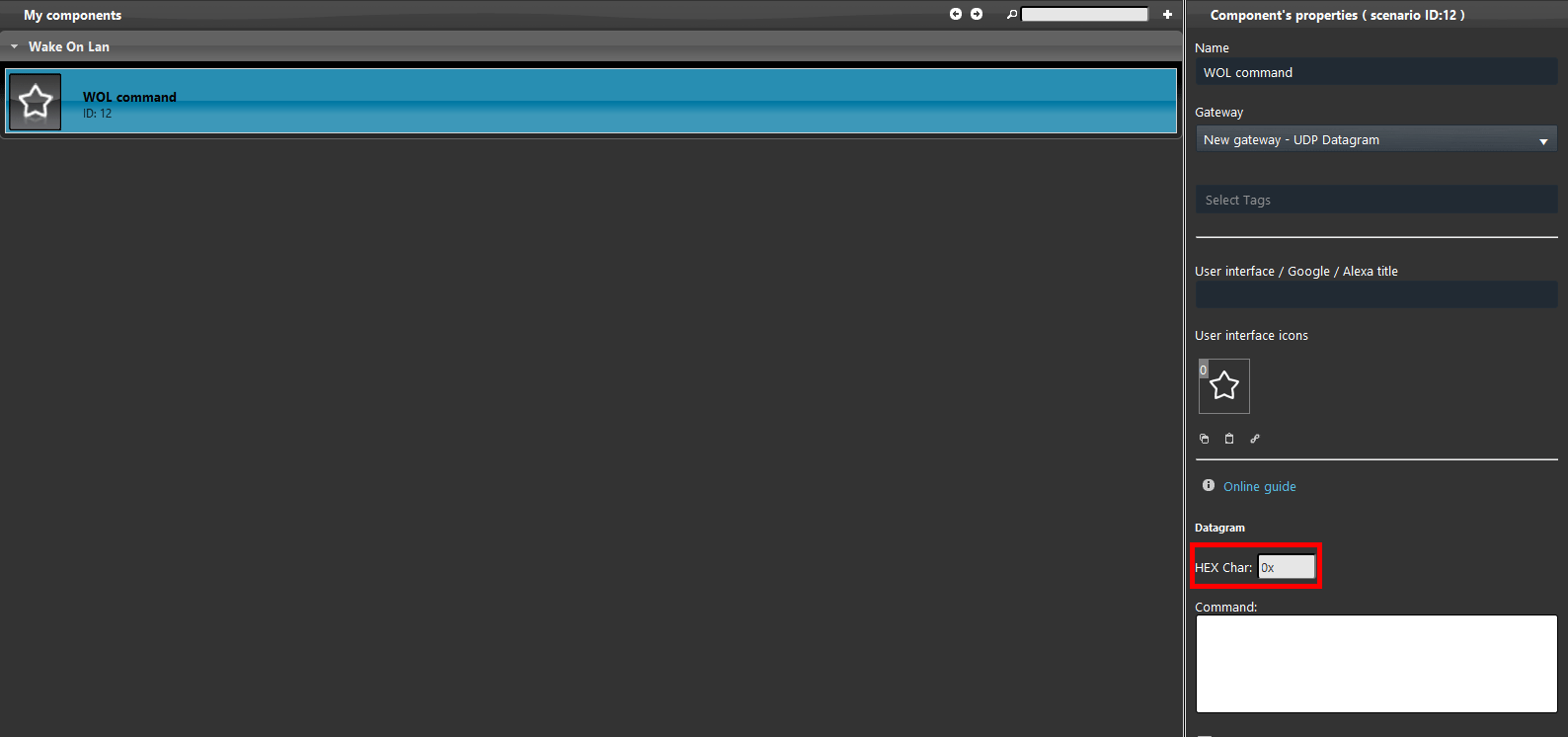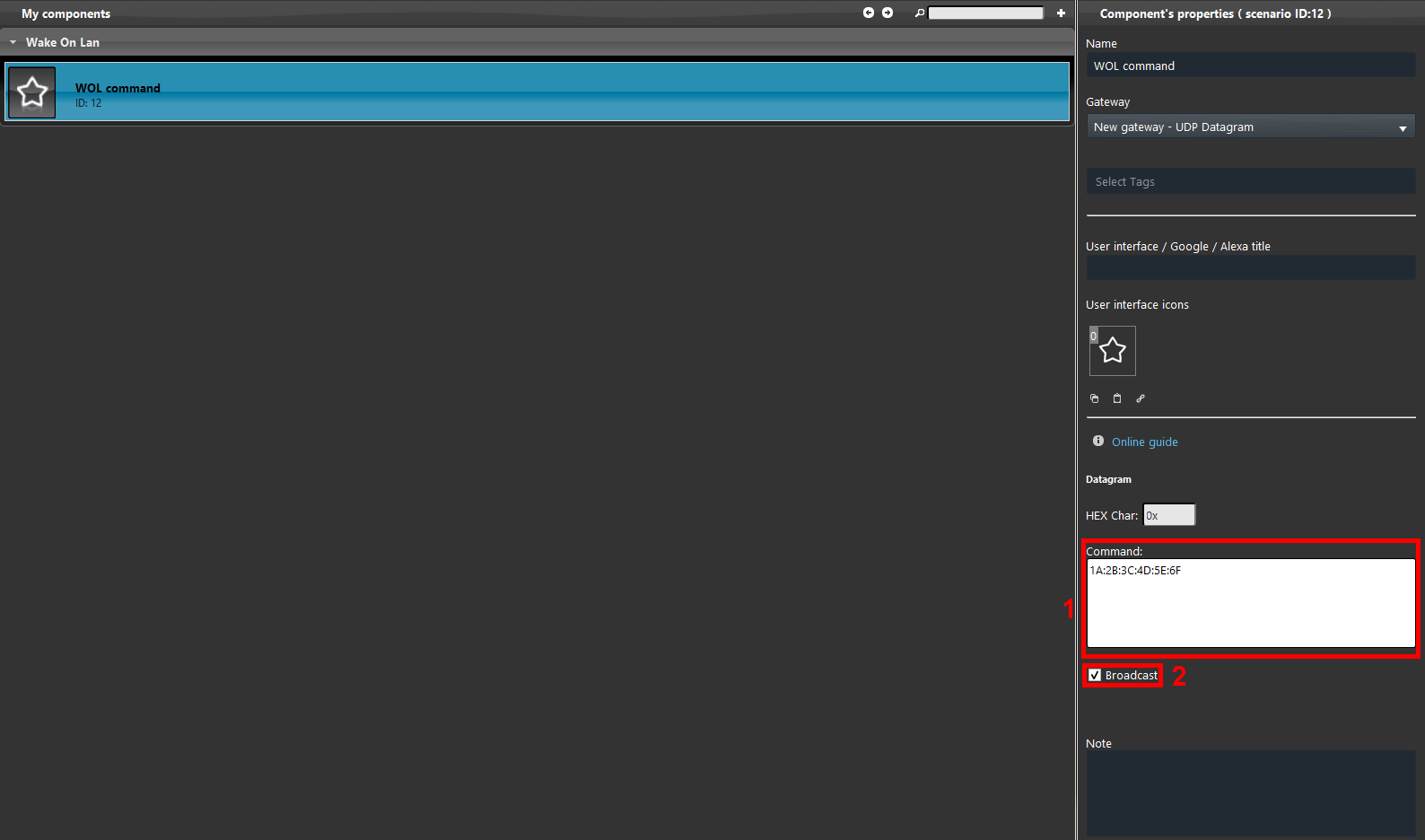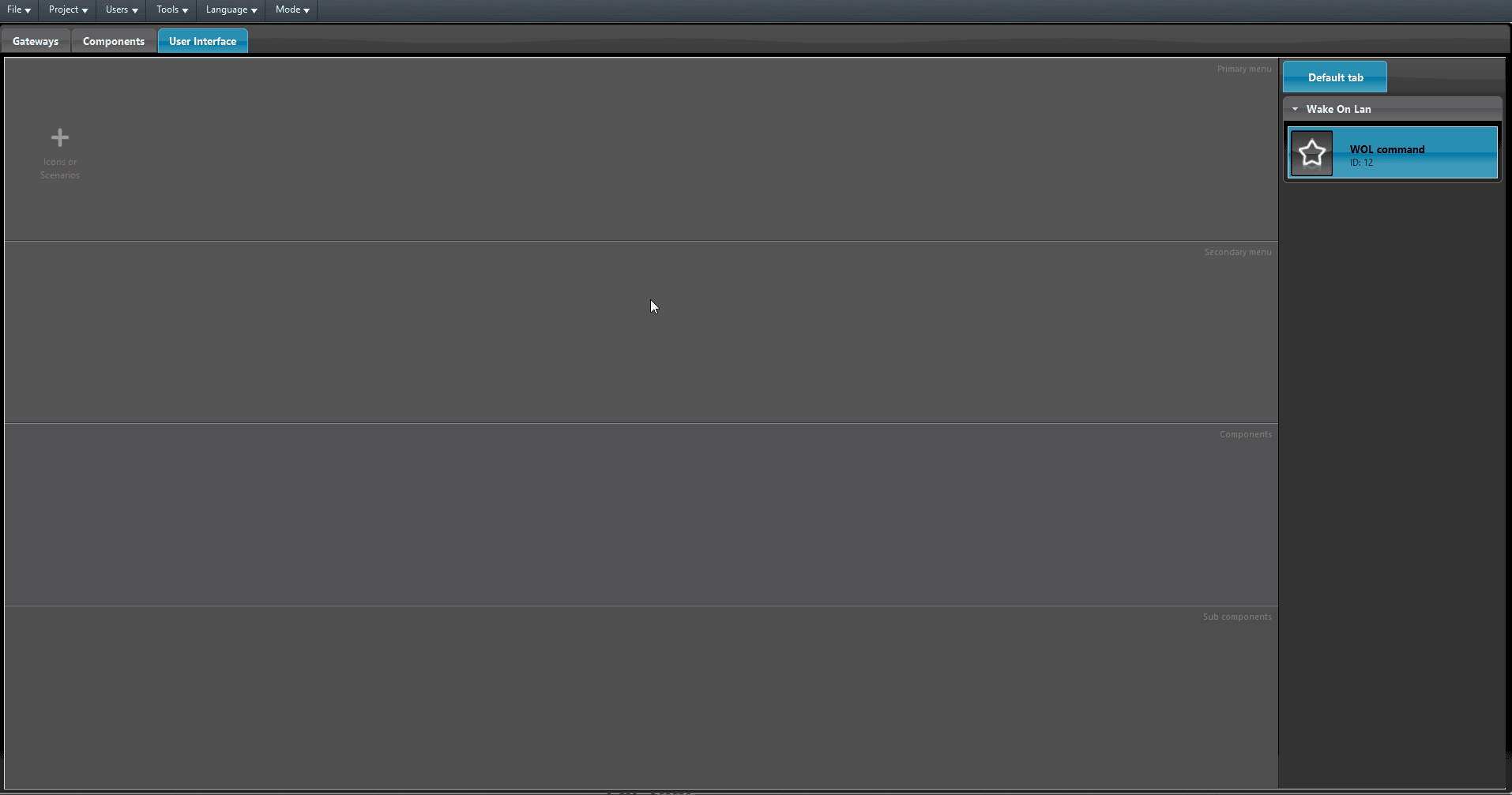WAKE ON LAN WITH ILEVIA
INTRODUCTION
This feature allows to turn on a device that support the Wake On Lan with a simple command from the Ilevia application EVE Remote Plus. In this guide will be shown how to set up the component that will send the WOL (Wake On Lan) command in EVE Manager.
STEP BY STEP CONFIGURATION
Head to the Gateway tab in EVE manager, 1. add a new Gateway by clicking the +icon on the top right of the tab. 2. Select UDP Datagram. 3. Set the following IP address: 255.255.255.255 within the Address text field. Finally change to port to 9.
1 Enter the Component tab and add a new scenario component and 2. make it has the UDP Datagram gateway selected.
Add the HEX character in the designated text field within the scenario component properties.
1. Add the MAC address of the device’s network adapter, then paste it in the command text field within the scenario component properties. 2. Then make sure the Broadcast checkbox is ticked.
Add the component in the interface and upload the project into the Ilevia server.