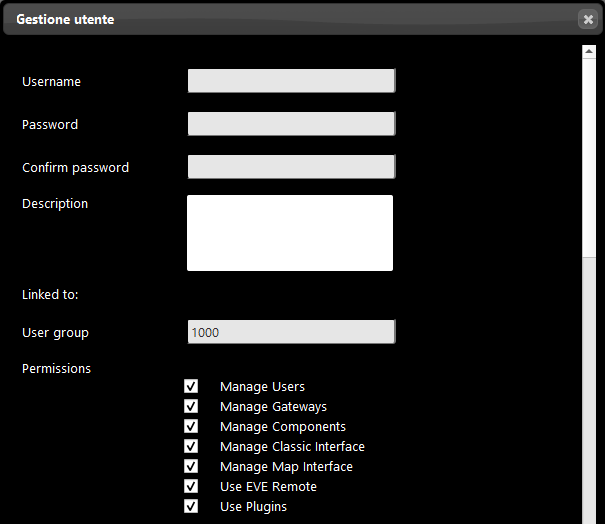USER PERMISSIONS
When adding a new user to an EVE project, it is always asked you to define the new user’s permissions (check boxes).
This is the “User Management” window that appears when Admin or authorized user is about to create a new user.
– User managment: it gives the authorization to create new users and edit their passwords and permissions; *
– Manage Gateway: it gives the authorization to manage the Gateways tab of EVE project;
– Manage Components: it gives the authorization to manage the Components tab of EVE project;
– Manage Classic Interface: it gives the authorization to arrange and customize the end user Classic interface;
– Manage Map Interface: it gives the authorization to arrange and customize the end user Map interface;
– Manage Map Interface: it allows the current user to remotely control the system using EVE Remote App (Classic and Map);
– Use Plugins: it allows the current user to manage and make use of the plugin modules installed on the system.
* This permission turns to be very helpful for the Facility Manager of the building: when he is allowed to manage all the users of the project, it is not necessary for the admin to be responsable of any possible changing. This possibility turns to be very useful for the system integrator who is not replaced but facilitated.