EL.MO. Intrusion Detection INTRODUCTION It allows you to control and monitor some central units of EL.MO. the gateway will be created automatically once you create the EL.MO component inside the Component tab. USE CASES This component take part when having a EL.MO...
SEARCH A POST INSIDE CONFIGURATION SOFTWARE:
Vivaldi Group Giove CA20/21
Parametri gateway Vivaldi Multiroom Giove CA20/21 INTRODUZIONE Questo gateway si creerà automaticamente dopo aver trascinato all'interno dela sezione "Componenti" il componente Vivaldi Multiroom giove Giove CA20/21. Tutti i parametri sono automaticamente compilati e...
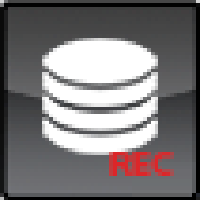
Recorder
Recorder INTRODUCTION This component keeps track of data from sensors, counters and switches. The store of information can be used later by other components, such as the Chart component, for creating graphics. There is also the possibility to define the criteria for...
Legrand / Bticino gateway
Legrand/BTicino gateway’s parameters NECESSARY DEVICES In order to have a web connection to the Bticino SCS Bus plant you must have one of this OpenWebnet compatible devices: MH200 MH202 F451 F454 F459 MyHome server 1 COMMON PROPERTIES Name: Enter the title for your...
Vimar gateway
Vimar gateway’s parameters COMMON PROPERTIES Name (field): enter the title for your KNX gateway; Protocol (drop down): choose the protocol to match with the gateway; Enable (check box): it allows to enable /disable the selected gateway;Address (field): IP address of...
Open browser
Open Browser INTRODUCTION Tapping the corrispondent icon on EVE Remote user interface, it opens the default browser of your device to the page indicated on the component’s configuration. USE CASES The user wants to check the weather conditions before scheduling the...
Web page
Web Page INTRODUCTION It allows you to add a web page into the EVE Remote user interface. USE CASES The user wants to check a specific web page without going out the App. COMPONENT'S PROPERTIES This component’s sample is made by using WEB gateway. Please refer to...
Weather station
Weather station INTRODUCTION It allows to predict the conditions of the atmosphere for a given location. USE CASES The user wants to have rain prediction before scheduling the irrigation cicles. COMPONENT'S PROPERTIES Customizable component’s title and icon. Please...
Date picker
Date picker Note: This component turns out to be useful during the configuration of other plugin modules. INTRODUCTION This component allows the choice of a date. It is choose as a parameter in the operation of other components. For example it can be used to allow the...
Week Timer and Week Timer Calendar
Week Timer and Week Timer Calendar INTRODUCTION In the EVE system you can create scheduled events throught the week timer and the week timer calendar components. This two component allow you to set any kind of scenario inside your home, for example turning on a light...
