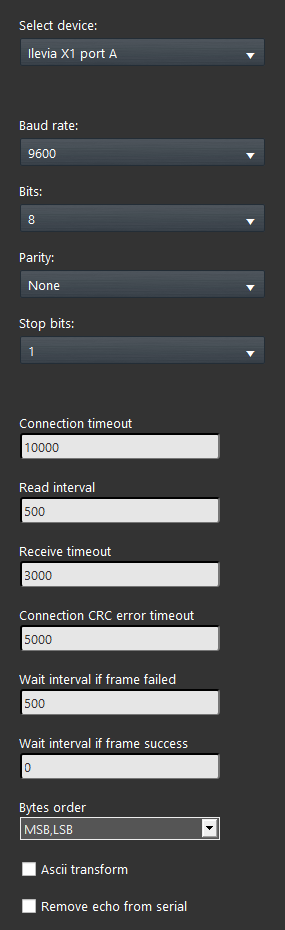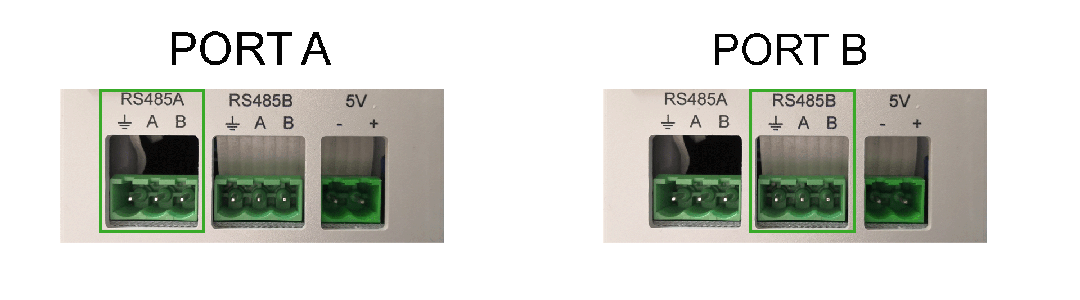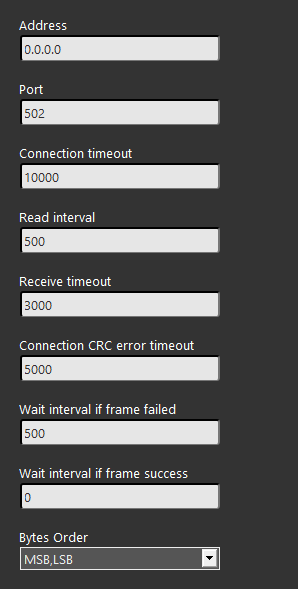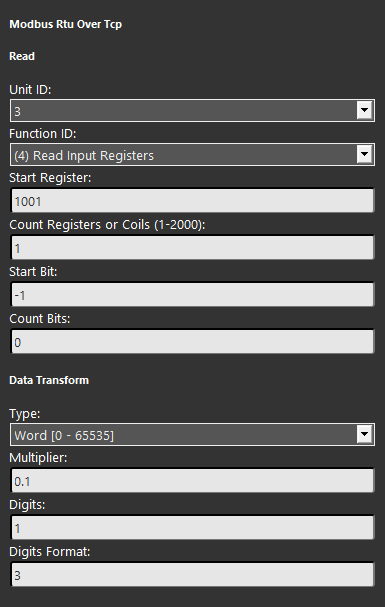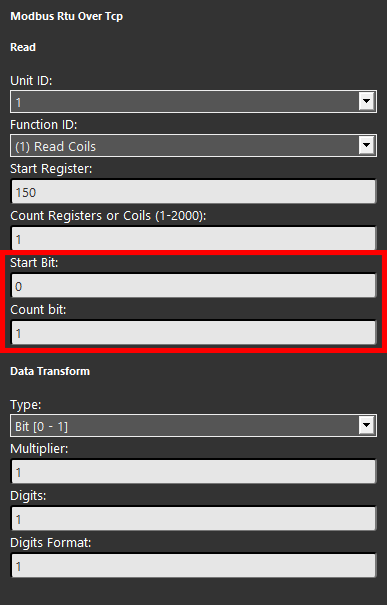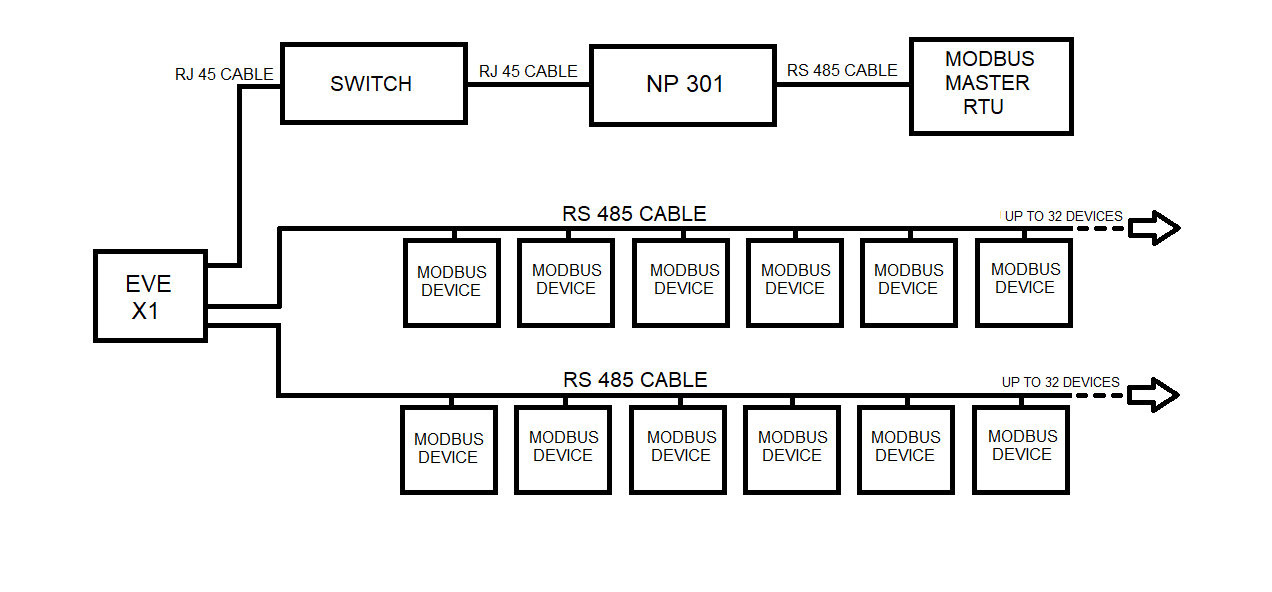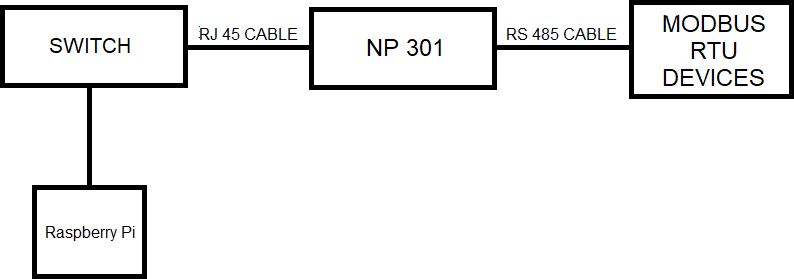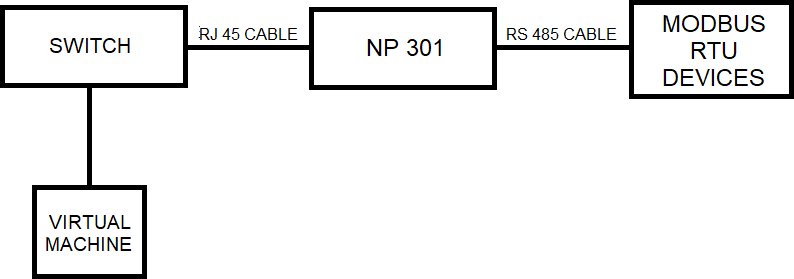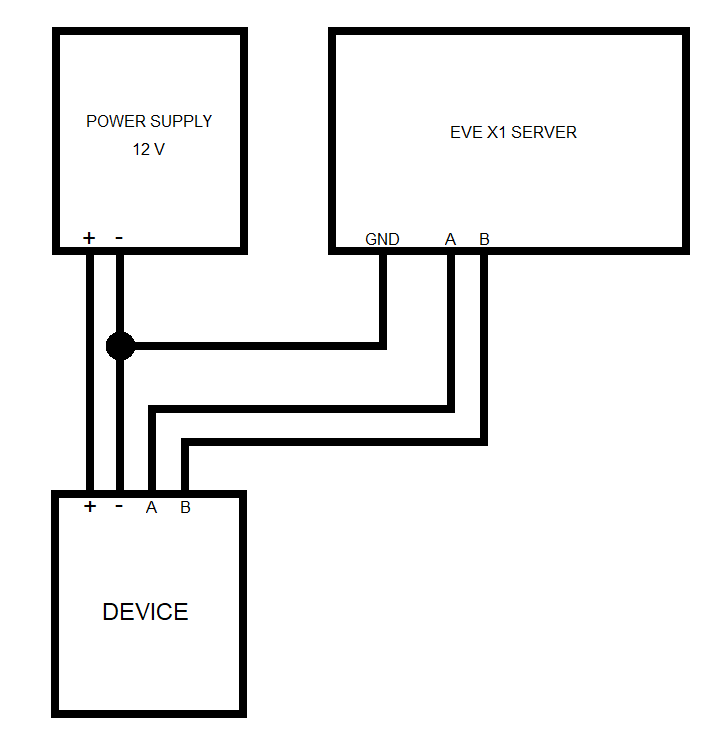MODBUS-RTU & MODBUS-TCP Gateway’s parameters
MODBUS RTU/ASCII
GATEWAY’S PROPERTIES
Select device: The option called Ilevia X1 port A indicates the left RS485 port on the X1 Server, port B indicates the right port of the X1 Server;
- Boud rate: Set the boud rate Accordingly to the setting specified in the device documentation.
- Bits: Set the Bits accordingly as specified in the device documentation.
- Parity : Set the Parity accordingly as specified in the device documentation.
- Stop bits: Set the Stop bits accordingly as specified in the device documentation.
- Connection timeout: Connection timeout means that the server is taking too long to reply to a data request made from another device. Timeouts are not a reply message: they show up when there isn’t a reply and a server request is not fulfilled in a predetermined length of time.
- Read interval: The interval time between one reading to another in milliseconds;
- Receive timeout: If the data is not received for X milliseconds the server will generate an error;
- Connection CRC error timeout: In case of communication errors before trying again, the server waits for the time set in ms;
- Wait interval if frame failed: Waiting time in ms in case of a failed frame;
- Wait interval if frame success: Waiting time in ms in case of a successful frame;
- Bytes order: Defines the order of transmission of the individual byte of an information unit via a serial line;
- Ascii transform: This checkbox allows the user to program devices using MODBUS Ascii method;
- Remove echo from serial: If the hardware remove echo from serial automatically, leave this field unchecked;
MODBUS TCP
GATEWAY’S PROPERTIES
- Name: Enter the title for your KNX gateway;
- Protocol : Choose the protocol to match with the gateway;
- Enable : It allows to enable /disable the selected gateway;
- Address: IP address of the Modbus Master;
- Port: Port number of the Modbus Master;
- Connection timeout: Connection timeout means that the server is taking too long to reply to a data request made from another device. Timeouts are not a reply message: they show up when there isn’t a reply and a server request is not fulfilled in a predetermined length of time.
- Read interval: The interval time between one reading to another in milliseconds;
- Receive timeout: If the data is not received for X milliseconds the server will generate an error;
- Connection CRC error timeout: In case of communication errors before trying again, the server waits for the time set in ms;
- Wait interval if frame failed: Waiting time in ms in case of a failed frame;
- Wait interval if frame success: Waiting time in ms in case of a successful frame;
- Bytes order: Defines the order of transmission of the individual bits of an information unit via a serial line;
TIPICAL MODBUS COMPONENT CONFIGURATION
READ / WRITE configuration
- Unit ID: Choose the correct Modbus device’s Unit ID. This parameter is indicated inside the document of the device’s modbus configuration, or in some cases, needs to be set through the device itself;
- Function ID: Choose the correct register Function ID, this confiugration is indicated inside the register configuration inside the device’s datasheet;
- Start register: Choose from the modbus device’s datasheet the register, check out the register’s capability, if it can be written or only red from and to the EVE server;
- Count Registers or Coils: This parameter allows to count precise register and coils from a starting register;
- Start Bit: Choose the start register’s bit. Sometimes a register can contain multiple bits in the same istance, this parameter allows to choose the starting bit that will be taken once the EVE server reads the register;
- Count Bits: Choose how many bits need to be count in the single register;
Data format configuration
- Type: Select the correct data format that the register uses, this is indicated in the modbus documentation;
- Min: The minimum number that the value will reach;
- Max: The maximum number that the value will reach;
- Multiplier: Insert the multiplier figure which the data will be proccessed with;
- Digits: This parameter limits the displayed digits of a value after the comma;
- Digit format: Insert how many figures will be set to the value coming from the modbus device;
Read coil configuration (0x01 Read coils)
In specific the configuration of the Coil read with function (1) Read coils, will be necessary to set specific parameters within the component configuration.
The component that is configured with the Modbus gateway has two specific parameters, that, in case of Coil reads, need to be configured in the correct way in order to read the data sent from the slave device. The settings are the following:
Starting Bit: The starting bit must be set with 0 as value if you want to read the bit 0. if the interested value is different from 0, you will need just to specify it.
Count Bit: The Count Bit setting is the number of bits the server will count of the specific register.
Modbus RTU/over TCP and TCP 2
On the newer version of the Ilevia server you can choose to use the second version of the Modbus protocol. The main difference between the two version of the protocols is that the Mpdbus 2 is completely managed by the Logic module of the server.
ILEVIA’S SERVERS WIRING EXAMPLES WITH MODBUS PROTOCOL
In the images below you can see how many possibilities of connections you can have using an EVE X1 Server, Raspberry Pi or a Virtual Machine as a ModBus Master with EVE Manager.
X1 SERVER
RASPBERRY PI SERVER
VIRTUAL MACHINE SERVER
This is a visual representation on how we connect a 12 V powered device to the EVE X1 Server:
MODBUS CONFIGURATION EXAMPLE
Example of modbus RTU configuration with the Seneca Energy meter
Here you will be able to download the configuration of the Energy Meter by Seneca (triple-phase) S534-80 .
Example of modbus RTU configuration with the Finder energy meter
Here you will be able to donwload the configuration EVE Manager configuration of some of the components of the Finder 7M24 – 7M38.
Example of modbus RTU configuration with the Dignitas relay board
Example of modbus RTU configuration with the Carlo Gavazzi energy meter
Example of modbus RTU configuration with the Inverter Fronius GEN24
Example of modbus RTU configuration with the Energy Meter IME CE2DF3DTCL1
Here you will be able to donwload the configuration EVE Manager configuration of some of the components of the IME CE2DF3DTCL1 Energy Meter.
Example of modbus RTU configuration with the RGB controller ASTRALPOOL Lumiplus
Here you will be able to donwload the configuration EVE Manager configuration of some of the components of the ASTRALPOOL Lumiplus RGB controller .