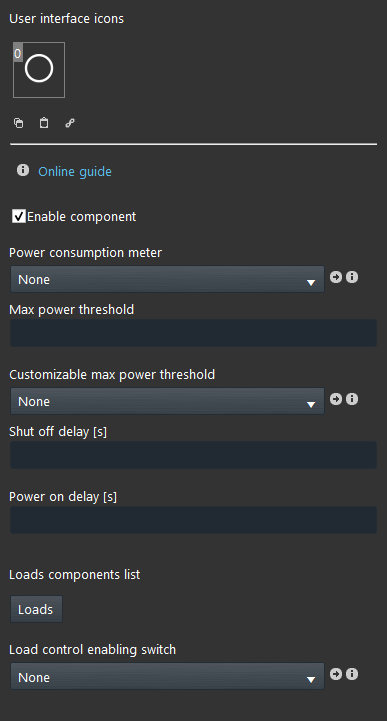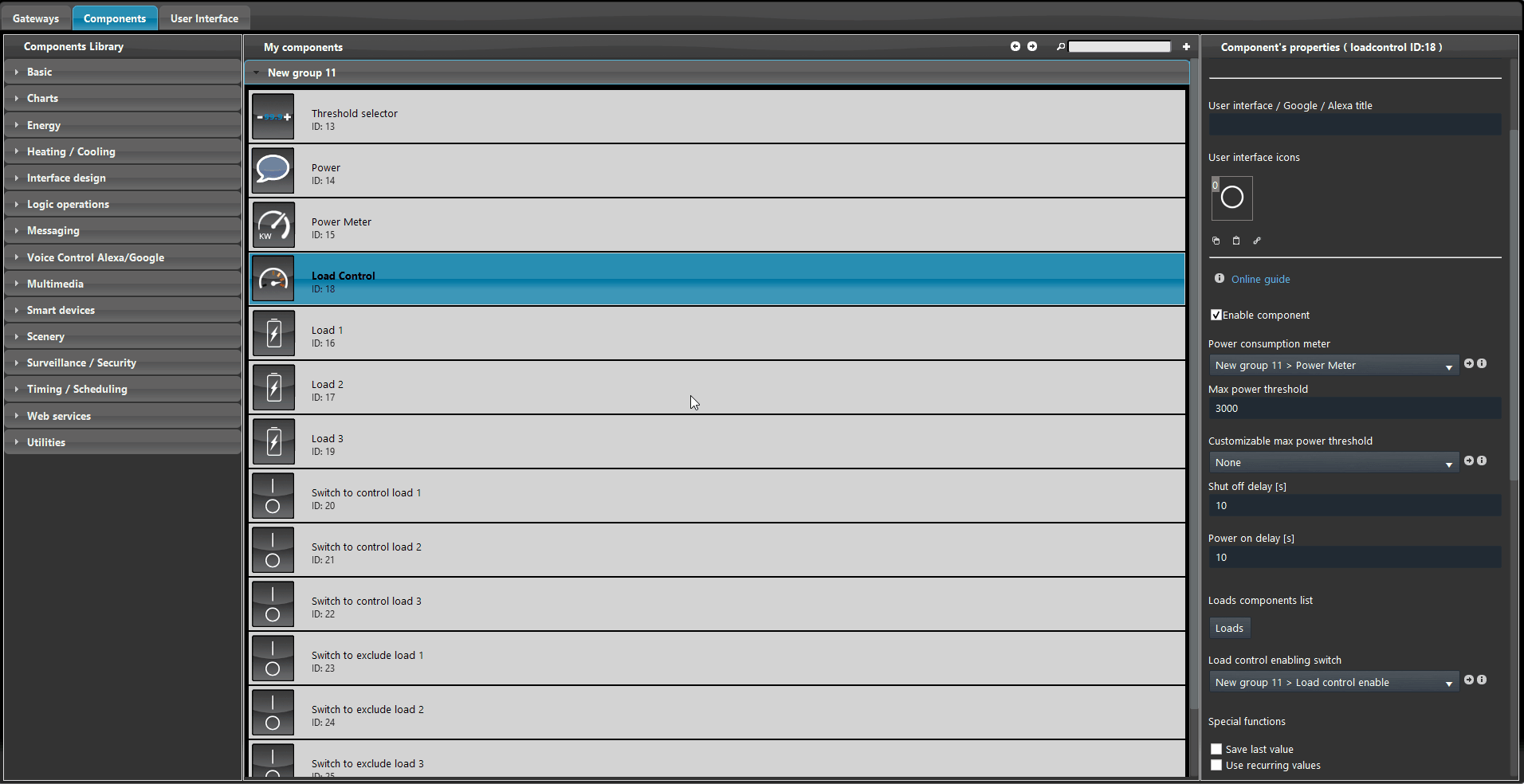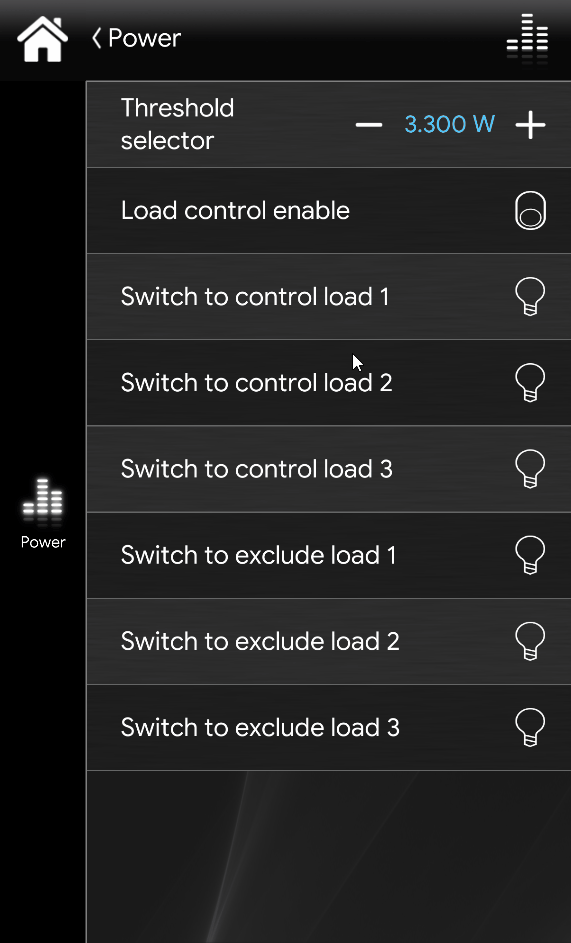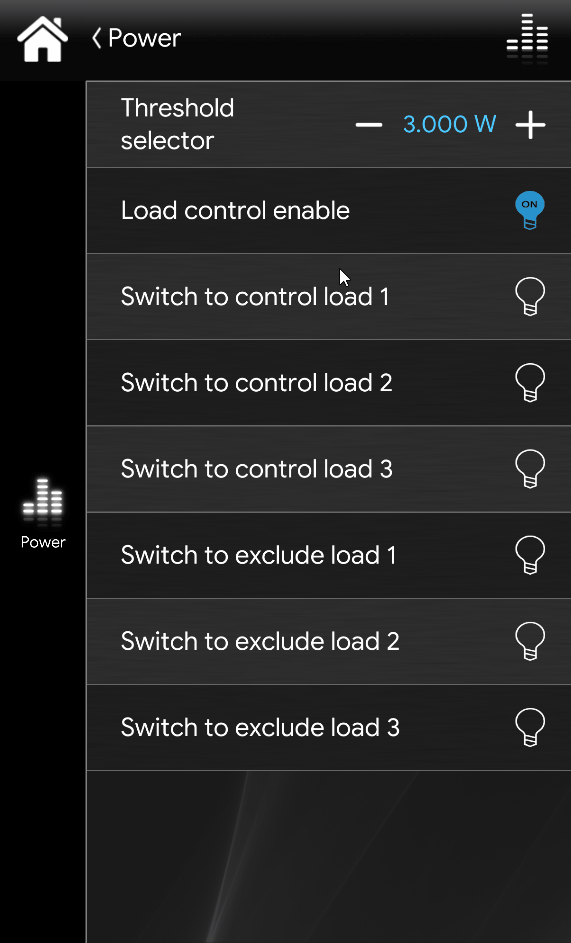Load control
Load control
INTRODUCTION
This component allows you to supervise the energy consumption of the system and schedule the shutdown of several loads when reaching a defined threshold. The user is allowed to disable the entire feature of the component or each load singularly from the load control logic. The Power meter and the Loads are necessary for the Load control component to work.
COMPONENT’S PROPERTIES
Customizable component’s title and icon. Please refer to “Common properties” guide.
GUI
This component’s sample is made by using Graphic UI gateway.
Please refer to “Gateways / Protocols” chapter in order to get further info.
Enable component: check box which defines whether the function is enabled or disabled on the system.
Power consumption meter: Power meter component in charge of power consumption metering;
Max power threshold [W]: thereshold [Watt] beyond which the first load is powered off;
Customizable max power threshold: Changeable value component that allows to customize the threshold value;
This Changeable value can be added to the user interface to let users customize the max power threshold.
Shut off delay [s]: Delay between the shutdown of a load and another [seconds];
Power on delay [s]: Delay between the power on of a load and another [seconds];
Load: In this list you will have to import the Loads components to turn OFF when the threshold will be overtaken;
How to link the Loads to the Load control module
Loads: loads list that will contain all the load that will be controlled by the load control component;
Selection is carried out by dragging Load components from “My components” area to the box.
Loads priority: the order of this list defines the shutdown priority of the loads (priority from top to the bottom) and the activation priority of the loads from the botton to the top.
Load control enabling switch
Load control enabling switch: Switch component that defines if the function is enabled or disabled;
This switch can be added to the user interface to let users enabling / disabling the load control function.
Customizable max threshold configuration
Customizable max power threshold: Changeable value component that allows to customize the threshold value;
DEMO PROJECT OF LOAD CONTROL
Click here to consult our explicative page where you can download the demo project and try the load control module your self!
Reminder before continuing:
- Remember to install or update the EVE Logic plugin to use this component (link);
- After loading the .eve project on the server, wait a couple of minutes to perform functional tests.