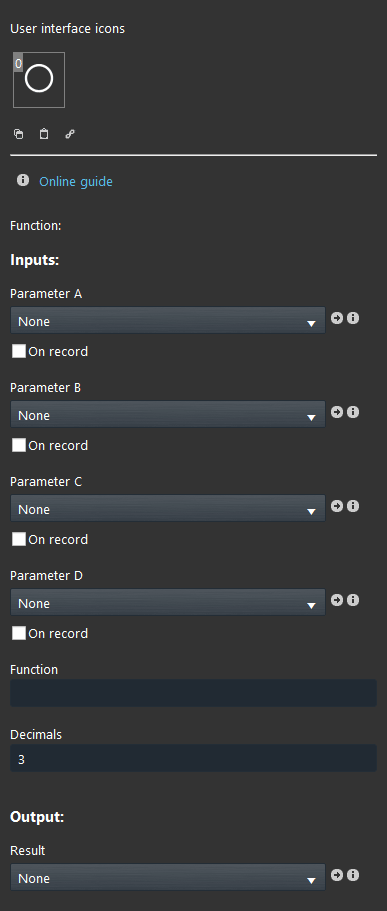Calculator
Calculator
INTRODUCTION
This component performs for your calculations on values of other parameters and then display the result directly on the user interface or use it in other components such as the component If Then. You can use up to 4 components as function variables calculated. The functions of this component are also available in Excel.
USE CASES
- This component can be applyed to multiple outputs, you can get this outputs throught Info components that register the output value and process them inside the Calculator component.
- This component can be applyed to calculate two or more inpout values coming from variuous components to send the result into an output. For further information click here.
COMPONENT’S PROPERTIES
GUI
This component’s sample is made by using Graphic UI gateway.
Please refer to “Gateways / Protocols” chapter in order to get further info.
Parameter A: Insert a component on which to perform a mathematical operation (Switch, Pulse, Info, Slider, Changeable value).
Parameter B: Insert a component on which to perform a mathematical operation (Switch, Pulse, Info, Slider, Changeable value).
Parameter C: Insert a component on which to perform a mathematical operation (Switch, Pulse, Info, Slider, Changeable value).
Parameter D: Insert a component on which to perform a mathematical operation (Switch, Pulse, Info, Slider, Changeable value).
On record: This checkbox will allows to enable a trigger on the calculator once the value is recorded from the Recorder component.
Function: Enter the mathematical operation you want to do. Example: If in the parameters A and B I have inserted two Slider and I want to know the sum, in the field I enter “a+b”.
Result: Insert a component on which to perform a mathematical operation (Switch, Pulse, Info, Slider, Changeable value).
Reminder before continuing:
- Download and Install EVE Logic plugin to enable plugins (link);
- After loading .eve project to the server, wait a couple of minutes for logics activation.