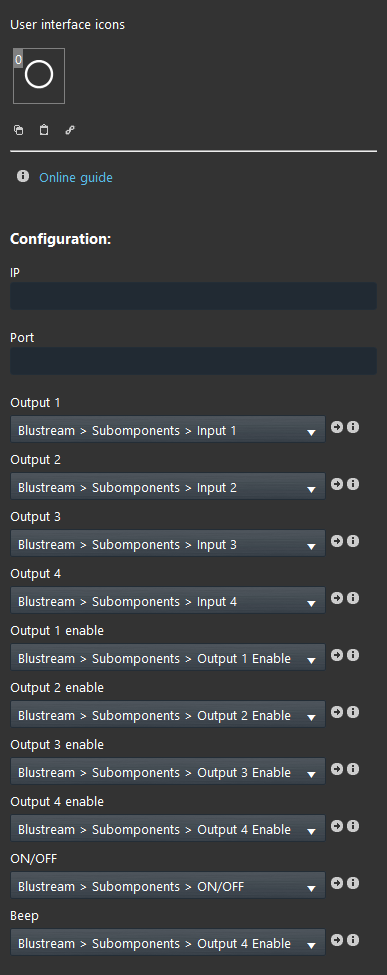Blustream
Blustream
INTRODUCTION
This component allows you to control Blustream’s Matrix devices.
USE CASES
- The user wants to control one of its own Bluestream device throught EVE Remote.
COMPONENT’S PROPERTIES
Customizable component’s title and icon. Please refer to “Common properties” guide.
CONFIGURATION
IP: The IP address of the Blustream’s device;
Port: The PORT number of the Blustream’s device;
Output 1: The user can set the desired input for the Output 1, it’s also possible to configure the relative values and descriptions;
Output 2: The user can set the desired input for the Output 2, it’s also possible to configure the relative values and descriptions;
Output 3: The user can set the desired input for the Output 3, it’s also possible to configure the relative values and descriptions;
Output 4: User can set the desired input for the Output 4, it’s also possible to configure the relative values and descriptions;
Output 1 enable: This option allows the user to enable or disable the relative output of Blustream’s device, for this dropdown you will use a “Switch” component;
Output 2 enable: This option allow the user to enable or disable the relative output of Blustream’s device, for this dropdown you will use a “Switch” component;
Output 3 enable: This option allow the user to enable or disable the relative output of Blustream’s device, for this dropdown you will use a “Switch” component;
Output 4 enable: This option allow the user to enable or disable the relative output of Blustream’s device, for this dropdown you will use a “Switch” component;
ON/OFF: Turn ON/OFF the Blustream’s Matrix device;
Beep: Enable/disable sound;