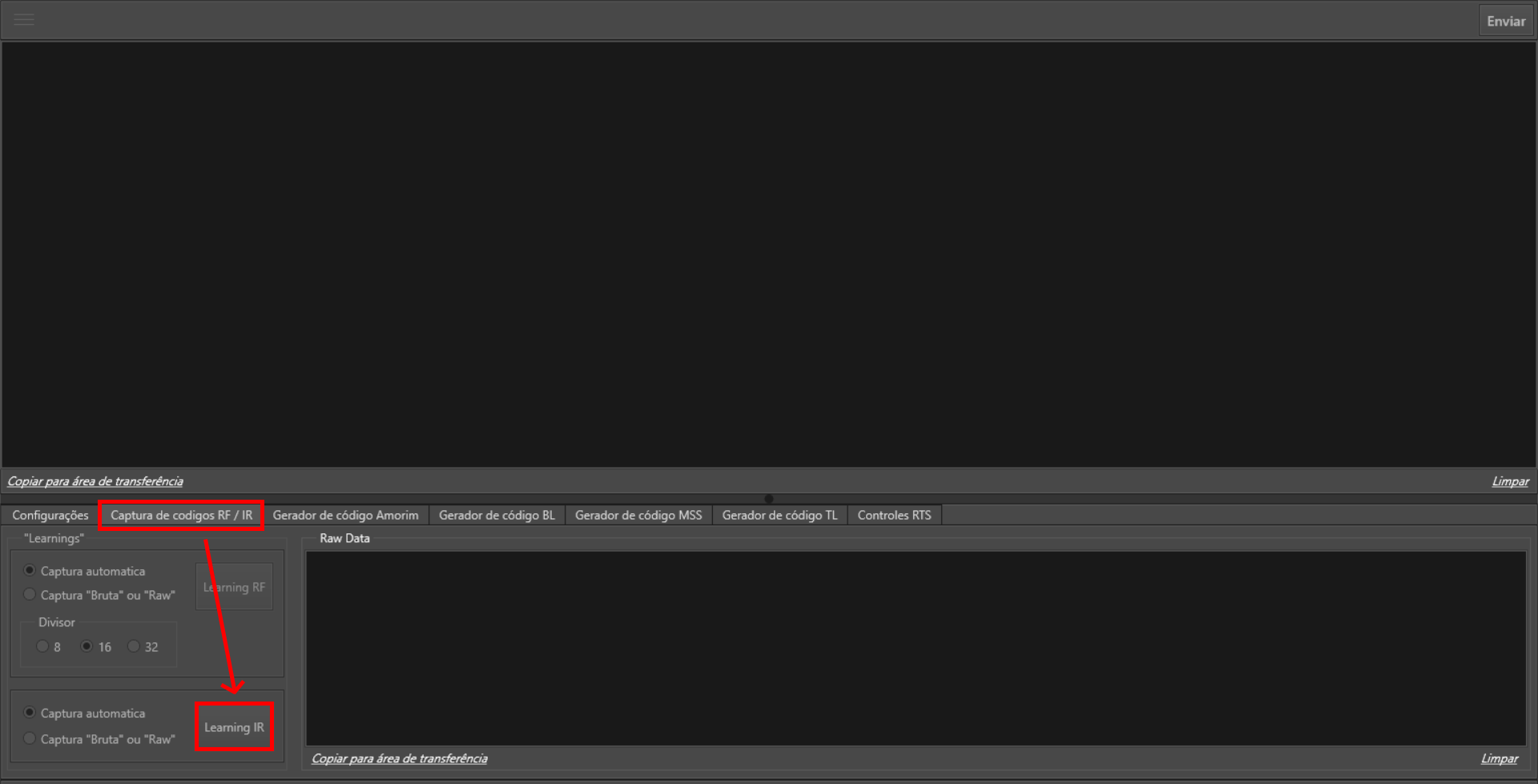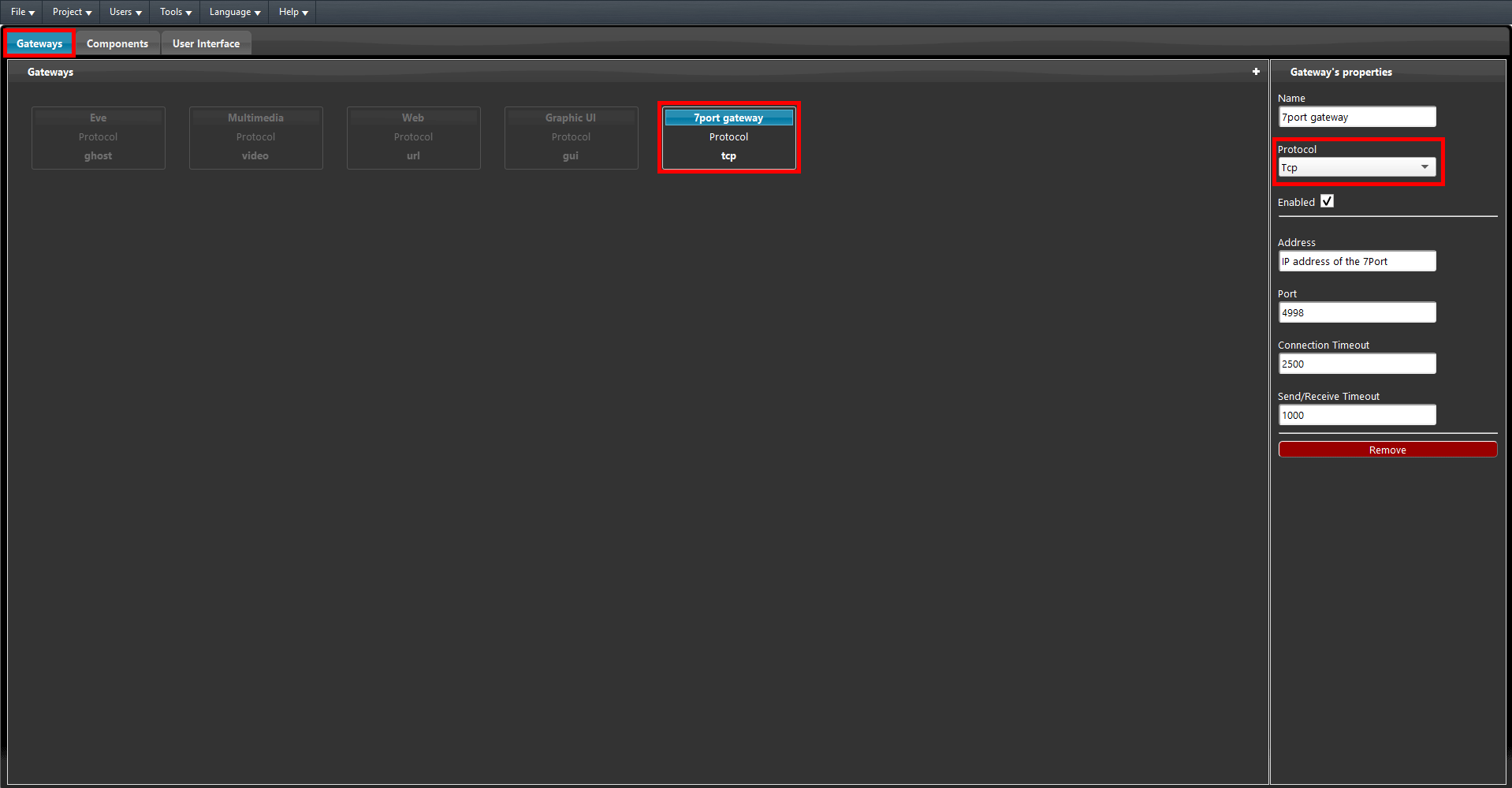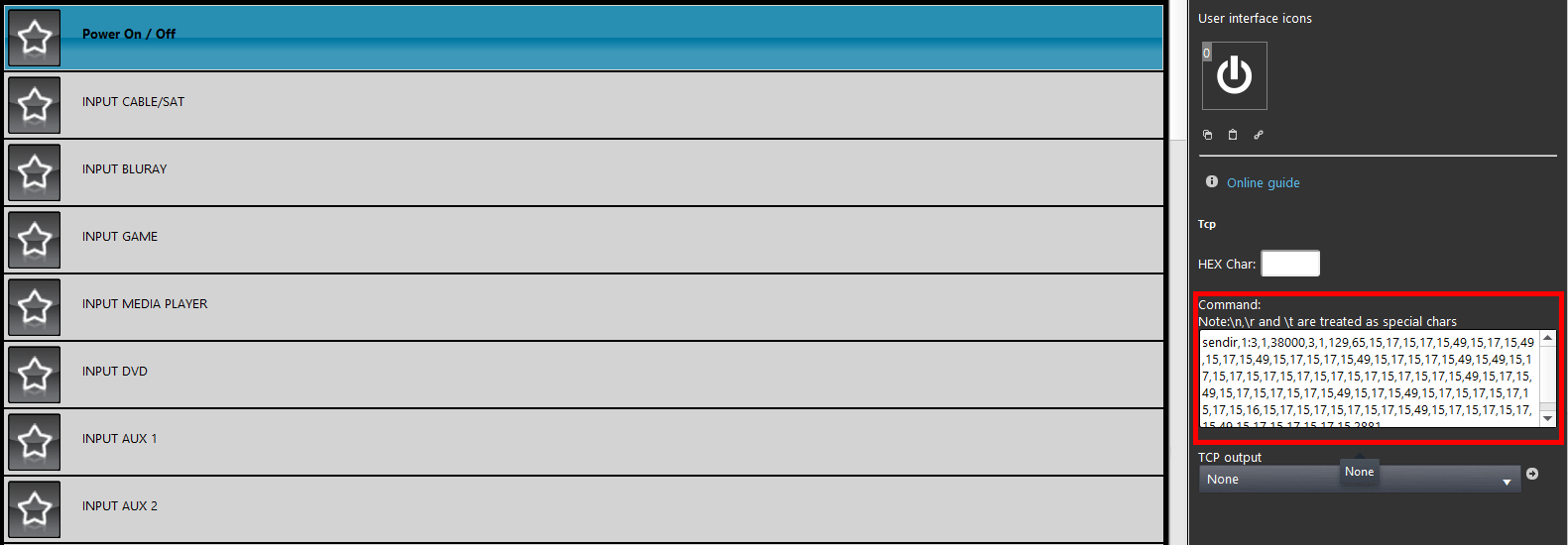7 PORT IR EMITTER

INTRODUCTION
7Port is an Ir learner and trasmitter device form Controlart, this device is mounted with 7 ir emitters, each one of this emitters can have a different set of codes to emit. Confort art is also mounted with a 433Mhz module inside, this feature make possible to record commands commands form RF devices.
GUIDE HOW TO SET UP THE COMMANDS ON THE 7PORT DEVICE
IR COMMANDS
In order to send IR commands from the 7port device you will need the 7port configuration software called 7config, that you can download form this link. After installing the software you will be able to record new IR commands, in order to complete this operation, head to the section called “Captura de codigos” (Capture the codes) and select “Learning IR”.
Then click the button you want to be recorded to the controlart device and wait for the software’s correct responce. The other configuration of the code are up to you.
SETTING UP THE RECORDED COMMANDS INSIDE THE EVE MANAGER PRO
Inside EVE Manager Pro this kind of commads are sent form specific components, this components are scenarios. By creating a TCP gateway from the gateway tab, you will be able to set eather the gateway on the scenario parameteres. This will make appear a new text field inside its parameters allowing you to enter the code you have recorded early with the 7Config software.
The next step will be inserting the IR code you have recorded earlyer inside the scenario’s parameters. Copy the code and paste it inside the text feld called “Command” and precede the code with the “sendir” command.
Now what is left to do is to try this command, insert the scenario inside the user interface making sure your 7port device is facing and if within a range of 8 miters from the device you want to send the IR commands to.