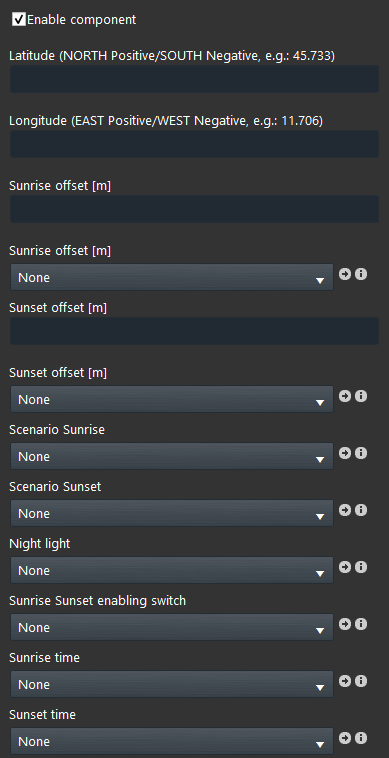Sunrise Sunset
Sunrise Sunset
INTRODUCTION
Typically it is used a light sensor with a threshold level to activate scenes on sunrise and sunset. You can replace the light sensor with this component that allows you to run scenes on sunrise and sunset defining the customer geographical location.
USE CASES
- The user wants to trigger certain scenarios at the sunrise or at the sunset time.
- The user wants to set different brithnesses to a light triggered by a movement sensor relying on which day period it is. Click here for further information about this option.
COMPONENT’S PROPERTIES
Customizable component’s title and icon. Please refer to “Common properties” guide.
GUI
This component’s sample is made by using Graphic UI gateway.
Please refer to “Gateways / Protocols” guide in order to get further info.
Enable component: Checkbox which defines whether the function is enabled or disabled on the system.
Latitude and Longitude parameters are necessary to define sunrise and sunset times on the system.
This is a useful website where you can easily find your latitude and longitude: https://www.latlong.net/
Latitude: (NORTH Positive, SOUTH Negative) e.g.: 45.733;
Longitude: (EAST Positive, WEST Negative) e.g.: 11.706;
Note: Latitude and longitude values must be divided by using dots.
Sunrise offset [m]: Value to use in order to anticipate or postpone the sunrise time on the system;
Sunrise offset [m]: Using a Changeable value component allows the user to control the time of the offset in minutes from the Eve Remote Plus app;
Sunset offset [m]: Value to use in order to anticipate or postpone the sunset time on the system;
Sunset offset [m]: Using a Changeable value component allows you to control the time of the offset in minutes from the Eve Remote Plus app;
Note: These values must be negatives to anticipate and positives to postpone sunrise/sunset times.
Scenario sunrise: Scenario component that will be triggered at the sunrise (optional);
Scenario sunset: Scenario component that will be triggered at the sunset (optional);
Night light: Switch component that is always On during the night hours (optional);
Sunrise Sunset enabling switch: Switch component that defines if the function is enabled or disabled;
This switch can be added to the user interface to let users enabling/disabling the Sunrise Sunset function.
Sunrise time: Using an Info component allows you to see the exact time of the sunrise for your specific location.
Sunset time: Using an Info component allows you to see the exact time of the sunset for your specific location.
HELP
Sunrise Sunset configuration can be easily carried out by using component’s drag&drop function. When setting components on Component’s parameters, you can use the
Reminder before continuing:
- Download and Install EVE Logic plugin to enable plugins (link);
- After loading .eve project to the server, run EVE Remote app, log in and then wait a couple of minutes for logics activation.