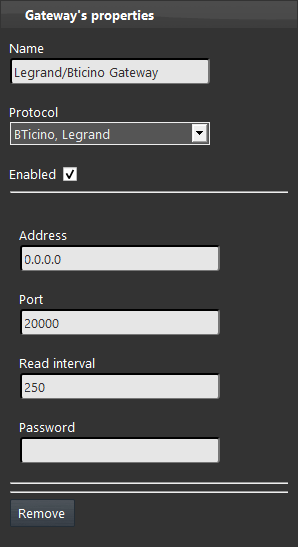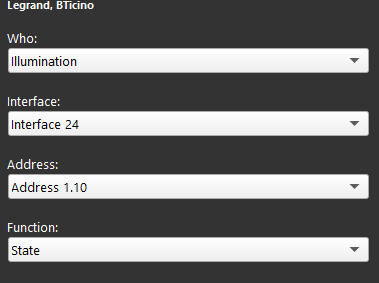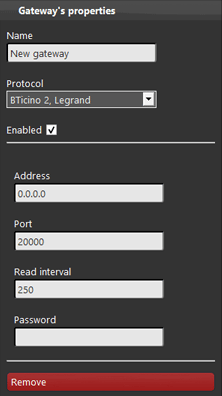Legrand/BTicino gateway’s parameters
NECESSARY DEVICES
In order to have a web connection to the Bticino SCS Bus plant you must have one of this OpenWebnet compatible devices:
- MH200
- MH202
- F451
- F454
- F459
- MyHome server 1
COMMON PROPERTIES
Name: Enter the title for your Legrand/Bticino gateway;
Protocol : Choose the protocol to match with the gateway;
Enable: It allows to enable /disable the selected gateway;
Address : IP address of the Legrand/BTicino gateway;
Port : TCP port of the Legrand/BTicino gateway (default: 20000);
Read interval: Waiting time between each group read (250 milliseconds);
Password: Password of the Legrand/BTicino gateway.
Component’s parameters
Who: select the type of device that will need to control the component (Illumination, Automatisms, Thermoregulation);
Interface: Select the interface type;
Address: Select the device address;
Function: Select the function of the device.
The X1 server is compatible also with MyHome server 1 from Bticino
To integrate the web server Myhome server 1 with the Ilevia’s Home automation server X1, it will be necessary to use the gateway called Bticino 2, legrand.
Note that this gateway still in experimental stage. Keep it in mind that this gateway could be subjected to fix and changes if needed.
COMMON PROPERTIES
Name: Enter the title for your Legrand/Bticino gateway;
Protocol : Choose the protocol to match with the gateway;
Enable: It allows to enable /disable the selected gateway;
Address : IP address of the Legrand/BTicino gateway;
Port : TCP port of the Legrand/BTicino gateway (default: 20000);
Read interval: Waiting time between each group read (250 milliseconds);
Password: Password of the Bticino My Home server.