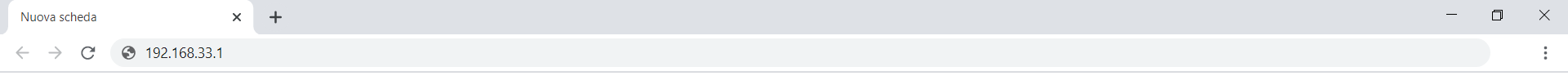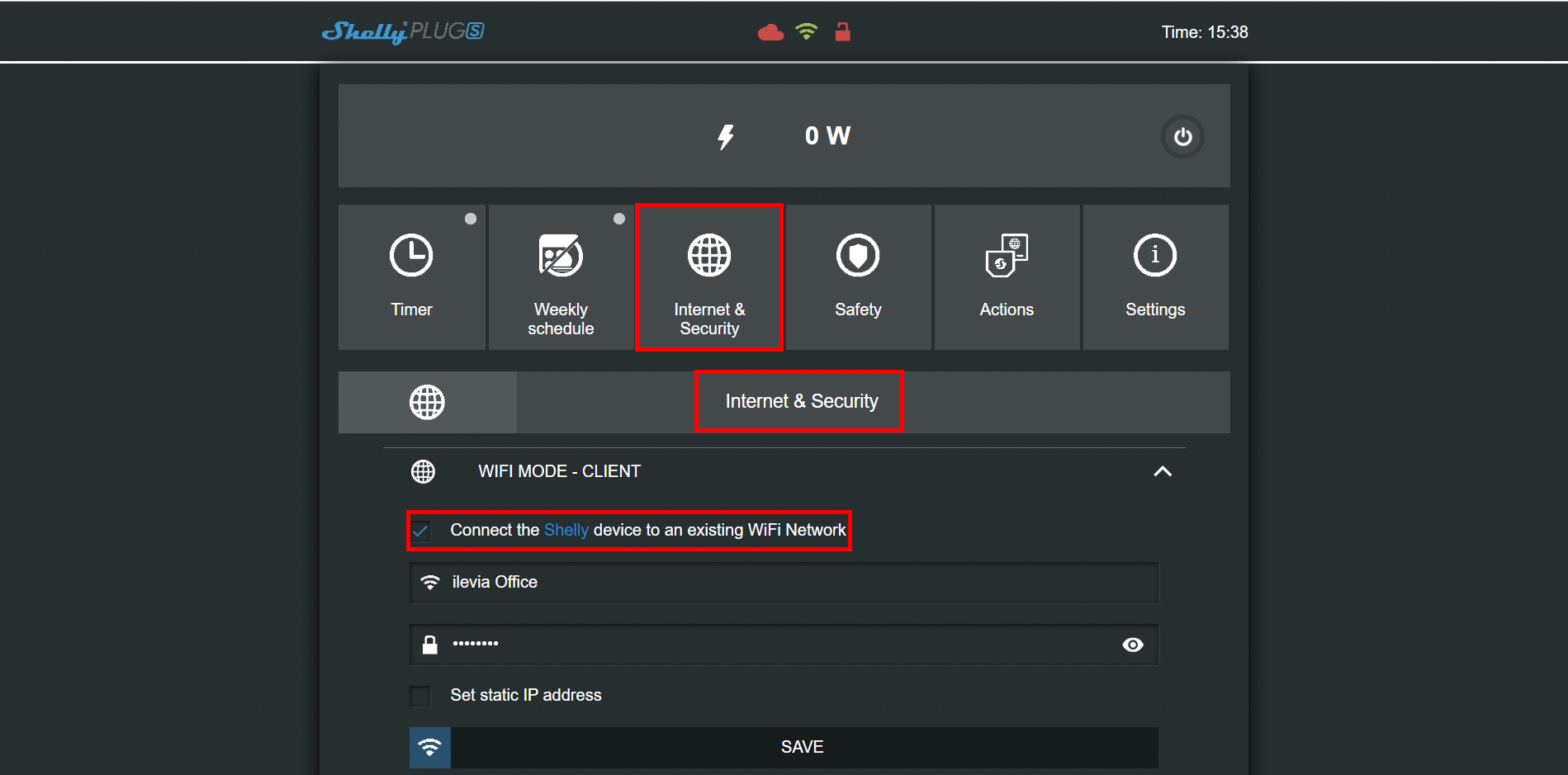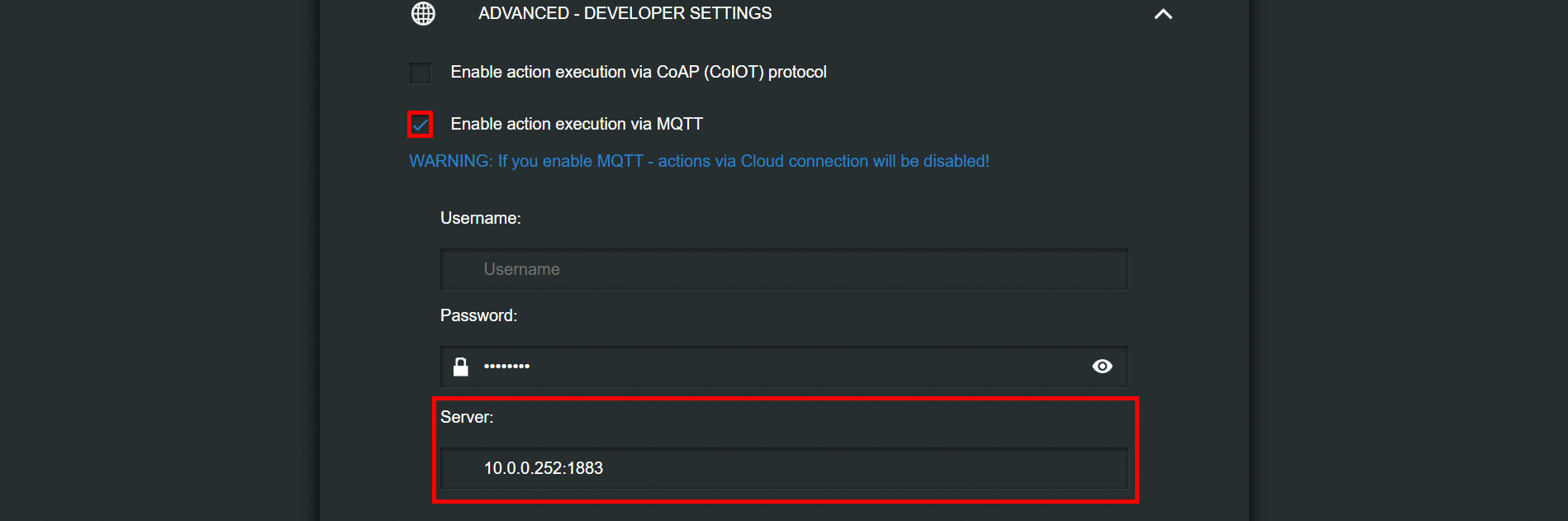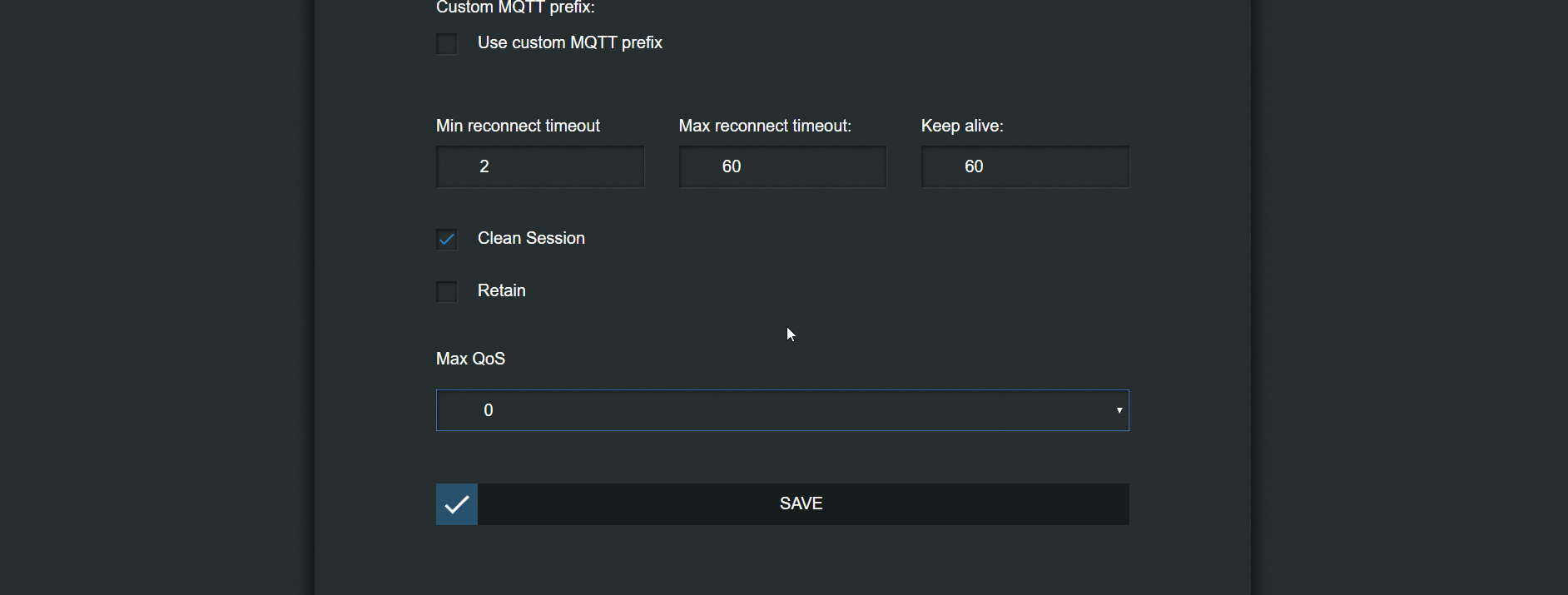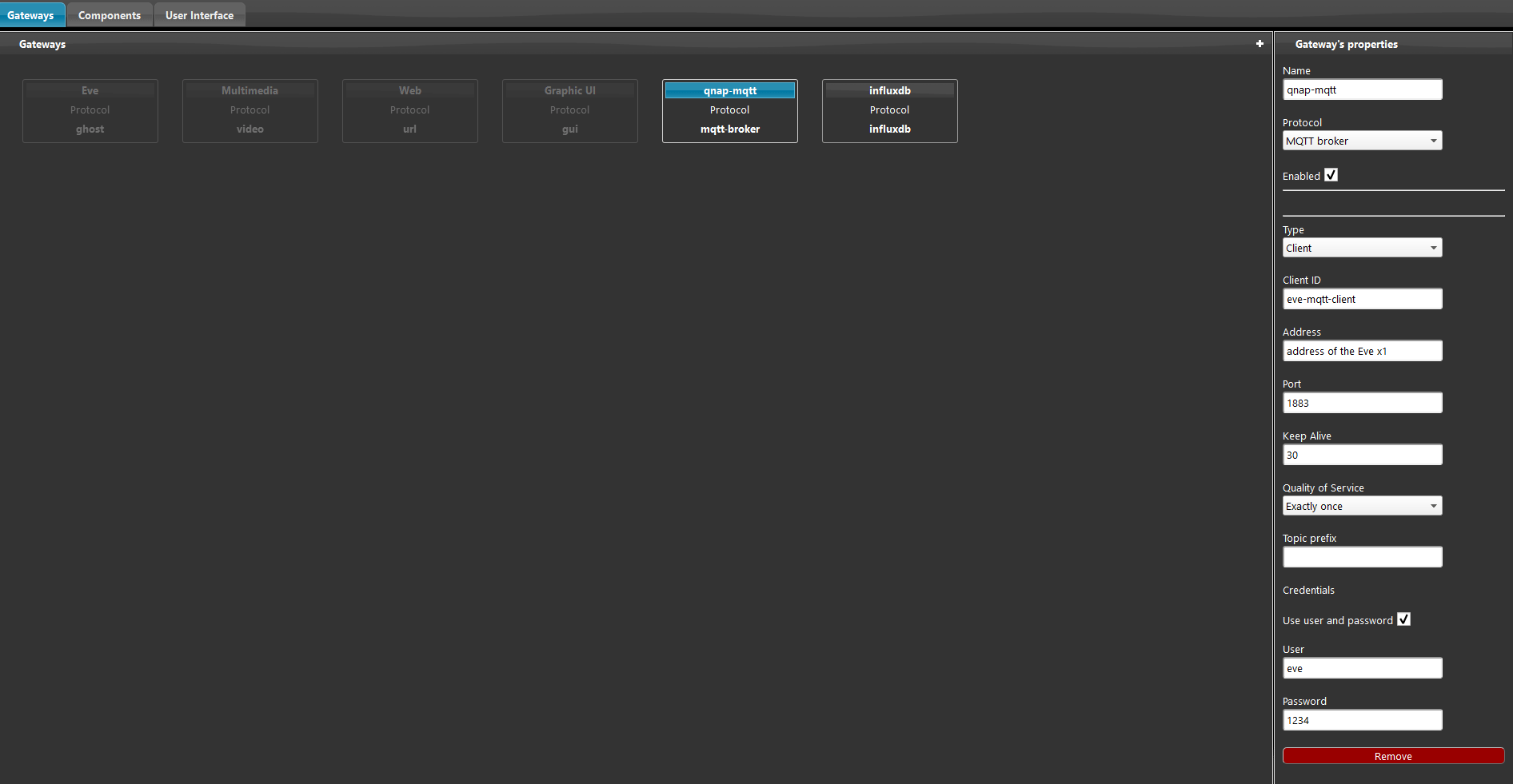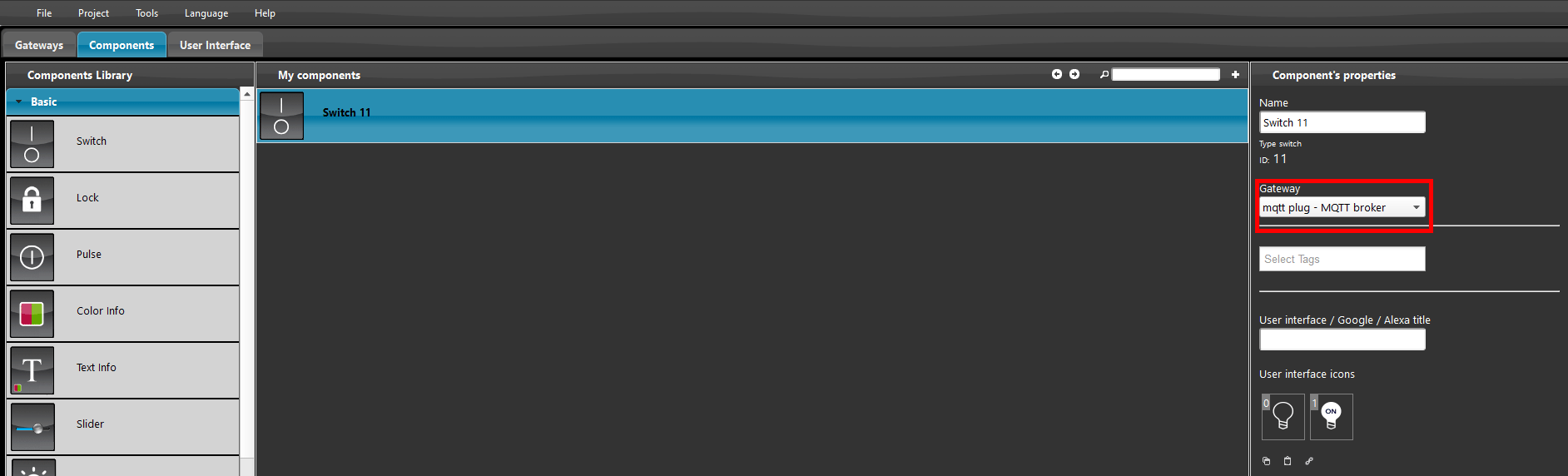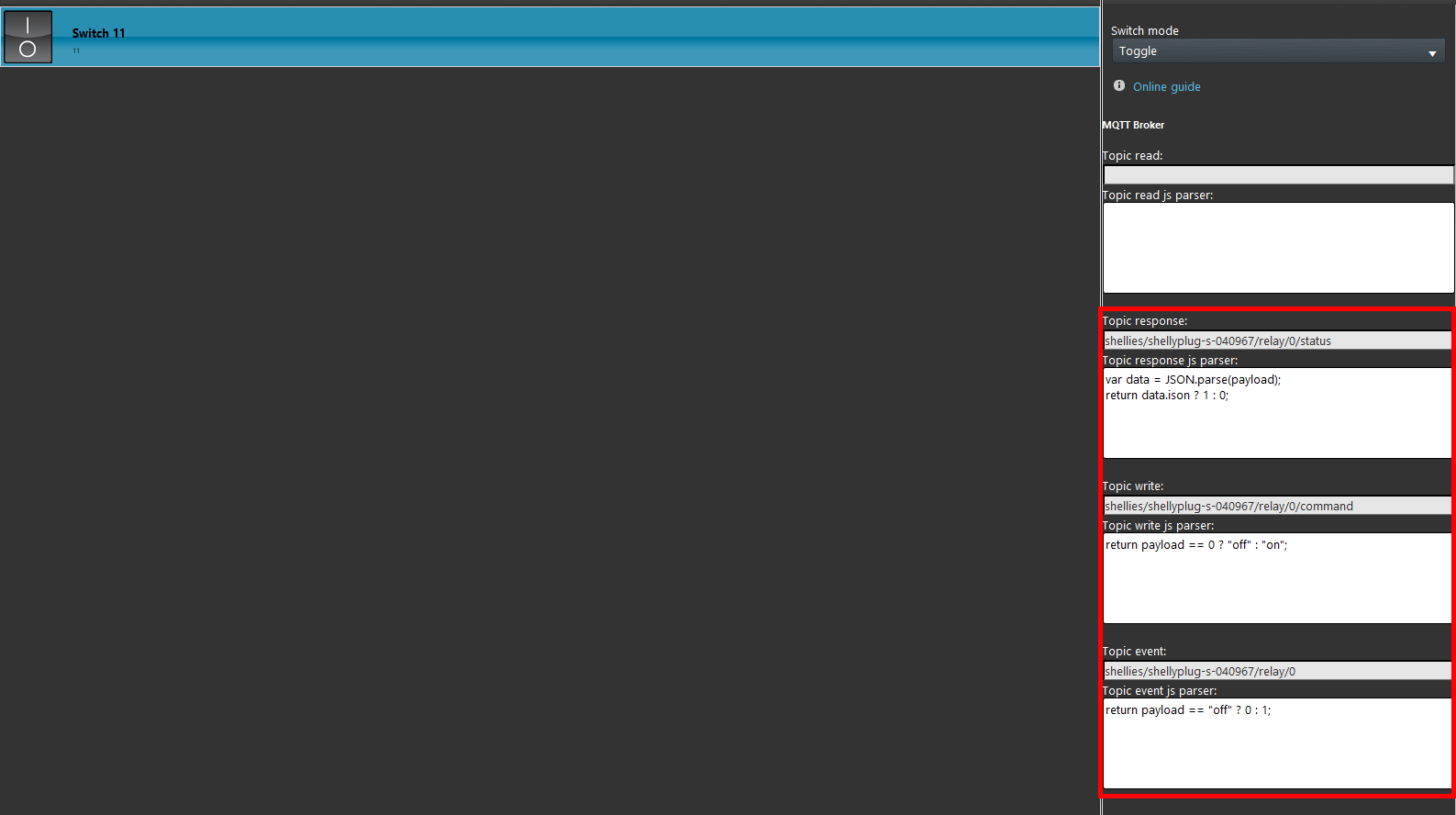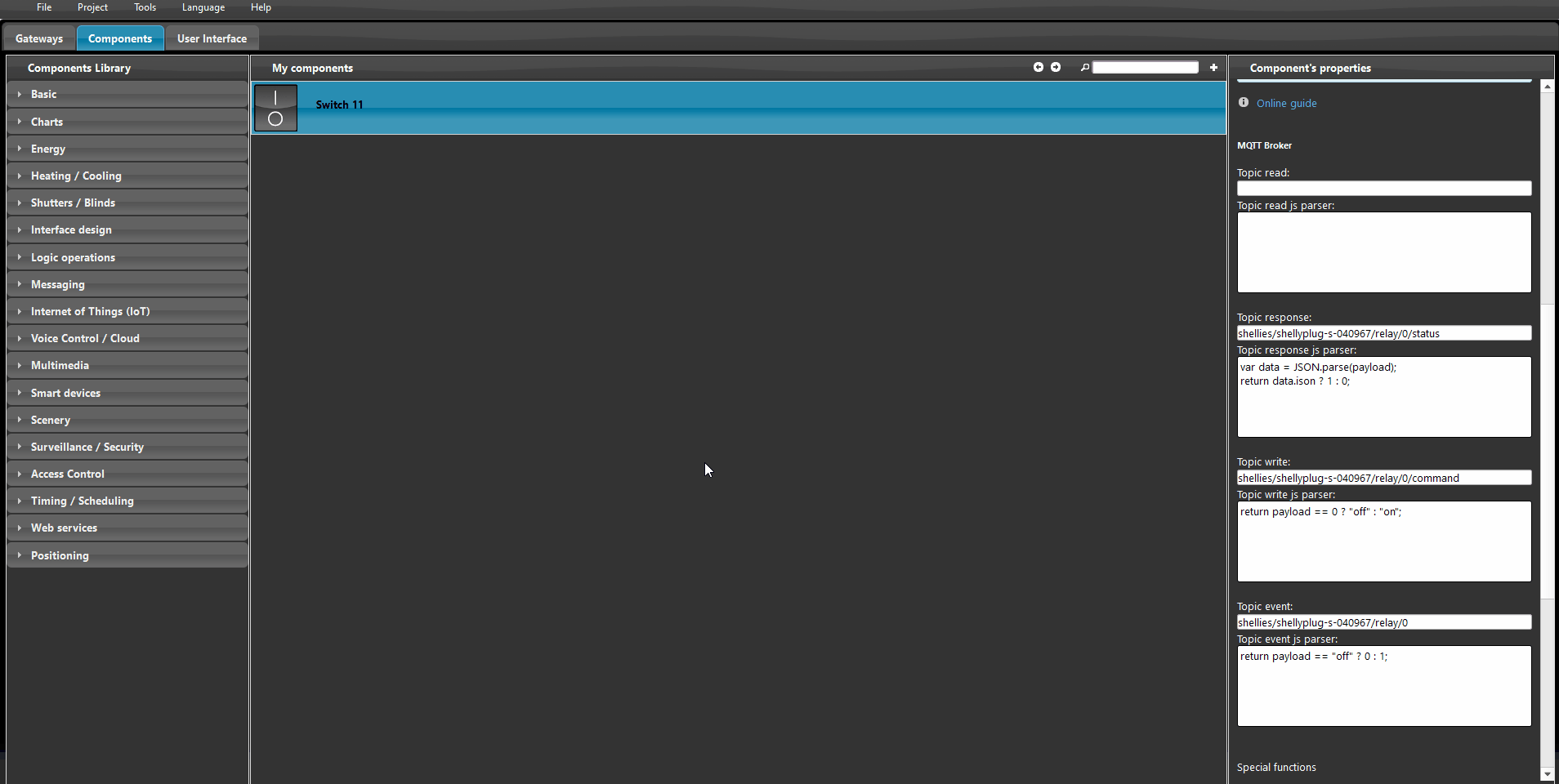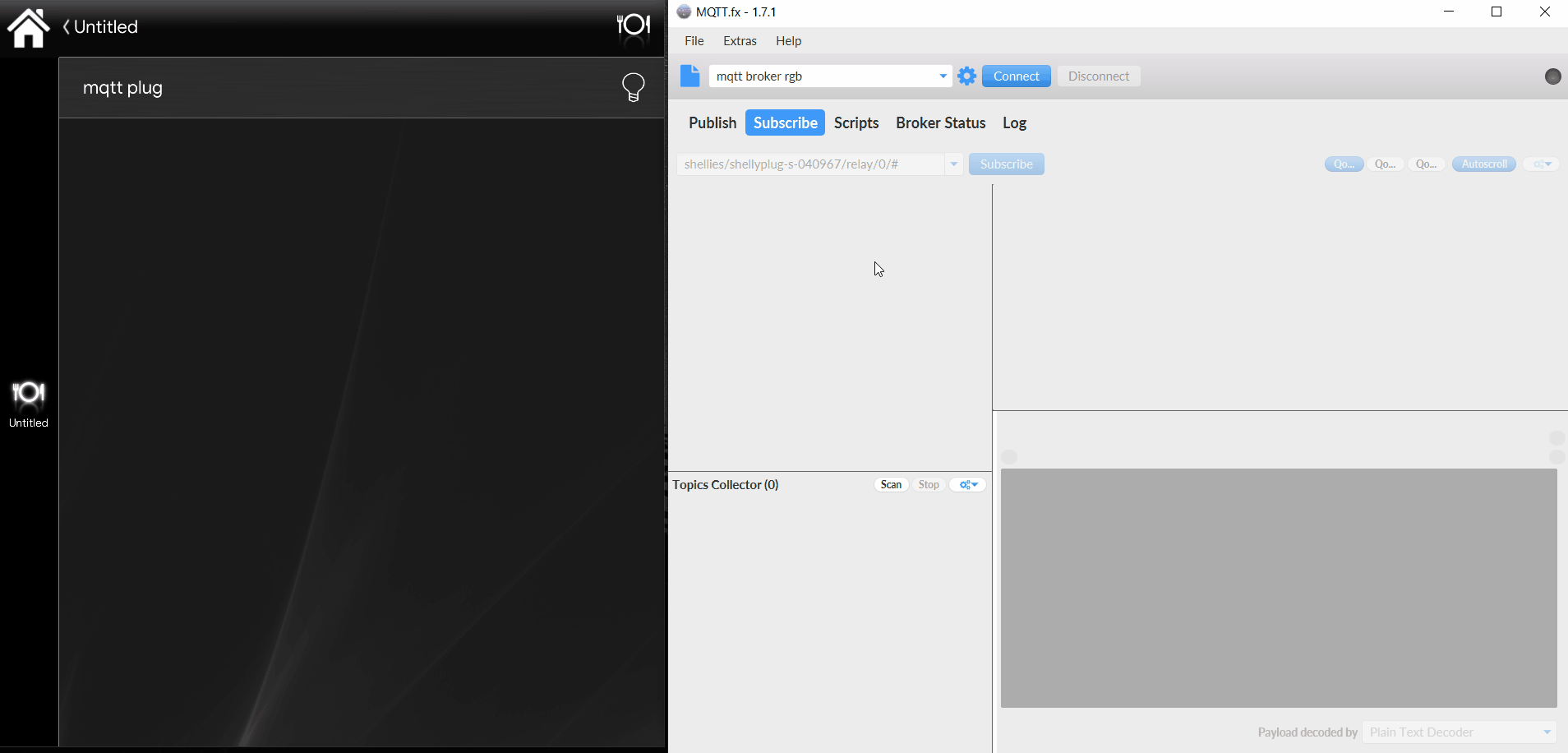SHELLY PLUG INTEGRATION WITH MQTT PROTOCOL WITHIN THE ILEVIA SYSTEM
INTRODUCTION
In this guide is explaned how to set up the MQTT protocol inside the shelly plug device.
You can find further informations about the topics in the shelly website.
Web interface configurations
Step 1:
Connnect inside the shelly’s wifi network,
type the default device IP address (192.168.33.1) on the web browser search bar.
Step 2:
Click on the “internet & security” menu, then open the “WIFI MODE-CLIENT” section and put your wifi credentials inside the text boxes then save.
Step 3:
Enable MQTT protocol inside the mqtt device by checking the box enable action in MQTT inside the advanced developer setting tab.
Put your X1 server address inside the text box.
Step 4:
Set the Quality of Service (QoS) to 2, click save.
Step 5:
Crate a new gateway MQTT inside Eve automation software
Here is a guide that explane how to do it.
Topics confiugration:
Step 6:
Add a swtich component in the project then change the component gateway to the one we created before.
Step 8:
Add the components you created inside the user interface.
Upload the Eve automation software project inside the server.
TROUBLE SHOOTING
1- Make sure to have the last version available for EVE manager and Eve X1 server firmware.
2- Make sure the shelly plug is connected in your network.
3- If you can’t connect to the broker check if the X1 server has been wired correctly.
Discover more about our Shelly dedicated solution.
FAQ
Why does my shelly device not connecting to my local network?
Check if the cedentials have been write correctly or if the device is wired correctly.
How can i reset my shelly plug-s device
There is a button on te side of the device, hold it for about 10 seconds till the plug’s leds on top start blinking.