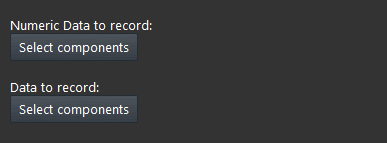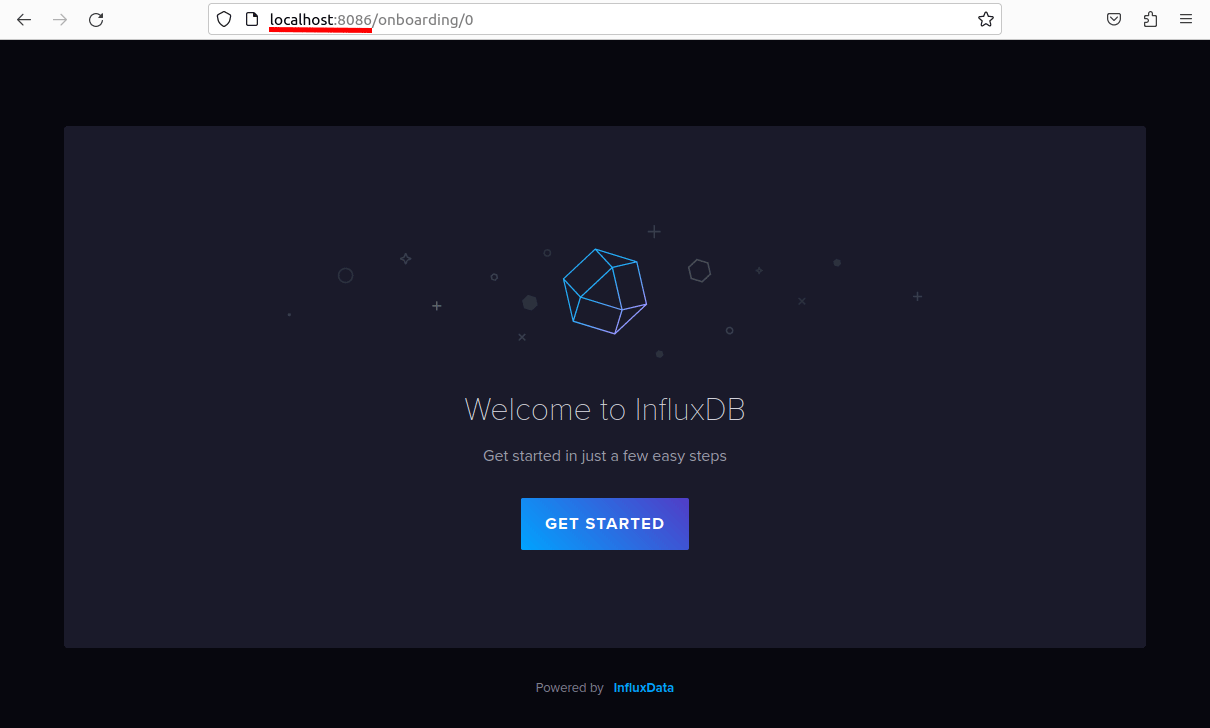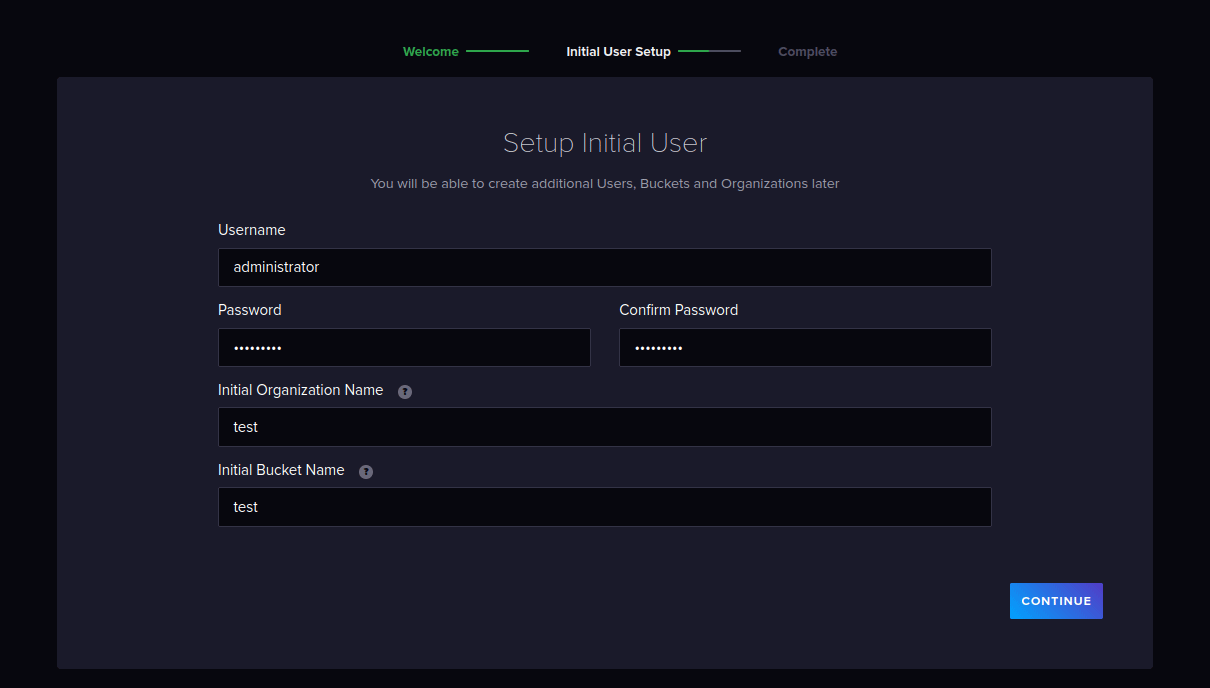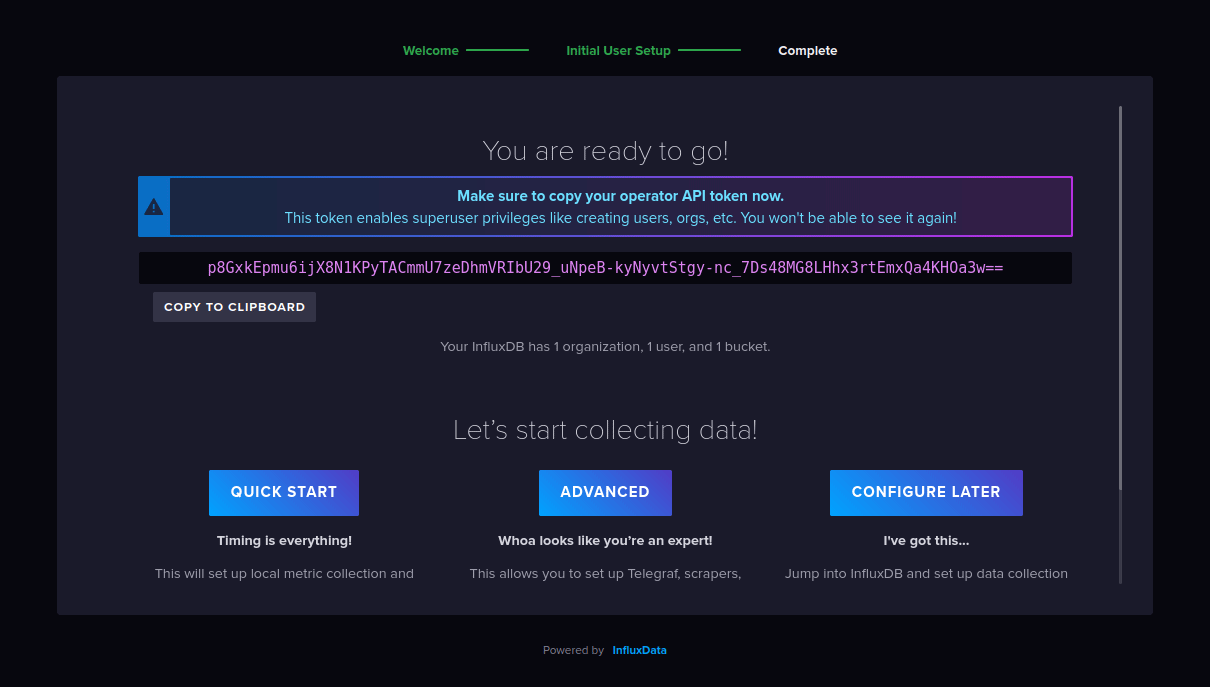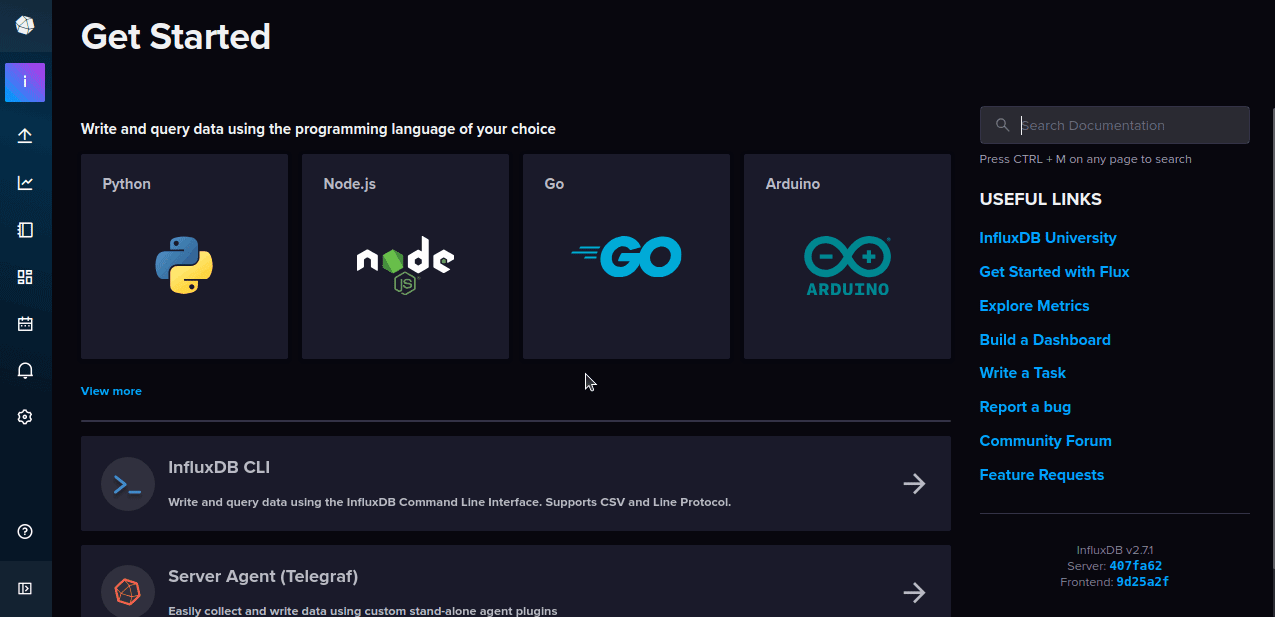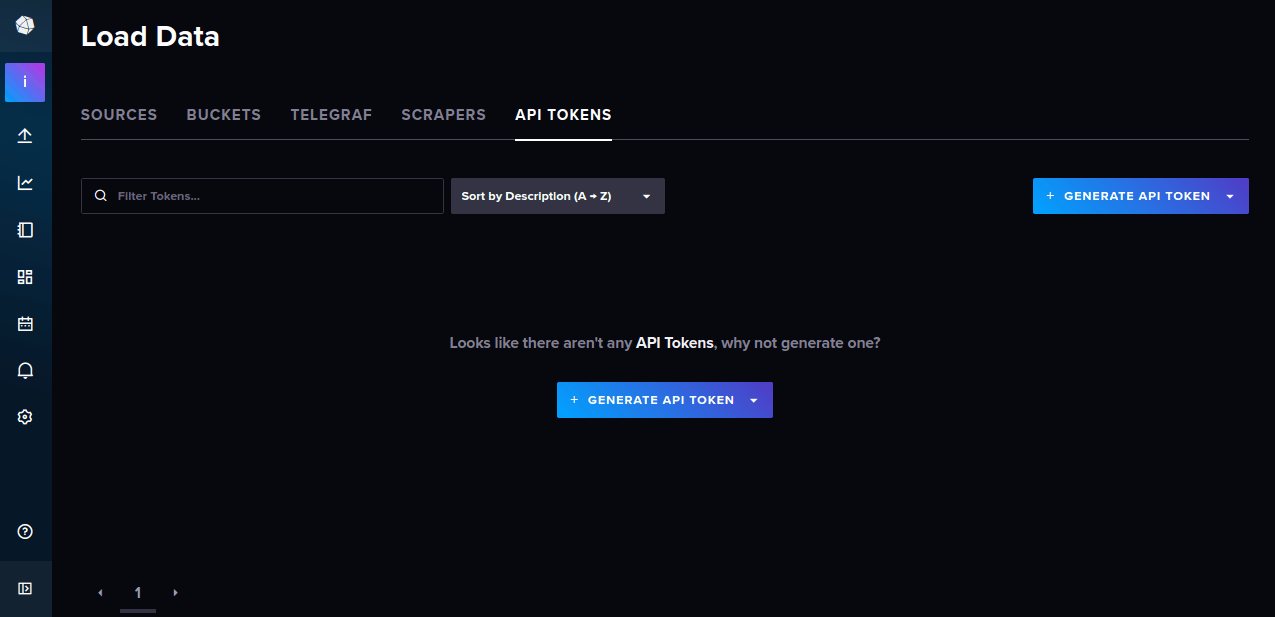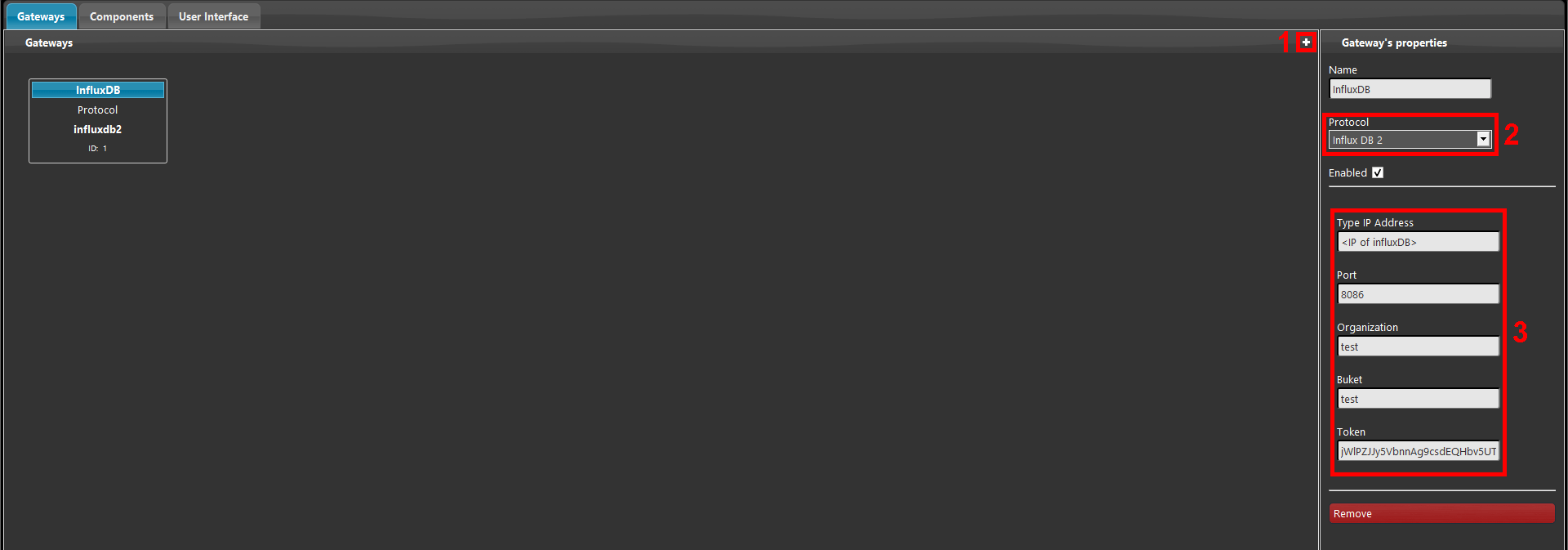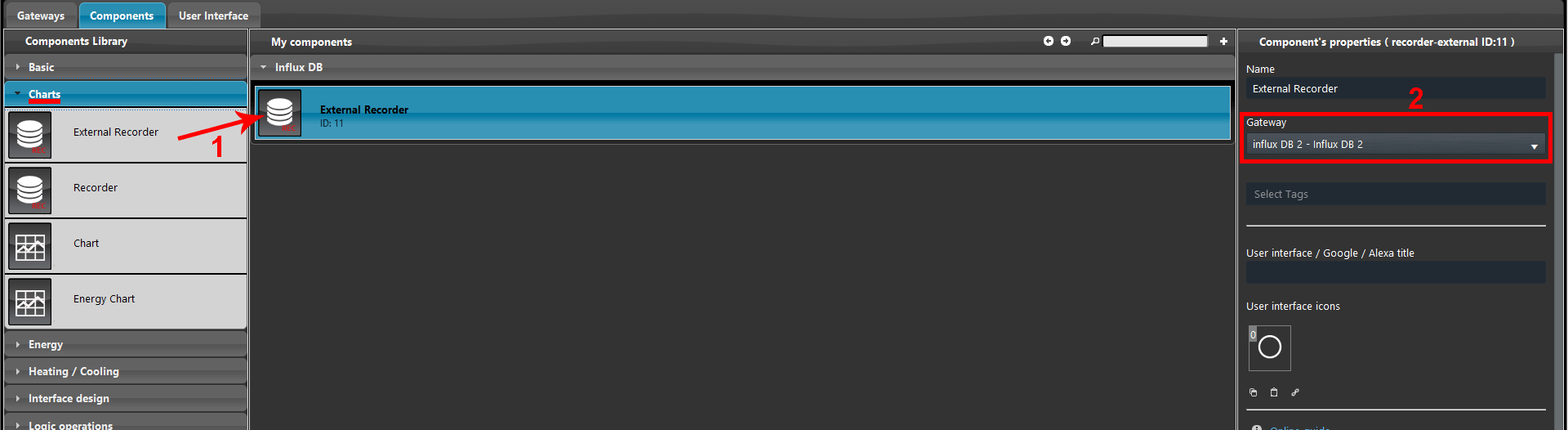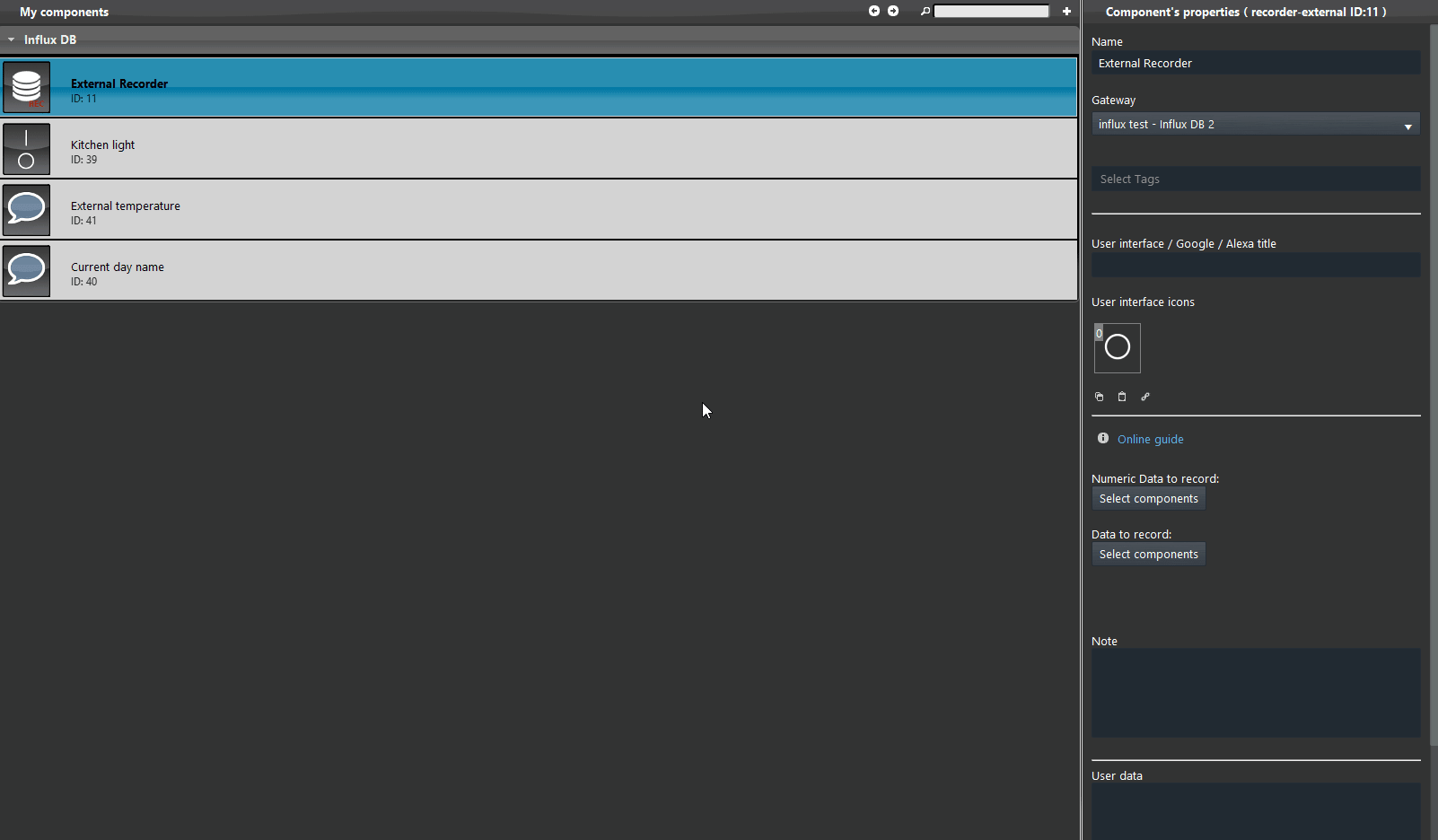External Recorder
External Recorder
INTRODUCTION
The External Recorde allows you to record data from a device inside your project to a external database.
It works like a normal Recorder, plus it gives you the chance to set up a “influxdb” gateway to export the data into your external database.
USE CASES
- You could set up a External Recorder to record data from multiple places, you can have more that one X1 server that aim to the same Data Base from different buildings.
COMPONENT’S PROPERTIES
Numeric Data to record: In this list you can add the components that displays a numeric value (ex: An info component that displays a temperature or switch that goes from 0 -1);
Data to record: In this list you can add the components that uses binary values or that displays a text (ex: An info that contain text).
Configuration and installation of the influx db service in third party devices
Here you can find and consult the documentation from the official InfluxDB’s web site, there you will find all the steps and the configuration necessary to integrate the influxDB OSS in a third party device.
Influx DB setup for the integration with Ilevia
Enter the Influx DB web page by entering the following link into the URL search bar on top of your web browser: localhost:8086, then click Get started.
Create the new credentials and name your new organization.
Enter the API token tab from the side menu called Load data.
Now create the new token, click Generate API token and select the All access API token option from the drop down.
INFLUX DB DATA SENDING CONFIGURATION IN EVE MANAGER
1. Add a new gateway by entering the Gateway tab, then press the + icon on the top of the screen. 2. Now select the Influx DB 2 gateway from the drop down menu within the gateway parameters. 3. Finally fill up the gateway parameters with the ones created in the influxDB server.
1. Add the External recorder component into the project. You can find it within the Chart section inside the Component’s library.
2. Select this gateway from the drop down menu of the External Recorder component’s properties.
To add the data to record click on for the External Recorder you can choose the components which you want to record the data from.
Knowing already what kind of data you want to record select the right list of component accordingly:
- Numeric Data to record: In this list you can add the components that displays a numeric value (ex: An info component that displays a temperature or switch that goes from 0 -1);
- Data to record: In this list you can add the components that uses binary values or that displays a text (ex: An info that contain text).
OTHER CONFIGURATIONS
For any other questions / configurations we suggest to contact our Techcnical Support for further information and aimed explanation according to your needs.