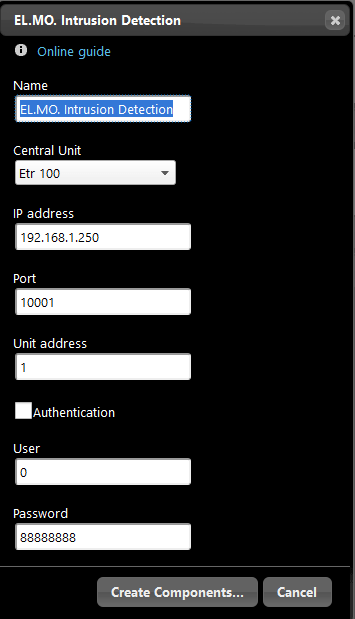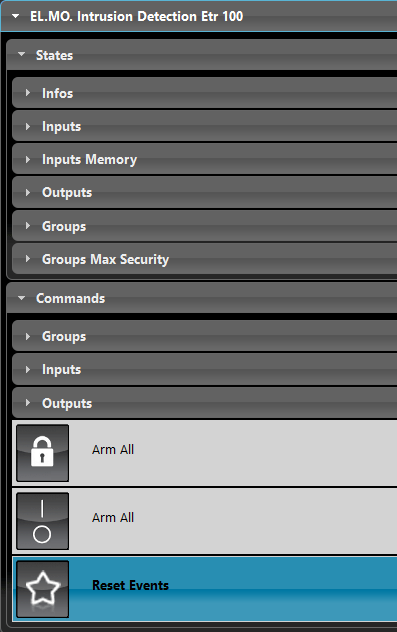EL.MO. Intrusion Detection
EL.MO. Intrusion Detection
INTRODUCTION
It allows you to control and monitor some central units of EL.MO. the gateway will be created automatically once you create the EL.MO component inside the Component tab.
USE CASES
- This component take part when having a EL.MO intrusion detection central, with this component you can link you already existing EL.MO central with the EVE X1 server.
COMPONENT’S PROPERTIES
This component’s sample is made by using EL.MO. Intrusion gateway with Elmo spa protocol.
Please refer to “Gateways / Protocols” chapter in order to get further info.
Name: Editable text field where you enter the group name;
Central Unit: Choose the central unit model;
IP address: Enter the IP address of the device;
Port: Enter the communication port;
Unit address: Set the unit number;
Authentication: If selected it requests the authentication;
User: Enter the admin user;
Password: Enter the admin password.
Automatic group creation
As always you are asked to drag and drop the required components on “My components” area. The particularity of this component is given by the automatic creation of an “EL.MO. Intrusion Detection” group where all the necessary components for its configuration are already added.
These components can then be handled with EVE Manager to improve system management, for example by entering all window sensors in a List View in order to display the open ones before triggering the alarm.
States
Infos: Components that provide information about the alarm system such as connection status, version, authentication status, etc;
Inputs: Components that show the status of input devices;
Inputs Memory: Components that show which device triggered the alarm, these reset when the alarm comes reactivated;
Outputs: Components that show the status of output devices;
Groups: Components that show status in a certain area;
Groups Max Security: Components that show the state in the max security zones set.
Commands
Groups: Components to activate and deactivate the alarm in the various zones;
Inputs: Components to enable and disable input devices;
Outputs: Components to enable and disable output devices;
Arm All: The component that activates and deactivates the entire alarm system, requires a password;
Arm All: The component that activates and deactivates the whole alarm system;
Reset Events: The component that resets events in the alarm system.
EL.MO. devices compatible with our software are as follows:
- Etr 100 Line
- Etr 128 Line
- Etr 256 Line
- Etr 512 Line
- Etr 48 Line
- Net 832 Line
- Net 9 Line
- Etr 100 G2 Line
- Etr 128 G2 Line
- Etr 256 G2 Line
- Etr 512 G2 Line
- Villeggio Genio Basic Line
- Villeggio Genio Domo Line
- Villeggio Genio Smart Line
- Pregio 1000 Line
- Pregio 2000 Line