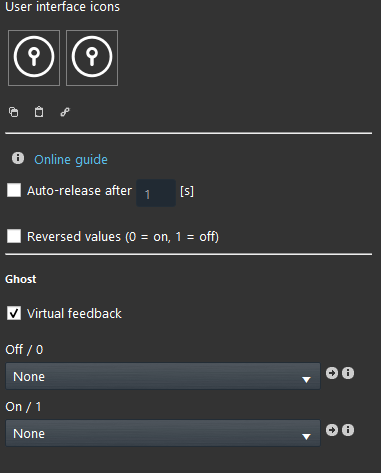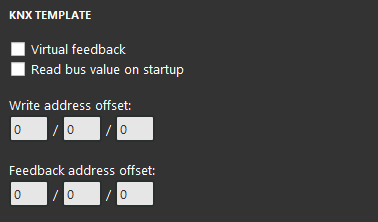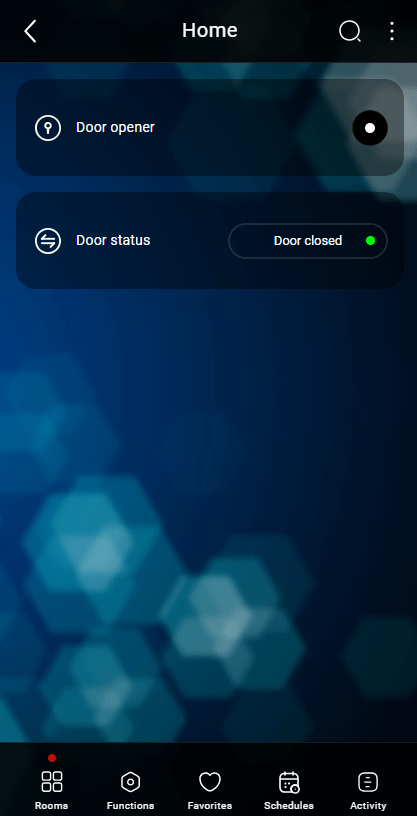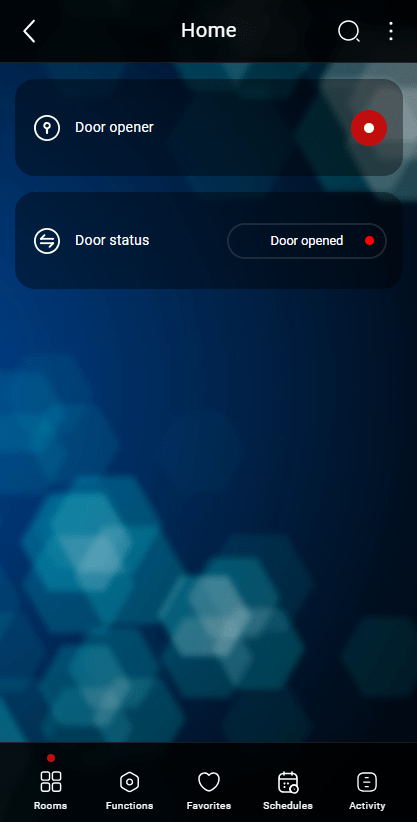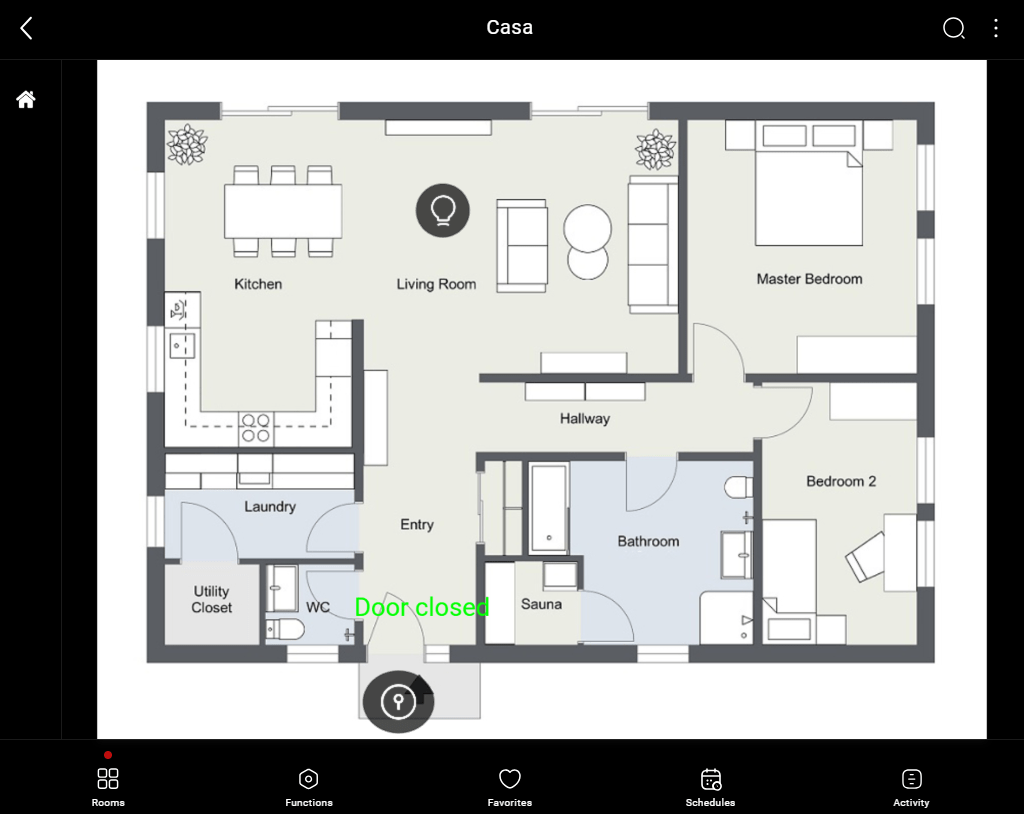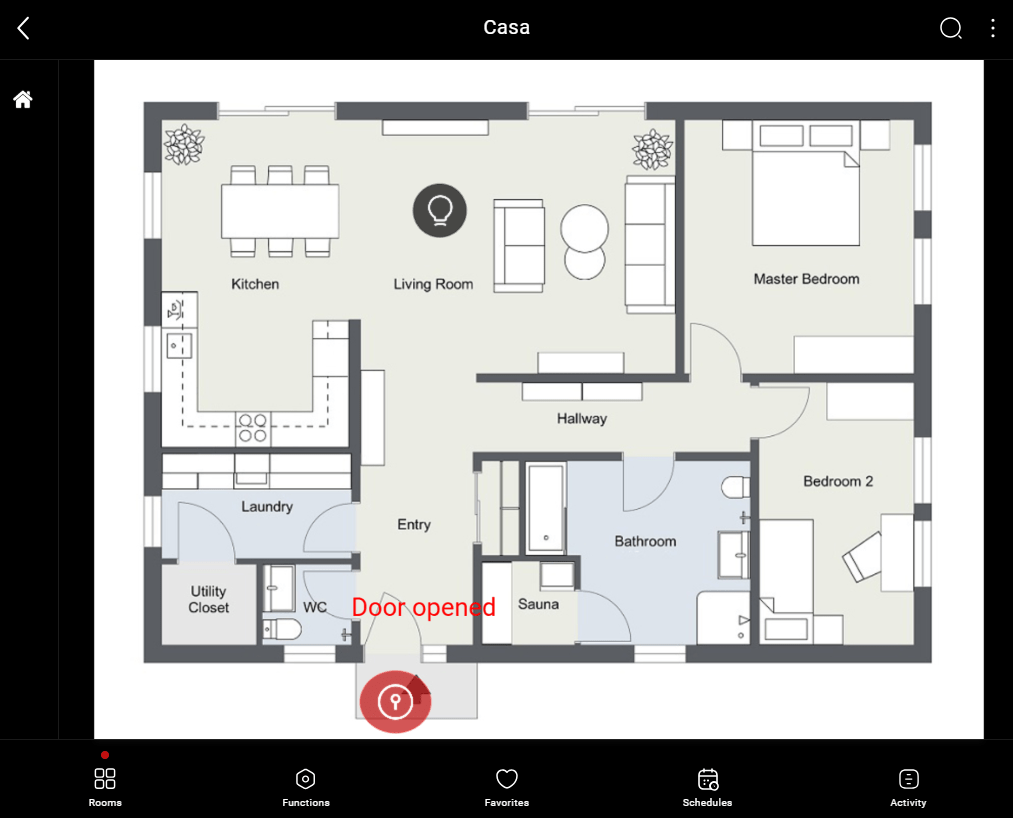Pulse
Pulse
INTRODUCTION
It sends an On / Off pulse once triggered from the User. The pulse component will return to its original state once released.
USE CASES
- The pulse component can be used as a trigger component for a scenario.
- The pulse component can used to open a gate.
COMPONENT’S PROPERTIES
Auto-release function: If ticked allows you to change seconds value;
After (..) seconds: It defines the number of seconds before component returns to 0 while been pressed;
Reversed value: It reverses the value 0=on and 1=off.
GHOST
Virtual feedback: If checked, this checkbox will simulate the feedback message.
Off/0: Link a Scenario component that will be triggered every time the Pulse component is set to Off.
On/1: Link a Scenario component that will be triggered every time the Pulse component is set to On.
KNX
This component’s sample is made by using KNX gateway.
Please refer to “Gateways / Protocols” guide in order to get further info.
Virtual Feedback: please refer to
Read bus value on startup: please refer to “KNX protocol” guide;
Write / Feedback address
 Ilevia Control
Ilevia Control
Three different view mode possibilities: “CLASSIC”, “MODAL” and “HIDDEN”. Learn more about the component’s view modes.
CLASSIC VIEW MODE
Here is the visual result of the component on Ilevia Control (Classic style).
Pulse is displayed as a white circle which light up when selected.
Doors, Gates, etc. ⇒ Pulse mask
![]() State 0 (Picture 1)
State 0 (Picture 1)
![]() State 1 (Picture 2)
State 1 (Picture 2)
Pulse provides a transition from value 0 to 1 then back again to the value 0.
The time for the return to the value 0 is set in the component parameters.
MAP VIEW MODE
This is just one of the visual result possibilities of the component on the Ilevia Control (Map Style).
Icons can be customized depending on your necessities from symbol to
In this case, we can see the default icon layout:
Doors, Gates, etc. ⇒ Pulse icon
![]()
![]() State 0 and 1 Pulse provides a transition from value 0 to 1 then back again to the value.
State 0 and 1 Pulse provides a transition from value 0 to 1 then back again to the value.
The time for the return to the value 0 is set in the component parameters.