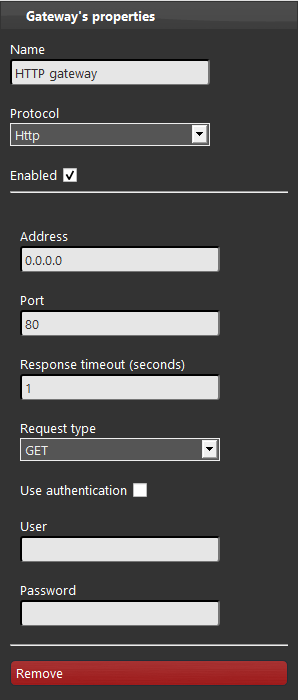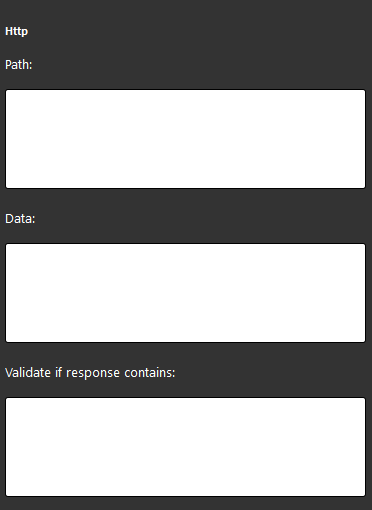HTTP gateway’s parameters
GATEWAY’S PROPERTIES
Name: Enter the title for your KNX gateway;
Protocol: Choose the protocol to match with the gateway;
Enable: It allows to enable /disable the selected gateway;
Address: enter the device IP address;
Port: Enter the communication port;
Response timeout (Seconds): Response time of the device after it has received a call;
Request type: Select the device request method (GET, POST, PUT);
Use authentication: Select if the device request authentication. The authentication method used in the Ilevia serveris the one called Basic;
User: Enter the authentication user;
Password: Enter the authentication password;
Component’s parameters
In order to send HTTP comands through the X1 server, it is mandatory to use the Scenario component. The Scenario is the only component within EVE Manager that can be set up with HTTP parameters.