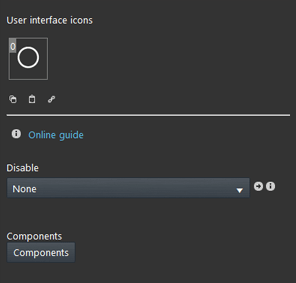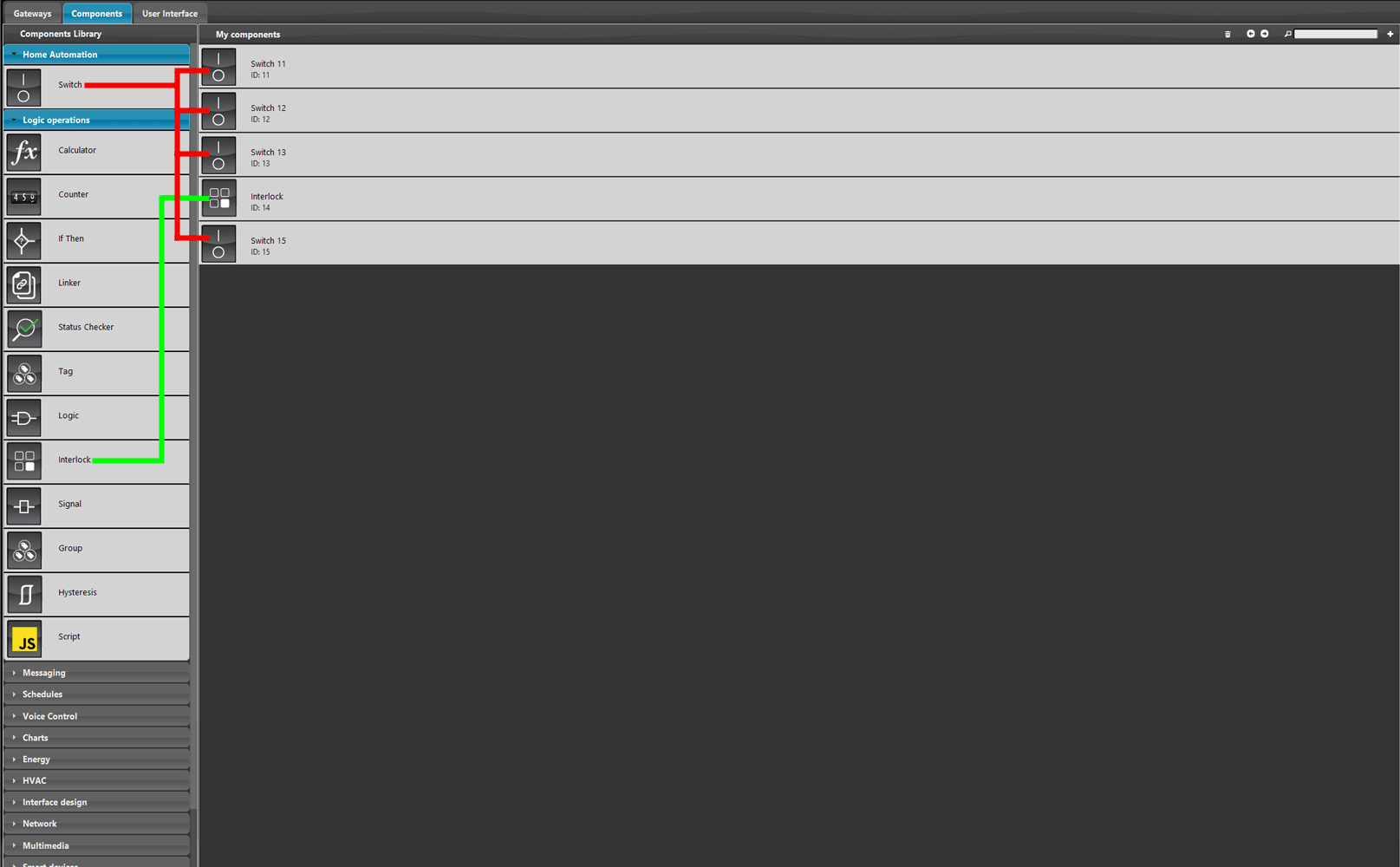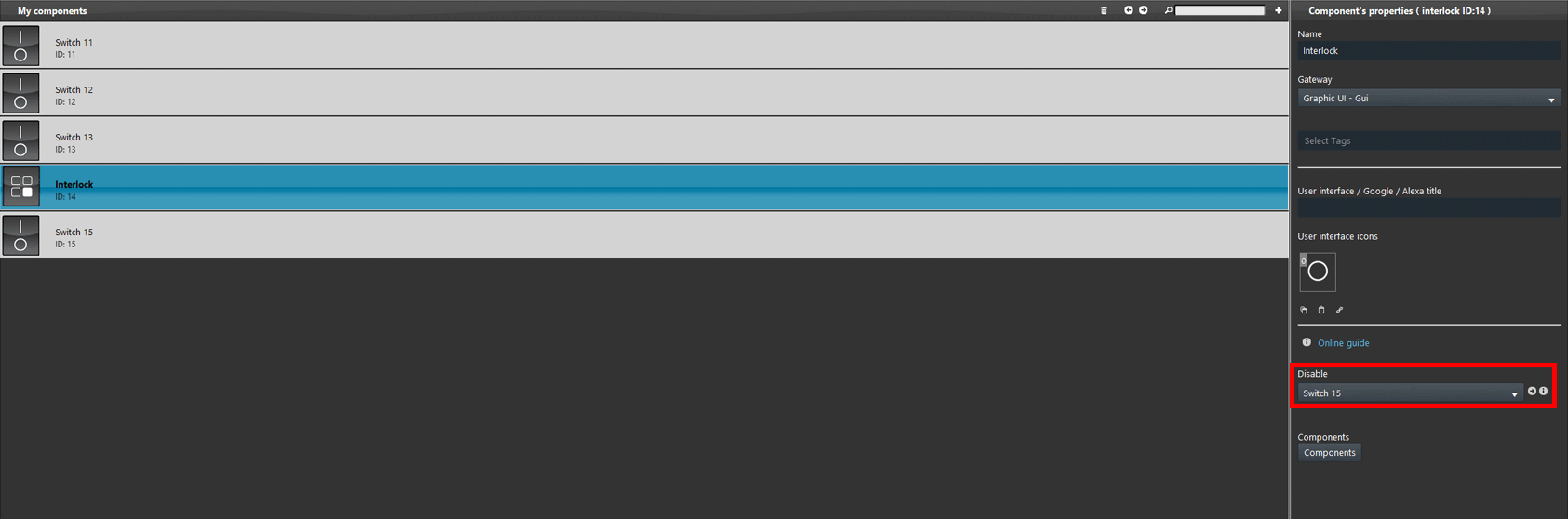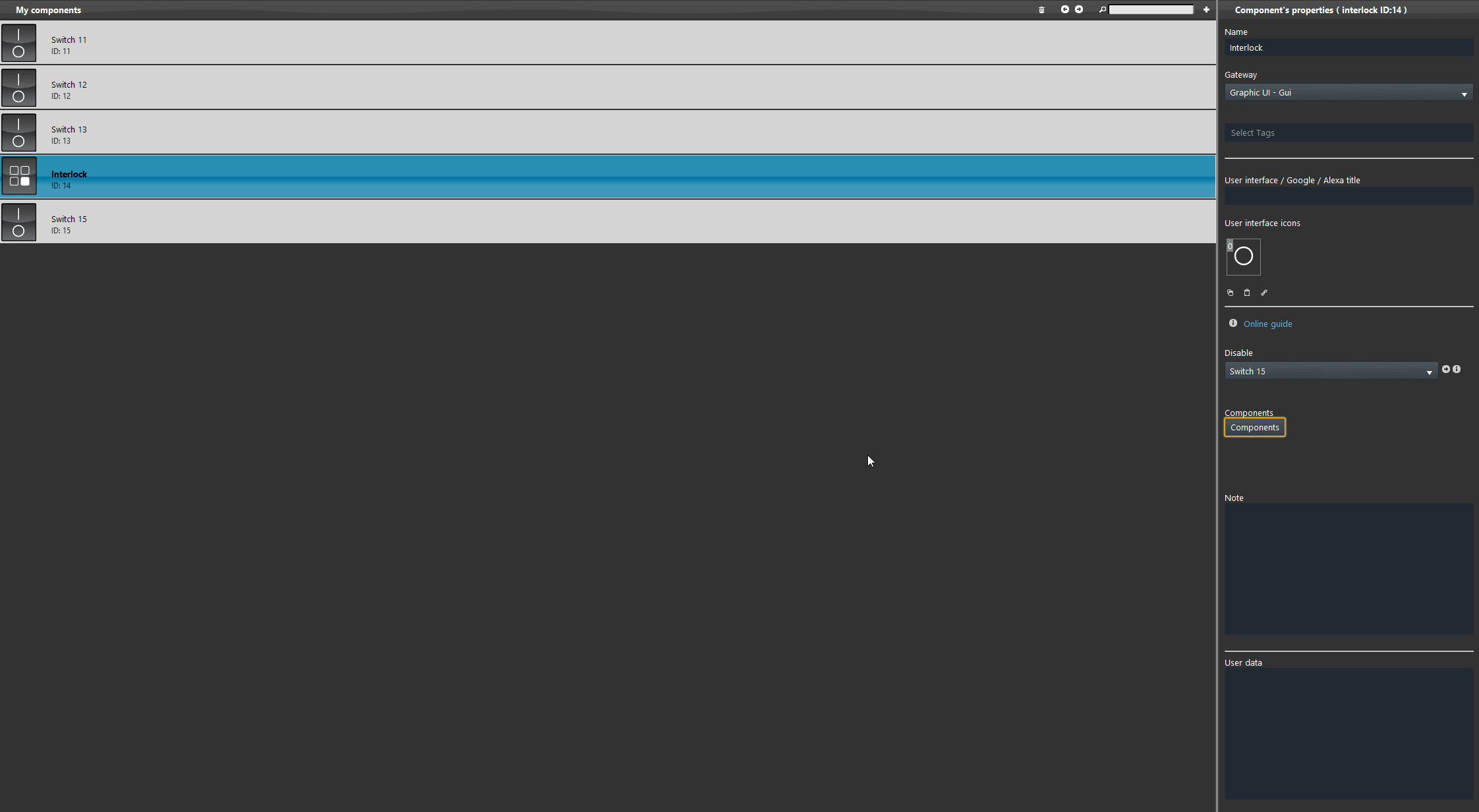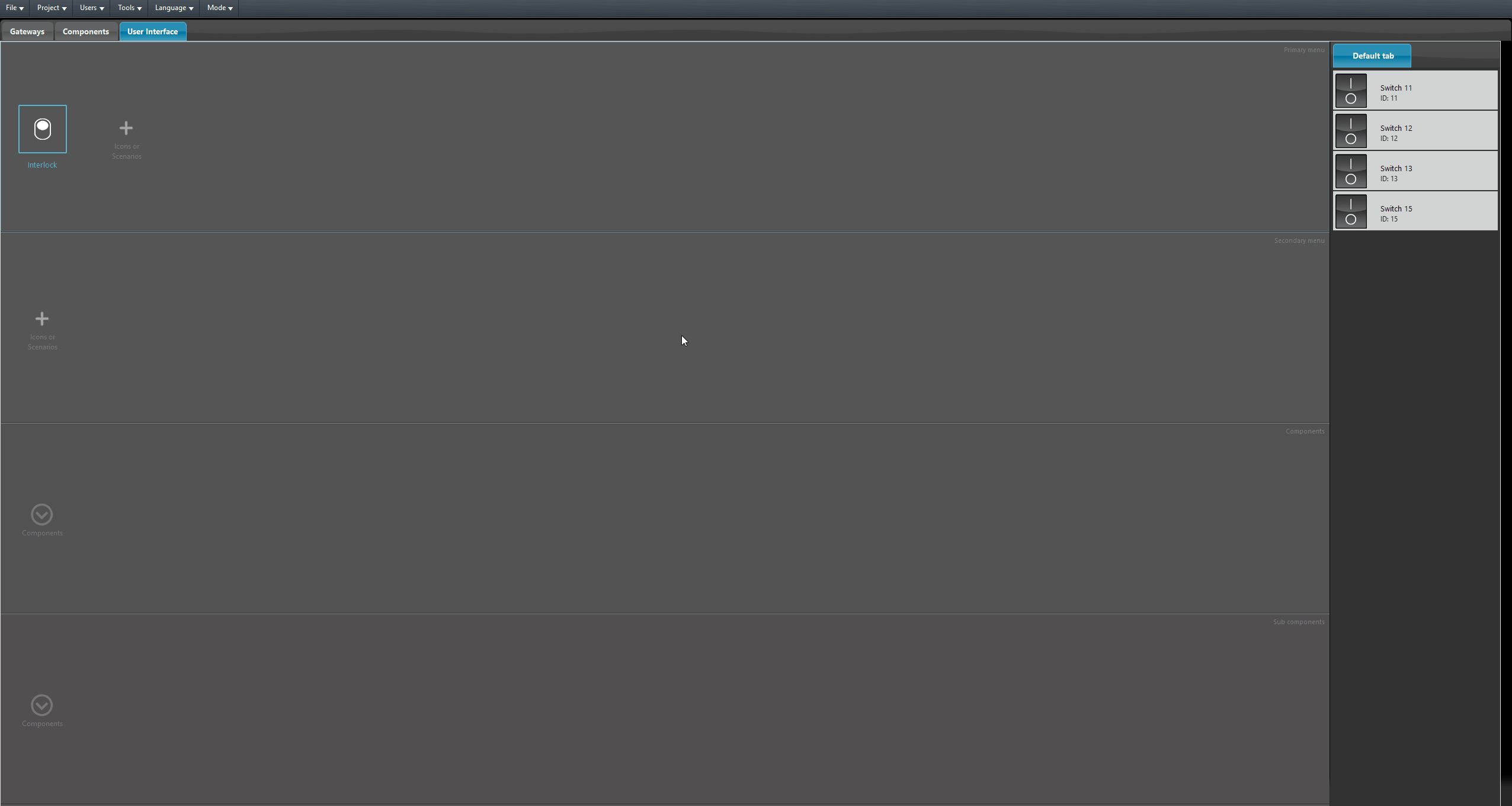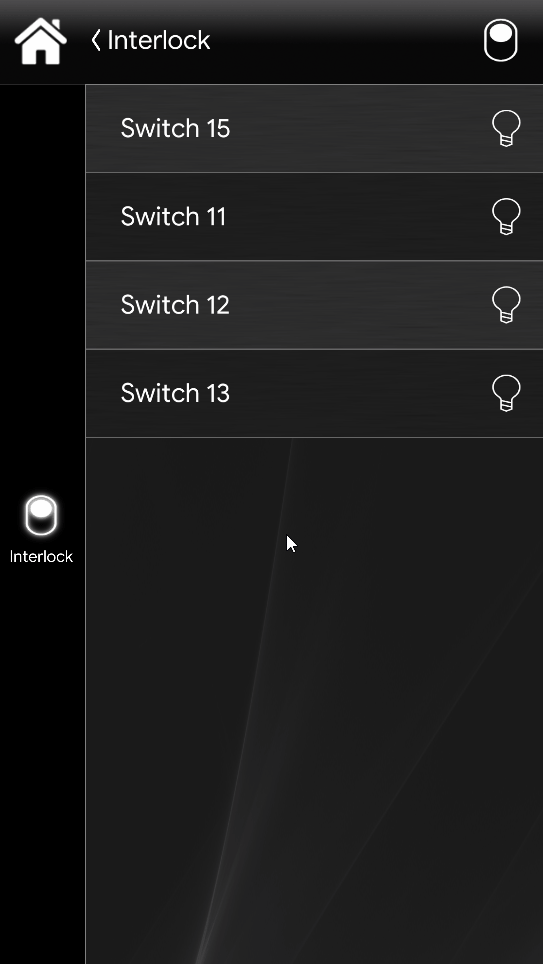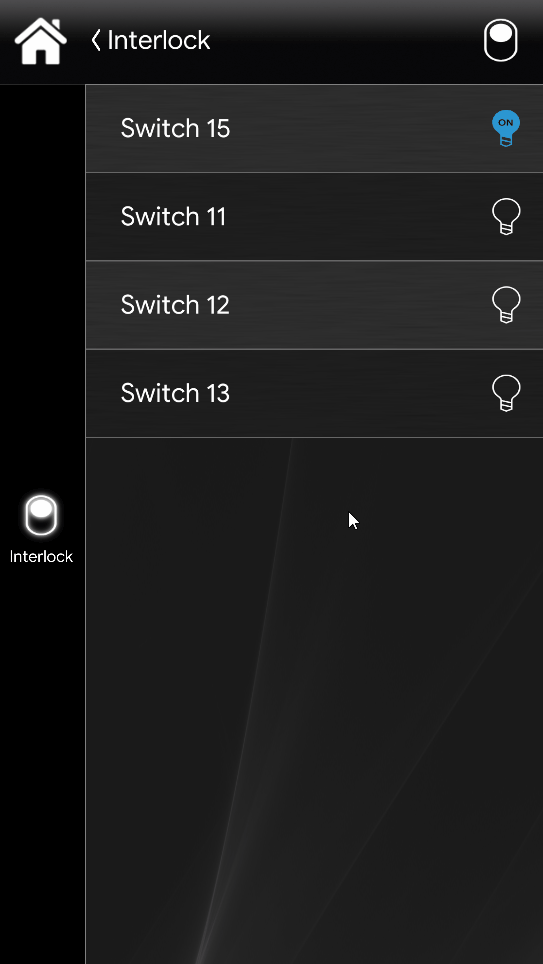INTERLOCK
INTERLOCK
INTRODUCTION
Interlock is a safety mechanism designed to ensure that electrical circuits, machinery, or equipment operate in a safe and orderly manner. The interlock, in an electric environment, is frequently used to make sure that only one of a series of relay is ON.
COMPONENT PROPERTIES
Disable: Allows to disable the interlock function.
Components: Add all the Switch components that will be considered in the Interlock function.
Sample Configuration
Open the software Ilevia Manager. Enter the Components tab, finally add the Interlock component and 4 switch components.
Now select the Interlock component, then select the component Switch 15 from the results drop down. This component allows to choose whether the Interlock function is enabled or disabled.
Open the components list by clicking the button “Components“, finally drag and drop all the other switches within the list.
Open the User Interface tab and add the components within the User Interface tab.
This is how the Interlock logic works within the Ilevia’s Classic user interface inside the Ilevia’s visualization App EVE Remote Plus.