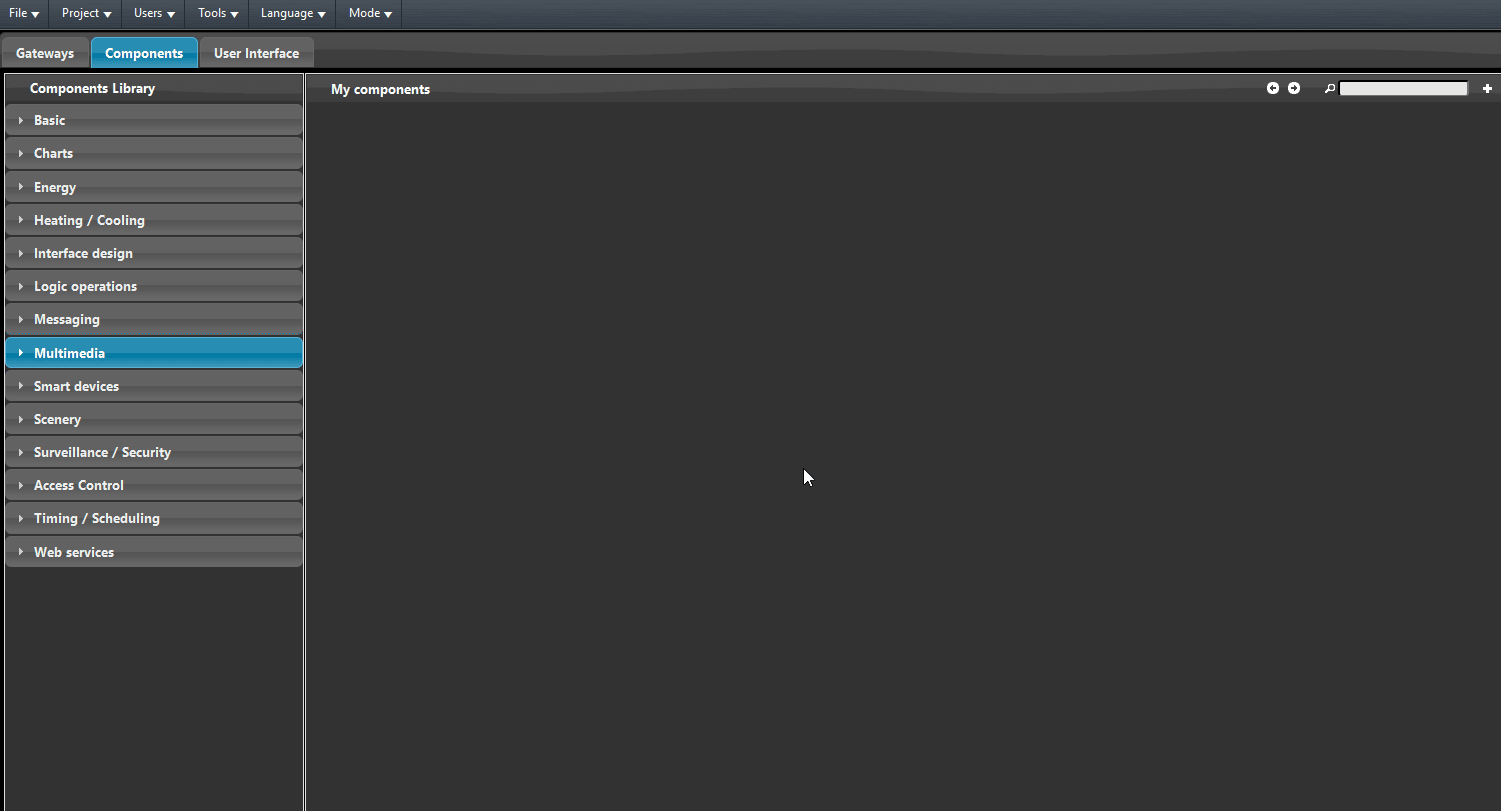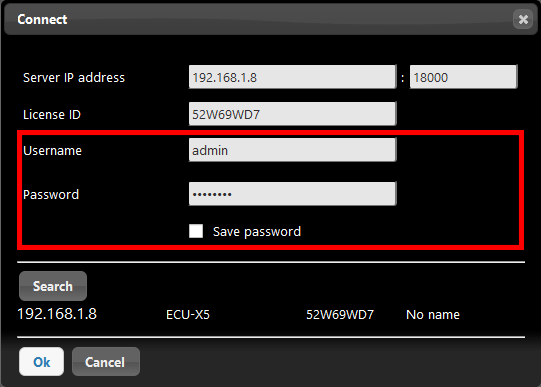CONNECTING TO THE VIRTUAL MACHINE SERVER FROM EVE MANAGER
INTRODUCTION
Start the virtual machine from the virtualization software and wait for it to boot, you will be able to see the virtual machine has successfully booted from the IP address displayed within the network adapter parameters.
Connection to the server (Router)
Please follow the steps below:
Step 1: Open EVE Manager configuration software (download EVE Manager)
Step 2: Select Project from top menu, then Connect command. Connection dialog box will appear.
Step 3: Click Search button to find the server on the whole network. Your server main details will be displayed below.
Still cannot find your server?
Then use this link. The internet browser will open and display a list of IP addresses of all the servers in the network. In presence of a single EVE server in the network you will land on the web configuration panel login of the only server connected to the local network. Copy link from the URL and paste it on the Server IP Address field on the connection dialog box of EVE Manager.
Step 4: Click on the server IP address of your server from the list that appears on the connection dialog box
Step 5: Fill in the credential fields and click Ok (Default credentials: Username: admin / Password: password)
Congrats ! Now you are connected to your EVE server and you can start configuring your project !