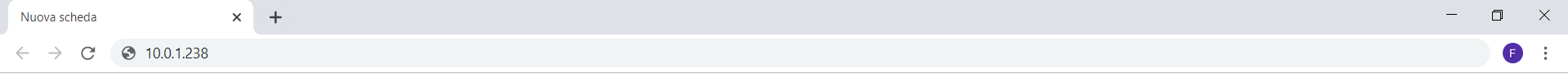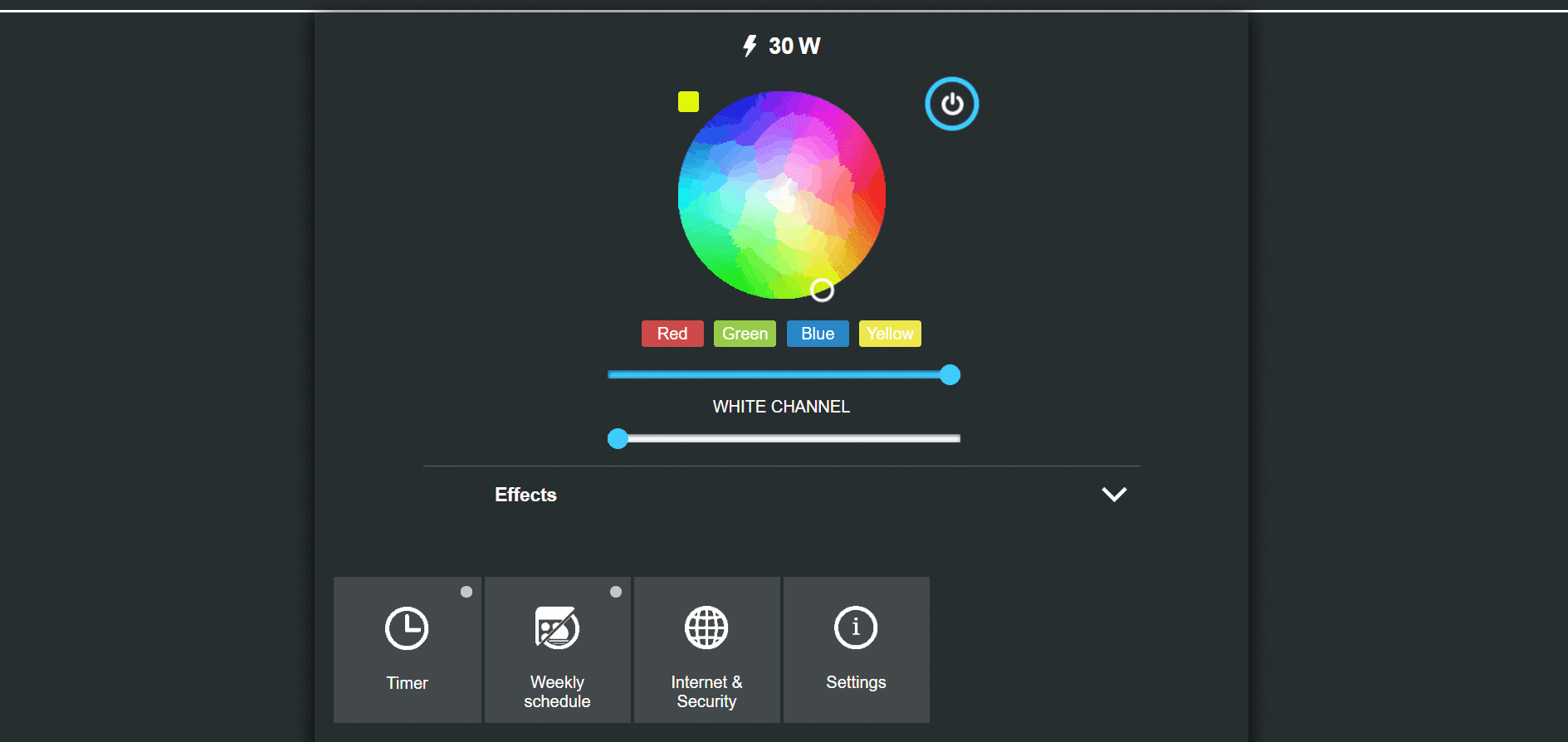HOW TO FIND THE DEVICE ID INSIDE THE SHELLY WEB INTERFACE
INTRODUCTION
This guide will show you how to find the device id.
You will need it to set the topics.
In the picture below is shown how to find your shelly device id.
Step 1:
The first step will be connecting to the shelly device via web interface at its own IP address,
so write the Ip of the shelly device on the brownser search bar.
Step 2:
Go to setting, device info, there you can find the device id.