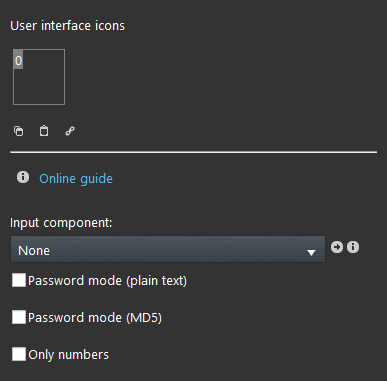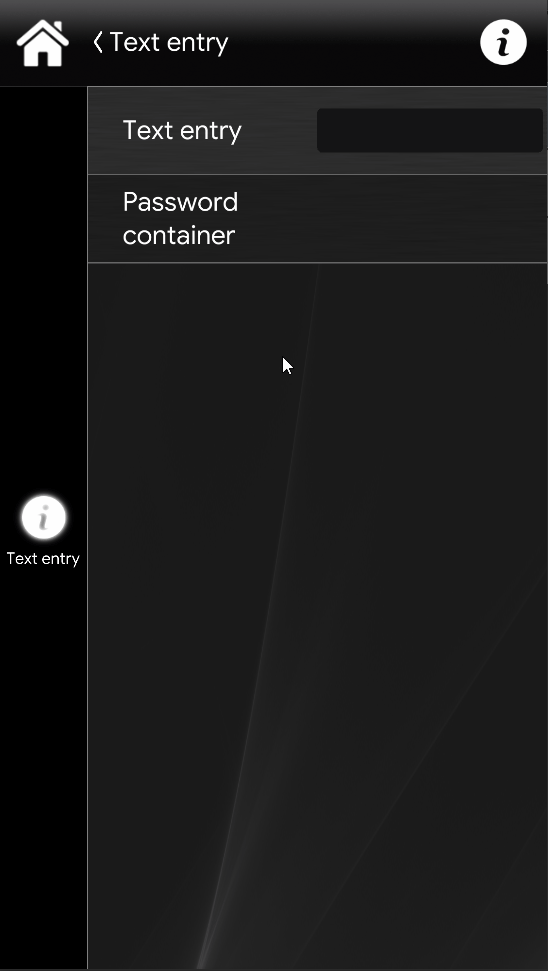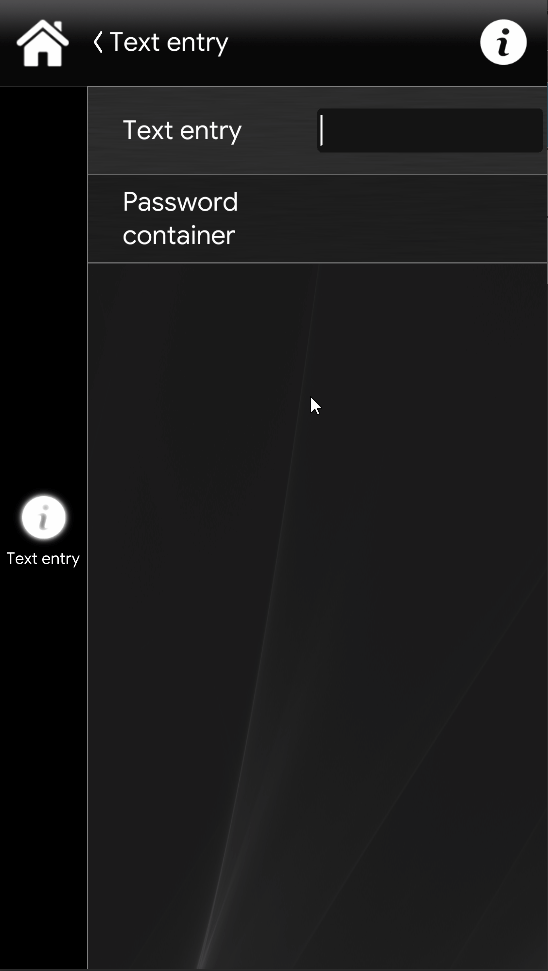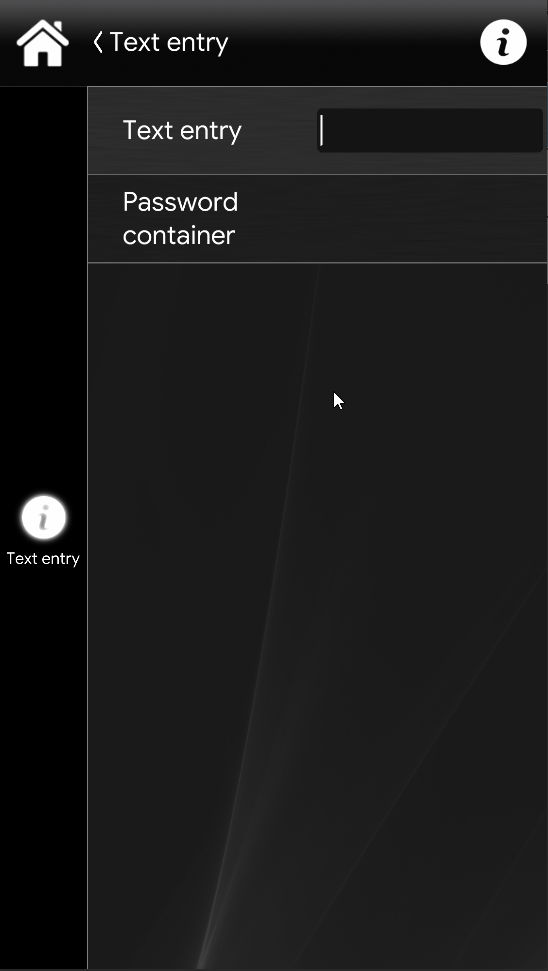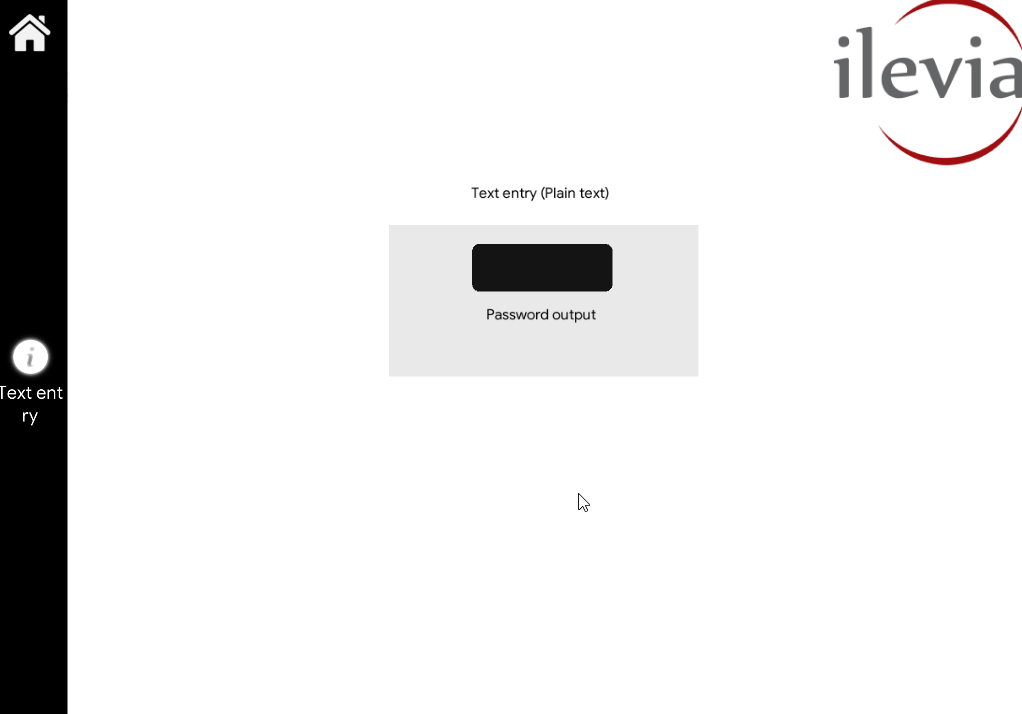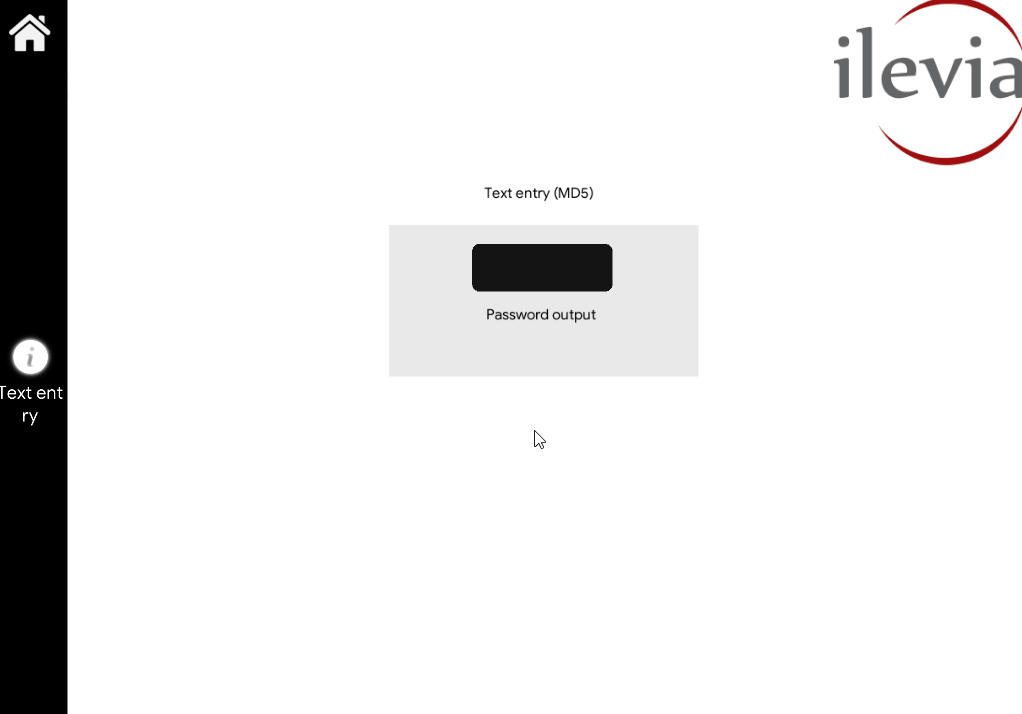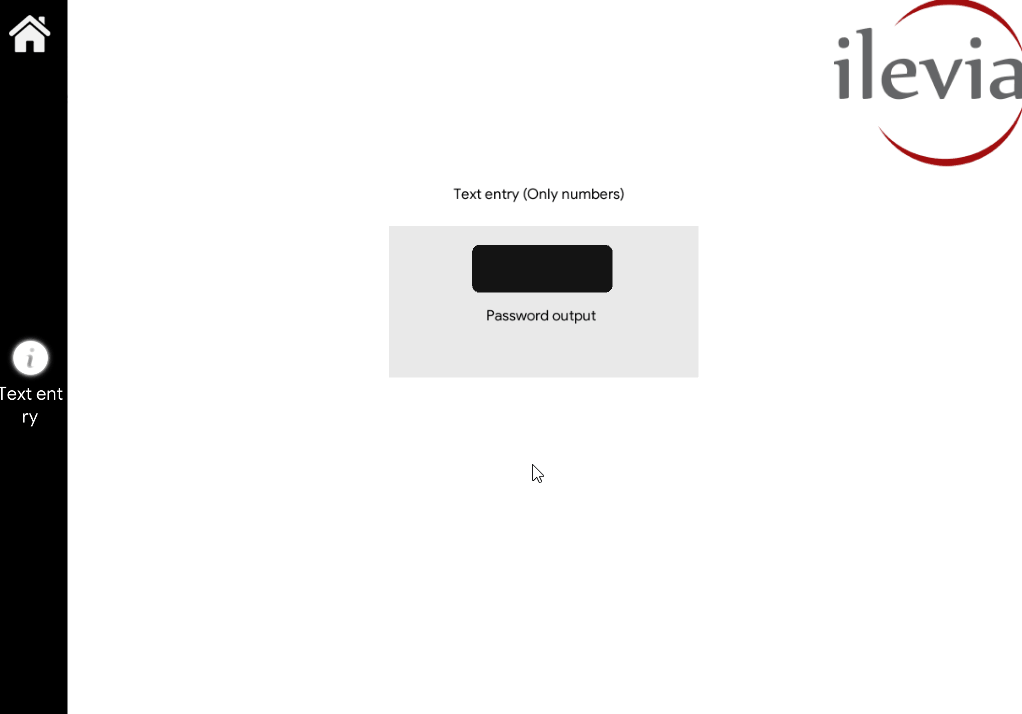Text entry
Text entry
INTRODUCTION
It allows you to enter text in a Info component and to enter text for specific operations.
USE CASES
- The use can use this component to add a password to unlock a switch that control a load.
COMPONENT’S PROPERTIES
This component’s sample is made by using Graphic UI gateway.
Please refer to “Gateways / Protocols” guide in order to get further info;
Input component: Select the Info component to whom insert a text;
Password mode (Plain text): This checkbox will set the password inserting mode to plaing text.
Password mode (MD5): The checkbox can be used to make the text entered into a password field using the MD5 cryptographic hash function;
Only numbers: This checkbox will set the password inserting mode to only numbers. The characters accepted as password will be numbers only.
 EVE Remote Plus
EVE Remote Plus
Three different view mode possibilities: “CLASSIC”, “MODAL” and “HIDDEN”. Learn more about the component’s view modes.
CLASSIC VIEW MODE
Here is the Text entry component visual result within the Visualization App EVE Remote Plus (Classic style).
By clicking on the text entry bar you will be able to insert a text.
MAP VIEW MODE
Here is the visual result of the component on EVE Remote Plus (Map Style).
Icons can be customized depending on your necessities from symbol to color and dimension.
In this case, we can see the default icon layout:
![]() Default icon (customizable icon)
Default icon (customizable icon)
![]() Empty field (Text entry mask)
Empty field (Text entry mask)
Only numbers
Click the link below to download the Text entry component demo project and try it your self.