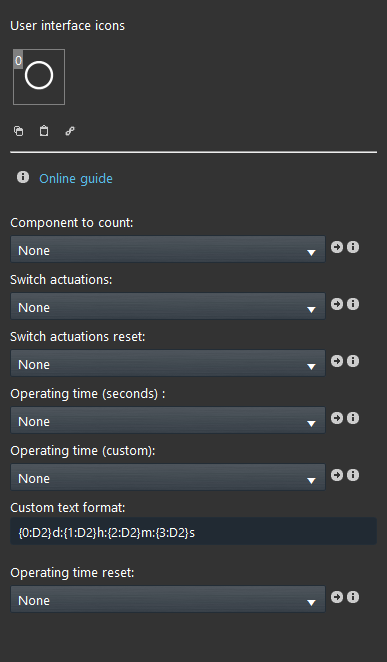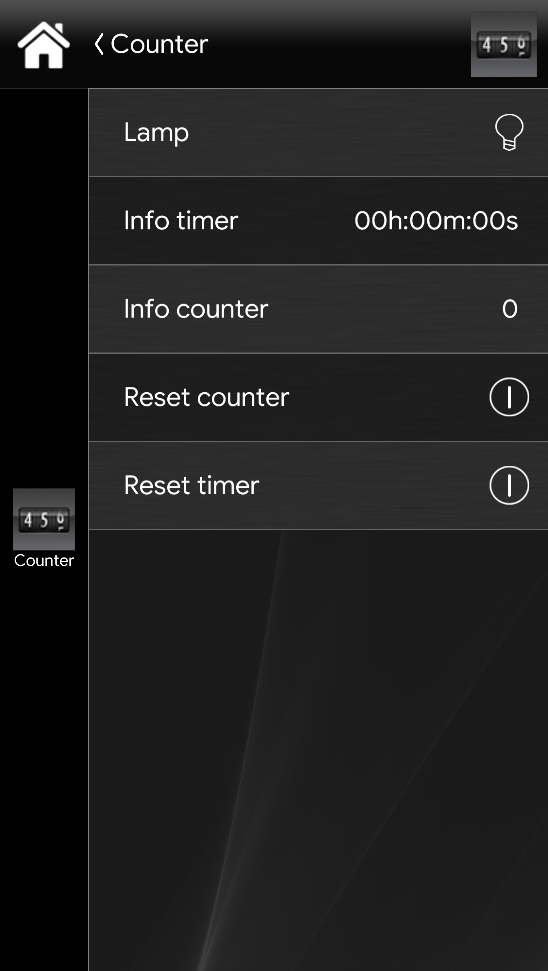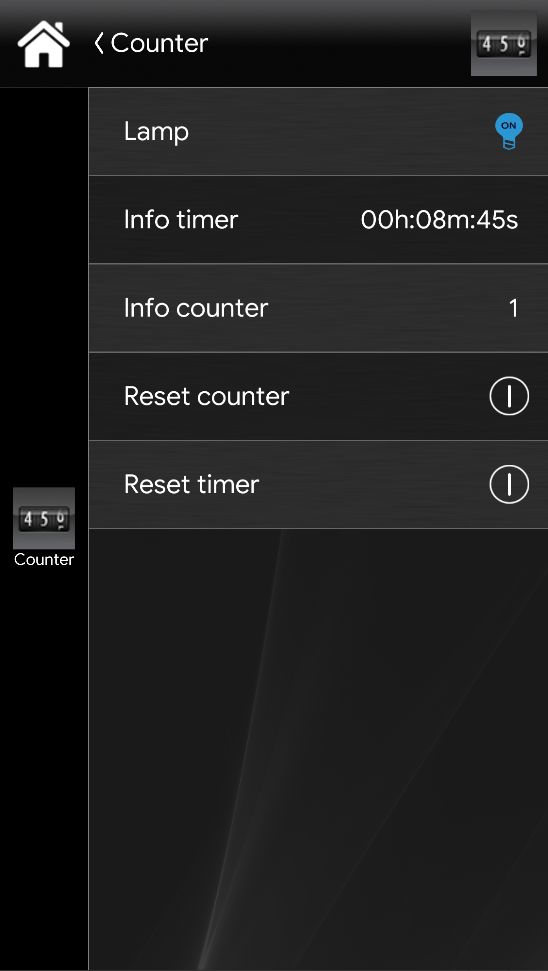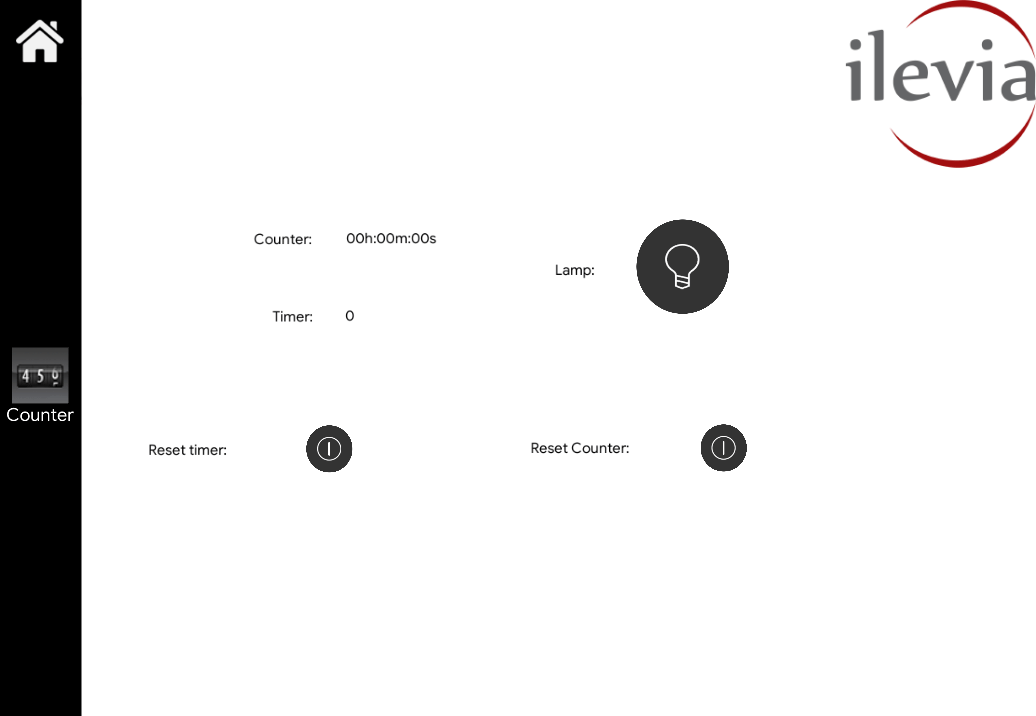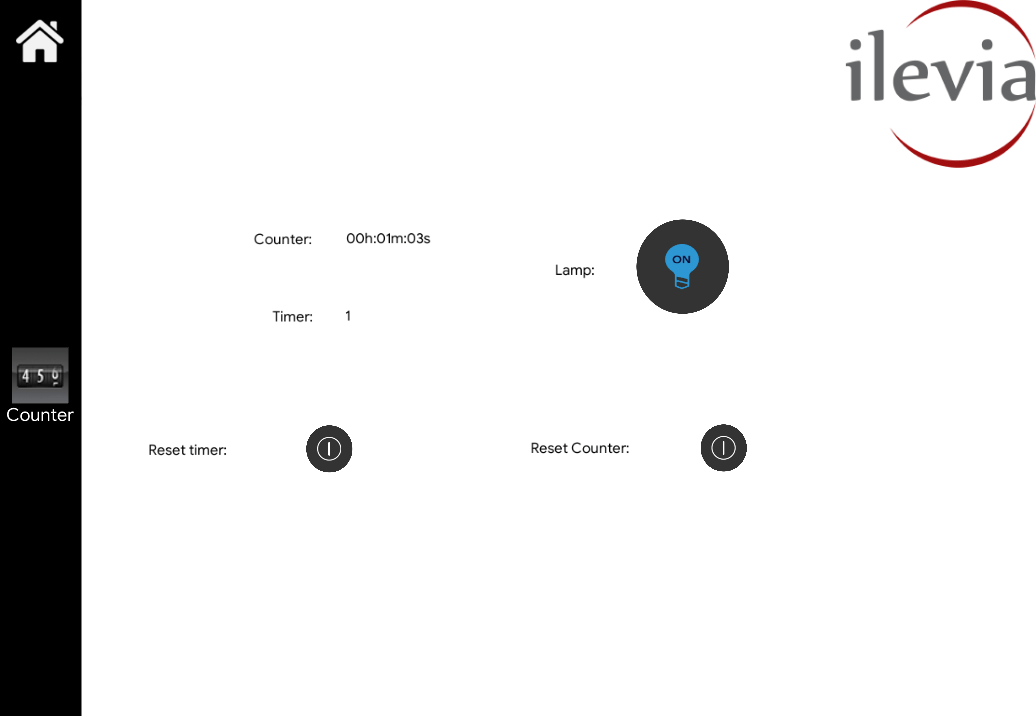Counter
Counter
INTRODUCTION
This component allows counting how many times a Switch component is activated and also for how much time is left activated. The counter is used to carry out assessments of preventive replacements or consumption.
USE CASES
- The user wants to know how many times a specific component has been activated;
- The user wants to know how long a component has been On, such as a light or an engine.
COMPONENT’S PROPERTIES
GUI
This component’s sample is made by using Graphic UI gateway.
Please refer to “Gateways / Protocols” chapter in order to get further info.
Component to count: the component Switch you want to take to;
Switch actuations: the component Info you want to show the counter result;
Switch reset: The component Pulse you want for a reset command;
Operating time: The component Info you want to show the counter/timer result in seconds;
Operating time: The component Info you want to show the timer result;
Custom text format: The editable text format for the counter/timer info (Days, Hours, Minutes, Seconds);
Operating time reset: The component Pulse you want for a reset command.
Reminder before continuing:
- Download and Install EVE Logic plugin to enable plugins (link);
- After loading .eve project to the server, run EVE Remote app, log in and then wait a couple of minutes for logics activation.
CLASSIC VIEW MODE
In the example below is one of the possibile Counter component configuration within the ilevia’s User interface (Classic style).
In this example a light has been created with a switch component, then two Info component have been created: the first one is the one that will display the light’s activation time and the second one will display how many times the light have been activated. Finally two different Pulse components have been created: the first one will reset the activation time and the second one will reset the count value.
MAP VIEW MODE
In the following images is displayed one of the endless of configuration possibilities within the Ilevia’s user interface (Map style).