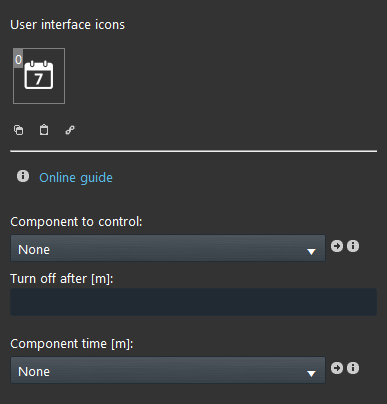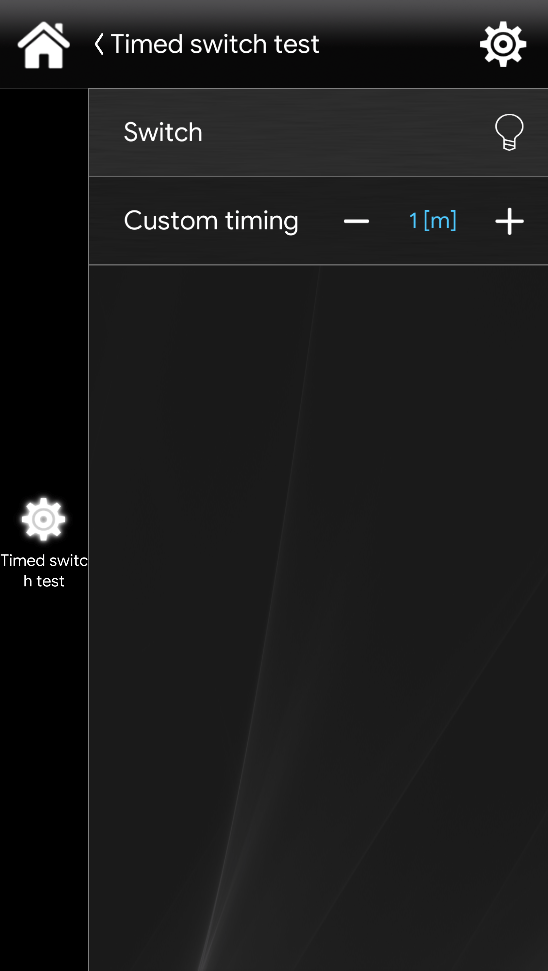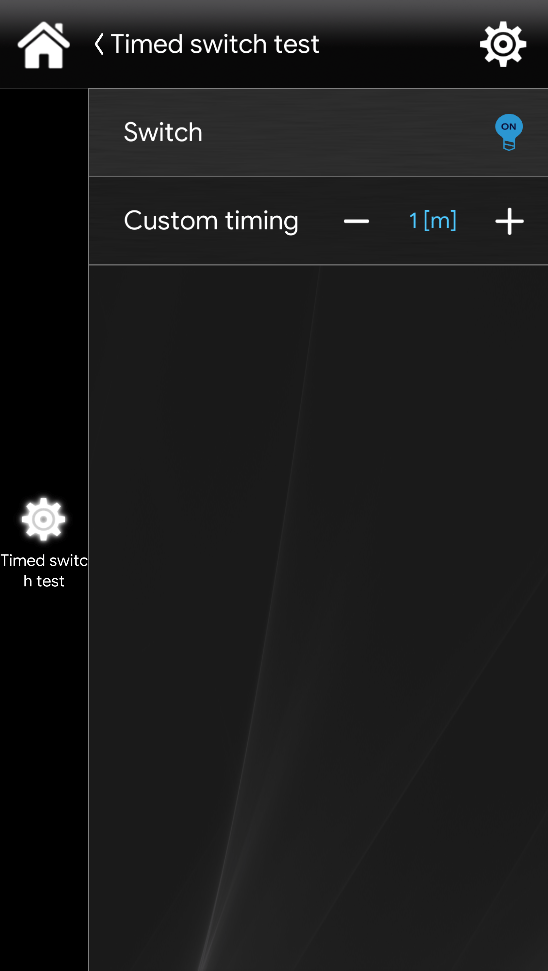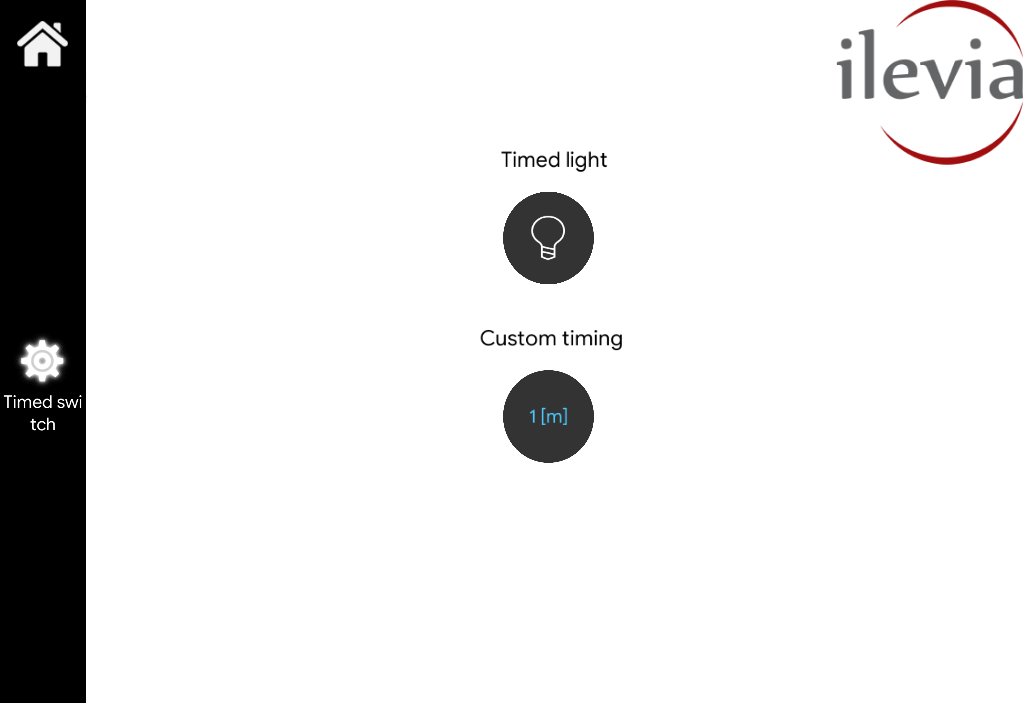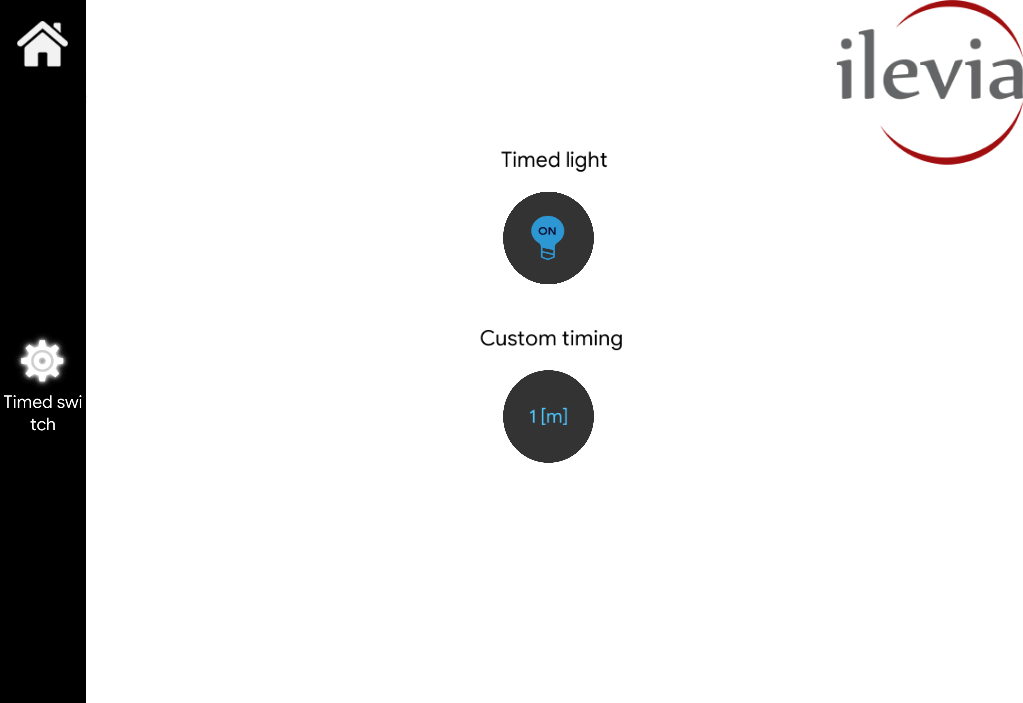Timed Switch
Timed Switch
INTRODUCTION
It can automatically turn off a Switch component after a desired amount of time.
USE CASES
- The Use has a motions sensor light and want that the light will turn off after one minute since the motion sensor has detected turned on the light.
COMPONENT’S PROPERTIES
Customizable component’s title and icon. Please refer to “Common properties” guide.
Component to control: It allows to select the desired switch to turn off;
Turn off after [m]: The number of minutes after the switch will turn off;
Component time [m]: We recommend using a Changeable Value” component to select the desired time after the switch will turn off;
 EVE Remote Plus
EVE Remote Plus
Three different view mode possibilities: “CLASSIC”, “MODAL” and “HIDDEN”. Learn more about the component’s view modes.
CLASSIC VIEW MODE
Here is the visual result of the component on EVE Remote (Classic Style).
![]() Switch On (blue bulb).
Switch On (blue bulb).
![]() Switch Off (empty bulb).
Switch Off (empty bulb).
![]() Select the number of minutes which will disable the switch automatically.
Select the number of minutes which will disable the switch automatically.
MAP VIEW MODE
Here is the visual result of the component on EVE Remote (Map Style).
![]() This is the Switch‘s icon in Off state within the Map User interface.
This is the Switch‘s icon in Off state within the Map User interface.
![]() This is the Switch‘s icon in On state within the Map User interface.
This is the Switch‘s icon in On state within the Map User interface.
![]() This is the Changeable Value‘s icon to customize the Off timing of the linked switch.
This is the Changeable Value‘s icon to customize the Off timing of the linked switch.