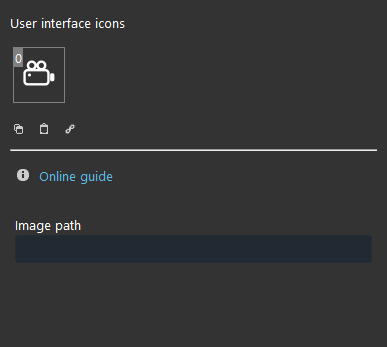IP Camera image
IP Camera image
Note: This component turns to be useful during the configuration of Email plugin module.
INTRODUCTION
This component turns out to be useful during the configuration of Email plugin module. Use IP Camera image component to define the URL address for the IP Camera image.
USE CASES
- The user wants to get a picture to send like an attachement inside the email, for example, when your house bell ring.
COMPONENT’S PROPERTIES
Customizable component’s title and icon. Please refer to “Common properties” guide.
GUI
This component’s sample is made by using Graphic UI gateway.
Please refer to “Gateways / Protocols” guide in order to get further info.
Image path: the URL address that the IP Camera provide to get the IP Camera image. We recommend using this site to find out the URL for your camera.
Note: text field available for additional information on the component from the admin side.
Reminder before continuing:
- Download and Install EVE Logic plugin to enable plugins (link);
- After loading .eve project to the server, run EVE Remote app, log in and then wait a couple of minutes for logics activation.