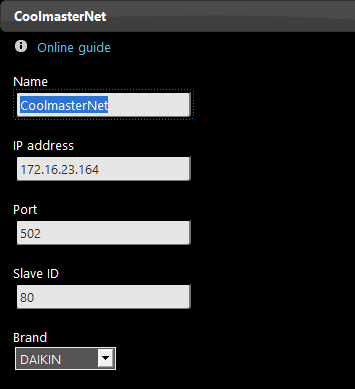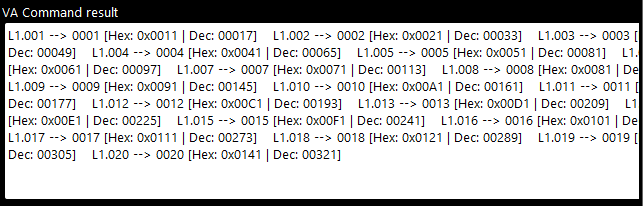CoolMasterNet
CoolMasterNet
INTRODUCTION
CoolMasterNet is a device that enables seamless and universal integration of Home Automation and Building Management System with any VRF or VRV HVAC system.
USE CASES
- The user wants to integrate his CoolmasterNet central unit with EVE System;
- The user wants to control all his houses’ thermostats with the EVE Remote Plus app.
Components properties
Name: Here you can name the CoolmasterNet component, you can choose any kind of name, it depends on your necessities.
IP Address: Here insert your CoolmasteNet central unit’s IP address.
Port: Complete this filed with your CoolmasteNet central unit’s Network port.
Slave ID: Here insert your CoolmasteNet central unit’s Slave ID.
Brand: Here you can select the brand of the units your are going to control.
VA Command result: This is a summary where you can consult each component that will be generated from the creation of the component.
Autoamtic group creation
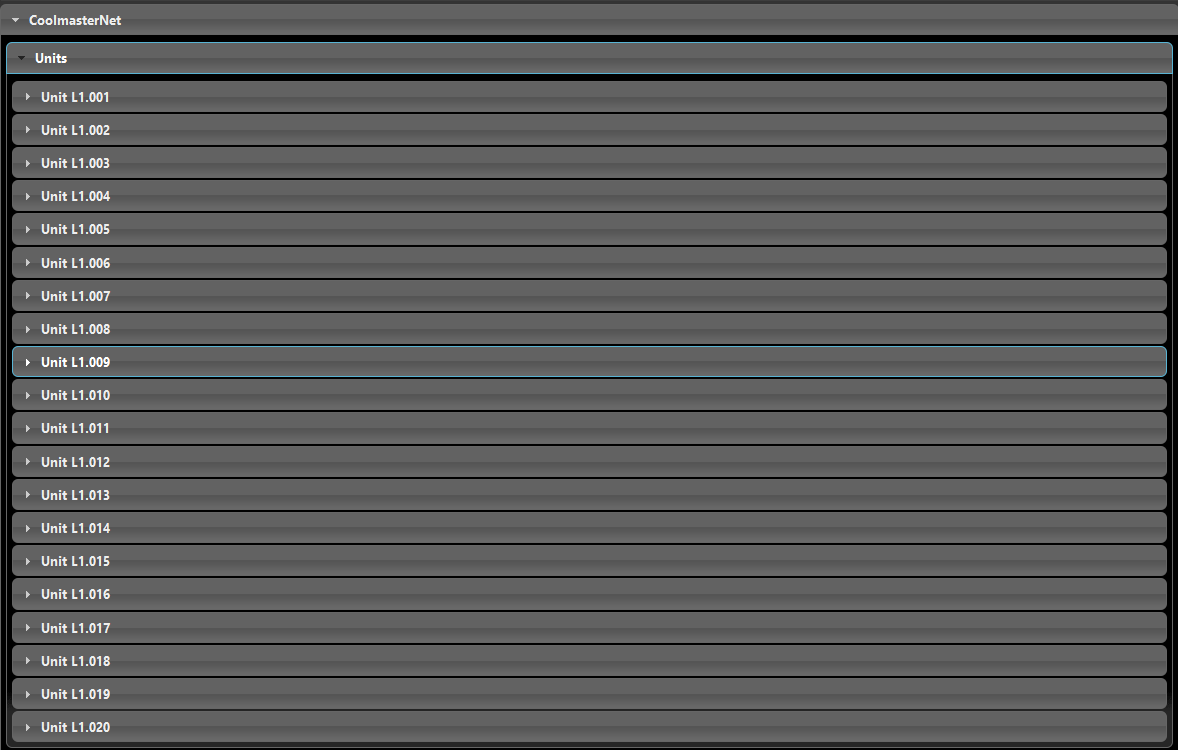
Once you click the create component button, this will create subcomponents, this components can be set up to control the HVAC devices.
Reminder before continuing:
- Download and Install EVE Logic plugin to enable plugins (link);
- After loading .eve project to the server, run EVE Remote app, log in and then wait a couple of minutes for logics activation.