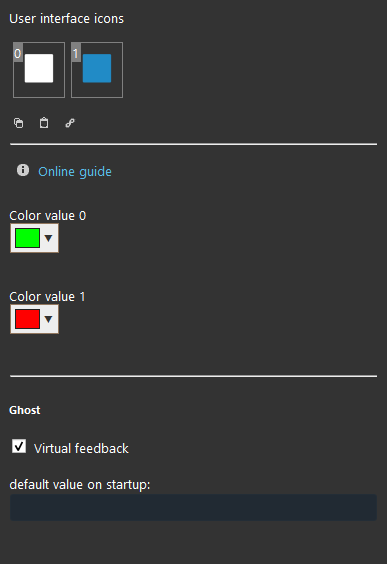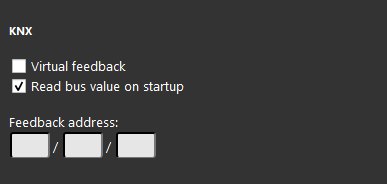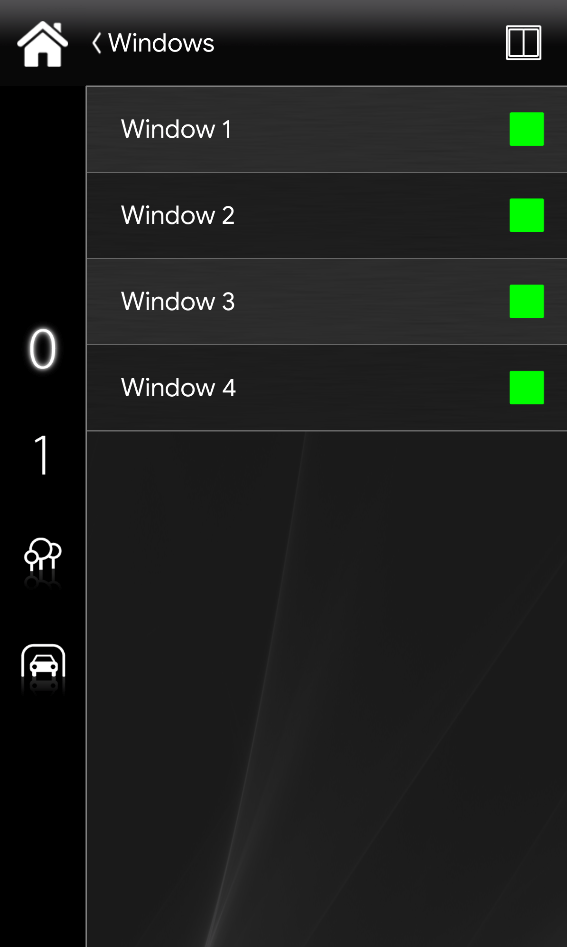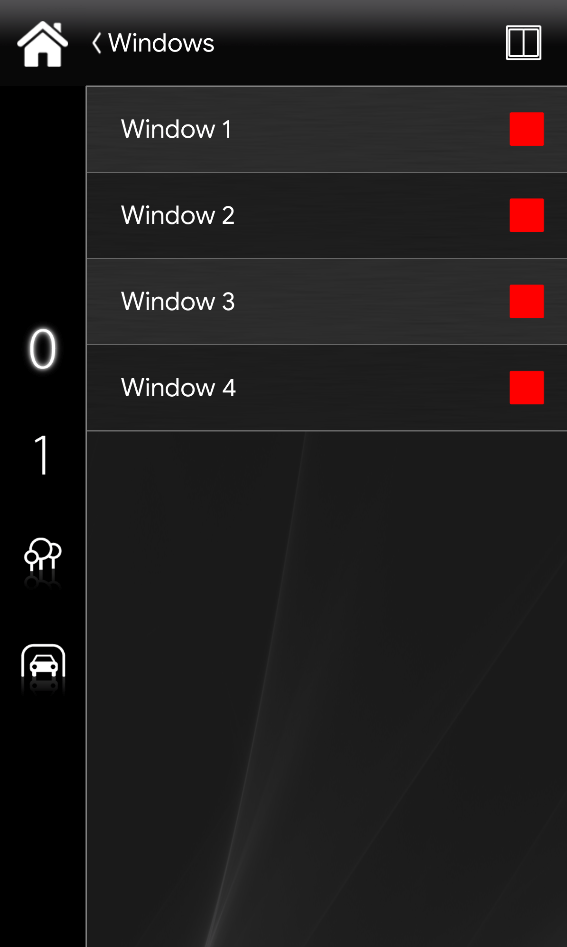Color Info
Color Info
INTRODUCTION
This component shows the On / Off status of a specific source using colored icons.
USE CASES
- The color info can be used as changing value visualizer for the movement sensors, as soon as the movement sensor picks up a movement in its range the color info will change state
- The color info can be used as feedback for closing and opening doors, the color info will change its state every time the door or window will be closed or opened. Same for the lights
COMPONENT’S PROPERTIES
Color:
When the value is 0: Choose the icon color when the value is 0 (left click on the box);
When the value is 1: Choose the icon color when the value is 1 (left click on the box).
Default value on start up: Here you will be able to set the default value which will be set to the component each time the server starts.
KNX
This component’s sample is made by using KNX gateway.
Please refer to “Gateways / Protocols” guide in order to get further info.
Virtual Feedback (checkbox): please refer to “KNX protocol” guide;
Read bus value on startup (checkbox): please refer to “KNX protocol” guide;
Write / Feedback address
 EVE Remote Plus
EVE Remote Plus
Three different view mode possibilities: “CLASSIC”, “MODAL” and “HIDDEN”. Learn more about the component’s view modes.
CLASSIC VIEW MODE
Here is the visual result of the component on EVE Remote (Classic Style).
Color Info is displayed as a square which takes the color of the corresponding value.
![]() Icon when the value is 0 (color info mask, Picture 1)
Icon when the value is 0 (color info mask, Picture 1)
![]() Icon when the value is 1 (color info mask, Picture 2)
Icon when the value is 1 (color info mask, Picture 2)
MAP VIEW MODE
This is just one of the visual result possibilities of the component on the EVE Remote (Map Style).
Icons can be customized depending on your necessities from symbol to color and size.
In this case, we can see the default icon layout:
![]() Resized default icon when the value is 0 (customizable icon, Picture 1)
Resized default icon when the value is 0 (customizable icon, Picture 1)
![]() Resized default icon when the value is 1 (customizable icon, Picture 2)
Resized default icon when the value is 1 (customizable icon, Picture 2)