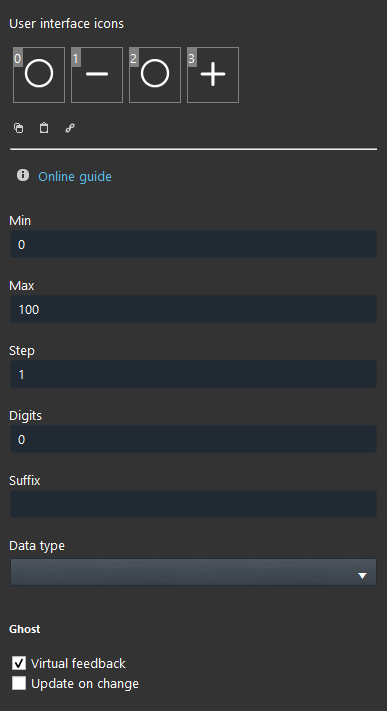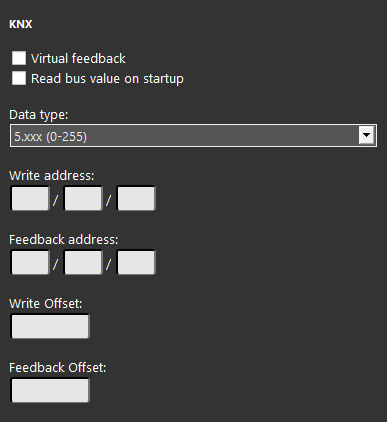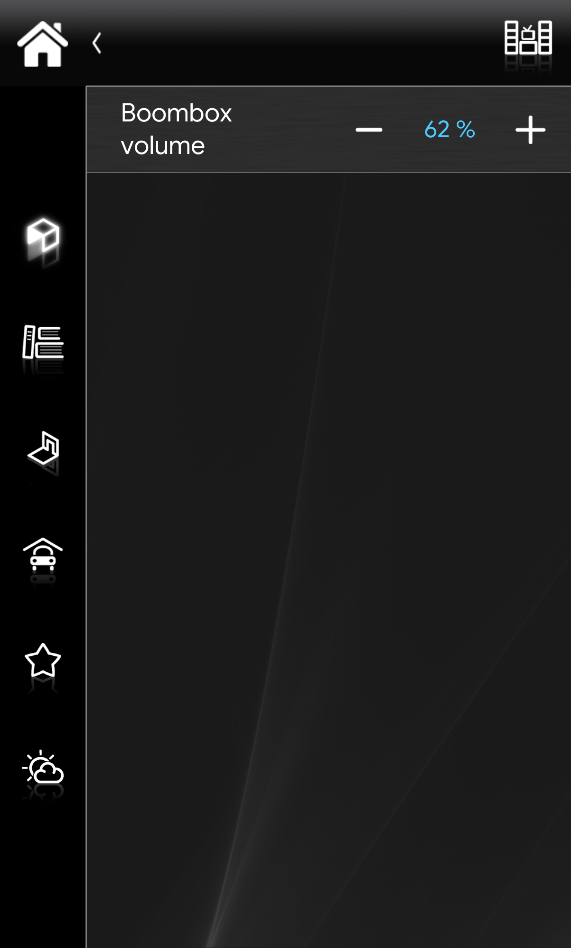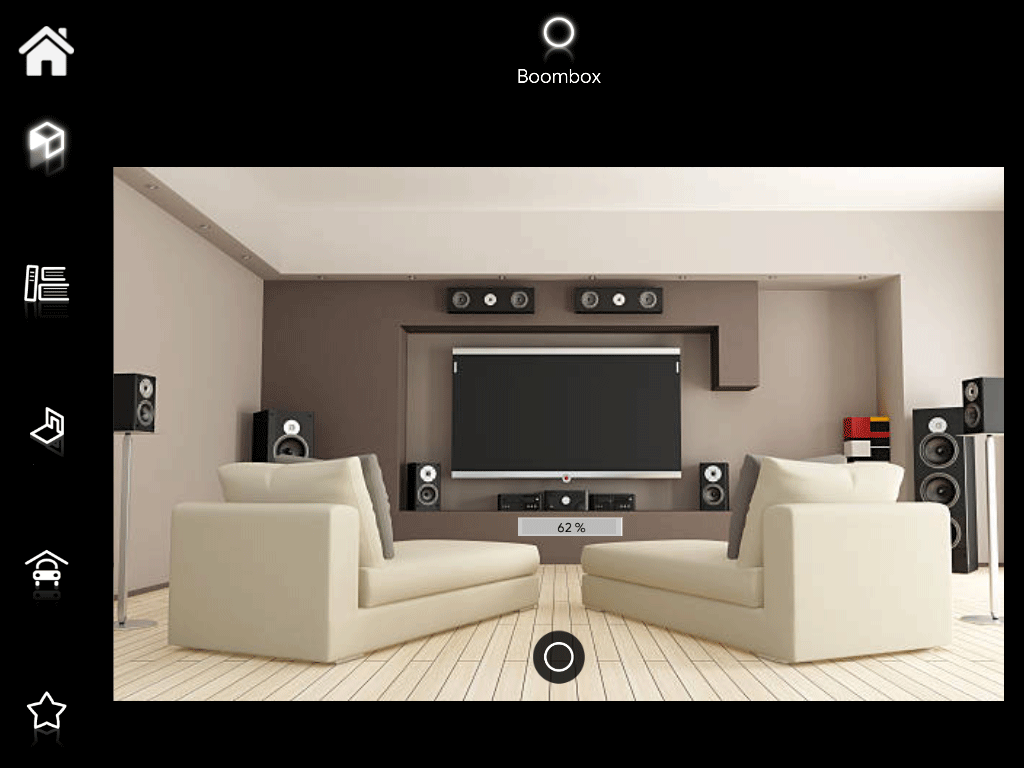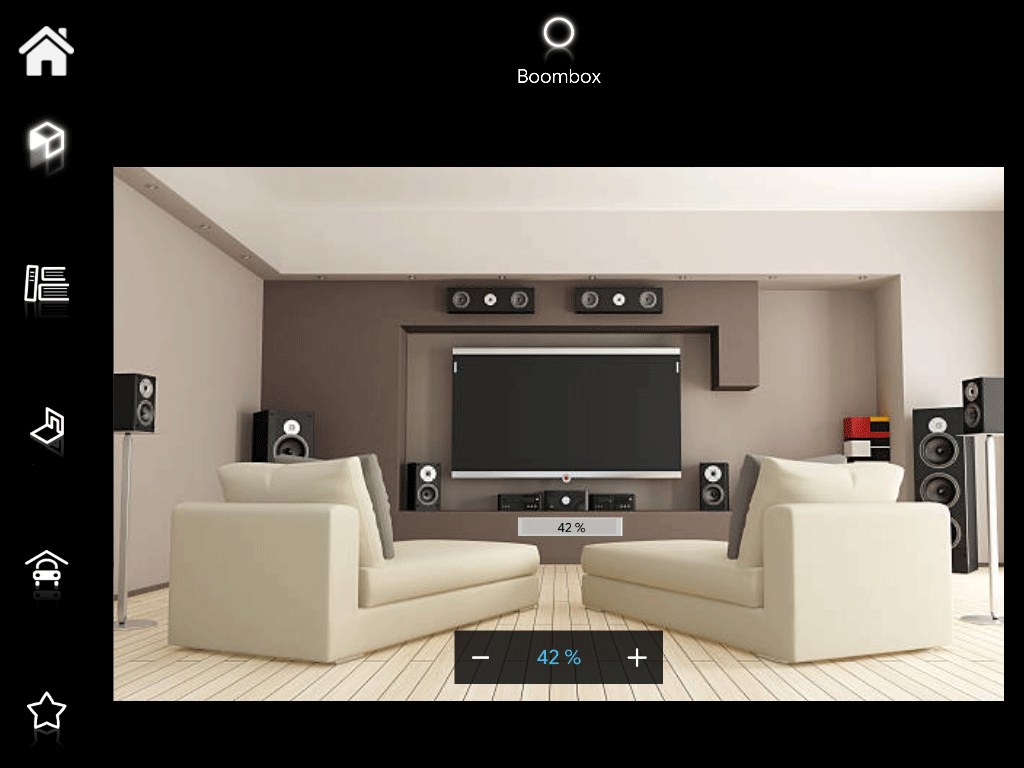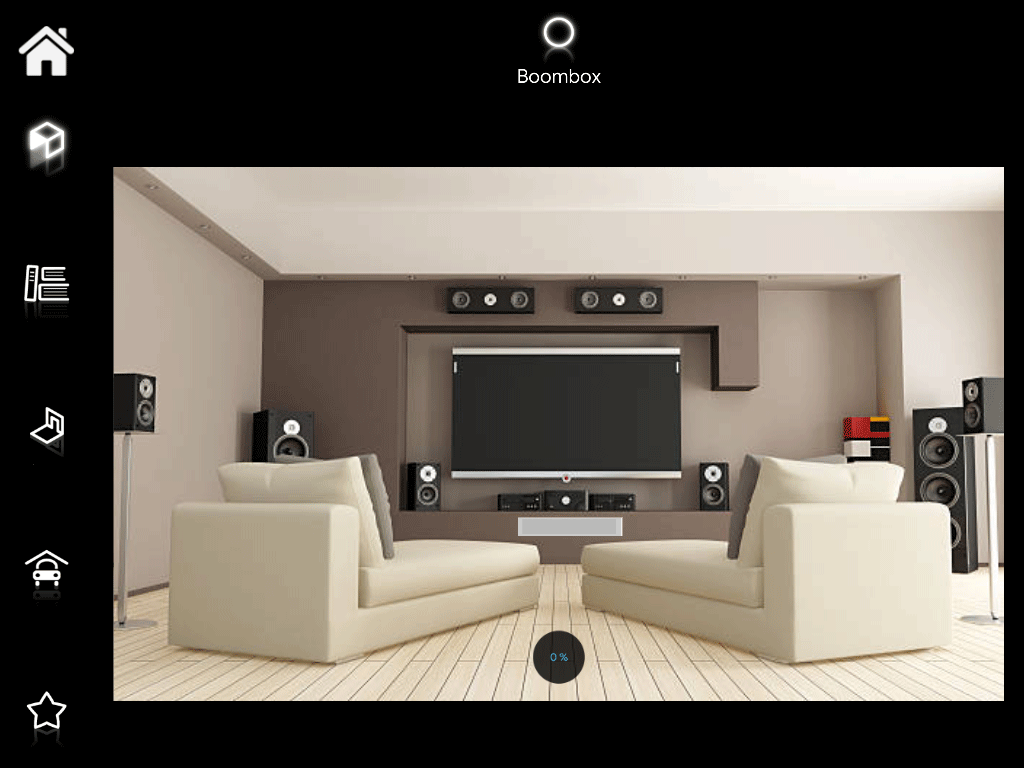Changeable Value
Changeable Value
INTRODUCTION
This component is similar to the slider component. However, it shows the actual component’s value on the BUS rather than being a percentage. It may indicate a level of LUX of a sensor. It can also be used to set a brightness threshold to use as a comparison in other components in order to activate lights or other types of automatisms.
USE CASES
-
It is possible to use the changeable value to be able to set a flight for example for the volume of a multimedia support such as radio or CD player.
- Set the brightness to a dimmable light.
COMPONENT’S PROPERTIES
Data type: The type of data that you’ll control (Temperature, Power, Airflow etc.).
Min: Minimum value that the Changeable value can reach;
Max: Maximum value that the Changeable value can reach;
Step: Step value from the previous and the following change;
Digits: Digits after the comma;
Suffix: Select the symbol that signify the unit of measurement used for the displayed value;
No label: It allows to hide the component’s label on the interface visual result;
GHOST
Virtual Feedback: It means that the component doesn’t require a feedback message from a physical object.
Update on change: The message is sent instantaneously to the bus when change is made.
KNX
Questo componente è stato impostato con il gateway KNX.
Puoi cosultare questa guida dei “Gateways / Protocolli” per avere maggiori informazioni.
Feedback Virtuale: consulta la guida “protocollo KNX“;
Read bus value on startup: consulta la guida “protocollo KNX“;
Write / Feedback address: consulta la guida “protocollo KNX“;
Data type: Select the right data type based on the one choosen within the ETS configuration;
 EVE Remote Plus
EVE Remote Plus
Three different view mode possibilities: “CLASSIC”, “MODAL” and “HIDDEN”. Learn more about the component’s view modes.
CLASSIC VIEW MODE
Here is the visual result of the component on EVE Remote (Classic Style).
The tuner is displayed with the following mask:
Volume, Thresholds, etc. ⇒ Changeable value customizable values
![]() Step command (Changeable value component).
Step command (Changeable value component).
MAP VIEW MODE
This is just one of the visual result possibilities of the component on the EVE Remote (Map Style).
Icons can be customized depending on your necessities from symbol to color and dimension.
In this case, we can see the default icon layout:
Volume, Thresholds, etc. ⇒ Changeable Value icon
 Default icon (Customizable icon, Picture 1).
Default icon (Customizable icon, Picture 1).
![]() Value setting bar (Component Icon, Picture 2).
Value setting bar (Component Icon, Picture 2).
NUMBER INSIDE VIEW MODE
With this setting, the component will have the value always shown within the interface:
![]() Number inside (Changeable value component icon)
Number inside (Changeable value component icon)