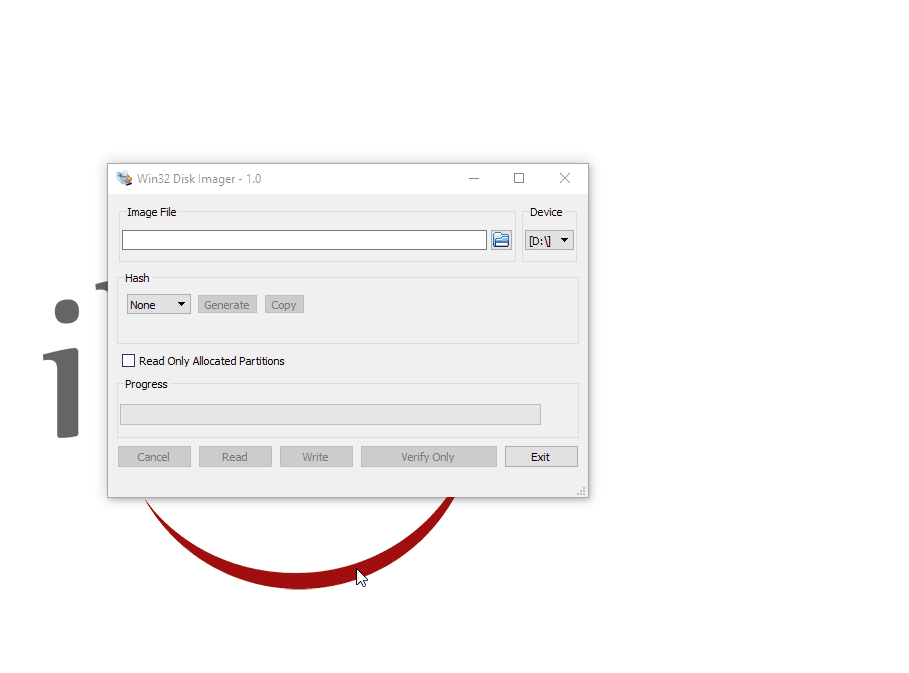SETUP FOR RASPBERRY PI SERVER
INTRODUCTION
The EVE Suite software for Raspberry Pi can be downloaded for free but it is subjected to a validity limitation of 168 hours (7 days). To convert a Trial License to a Lifetime License, you need to subscribe. Please refer to our license activation guide to learn how to extend your EVE Suite Software License to a lifetime validity (forever active without subscription fees).
PROCEDURE
Please follow the steps below:
Step 1: Download the Server Firmware for Raspberry Pi;
Step 2: Extract the .img file from the zipped folder;
Step 3: Insert the SD Card (at least 16 GB) on the SD card reader;
Step 4: Format the SD card using SDFormatter software for Windows or Mac OS;
Step 5: Write the .img file on the SD card using Win32 Disk Imager for Windows or Etcher for Mac OS.
Win32DiskImager
Step 6: Eject the SD card from the SD card reader
Step 7: Insert the SD card on the Raspberry Pi
Step 8: Plug the LAN cable to the Raspberry Pi
Step 9: Plug the Micro USB charger
Wait just a couple of minutes, after this EVE server will be up and running.
Congrats ! Now your EVE server is up and running. You can start configuring your project !
How to install the server firmware on a Raspberry Pi