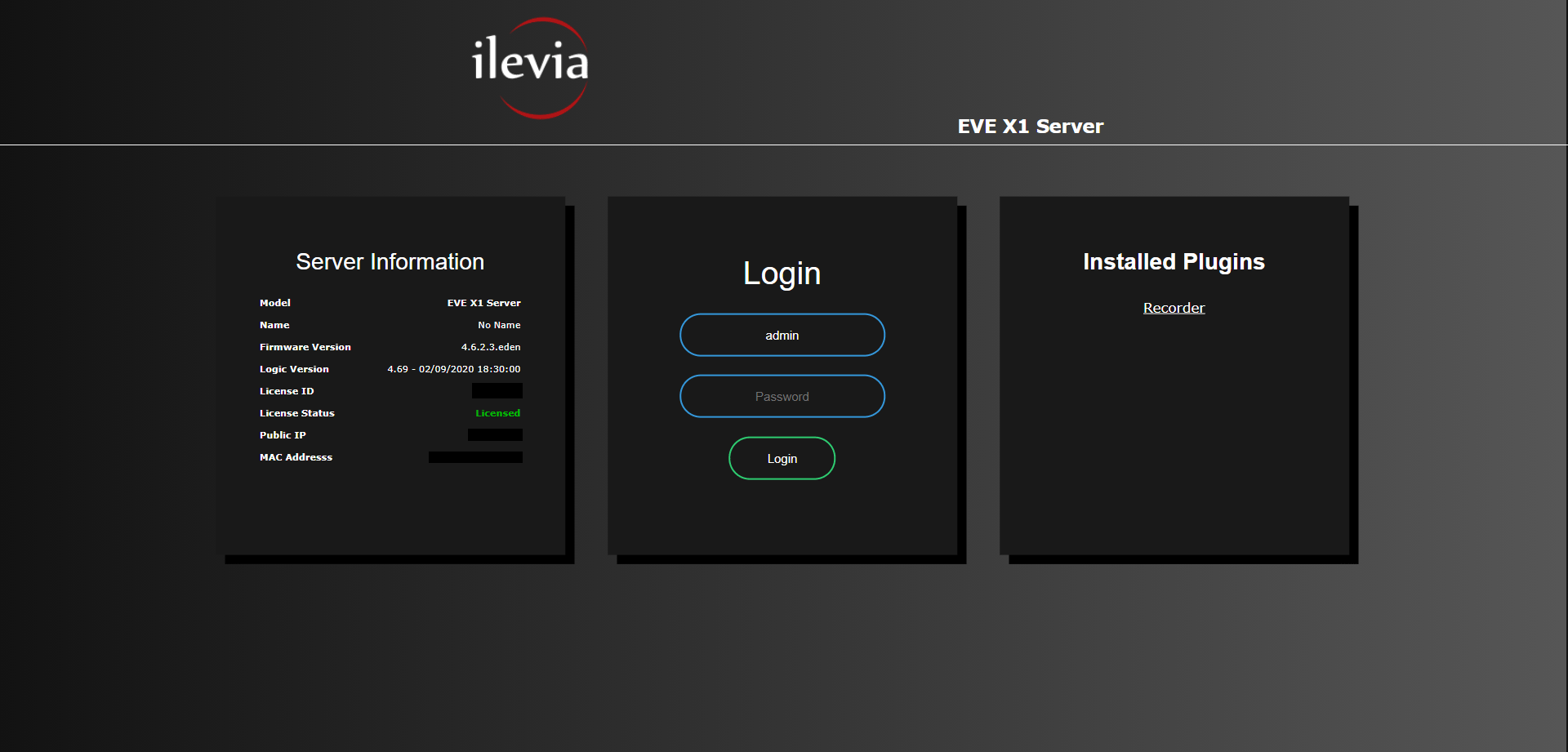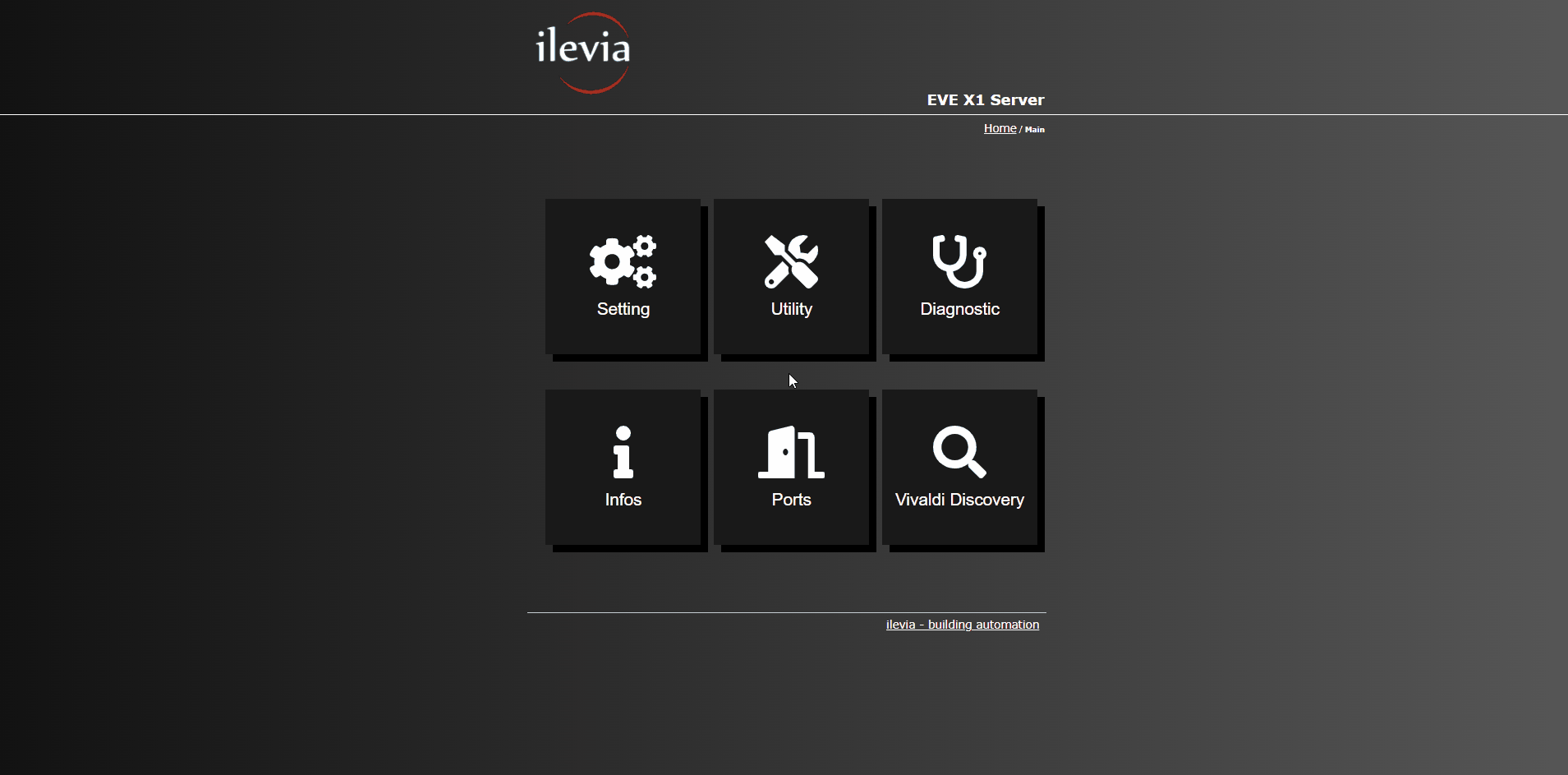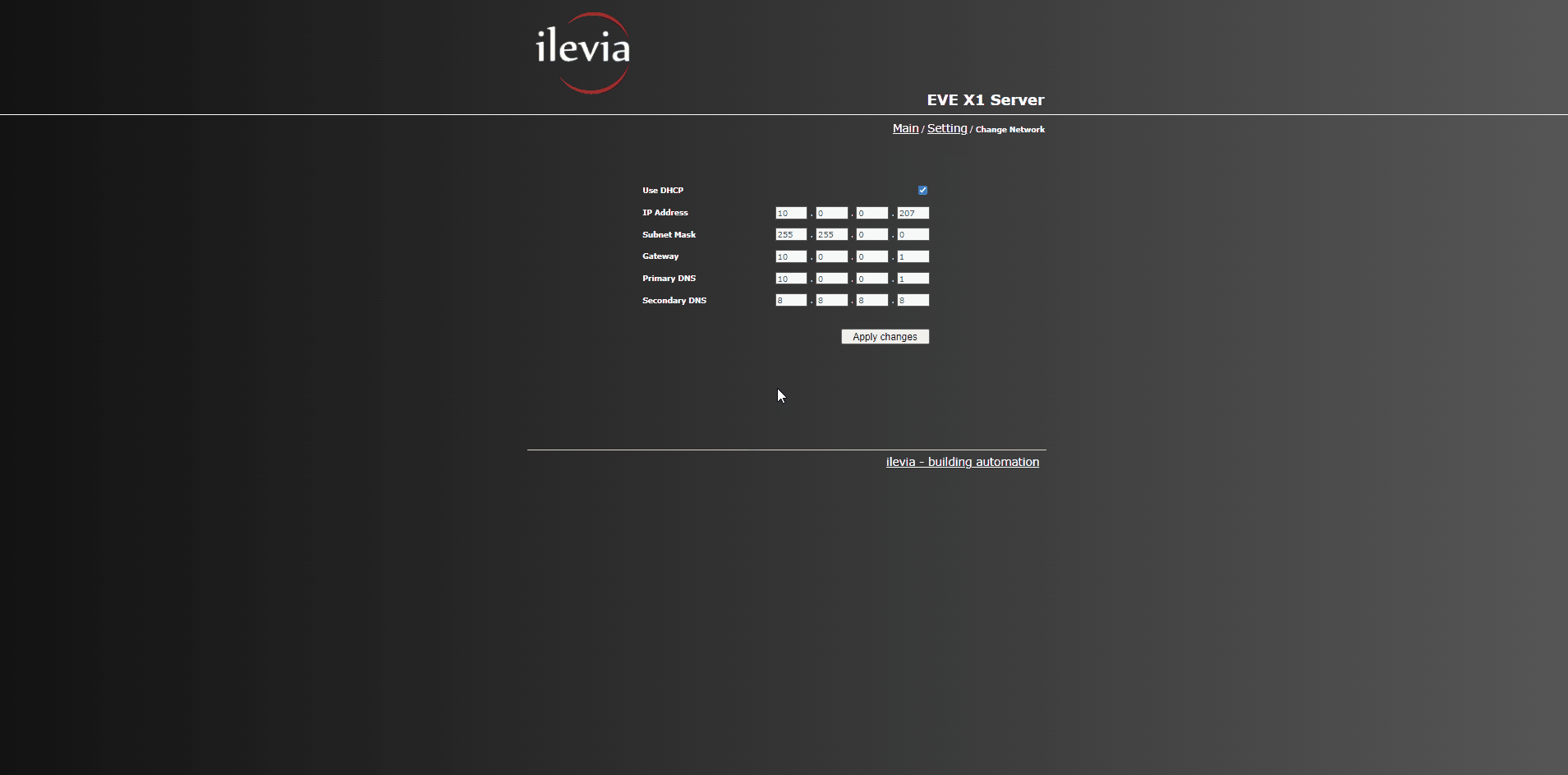NETWORK SETTINGS
Power on the EVE server and connect into its web interface by tipying your server’s IP address in the URL bar of your web browser if you already know it, or click this link to connet directly to it.
Now head to the settings menu and click on Network. Here you will be able to toggle the use DHCP option and a static IP address with all the other network setting such as: Subnet mask, primary ddns and secondary DNS.
In order to apply settings click on the button “Apply settings“, this will make the server reboot applying the setting to it.