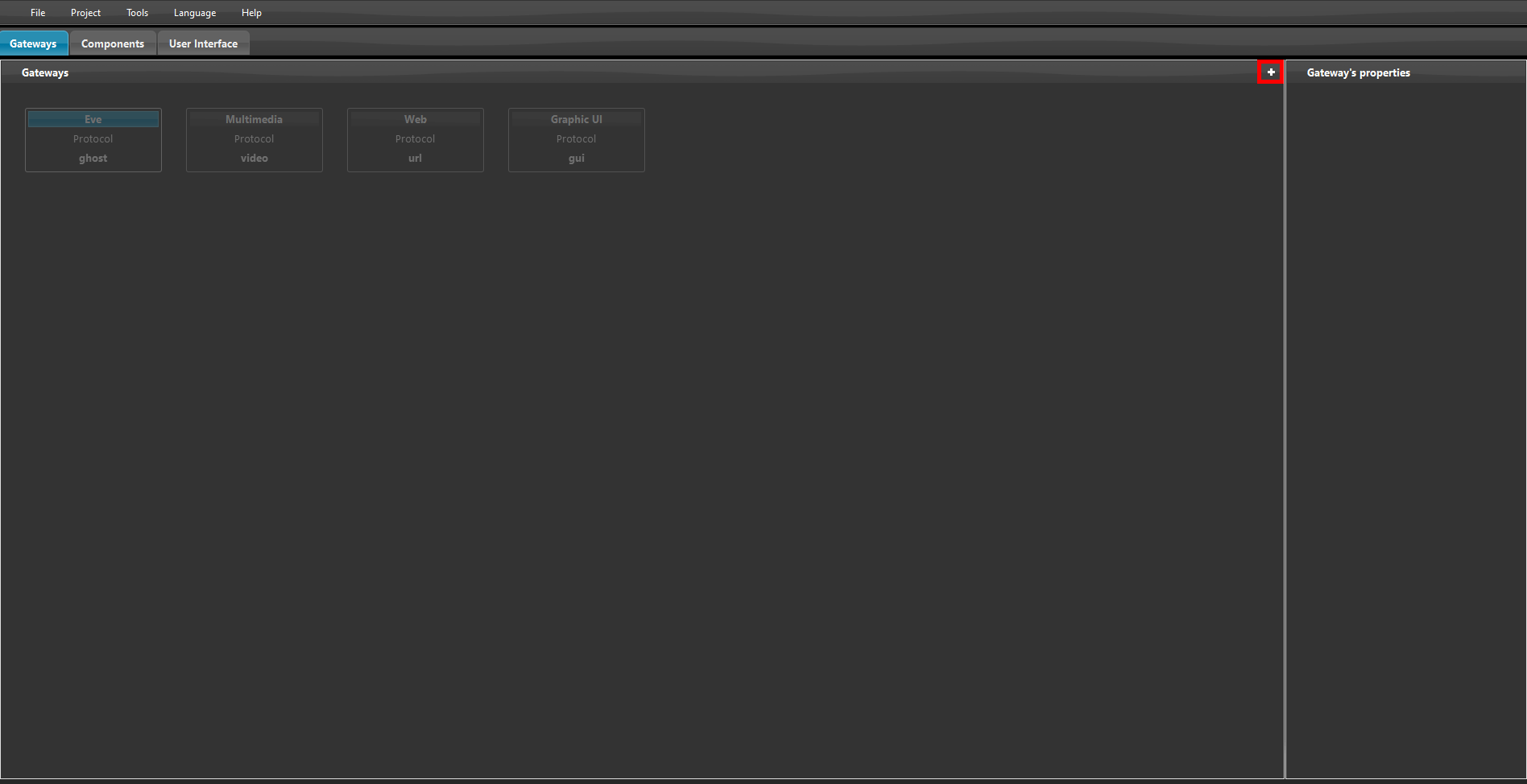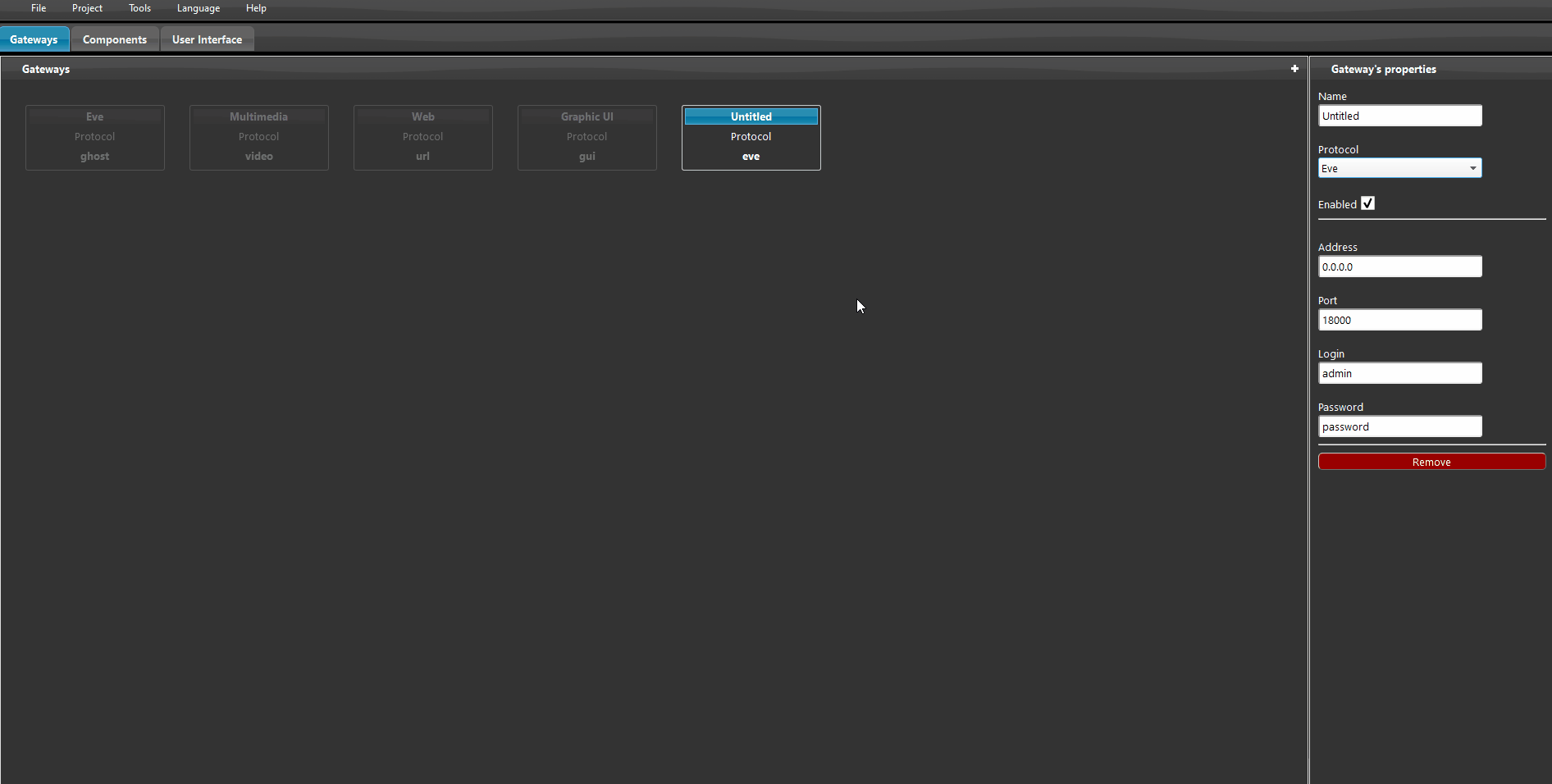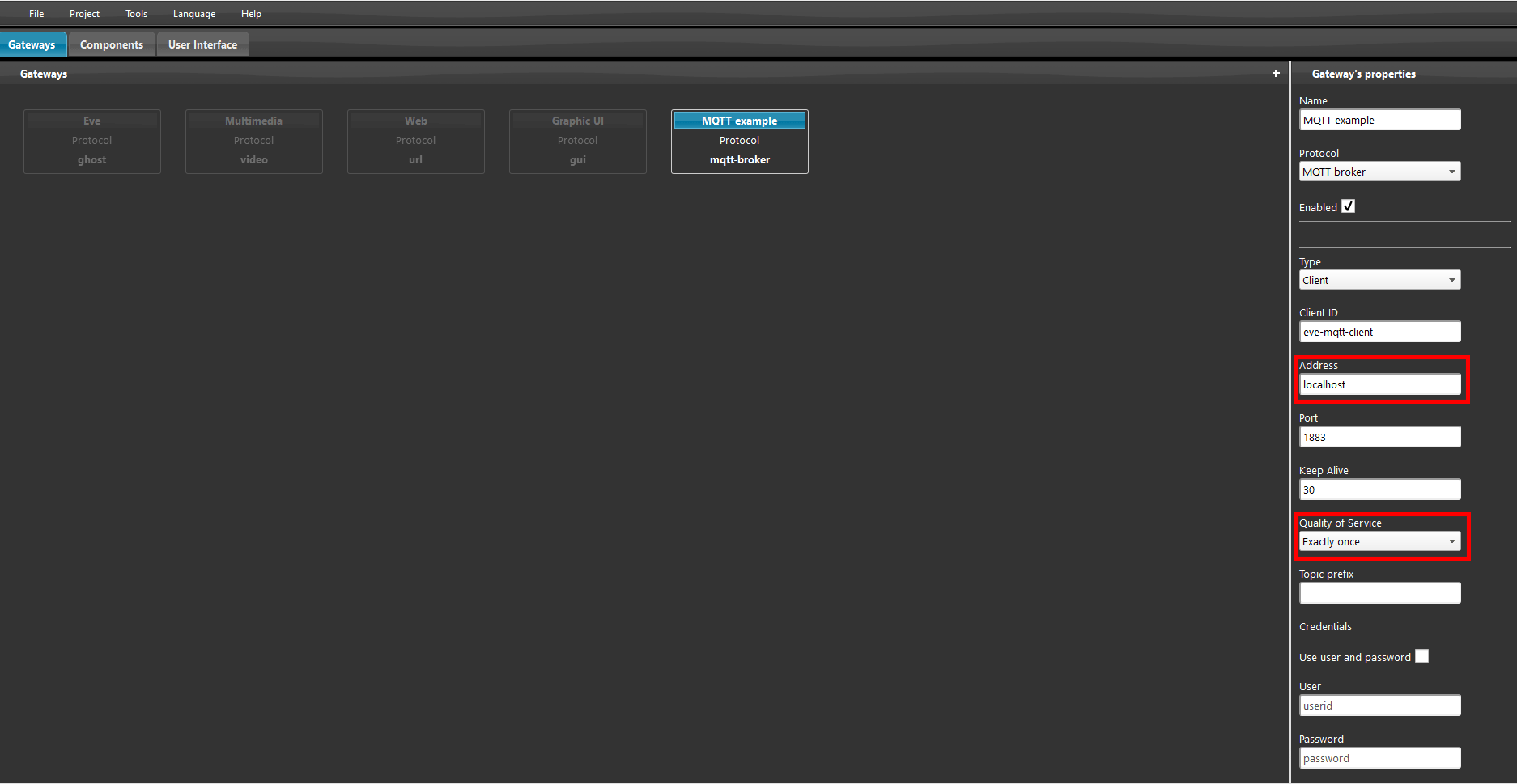HOW TO CREATE A MQTT GATEWAY PROTOCOL WITH THE EVE AUTOMATION SOFTWARE
INTORDUCTION
In this guide is explaned how to create a MQTT gateway inside Eve Autation software.
Note:Make sure to have the last version of Eve manager pro and the logics updated at the last version.
Passo 1:
Open Eve Automation software and enter the gateway tab, then click the plus icon on the top right of the page, as shown in the picture below.
Step 2:
Click the tab that poped up and select the MQTT broker protocol from the drop down menu.
Step 3:
1. Put the IP address of the broker and the port, the default open port is 1883.
2. The server IP address can be set also as localhost.
3. Set the Quality of Service (QoS) to 2.